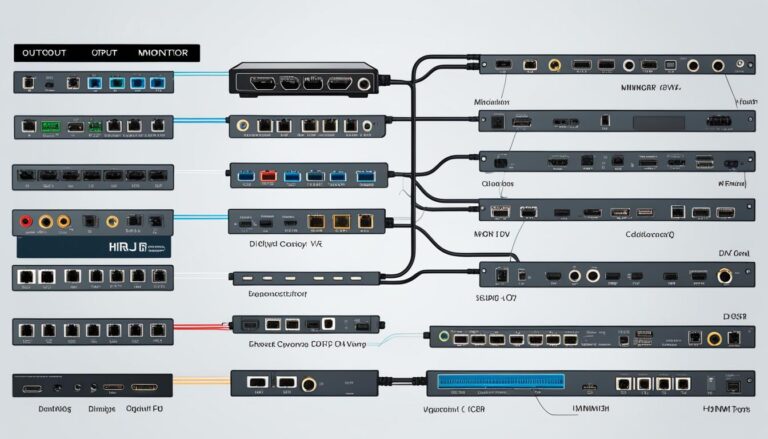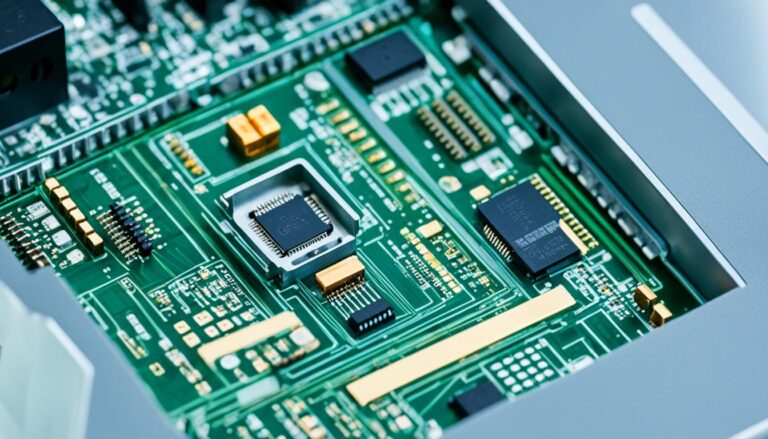Knowing all about different connections for monitors is key when you link your screen to devices. Every connection type brings its own strengths and fits distinct needs. This article helps you see what choices you have, so you can pick wisely for your gear.
Linking your TV to a computer or picking the top signal for picture and sound means understanding HDMI, DVI, DisplayPort, and VGA. Each brings its benefits and affects how well your screen works and looks.
We will look at what makes each connection type stand out. With this info, you can make your screen look its best, meeting your exact needs.
HDMI – The Audio and Video Signal Connection
HDMI stands for High Definition Multimedia Interface. It’s common for hooking up TVs and PCs. It smoothly sends audio and video, making it perfect for TV to PC links. With HDMI, high-definition content looks super clear, and sounds just pull you in.
This tech supports crisp resolutions like Full HD (1080p) and 4K Ultra HD. So, you get to see movies, play games, and enjoy multimedia like never before. Everything looks sharp and detailed.
HDMI works with many devices, including computers, consoles, Blu-ray players, and sound systems. It lets you connect all your gadgets for a top-notch entertainment setup. This makes it super easy to get everything working together.
What’s great about HDMI is it offers great sound and video in a simple way. You only need one HDMI cable for both audio and video. This cuts down on messy wires.
Also, HDMI cables allow for two-way talk between devices. This means your TV and PC adjust settings together without fuss. It ensures you have a smooth experience using them.
Using HDMI means great audio and video while gaming, watching films, or working on your PC. It keeps your connections tidy and gives you top-notch quality.
Just make sure to pick an HDMI cable that fits what you need. For 4K and high-speed content, look at HDMI 2.0 or HDMI 2.1 cables.
Advantages of HDMI:
- Supports both audio and video signals
- High compatibility with a wide range of devices
- Transmits high-resolution content, including 4K Ultra HD
- Simplifies the connection process with a single cable
- Bidirectional communication for seamless device integration
Key Points:
HDMI, or High Definition Multimedia Interface, is a popular connector for connecting TVs and PCs. It supports both audio and video signals, offering high-resolution support and compatibility with various devices. HDMI simplifies the connection process with a single cable, providing a seamless user experience.
DVI – The Video-Only Connection
DVI stands for Digital Visual Interface. It’s a popular video-only connection for older systems. It’s great for high refresh rates, like 144Hz at 1080p resolution. That’s why gamers and those wanting smooth video love it.
Since DVI doesn’t carry audio, it’s mainly for video. It offers a strong, high-quality video signal between devices.
Advantages of DVI:
- Video-Only: DVI’s design is perfect for sending video signals. It connects monitors to devices smoothly.
- Compatibility: You can adapt DVI cables to HDMI, VGA, or DisplayPort. This means it works well with many devices.
- High Refresh Rates: DVI supports up to 144Hz at 1080p resolution. This delivers smooth, fluid visuals.
- Older Systems: For systems without HDMI or DisplayPort, DVI is the top pick.
DVI is getting replaced by newer tech because it can’t carry audio. Yet, for solid video connections or older systems, DVI is still a top choice.
The image above shows a DVI connection. It’s crucial for a good display performance. It shows why a stable video connection matters.
DisplayPort – The Audio and Video Connection with High Resolutions
The DisplayPort is versatile. It is great for sending both audio and video signals. Its high-resolution support has made it popular among users who value great visual quality.
DisplayPort lets you see sharp, vivid images, by supporting resolutions up to 4K. This ensures your visuals are clear and true-to-life.
Besides high resolutions, DisplayPort works with different audio formats. It delivers top-quality sound with your video. This is perfect for multimedia use, gaming, and tasks needing good audio.
DisplayPort can support high refresh rates too. You can get up to 144Hz refresh rate for smooth, fluid screen movement. This is great for gamers and professionals who need smooth visuals.
It’s compatible with many modern gadgets, including monitors, laptops, and graphics cards. It’s a standard for high-end displays because it’s reliable and strong.
DisplayPort has cool features like Multi-Stream Transport (MST) and High Bit Rate 3 (HBR3). These let you connect several monitors and send through high-bandwidth content.
Benefits of DisplayPort:
- Supports high resolutions, including 144Hz up to 4K.
- Transmits both audio and video signals.
- Provides compatibility with various audio formats.
- Enables high refresh rates for smooth motion.
- Widely supported across modern devices.
- Equipped with advanced features like MST and HBR3.
“The DisplayPort is a powerhouse connector that combines audio and video transmission with support for high resolutions. Its versatility, compatibility, and advanced features make it the go-to choice for users seeking optimal performance.”
| # | Specification | |
|---|---|---|
| 1 | Connector Type | DisplayPort |
| 2 | Resolution Support | Up to 4K |
| 3 | Refresh Rate Support | Up to 144Hz |
| 4 | Audio Support | Yes |
| 5 | Device Compatibility | Wide range of modern devices |
| 6 | Advanced Features | MST and HBR3 support |
VGA – The Legacy Video Connector
VGA, or Video Graphics Array, is an outdated video connector. It is not used much now. You mostly find it in old devices such as projectors and home players. VGA transfers data in analog form and is a last resort option.
Even though VGA isn’t as sharp or fast as modern digital options, it can be useful in some cases. If you have old tech that only has VGA, or you need to connect to a VGA-only device, it can work.
But, VGA can’t handle high-res screens or carry sound. For top-notch visuals and more features, go for digital connectors like HDMI, DVI, or DisplayPort.
If you’re using VGA, getting the correct cables and adapters is key. VGA cables have three rows of pins and usually blue connectors. To connect a VGA-only device to a different input, like HDMI or DVI, you’ll need the proper adapter.
In short, VGA is an old connector type. It’s still usable in specific old tech situations. Nevertheless, choose HDMI, DVI, or DisplayPort for better quality and flexibility.
Conclusion
Technology has grown a lot. Now, we have different ways to connect monitors. HDMI, DVI, DisplayPort, and VGA are a few. They meet various needs and likes. Each type has its special features and benefits. This lets users pick what works best for them and their equipment.
HDMI is great for sending audio and video signals together. It’s often used to connect TVs to PCs. DVI is more for video and supports high refresh rates, which is good for older systems. DisplayPort stands out with its high performance and can show 4K resolutions. VGA is older but still useful in some cases where newer connections are not an option.
When picking a connection for your monitor, think about what devices you have, the signal quality, and if you need to send audio or video. Knowing about the different connections helps you choose wisely. This ensures the best performance and that your display works well with your setup.
FAQ
What are the different types of connections available for monitors?
Monitors can connect through HDMI, DVI, DisplayPort, and VGA.
What is HDMI and what is it commonly used for?
HDMI, or High Definition Multimedia Interface, is often used to link TVs and PCs. It carries both audio and video.
What are the features of HDMI?
HDMI supports high resolutions and works with many devices.
What is DVI and what is it used for?
DVI means Digital Visual Interface. It’s a video-only link, great for old systems or for top-notch refresh rates of 144Hz at 1080p.
Does DVI support audio transmission?
No, DVI is for video only. It does not carry audio.
What is DisplayPort and what are its features?
DisplayPort sends both audio and video signals. It handles high resolutions even up to 4K at 144Hz. It’s known for excellent performance and wide compatibility.
What is VGA and where is it commonly found?
VGA, or Video Graphics Array, is an older type of video connector. You’ll find it mainly in old projectors and players.
Is VGA an analog or digital connector?
VGA is an analog connector.
When should VGA be used?
Use VGA only if there’s no other option available.
Why is it important to understand the different connections for monitors?
Knowing the different connections helps you set up your display for the best clarity and performance.