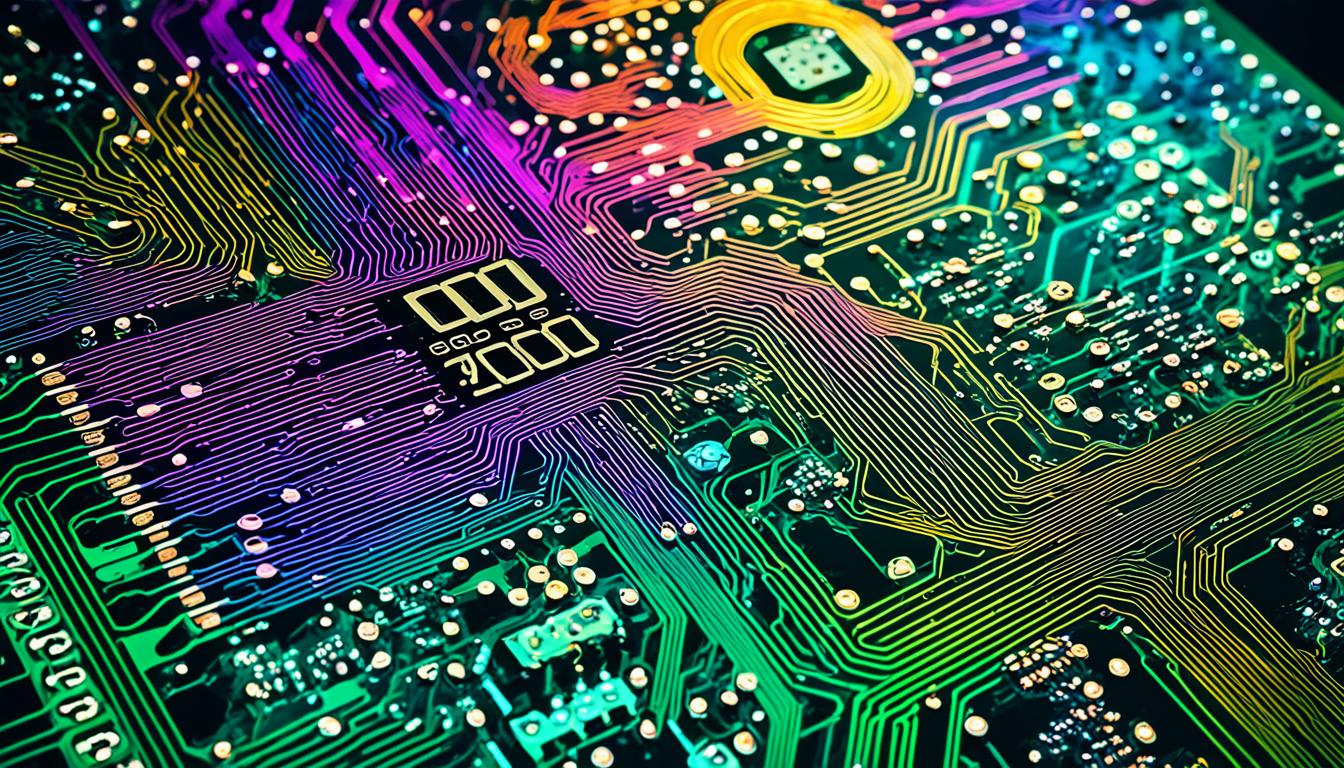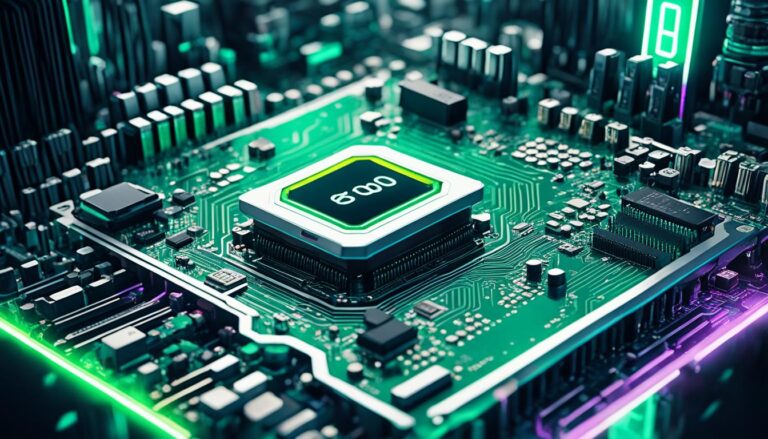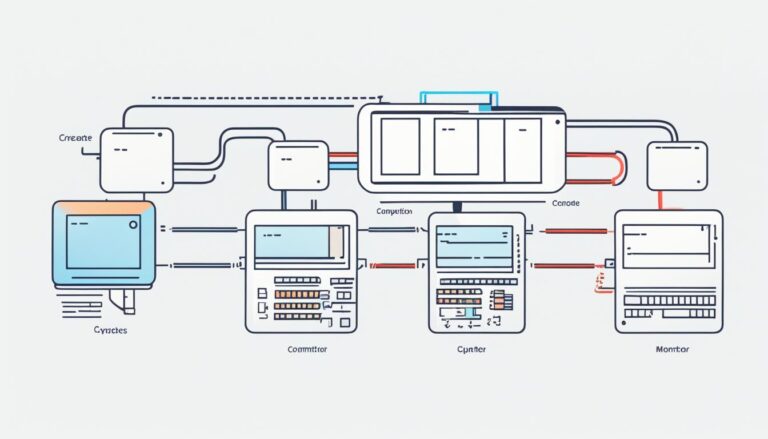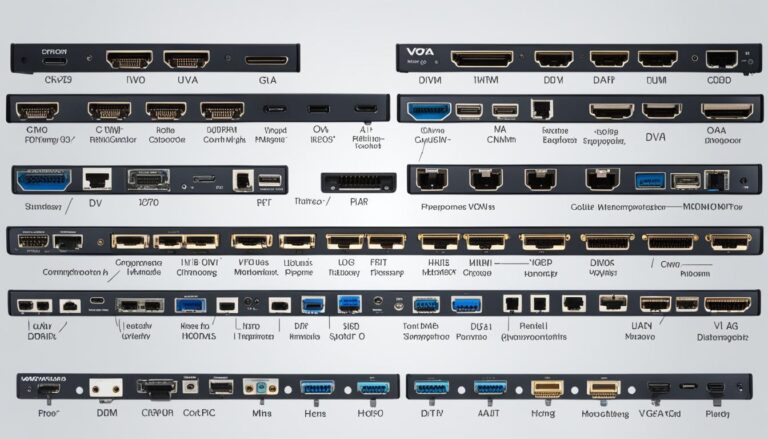In the tech world, certain numbers are very important. 8080 meaning is a topic that creates interest and curiosity. So, what is 8080 in tech terms? Let’s look at its significance in technology and why it’s important.
To understand 8080, let’s focus on servers and communication protocols. Initially, port numbers were assigned to specific services. Port 80 became the default for HTTP traffic, sending web pages to browsers. But, port 80 was often busy with other services, leading to the need for another port.
Port 8080 was chosen for web and application servers. It sits between well-known and privileged port numbers. As an alternative to port 80, 8080 lets developers run both web and application servers without conflicts. This improves server management.
Today, port 8080 is still widely used, along with ports like 8000, 80, and 3000. Its role as a default port makes it crucial for smooth communication between servers and clients.
Learning about port numbers and the rules set by the Internet Assigned Numbers Authority (IANA) helps us understand 8080’s role in modern technology.
With this knowledge of the meaning and significance of 8080 in technology, let’s dig deeper into how it fits within the larger tech ecosystem.
The History and Significance of Port Numbers
Port numbers are key in networking and server chats. Think of a port as a specific spot in a restaurant for dining. Each spot has a unique number. When you want to talk to a server, you use a specific spot number.
Some port numbers are special and set aside for certain uses. For instance, port 80 is for HTTP (Hypertext Transfer Protocol), essential for web surfing. Port 443 is for HTTPS (Hypertext Transfer Protocol Secure), ensuring safe internet talks.
The Internet Assigned Numbers Authority (IANA) manages port numbers. IANA keeps a list of important port numbers. They make sure the numbers don’t mix up, keeping server talks clear.
“Port numbers help servers and clients connect and share info smoothly. They ensure messages go to the right place in a standard way.”
When setting up servers or online apps, picking the right port number is crucial. This stops mix-ups and keeps server-client talks running well.
In essence, port numbers underpin online networking and server talks. They ensure data moves well, stop mix-ups, and keep internet services running smoothly.
Port Number Categories
Port numbers fall into three main types:
- Well-known Ports: These range from 0 to 1023. They’re for common services like HTTP (port 80), FTP (port 21), and SSH (port 22).
- Registered Ports: These are from 1024 to 49151. The IANA assigns them to specific apps or services as asked. They suit special services.
- Dynamic or Private Ports: These go from 49152 to 65535. They’re for short-term connections and don’t stick to one service or app.
The table below shows the different port number types and why they matter for server talks:
| Port Range | Category | Example |
|---|---|---|
| 0 – 1023 | Well-known Ports | HTTP – Port 80 |
| 1024 – 49151 | Registered Ports | SSH – Port 22 |
| 49152 – 65535 | Dynamic/Private Ports | N/A |
This table neatly groups port numbers and shows their role in server chats.
Internet Assigned Numbers Authority (IANA) Protocols
The Internet Assigned Numbers Authority (IANA) handles the maintenance and allocation of internet codes and protocols. These are vital for enabling devices to connect and exchange data over the internet. This ensures smooth communication and reliability across the web.
IANA protocols cover various essential functions. Among these are:
- Domain Name System (DNS): This protocol changes domain names into IP addresses. It makes websites easy to access.
- Simple Mail Transfer Protocol (SMTP): SMTP manages the sending and receiving of emails, keeping email communication running smoothly.
- File Transfer Protocol (FTP): FTP lets us transfer files across a network. It helps in sharing and accessing data from anywhere.
- Hypertext Transfer Protocol (HTTP): HTTP is the base of web browsing. It lets us request and view web pages and images.
- Secure Shell (SSH): SSH secures remote logins and encrypts communications between computers. This protects sensitive information.
These protocols are key to the internet’s stability and usability. They let devices and servers talk to each other. This makes for a smooth online experience and connects us worldwide.
“IANA protocols, like DNS, SMTP, FTP, HTTP, and SSH, are the internet’s backbone. They allow for efficient data exchange and dependable communication.”
For network administrators and IT pros, understanding these protocols is essential. It helps them set up, run, and fix networks. This ensures networks perform well and are secure.
Let’s explore the Domain Name System (DNS) protocol next.
The Internet Assigned Numbers Authority (IANA) Protocols
IANA protocols are crucial for the internet. They support key functions and ensure devices can connect smoothly.
| Protocol | Description |
|---|---|
| Domain Name System (DNS) | The DNS protocol changes domain names to IP addresses, making websites easily accessible. |
| Simple Mail Transfer Protocol (SMTP) | SMTP manages the sending and receiving of emails, ensuring smooth server communication. |
| File Transfer Protocol (FTP) | FTP lets us move files across a network, allowing remote access to data. |
| Hypertext Transfer Protocol (HTTP) | HTTP is essential for web browsing, enabling the retrieval of web pages and resources. |
| Secure Shell (SSH) | SSH secures logins remotely and encrypts computer communications, protecting data. |
Understanding these protocols keeps internet systems functional and secure. By following these standards, we ensure efficient communication and protect important information.
IANA Number for DNS Protocol
The Domain Name System (DNS) protocol is key in changing domain names into IP addresses. This makes internet chatting easier. The Internet Assigned Numbers Authority (IANA) has picked a special port number for the DNS protocol to help this communication.
The IANA number for the DNS protocol is port 53.
When someone wants to know about a domain name, they ask the DNS server on port 53. The server, listening on port 53, answers with the needed info. This process keeps communication smooth and the DNS protocol well-managed.
Also, DNS uses other known ports for different tasks:
- Port 22: For secure DNS (DNSSEC) transactions, keeping DNS info safe and whole.
- Port 5353: Multicast DNS (mDNS) uses port 5353. It lets devices on the same network find and talk to one another.
Knowing the IANA number for the DNS protocol is crucial for those managing networks, developing software, or sorting out DNS issues. Using the right port number makes DNS work smoothly. This ensures reliable domain name lookups.
Advantages of the IANA Number for DNS Protocol:
1. Standardized Communication: Allocating port 53 for the DNS protocol means clients and servers can talk reliably and consistently.
2. Security Features: Having ports like 22 for DNSSEC transactions improves DNS operation security.
3. Local Network Accessibility: Using port 5353 for mDNS helps devices on the same network easily find and interact with each other.
With the IANA number for the DNS protocol, organisations can keep their DNS secure and robust. This allows for easy communication within their networks and beyond.
Comparison Between DNS Protocol Ports:
| Port Number | Purpose |
|---|---|
| Port 53 | Default DNS protocol port for client-server communication. |
| Port 22 | Used for secure DNS (DNSSEC) transactions. |
| Port 5353 | Utilized for multicast DNS (mDNS) operations within local networks. |
Port 8080 vs. Port 80
Web servers and application servers mainly use ports 8080 and 80. Each port plays a vital role in server management.
Port 80: Default for HTTP Traffic
Port 80 is the standard for Hypertext Transfer Protocol (HTTP) traffic. When you visit a website using a regular URL, the communication happens through port 80. It’s the go-to port for showing static web pages.
Port 8080: Alternate Port for Web and Application Servers
Port 8080, however, is an alternate choice for web and application servers. It’s used for running web apps and making dynamic content. If both a web server and an application server are on the same computer, port 80 displays static pages. Meanwhile, port 8080 lets the application server create dynamic content.
“Using different ports helps avoid conflicts and allows for better server management.”
This setup ensures smooth work between servers and avoids problems. By using specific ports for different tasks, server management improves and users get a better experience.
Key Differences Between Port 8080 and Port 80
In short, port 8080 and port 80 serve different purposes in web and application servers. Port 80 is for static web pages, and port 8080 is for dynamic content. The choice between them depends on your server’s setup and needs.
Localhost and Port Numbers
When we talk about servers on your own computer, we use the term “localhost”. It simply means your computer is the server. The IP address for localhost is usually 127.0.0.1.
If you add a port number to “localhost”, like localhost:8080, you can reach a certain service. Port 8080 is often used for web servers or app servers you run yourself. This lets you test your apps without messing with the usual port 80.
Accessing Local Servers
- Use the term “localhost” to access servers running on your local machine.
- Specify a port number along with “localhost” to access a specific service.
- Port 8080 is commonly used for locally hosted web servers or application servers.
- This allows developers to test their applications without conflicting with the default port 80.
By utilizing localhost and port numbers, developers have the flexibility to run and test their applications locally, ensuring smooth functionality before deploying them to production environments.
Look at the example below. It shows how developers access a web server they host using localhost and port 8080:
| Local Service | Access URL |
|---|---|
| Web Server | localhost:8080 |
Web Servers vs. Application Servers
Web servers and application servers have their unique roles in server management. For instance, web servers like Apache httpd focus on serving static pages. These pages come straight from the disk to the client’s browser. Meanwhile, application servers such as Tomcat or JBoss handle dynamic content. They do this by running code that’s requested by the application.
Web servers deliver web content, and application servers deal with business logic and data. Application servers are versatile because they can connect to databases and run programs. They do more than web servers in terms of tasks.
Web and application servers use different default ports, which is a key difference. Web servers often use port 80 for HTTP traffic. But, application servers usually pick port 8080. This choice avoids conflicts and helps manage static and dynamic content separately.
“Web servers focus on delivering web content, while application servers enable the execution of business logic and data processing.”
Web servers and application servers can work together within one setup. The web server takes care of initial requests and static files. It sends dynamic requests to the application server for more processing. This teamwork boosts efficiency, scalability, and performance.
Comparison Table: Web Servers vs. Application Servers
| Aspect | Web Servers | Application Servers |
|---|---|---|
| Focus | Serving static web content | Executing application logic |
| Functionality | Deliver web pages | Connect to databases, run programs, perform business logic |
| Default Port | Port 80 | Port 8080 |
| Coexistence | Possibility of working together in a single infrastructure | Possibility of coexisting with web servers |
The choice between a web server and an application server depends on the project’s needs. Web servers are good for quick and efficient static content serving. On the other hand, application servers are vital for dynamic code and data processing. Knowing the differences helps businesses and developers to choose the right server. This ensures better performance and scalability.
Conclusion
Port 8080 is important for running web servers and application servers without issues. It helps to use the same machine for different servers. Knowing about port numbers and the role of the Internet Assigned Numbers Authority (IANA) is key. It helps us understand port 8080’s importance in technology.
Port 8080 is used instead of the usual port 80 for HTTP traffic. It’s mainly for application servers to create dynamic content. This setup leads to better server management and organization.
Understanding port numbers is essential in networking. The IANA oversees protocols like DNS, SMTP, and HTTP. These protocols make internet services work well. Port 8080 helps in efficient information exchange across networks.
FAQ
What is the significance of the port number 8080?
Port 8080 is often the go-to choice for web and application servers. It’s picked for its position between well-known and privileged ports. This choice originated when HTTP’s port 80 was typically occupied.
What is the role of port numbers in networking and server communication?
Think of port numbers as specific tables in a restaurant. Each has a unique number for serving orders. Servers have these numbered ports for various requests. Port numbers ensure the right service is reached, much like a restaurant table.
Well-known port numbers get set aside for common services. The IANA assigns these to ensure everything runs smoothly.
What is the Internet Assigned Numbers Authority (IANA) responsible for?
IANA keeps Internet protocols and codes in order. It deals with essential protocols like DNS and HTTP. These protocols help the web function smoothly.
What is the IANA number for the Domain Name System (DNS) protocol?
IANA allocated port 53 for DNS. Through this port, clients ask for domain name info from servers.
What is the difference between port 8080 and port 80?
Port 80 is for HTTP traffic, and port 8080 is an alternate for web and application servers. Having both avoids conflicts and makes managing servers easier.
How can I access a service running on port 8080 locally?
Use “localhost” to connect to local servers. Adding a port number, like localhost:8080, lets you reach a specific service.
Port 8080 is ideal for local web or application servers.
What are the differences between web servers and application servers?
Web servers handle static pages. Apache httpd is a good example. Meanwhile, application servers like Tomcat create dynamic content.
Web servers often use port 80. Application servers might use port 8080.
What is the significance of port 8080 in server management and development?
Port 8080 lets both web and application servers run on the same machine without issues. It makes managing servers easier by providing port flexibility.
Source Links
- https://stackoverflow.com/questions/4822965/what-does-localhost8080-mean
- https://serverfault.com/questions/702725/what-exactly-is-going-on-when-i-go-to-localhost8080-in-my-web-browser-apache
- https://medium.com/@garstep/can-you-explain-a-few-of-the-internet-assigned-numbers-authority-list-and-in-doing-so-explain-what-cc73cc257799