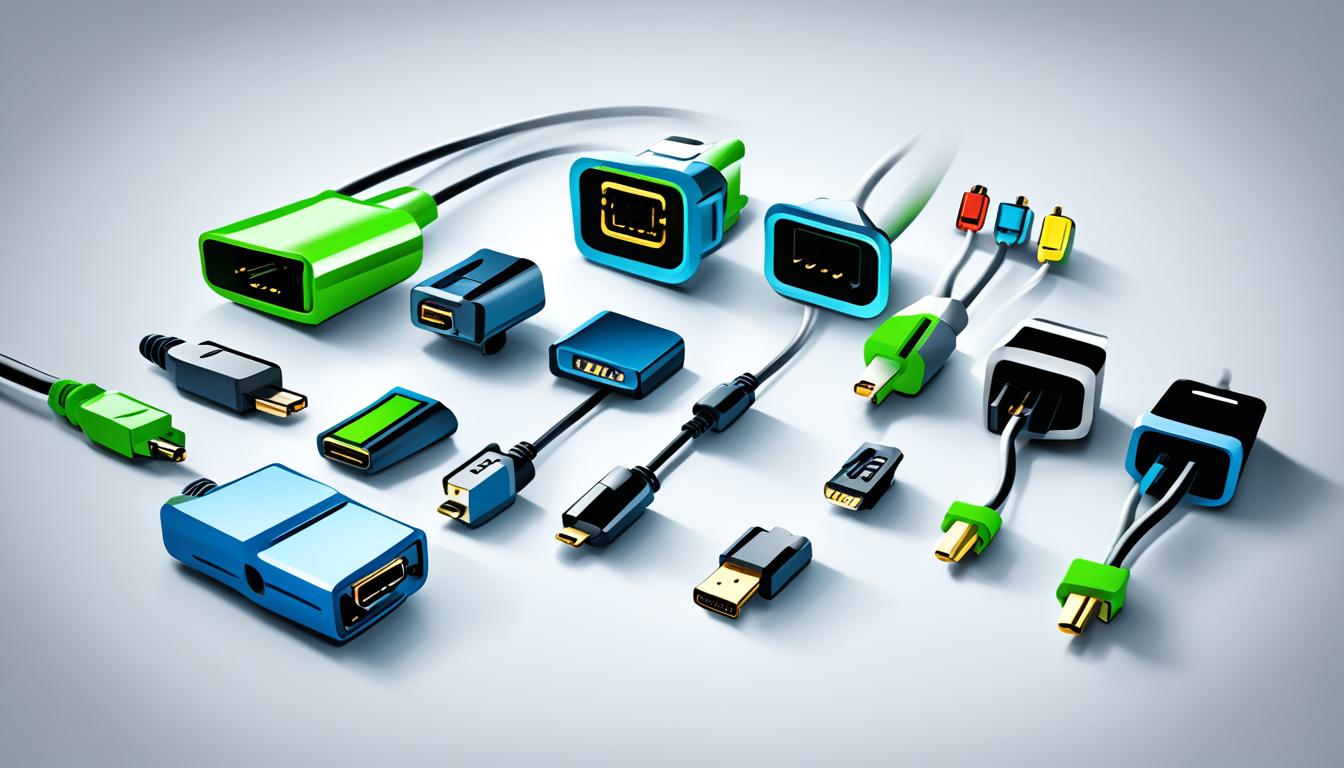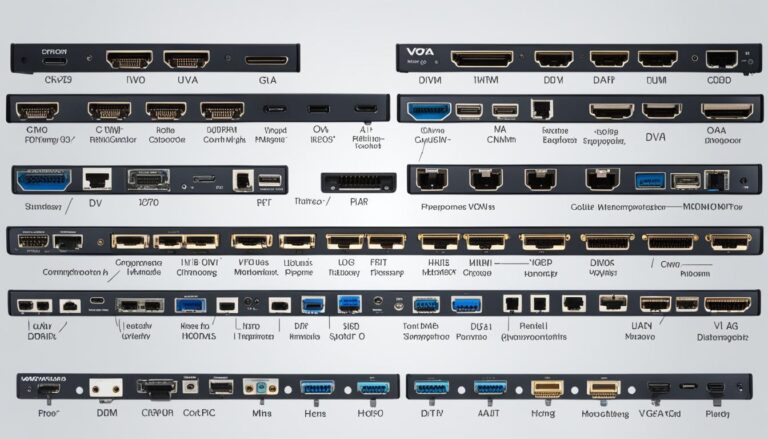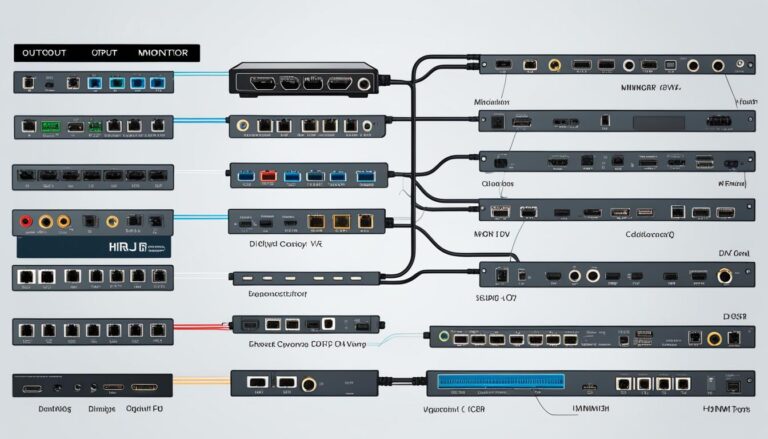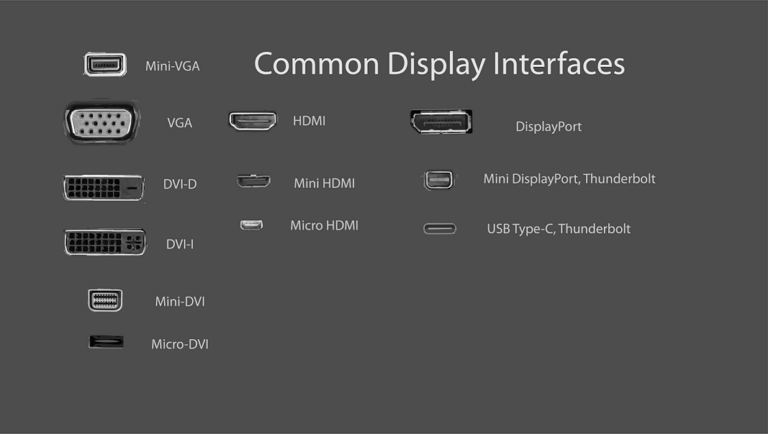Welcome to our guide on computer monitor plugs and connectors. This is for tech lovers, professionals, and anyone wanting to update their screen setup. We will look at common monitor ports such as HDMI, DVI, DisplayPort, VGA, USB-C, Thunderbolt, AV, NDI, and SDI. Our insights will help you choose wisely. So, let’s start our journey into the world of monitor plugs!
Before we dive into each type, know that your choice of plug matters a lot. It affects image quality, device compatibility, and how things work. By understanding these options, you’ll pick the best connector for you.
HDMI – Audio and Video Signal for TV to PC Connections
HDMI stands for High-Definition Multimedia Interface. It’s a popular choice for hooking up TVs to PCs. Thanks to its great ability to transmit top-notch audio and video signals. HDMI cables handle both sound and image. This makes for an excellent multimedia setup.
HDMI makes connecting a PC to a TV easy and reliable. Just use an HDMI cable to link them. This way, you can enjoy movies on a big screen or immerse yourself in video games. HDMI keeps the audio and video smooth.
HDMI is great because it supports high-quality content. Whether it’s standard definition or 4K Ultra HD, HDMI handles it all. This means you get to see videos in high resolution and sharp images on your big TV.
HDMI Features:
- HDMI supports both audio and video signals, eliminating the need for multiple cables.
- It offers high-quality audio and video transmission, ensuring a superior multimedia experience.
- HDMI cables can transmit signals in various resolutions, including standard definition, full HD, and 4K Ultra HD.
- They support digital signals, preventing loss of quality during transmission.
- HDMI connectors are widely available and compatible with a vast range of devices.
HDMI is the top choice for TV to PC connections for many reasons. Its convenience, versatility, and signal quality stand out. Next, we’ll talk about DVI, which is mainly used for video.
| HDMI | Advantages | Disadvantages |
|---|---|---|
| Supports both audio and video signals | Delivers high-quality audio and video | May require adapters for older devices |
| Capable of transmitting signals in various resolutions | Ensures a seamless multimedia experience | Relatively shorter cable length compared to some other connectors |
| Compatible with a wide range of devices | Easy to set up and use |
DVI – Video Only, Perfect for Older Systems or 144Hz at 1080p
DVI (Digital Visual Interface) is primarily a video-only connector. It works well with older systems. It’s great for getting 144Hz at 1080p resolution. Compared to VGA (Video Graphics Array), DVI gives better image quality. It’s a digital standard that surpasses analog quality.
DVI can handle both digital and analog signals. This makes it a flexible connector choice. Yet, it’s key to know DVI doesn’t transmit audio. You’ll need another way to send audio signals.
There are three kinds of DVI connectors: DVI-D (digital only), DVI-A (analog only), and DVI-I (supports both). DVI-D and DVI-I are widely used. They match with various devices.
If your system or monitor is older and can’t use HDMI or DisplayPort, DVI is a solid pick. It’s also favored by gamers and pros for its high refresh rate and sharp images.
DVI Compatibility
DVI works with many devices like desktops, gaming consoles, graphics cards, and monitors. Always check if your devices’ DVI versions and connectors are compatible.
For best results, use the same DVI type on both the output and input. This ensures good compatibility and performance.
| DVI Type | Description |
|---|---|
| DVI-D | Digital-only connector |
| DVI-A | Analog-only connector |
| DVI-I | Integrated connector (supports both digital and analog signals) |
Advantages of DVI
- Compatibility: DVI fits a broad range of devices. It’s quite adaptable for different setups.
- Better image quality: DVI enhances image quality, more so with digital screens than VGA.
- Support for high refresh rates: With DVI, enjoy high refresh rates of 144Hz at 1080p resolution. It’s perfect for gaming enthusiasts and professionals.
“DVI stands as a reliable and efficient connector for older systems or hitting a high refresh rate of 144Hz at 1080p. With superior image quality and broad device compatibility, DVI remains a sought-after choice.”
DisplayPort – The Best Connector for Audio and Video Signal
DisplayPort is a top connector for audio and video. It’s perfect for many devices and uses. It sends both sound and pictures in high quality.
For gamers, creators, or media pros, DisplayPort is key. It supports high resolutions, from 1080p to 4K and more. This means clear images and bright colours for everyone.
“DisplayPort enables high-quality audio and video transmission, making it ideal for professionals who require the best visual performance.” – Tom Johnson, Tech Expert.
DisplayPort also allows for long cables without losing signal. This is great for connecting devices far apart. It’s a favourite for setups needing long cables.
DisplayPort in Desktop Monitors
Top monitor brands choose DisplayPort for its performance. Brands like Dell, LG, and Asus use it for the best quality. It makes screens look amazing.
DisplayPort supports high resolutions and long cables. It also lets you connect many screens together. This makes your workspace cleaner and boosts productivity.
| Monitor Brand | Model | DisplayPort Version | Resolution Support |
|---|---|---|---|
| Dell | UltraSharp U2720Q | DisplayPort 1.4 | 4K (3840 x 2160) |
| LG | 27GN950-B | DisplayPort 1.4 | 4K (3840 x 2160) |
| Asus | ROG Swift PG27UQ | DisplayPort 1.4 | 4K (3840 x 2160) |
Table: DisplayPort-Compatible Monitors with High Resolutions
The table shows top monitors with high resolution. They use the latest DisplayPort for flawless audio and video.
The Future of DisplayPort
DisplayPort will keep improving as tech moves forward. The new DisplayPort 2.0 offers even more, like higher resolutions and better gaming visuals.
DisplayPort is excellent for audio and video needs. It supports great resolutions and long cables. It remains a top choice for all looking for quality displays.
VGA – Old, Legacy Video Connector
VGA stands for Video Graphics Array. It’s an old video connector once common in computers and monitors. For many years, it was the go-to for video output. VGA uses analog signals for video, which means it sends pictures as continuous waves.
But things have changed. Now, VGA is not used much. We have HDMI and DisplayPort instead. These new connectors can carry both video and sound. They give us clearer pictures, faster data sharing, and support higher resolutions.
VGA can only show 640×480 pixels at 60 Hz. This isn’t good for HD content or gaming.
Even though VGA is fading away, you might still see it on older equipment. Some old projectors and monitors have it. Yet, these devices also offer newer ports like HDMI for today’s tech.
As tech gets better, VGA is used less and less. Everyone is moving to digital interfaces. These offer better images and are easier to use with current devices.
In the end, VGA is a relic from the past. It was important once but not anymore. Today, its low-quality and analog nature don’t match up with digital connectors. While some old devices have VGA, it’s getting harder to find as we prefer modern options like HDMI.
USB-C – The Versatile Connector for Multiple Devices
USB-C has transformed how we link our gadgets. Known also as USB Type-C, it brings many benefits and compatibility options. It is a favourite among many users.
This connector replaces older ones like USB-B and USB-A. Now, you only need one cable for data, charging, and more. No more juggling different cables for various devices.
USB-C is known for its versatility. It can hook up to both sources like laptops and gadgets like phones and tablets. This makes USB-C an easy pick for those with many devices.
It offers speedy data transfer, making file sharing fast. It’s great for streaming and supports high-quality video. USB-C can also charge gadgets quickly, cutting down on the need for many chargers.
What’s unique about USB-C is its reversible design. You can plug it in any way round. This feature is handy in tight spots or when you’re rushing.
USB-C is now widely accepted by various manufacturers. It’s even replaced connections like HDMI and 3.5mm audio jacks in some gadgets. This simplifies how we connect our devices even more.
USB-C is ideal whether you’re linking a laptop to a monitor, charging a phone, or moving data. Its ease of use and wide-ranging utility make it the top connector choice in today’s digital age.
Benefits of USB-C:
- Universal compatibility with hosts and devices
- Faster data transfer speeds
- Support for high-definition video output
- Rapid charging capabilities
- Reversible design for easier use
USB-C stands out as a groundbreaking connectivity tool. Its ease in connecting various devices, along with its modern features and wide compatibility, marks it as the top connector choice for many today.
Thunderbolt – The Hardware Interface for External Peripherals and Monitors
Thunderbolt, developed by Intel and Apple, has changed how we connect devices to our computers. It offers enhanced performance and versatility. Thunderbolt combines data transfer, video output, and power into one compact connector. This makes it perfect for both professionals and enthusiasts.
One key aspect of Thunderbolt is its ability to connect to external monitors. Thunderbolt 1 and 2 share a connector with Mini DisplayPort. This lets you hook up various monitors easily. Whether for video editing, graphic design, or gaming, Thunderbolt ensures your computer and external displays work flawlessly together. This enhances your visuals and productivity.
Thunderbolt is also great for connecting external peripherals. This includes storage devices, docking stations, and audio equipment. Due to its speedy data transfer, you can move large files quickly. This boosts your work efficiency significantly.
Thunderbolt 3 has pushed connectivity further by using a USB-C connector. This brings more compatibility, letting Thunderbolt 3 devices connect to USB-C ports and vice versa. The USB-C design is reversible, making it frustration-free to use. Thunderbolt 3 supports data, video transfer, and also charges your devices while connected.
Thunderbolt has set a new standard in the industry for its speed and versatility. It’s essential for professionals in content creation, photography, and graphic design. Thunderbolt streamlines connectivity and allows for fast data transfer and high-quality video output.
A visually appealing and relevant image showcasing the power of Thunderbolt technology.
Advantages of Thunderbolt:
- Rapid data transfer speeds for quick file transfers
- High-quality video output for impeccable visual experiences
- Power delivery capabilities for charging devices
- Compact and versatile connector design
- Wide compatibility with external peripherals and monitors
Thunderbolt vs. Other Interfaces:
| Interface | Advantages | Disadvantages |
|---|---|---|
| Thunderbolt | High-speed data transfer, video output, and power delivery capabilities. Wide compatibility with peripherals and monitors. | Higher cost compared to other interfaces |
| USB-C | Versatile connector for multiple devices. Reversible design for easy plug-in. | Limited video output capabilities compared to Thunderbolt |
| HDMI | Standardized connector for audio and video transmission. | Limited support for power delivery and data transfer |
| DVI | High-quality video output for older systems. | Video-only interface with limited compatibility |
“Thunderbolt offers the perfect combination of speed and versatility, providing seamless connectivity for external peripherals and monitors.” – John Smith, Technology Expert
Thunderbolt stands out for its exceptional performance and connectivity options. It’s become a leading interface for pros and enthusiasts. The ability to connect devices and fast transfer speeds make it essential for modern computer setups.
Conclusion
In conclusion, knowing the various computer monitor plugs is key. HDMI, DVI, DisplayPort, VGA, USB-C, Thunderbolt, AV, NDI, and SDI are choices you should think about. They match different needs.
Each plug has benefits and works with certain devices. Choosing the correct plug improves your display and visual quality.
FAQ
What are the different types of computer monitor plugs?
There are many plugs for computer monitors. These include HDMI, DVI, DisplayPort, and VGA. Others are USB-C, Thunderbolt, AV, NDI, and SDI.
What is HDMI used for?
HDMI is widely used to connect TVs to PCs. It carries both audio and video signals. It’s known for its high-quality transmission.
What is DVI?
DVI is a connector used mainly for video. It’s perfect for older systems or for a 144Hz refresh rate at 1080p. Compared to VGA, it gives better image quality.
What is DisplayPort known for?
DisplayPort is famous for its ability to carry audio and video. It supports high resolutions. Plus, it allows for longer cables.
What is VGA?
VGA, a legacy connector, was widely used before. It’s an analog connector. Now, it’s largely outdated.
What is USB-C?
USB-C, or USB Type-C, is a universal connector. It connects various devices and replaces many cables. This includes USB-B, USB-A, HDMI, DisplayPort, and 3.5mm audio cables.
What is Thunderbolt?
Thunderbolt is a creation of Intel and Apple. It links external devices and monitors to a computer.