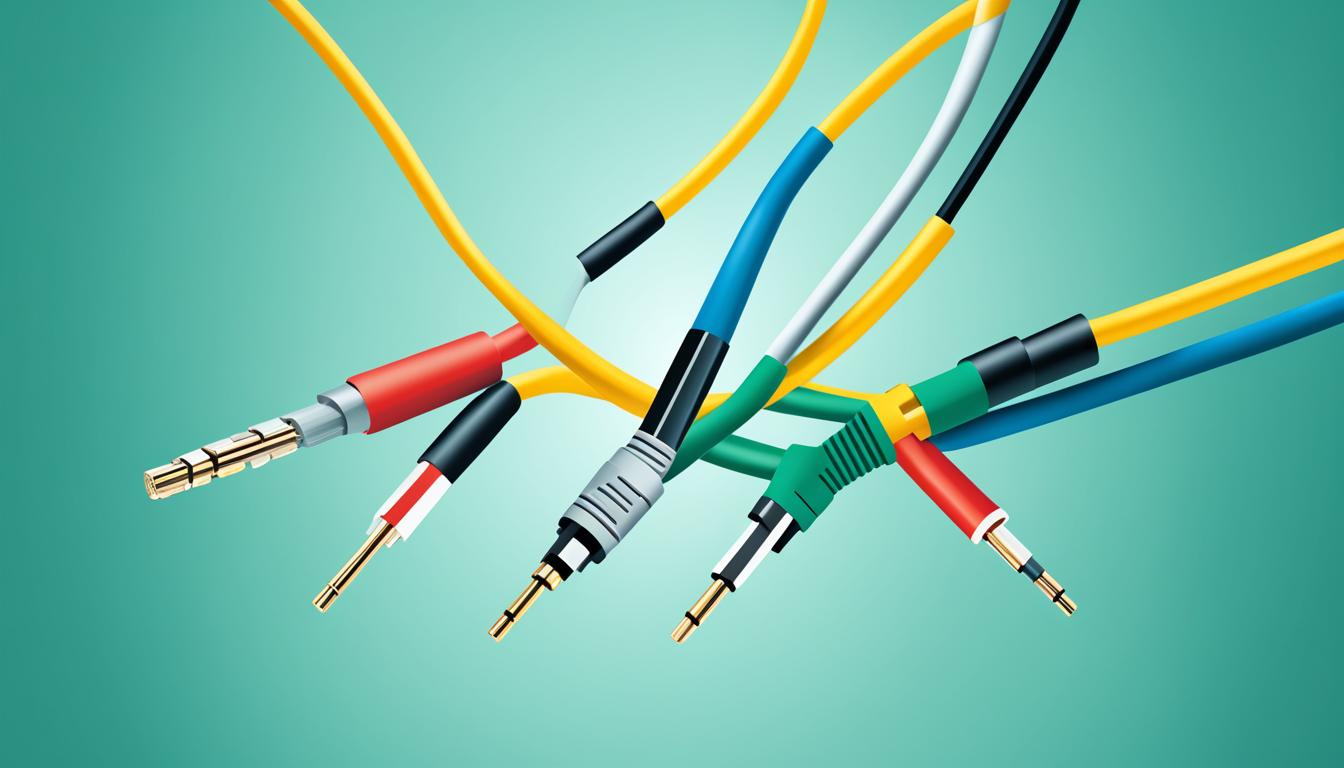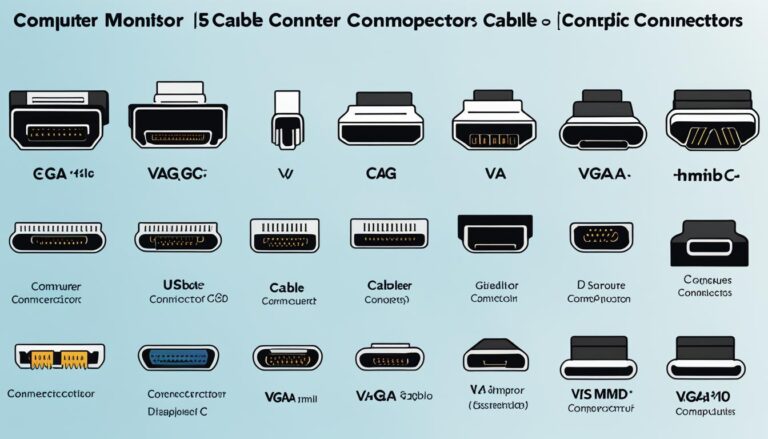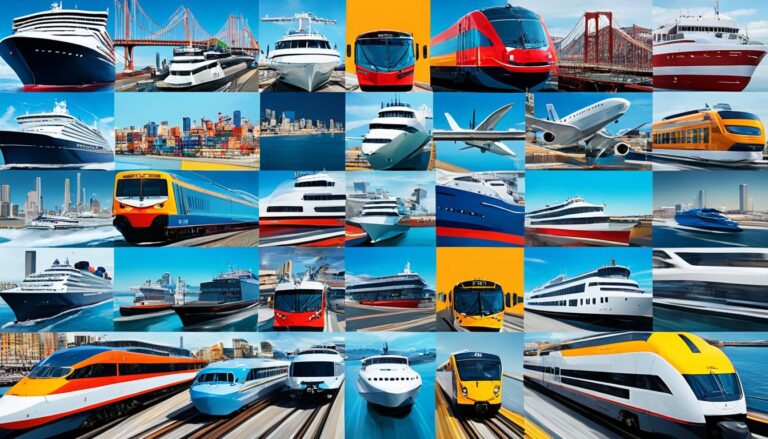Today, we watch and share videos more than ever before. This is because many devices can show great pictures. But, did you know that video cable connectors are key? They help connect devices like gaming consoles to TVs or PCs to monitors.
There are many types of video cable connectors. Each has its own role for different devices and screens. We will look at some popular ones like HDMI, DisplayPort, DVI, VGA, USB-C, and Thunderbolt. By the end, you’ll know which connector fits your needs best.
First, let’s get to know the HDMI connector.
HDMI (High Definition Multimedia Interface)
The HDMI (High Definition Multimedia Interface) is the top choice for video cable connectors. It has changed how we link our devices together. It perfectly combines video and audio signals.
HDMI lets us send video and audio signals with just one cable. This means no extra cables are needed for sound. It’s great for watching movies or gaming, making sure you get top-notch picture and sound.
This connector also supports high-resolution screens. It works with HD (720p), Full HD (1080p), and Ultra HD (4K) displays. This gives us clear and sharp images.
HDMI works with lots of devices like TVs, game consoles, and Blu-ray players. This makes it easy to enjoy your favourite shows and games on different gadgets. It’s built to work with many audio-visual tools without trouble.
Benefits of HDMI:
- Seamless merging of video and audio signals
- Support for high-resolution screens
- Matches well with many devices
Uses of HDMI:
- Link a computer to a monitor or TV
- Connect a game console to a TV for better gaming
- Watch movies from Blu-ray and media players
- Send audio and video from cameras to screens
HDMI’s widespread use has changed how we enjoy media. It blends audio and video smoothly, supports clear displays, and fits with lots of devices. It’s a favourite for those who love tech.
Check out CableCreation for top HDMI cables and adaptors. They’re well-made and reliable, boosting your watching and listening experience.
DisplayPort
The DisplayPort connector is often seen on desktop monitors and high-end PCs. It’s chosen by many for its performance and video flexibility.
DisplayPort stands out with its high bandwidth. This lets it send high-quality audio and video. It’s perfect for gaming, creating content, and watching media.
DisplayPort lets you connect several monitors at once. By daisy-chaining, you can have a multi-display setup. This is great for graphic designers, video editors, and traders. It boosts their productivity.
DisplayPort keeps getting better to meet market needs. The new DisplayPort 2.0 has more bandwidth and better performance. It can support up to 8K resolution and 240Hz refresh rates. This gives users an amazing visual experience whether they’re gaming, watching films, or doing graphic projects.
In summary, the DisplayPort connector meets various video needs well. It’s got great features and works with many devices. It’s perfect for both work and play.
DVI (Digital Visual Interface)
The Digital Visual Interface (DVI) connects older monitors and graphics cards with desktops and laptops. It transmits digital video content smoothly and in high quality. There are different types of DVI connectors, each designed for certain uses.
DVI connectors can handle both analog and digital signals. This makes them useful for a range of devices. The main types of DVI connectors are:
- DVI-A (Analog): Supports older CRT monitors and some graphics cards with analog signals. It does not work with digital signals or very high resolutions.
- DVI-D (Digital): Made for digital signals only, providing clearer image quality than DVI-A. Used with digital screens like LCDs, projectors, and HDTVs.
- DVI-I (Integrated): The most flexible connector, supporting both analog and digital signals. It works with many devices, from old monitors to modern digital screens.
DVI connectors stand out for being robust and long-lasting. They’re a good option for older tech without HDMI or DisplayPort options. However, HDMI and DisplayPort have become more popular with their newer features.
Different DVI connectors support different resolutions. DVI-D and DVI-I can go up to 2560×1600 pixels, great for professional use and gaming. DVI-A is for simpler display needs because it supports lower resolutions.
Transition from DVI to Newer Connectors
Newer connectors like HDMI and DisplayPort are taking over because they offer more. HDMI, in particular, is now widespread, connecting many audiovisual devices. It supports high resolutions, carries audio, and fits well with consumer tech.
While not as popular as before, DVI is still around. It’s used in certain fields where old devices or special displays are involved. But for most people, HDMI and DisplayPort are the top choices. They perform better and connect with more devices and screens.
VGA (Video Graphics Array)
The VGA (Video Graphics Array) was common in the ’90s but is less popular now. Despite this, knowing about VGA is still useful in some cases.
VGA supports lower resolutions than modern connectors like HDMI and DisplayPort. It works with standard and extended definitions but not high-definition well. This means VGA isn’t good for high-quality, high-resolution content.
A big issue with VGA is it does not support audio. Unlike HDMI and DisplayPort, VGA can only send video, not sound. So, a separate cable is needed for audio if you use VGA.
Yet, VGA is still usable with older tech like some monitors and projectors. This means you can still use your old devices with a VGA connector.
In summary, VGA isn’t the best for new tech because it has limits and doesn’t send audio. But, it’s useful for connecting older equipment when needed. Understanding different cable types helps get the best use and compatibility from your devices.
Conclusion
Understanding the different types of video cable connectors is key for great connectivity and data transmission. HDMI, DisplayPort, DVI, and VGA are popular connectors. Each one has unique features and abilities.
When picking a video cable connector, think about why you’re connecting and the type of data shared. HDMI connectors are great for home entertainment and gaming. They handle video and audio signals and support high-res screens.
DisplayPort connectors allow connecting many monitors. They are perfect for pros and setups with several displays. Though DVI connectors are older, they work with many devices. They support both analog and digital signals.
VGA connectors are less common now but still work with old monitors. Their low resolution support and no audio limit their use today.
To choose the right video cable connector, check out CableCreation’s monitor cables. They have many options to connect your devices smoothly. The right connector can make your multimedia experience much better.
FAQ
What are the different types of video cable connectors?
Video cable connectors include HDMI, DisplayPort, DVI, and VGA.
What are the uses of video cable connectors?
They transmit video and audio signals. They connect TVs, monitors, game consoles, and laptops.
What is HDMI?
HDMI is short for High Definition Multimedia Interface. It transmits video and audio. It works with many devices.
What are the features of HDMI?
HDMI supports high-res displays and has high bandwidth. It connects devices like TVs, monitors, and Blu-ray players.
What is DisplayPort?
DisplayPort is found on desktop monitors and high-end PCs.
What are the advantages of DisplayPort?
DisplayPort has high bandwidth and supports audio and video. It can connect multiple monitors. DisplayPort 2.0 offers more features.
What is DVI?
DVI is for Digital Visual Interface. It’s used on older monitors and laptops.
What are the different types of DVI connectors?
DVI connectors include DVI-I, DVI-D, and DVI-A.
What are the features of DVI?
DVI supports analog and digital signals. It has different resolutions. However, it’s being replaced by newer connectors.
What is VGA?
VGA was popular in the early ’90s. It’s an analog video standard.
What are the limitations of VGA?
VGA supports lower resolutions and doesn’t transmit audio. It works with older devices.