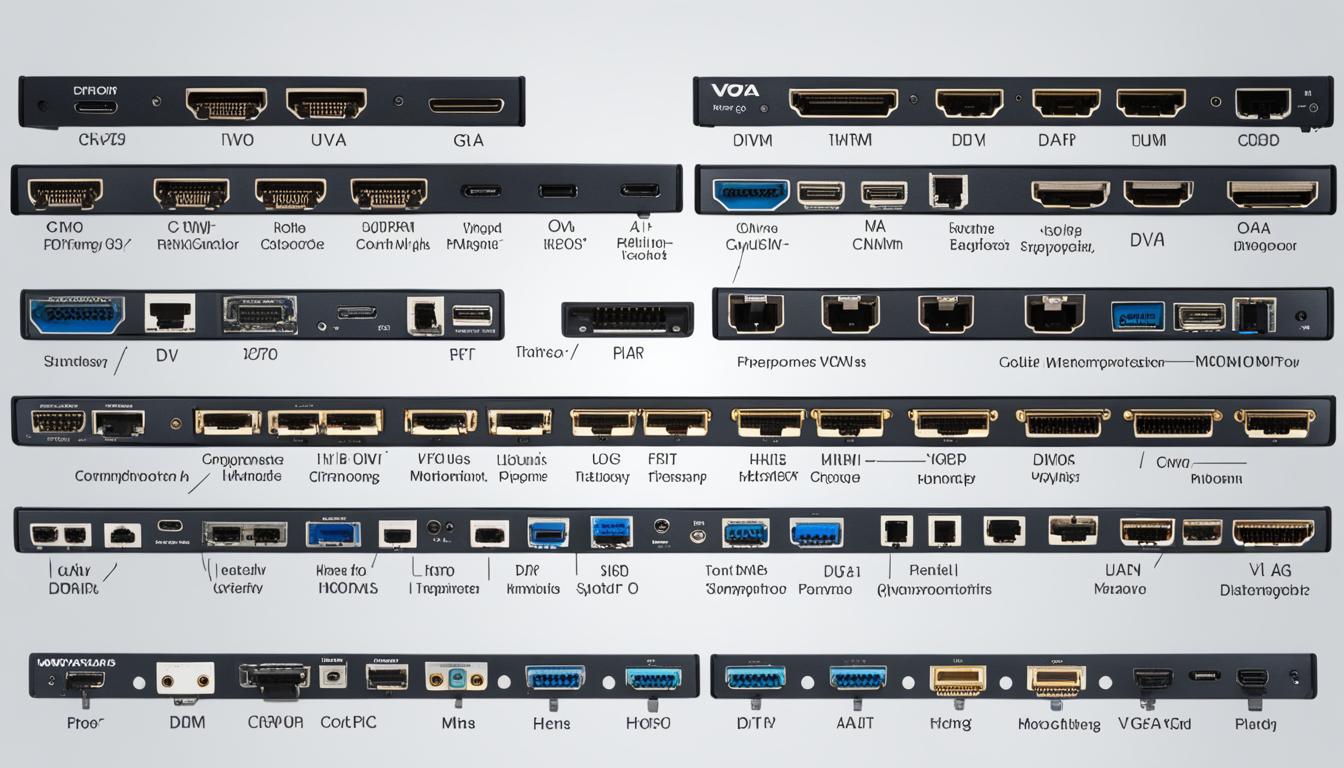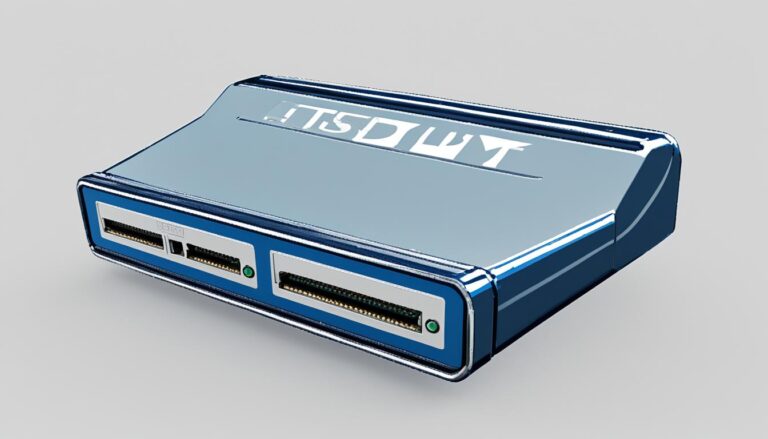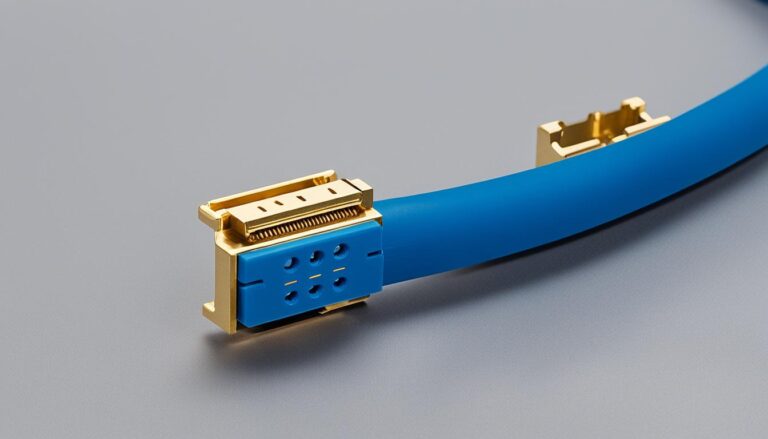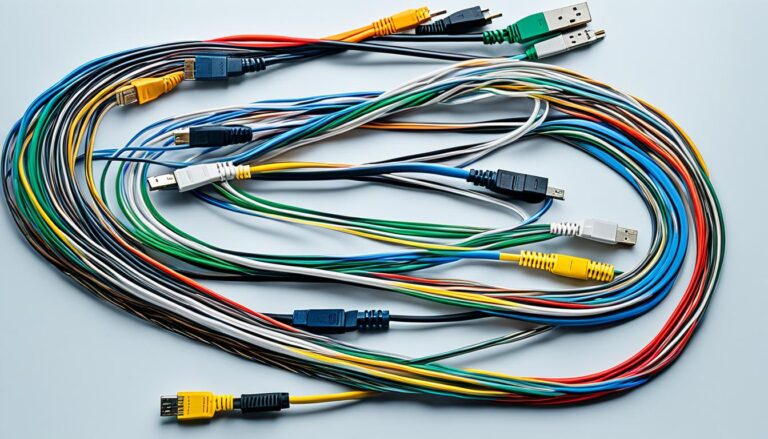When you need to connect a computer monitor, the type of port matters. Different monitor ports offer various functions. Knowing them helps you choose the right one.
This guide will cover popular types of monitor connectors. If you love gaming, enjoy multimedia, or need professional display options, this is for you.
We’ll look at VGA, DVI, HDMI, DisplayPort, USB Type-C, and Thunderbolt ports. Each has unique benefits for users.
We will explain everything from the old VGA port to the modern USB Type-C and Thunderbolt ports. You’ll learn their key uses, what they can transmit, and which devices they suit best.
Ready to dive into the world of monitor ports? Let’s explore all the ways they can connect your devices.
Common Monitor Ports: VGA, DVI, HDMI, DisplayPort
There are several ways to connect your computer monitor to devices. The most common monitor ports are VGA, DVI, HDMI, and DisplayPort. Each one has unique features and benefits for different needs.
VGA (Video Graphics Array) is an older type of port. It was used a lot in the past. It sends analog signals and was found on old CRT monitors. But, newer ports are taking its place now.
DVI (Digital Visual Interface) offers better image quality than VGA. It sends both analog and digital signals. This makes it work well with many devices. You can find DVI ports on lots of desktops and LCD monitors.
HDMI (High Definition Multimedia Interface) is great for sending both audio and video. It’s perfect for TVs and game consoles. HDMI supports high-quality pictures and gives a smooth multimedia experience.
DisplayPort competes with HDMI and is often found on PCs and laptops. It’s good for gaming and high-end monitors. DisplayPort handles high-definition video and audio well.
To understand the features of these ports better, see the table below:
| Monitor Port | Signal Type | Audio Transmission | Video Resolution |
|---|---|---|---|
| VGA port | Analog | No | Up to 1080p |
| DVI port | Analog and Digital | No | Up to 2560×1600 |
| HDMI port | Digital | Yes | Up to 4K |
| DisplayPort | Digital | Yes | Up to 8K |
New monitor ports may come as technology grows. It’s key to keep up with the latest and pick the best port for your needs.
VGA Port – The Oldest Type of Monitor Port
The VGA (Video Graphics Array) port is one of the oldest monitor ports still used. It was introduced by IBM in 1987. Since then, it has become a common connector for computer monitors.
The VGA port sends video signals in analog form. This means it sends the signals as continuous waves. A graphics card in the computer turns digital signals into analog before sending them through the VGA.
VGA ports were mainly used with CRT (Cathode Ray Tube) monitors. These bulky monitors used analog signals from VGA ports to show images. CRT monitors were very common before LCD screens came along.
But technology has moved on, and LCD monitors are now the norm. These newer screens use digital signals for clearer pictures. As a result, connectors like DVI, HDMI, and DisplayPort have become more popular. They have started to replace VGA in modern devices.
Still, you can find VGA ports in some older computers, projectors, and certain industrial machines. Even though they don’t match the image quality of new connectors, VGA ports are still useful in some situations.
VGA Port Advantages:
- Compatibility with older devices
- Reliable analog signal transmission
VGA Port Disadvantages:
- Limited image quality and resolution
- Less commonly found on modern devices
To show what a VGA port looks like, here’s a picture:
Next, we will talk about the DVI port. It brought digital signal transmission and higher resolution to monitor connections.
DVI Port – The Beginning of the Digital Future
In 1999, the DVI (Digital Visual Interface) port was launched. It replaced the older VGA port. This marked the start of the digital era in connecting screens, improving signal quality and supporting higher resolutions.
DVI ports send both digital and analog signals. This makes them useful for different types of screens. You can find them on video cards and LCD monitors. They meet the needs of users who want clear and lively pictures.
DVI ports are great because they support higher resolutions. Display technology is growing fast. High resolution is a must-have for gamers, designers, or anyone who loves media. DVI ports make visuals smooth and detailed. This makes watching or playing more fun and realistic.
DVI ports also keep the picture quality high by sending digital signals. This stops any loss or drop in image clarity that analog signals might cause. The result? A sharp and exact display, with less chance of interference and true colors.
Even though technology keeps getting better, DVI ports are still used a lot. They’re being replaced by newer connectors like HDMI and DisplayPort. But, they’re still found in many devices. They work well with lots of monitors and video cards.
To wrap up, the DVI port was key in moving to digital connections for monitors. It sent digital signals well and could handle high resolutions. This made it vital for those wanting the best view. Despite newer options, DVI ports are a solid choice for quality performance.
| Advantages of DVI Port | DVI-I | DVI-D | DVI-A |
|---|---|---|---|
| Supports higher resolutions | ✓ | ✓ | ✓ |
| Delivers digital signal transmission | ✓ | ✓ | ✓ |
| Compatible with analog monitors | ✓ | ✓ | |
| Capable of supporting multiple monitors | ✓ |
HDMI Port – Powerful Multimedia for Monitors and TVs
HDMI (High Definition Multimedia Interface) is a popular port for monitors and TVs. It offers a smooth audio and video transmission experience. This eliminates the need for multiple cables and makes connecting devices simpler.
HDMI ports appear in home entertainment devices like TVs, Blu-ray players, and gaming consoles. With HDMI, users can enjoy high-quality sounds and visuals on their screens. Whether watching movies, playing games, or streaming shows, HDMI ensures a vibrant visual experience.
HDMI is key for handling high resolutions. It works with both 1080p monitors and 4K TVs. HDMI ports manage the highest display resolutions, ensuring crisp images and details.
Furthermore, HDMI supports various audio formats. This allows for a deep home theater experience. From Dolby Digital to DTS-HD Master Audio, HDMI delivers superior sound quality. This enhances your watching and listening pleasure.
When using HDMI, be aware that cables vary, like HDMI 1.4, HDMI 2.0, and HDMI 2.1. Newer versions provide more bandwidth and features like higher refresh rates and dynamic HDR. Check your devices and cables for the best performance.
To conclude, HDMI ports create a powerful multimedia setup for monitors and TVs. They handle both audio and video signals and support high resolutions. HDMI ensures a captivating visual and sound quality for your entertainment. This makes it a top choice for home setups.
DisplayPort – The Rival to HDMI
DisplayPort stands up to HDMI in giving high quality video and sound. It offers high resolutions and quick data transfers.
“DisplayPort offers a range of superior features, making it a preferred choice for many users.”
Found mainly on computers and laptops, DisplayPort shines with its high-resolution support. People get to see sharper, more vibrant images. It moves pictures and sounds without a hitch, ensuring videos play smoothly.
This is great news for gamers and professionals who hate lag. Due to this, top monitor brands and graphic card makers like DisplayPort. It gives top-notch quality and performance.
DisplayPort vs. HDMI
DisplayPort and HDMI are similar, but they have key differences. HDMI fills living rooms, while DisplayPort dominates in computers and professional graphics.
| DisplayPort | HDMI |
|---|---|
| High resolutions | High resolutions |
| Video and audio transmission | Video and audio transmission |
| Fast data transfer speeds | Limited data transfer speeds compared to DisplayPort |
The table shows both can handle top resolutions and carry sound and picture. Yet, DisplayPort edges out with its speed, making file sharing quicker and with less waiting.
Even though they’re different, each connector is good in its own right. It’s all about what works best for your setup.
USB Type-C and Thunderbolt – Versatile and Powerful Ports
USB Type-C and Thunderbolt ports let you connect devices easily and powerfully to your computer. They are crucial for today’s tech needs.
USB Type-C: The Versatile Port
With USB Type-C, you don’t need to check which way to plug it in. It fits any way you try. It connects gadgets across many platforms. This makes everything simpler and more convenient.
USB Type-C is more than convenient. It’s fast for moving big files and supports lots of power. You can charge quickly and do more at once with it.
Thunderbolt: The Powerhouse Port
Thunderbolt ports, made by Apple and Intel, are great for hooking up extras to your PC. They use the same connector as Mini DisplayPort, so swapping devices is easy. Thunderbolt moves data very fast, meaning no wait times for big files or videos.
Thunderbolt is not just fast; it lets you link several devices together seamlessly. This is perfect for pros with many devices. You won’t lose speed.
To sum up, USB Type-C and Thunderbolt are top choices for hooking up tech to your computer. USB Type-C is all about easy use and handling lots of tasks. Thunderbolt offers unmatched speed and lets you connect many devices at once. They both meet different needs perfectly.
Conclusion
In conclusion, many computer monitor ports are available, each serving different functions. It’s key to pick the right port for your needs. VGA, DVI, HDMI, DisplayPort, USB Type-C, and Thunderbolt are widely used.
Each port has its own benefits. Knowing what each offers helps in making wise choices for monitor connections. VGA ports work well with old devices. They are good for analog signals.
DVI ports improve picture quality and support higher resolutions. HDMI is great for multimedia, perfect for home theaters. DisplayPort competes well with HDMI, offering high resolutions and quick data transfers.
USB Type-C and Thunderbolt are adaptable. They work with many devices and handle audio, video, data, and power. Your specific needs and knowing what each port does will guide you to the best choice for connecting your monitor.
FAQ
What are the most common types of monitor ports?
The most common types of monitor ports are VGA, DVI, HDMI, and DisplayPort.
What is a VGA port?
A VGA port is quite old but was once very popular. It connected CRT monitors to computers. Now, it’s being overtaken by new tech.
What is a DVI port?
A DVI port provides better image quality than VGA. It handles both digital and analog signals. You’ll find it on desktops and LCD screens.
What is an HDMI port?
An HDMI port is modern, supporting both sound and picture. It’s used in TVs, Blu-ray players, and consoles for great home entertainment.
What is a DisplayPort?
A DisplayPort competes with HDMI, offering high resolutions and fast speeds. It handles video and audio, found mostly on PCs and laptops.
What are USB Type-C and Thunderbolt ports?
USB Type-C ports are very flexible, transmitting video, audio, data, and power. Thunderbolt ports are fast, connecting extras to computers. They were created by Apple and Intel.