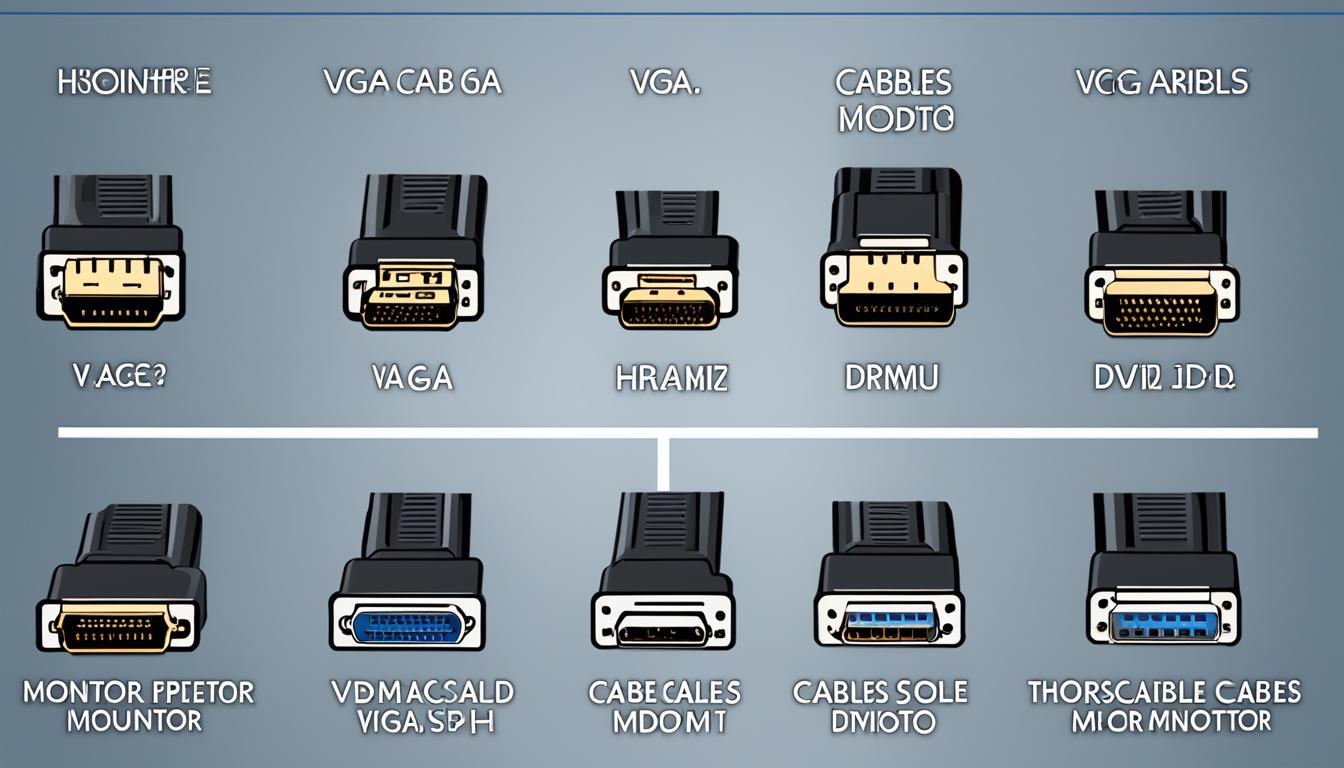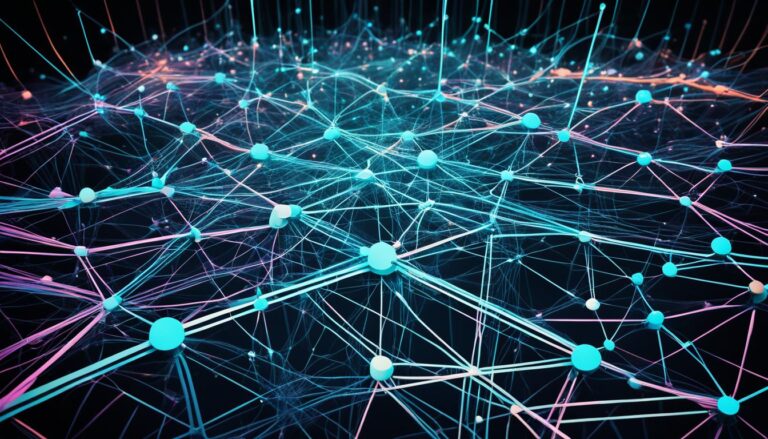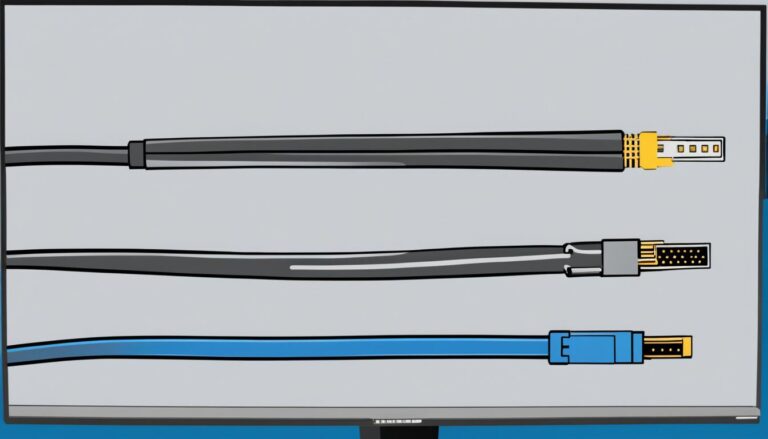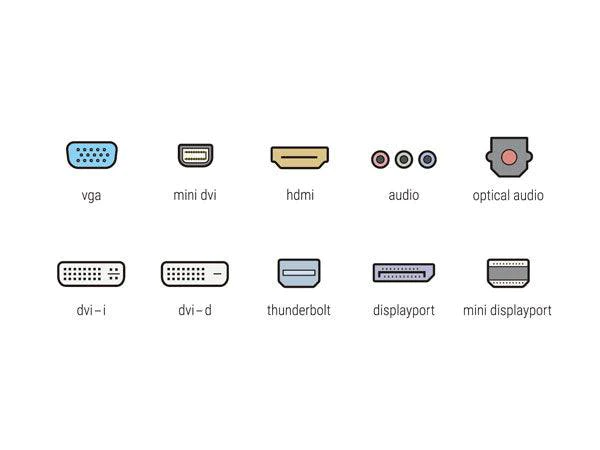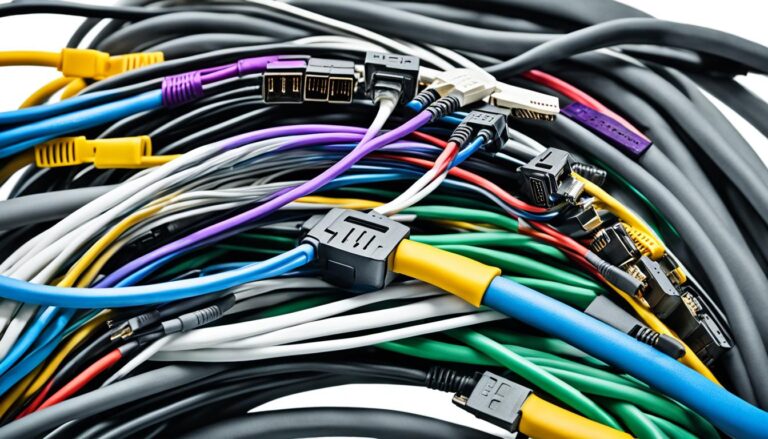Today, we have many monitor connector cables to improve your display. These cables link your computer or laptop to monitors, TVs, and projectors. Each cable type has special features for your needs.
Understanding different monitor cables is key when setting up your display. This knowledge lets you connect devices well, ensuring top display quality.
Now, let’s look at the most common monitor cables:
VGA Cables
VGA (Video Graphics Array) cables were launched by IBM in 1987. They are one of the first types of monitor cables. They connected computers to monitors back in the day.
These cables are easy to spot because of their distinctive blue colour. They have a 15-pin D-sub connector. VGA cables send analog video signals, perfect for old monitors and some A/V gear.
VGA cables aren’t as common these days, but they still help link old devices. They can send high-quality video signals. Yet, they don’t carry audio signals.
Even though we now have HDMI and DisplayPort, VGA cables are still useful. They ensure old devices can connect well. This keeps them relevant for certain needs.
To sum it up, VGA cables link computers to monitors and other gear through an analog interface. They’re less used now due to digital technology. However, for older monitors and A/V equipment, they remain a solid choice.
DVI Cables
DVI (Digital Visual Interface) cables are popular for linking computers to monitors. They came out in the mid-2000s, taking over from VGA cables. These cables work with many display devices. They send both digital and analog video signals. This means they work with lots of monitors and other gear.
We have two main sorts of DVI cables: DVI-I (Integrated) and DVI-D (Digital). DVI-I cables handle both analog and digital signals. This makes them great for devices using either type of signal. DVI-D cables, though, only send digital signals. They ensure a top-notch digital video quality.
DVI cables also vary in how they link up. Single-link DVI cables fit for up to 1920×1200 pixels resolutions at 60Hz. They’re good for everyday tasks. For more intense needs like gaming or video editing, dual-link DVI cables are better. They handle higher resolutions and refresh rates.
In summary, DVI cables are a top choice for hooking up computers to monitors. They support both high-quality digital and analog signals. Whether you need basic compatibility or high-end performance, DVI cables are ready to help.
“DVI cables offer a reliable and flexible solution for connecting computers to monitors, ensuring high-quality digital and analog signal transmission.”
HDMI Cables
HDMI cables have changed how we connect our devices for better sound and picture. These cables make it easy to link devices like computers, gaming consoles, and Blu-ray players to screens such as TVs and projectors. They let you enjoy high-class audio and video, for a top-notch viewing time.
These cables handle both sound and picture, no need for extra wires. This makes setting things up simpler and neater. They are perfect for watching TV shows, playing games, or presentations. HDMI cables ensure smooth and high-quality playback.
HDMI cables are available in several types, with HDMI 2.1 being the top choice. It supports 8K resolution, high refresh rates, and dynamic HDR for better visuals. HDMI 2.1 lets you watch content at its best, enhancing your viewing significantly.
Benefits of HDMI Cables
- High Definition Audio and Video: They provide top-notch sound and visuals. This makes your entertainment more engaging.
- Simplifies Connectivity: You don’t need many cables for sound and picture. This cuts down on clutter.
- Supports Various Devices: You can connect many types of devices, making them flexible and handy.
- High Bandwidth: HDMI 2.1 cables support advanced features like 8K resolution. This means they are a good choice for the future.
- Plug and Play: They are easy to use. Just connect them to your devices and you’re set.
To sum up, HDMI cables offer an easy, high-quality way to link devices for audio and visual pleasure. They are ideal for many devices, simple to use, and ready for advanced tech. HDMI cables are essential for getting the best out of your equipment.
DisplayPort and Other Connector Cables
Our digital world is always growing, and with it, so are the ways we connect our screens. Besides the traditional VGA, DVI, and HDMI, there are newer cables that offer more. They give us more freedom and better performance.
The DisplayPort cable is a top pick for many computer users. It’s perfect for desktops and offers high-speed quality. You’ll get clear video and sound, making it great for watching movies or playing games. DisplayPort lets you see every detail and hear every sound clearly.
Then, there’s the Thunderbolt cable, created by Intel and Apple. It’s not just fast; it also carries video and power. Thunderbolt is perfect if you need quick data transfer and like to keep things simple. It allows you to connect different devices, like monitors and storage, with just one cable.
Last but not least, USB-C cables are becoming a favourite. They can handle audio, video, data, and even power your device. You can plug a monitor into a USB-C device, like a laptop, and charge it at the same time. USB-C’s all-in-one capability is why it’s getting more popular for displays.
FAQ
What are the different types of monitor connector cables available?
You can choose from several types of monitor connector cables. These include VGA, DVI, HDMI, DisplayPort, Thunderbolt, and USB-C cables.
What is a VGA cable?
A VGA cable is an older type of cable for monitors. It was made by IBM in 1987. This cable connects computers to monitors using analog video signals but doesn’t carry audio.
What is a DVI cable?
A DVI cable connects computers to monitors too. It sends digital and analog video signals. There are DVI-I (Integrated) and DVI-D (Digital) types. DVI-I carries both signal types while DVI-D is digital only.
What is an HDMI cable?
HDMI cables are widely used in modern setups. These cables transfer high-quality audio and video. They support both digital audio and video.
What other connector cables are available for monitors?
Besides VGA, DVI, and HDMI, there are more cable options. DisplayPort, Thunderbolt, and USB-C cables are also used. DisplayPort cables provide high bandwidth. Thunderbolt cables enable fast data transfer and power. USB-C cables handle audio, video, data transmission, and power supply.