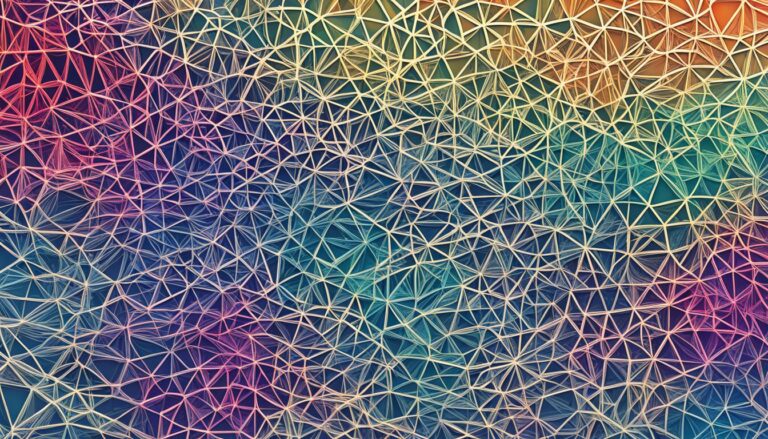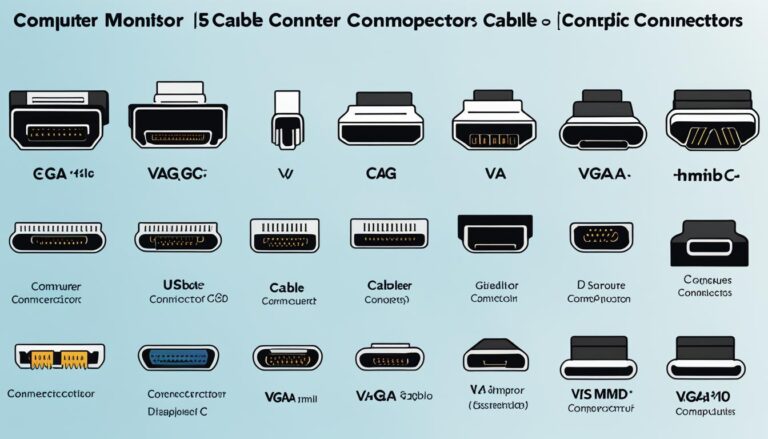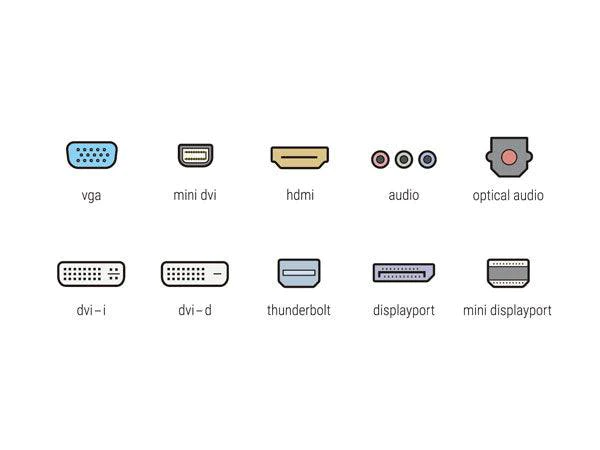Welcome to our guide on monitor port types. It’s great for both beginners and pros. Understanding the various monitor ports is key when picking a display.
Modern monitors offer different port options, each with a unique function. Knowing the connections a monitor offers is important. We’ll cover six main monitor ports: VGA, HDMI, DVI, USB-C, DisplayPort, and Thunderbolt.
Understanding these port types helps you choose wisely, enhancing your digital experience. So, whether you’re new or experienced, join us in discovering monitor ports.
Common Display Interfaces Summary
There are many monitor ports to choose from. Each one has its own advantages. Let’s explore some popular ones:
VGA – Video Graphics Array
VGA is an older type of video connector. It’s still useful when there are no other options. You can spot VGA connectors by their 15-pin design.
HDMI – High-Definition Multimedia Interface
HDMI is perfect for connecting TVs to PCs. It provides high-quality sound and picture. HDMI connectors are compact and support many devices.
DVI – Digital Visual Interface
DVI focuses on video. It’s good for lower frame rates. It supports up to 1080p at 144 frames per second. DVI comes in DVI-D (digital) and DVI-I (analog and digital) types.
USB-C – Universal Serial Bus Type-C
USB-C is becoming more popular. It can do many things, like carrying data and power. USB-C is great for new laptops, tablets, and phones. It even supports video output to monitors.
DisplayPort
DisplayPort is top-notch for video and audio. It can handle high refresh rates and 4K or 8K resolutions. You’ll find DisplayPort on many graphics cards and monitors.
Thunderbolt
Thunderbolt is great for data and video. Intel and Apple made it together. It’s fast for data and can connect many devices. Mostly found on Macs and high-end PCs.
Knowing about these interfaces helps pick the right monitor connection. Each one has unique features. Think about what you need before choosing.
Here’s a quick overview of each interface:
| Interface | Best Use Cases | Advantages | Limitations |
|---|---|---|---|
| VGA | Legacy devices | Wide compatibility, simple design | Lower resolution, analog-only |
| HDMI | Home entertainment, gaming | High-definition video and audio, compact | Limited to shorter cable lengths |
| DVI | Gaming, multimedia | High refresh rates, supports 1080p at 144fps | No audio support |
| USB-C | Modern laptops, smartphones | Versatile, power and data transmission | May require adapters for certain displays |
| DisplayPort | Professional displays, high resolutions | High bandwidth, supports high refresh rates | May not be as widely supported as HDMI |
| Thunderbolt | High-end PCs, Macs | Fast data transfer, ability to daisy-chain devices | Not as common on all devices |
Learning about these interfaces lets you make smart choices. This ensures your monitor and devices connect well for a great digital experience.
Most Common Monitor Ports
Modern computer displays offer various monitor connectors and cables. The most common ports found on today’s monitors are HDMI, DisplayPort, and USB-C. They provide versatile connectivity for both beginners and pros.
HDMI (High-Definition Multimedia Interface) is widely used for its high-quality audio and video transmission. It handles uncompressed video, perfect for PCs, game consoles, and Home Theater Systems.
DisplayPort stands out for video and audio connections. It offers high refresh rates and resolutions suited for gaming, graphic design, and video editing. Through adapters, DisplayPort can connect with DVI and HDMI devices, making it highly versatile.
USB-C is modern and versatile, gaining popularity for its multifunctionality. It replaces several connectors, supporting display output, data transfer, and power delivery. Found on the latest laptops, tablets, and smartphones, USB-C allows for easy connectivity across devices.
While HDMI, DisplayPort, and USB-C are top choices, VGA and DVI are older alternatives. These may need adapters for older monitors. VGA, the original video connector, is slowly being replaced, whereas DVI offers high-quality video but doesn’t support audio.
Choosing the Right Port for Your Needs
Choosing a monitor port requires considering your needs. HDMI suits multimedia lovers needing top audio and video. DisplayPort benefits professionals wanting high refresh rates and resolutions. USB-C is for those seeking convenience with various devices.
To decide, understand each port’s pros and cons. Look at compatibility, resolutions, refresh rates, and device needs for the best connectivity and performance.
| Monitor Port | Main Advantages | Main Limitations |
|---|---|---|
| HDMI | Supports high-quality audio and video transmission, widely compatible with multimedia devices | Limited to HDMI-supported devices, may require adapters for older monitors |
| DisplayPort | Provides high refresh rates and resolutions, supports audio and video transmission, versatile connection options | May require adapters for compatibility with older displays |
| USB-C | Offers versatile connectivity, supports data transfer and power delivery, widely used in modern devices | Compatibility issues with older devices, limited to USB-C supported monitors |
| VGA | Compatible with older monitors and devices, widely available | Lower video quality, lacks audio transmission capabilities |
| DVI | Provides high-quality video signals, supports high resolutions | Lacks audio transmission capabilities, becoming less common |
VGA – Video Graphics Array
VGA stands for Video Graphics Array. It’s a video connector often found in monitors and PCs. First introduced by IBM in 1987, it became the go-to for computer video outputs. The VGA connector, known for its blue colour, can carry analog video and audio signals.
Though once popular, VGA has been overtaken by HDMI, DisplayPort, and DVI. These newer connectors provide better image quality and higher resolutions. They also support audio transmission and 3D images.
Still, VGA has its uses, especially where new connectors won’t work. Some older monitors and specialised equipment need VGA. Adapters can link VGA devices to contemporary displays or computers.
VGA’s an analog connector, so it can’t match the clarity of digital options like HDMI. Still, for basic video needs or old equipment, VGA works well.
Advantages and Limitations of VGA
VGA’s benefits include:
- Compatibility with older tech
- Easy to find
- Affordable
- Good for lower quality requirements
But, VGA has its downsides, such as:
- Not great for high-res displays
- Image quality not as sharp
- Can’t carry audio
In the end, though less used today, VGA still has value. Knowing its strengths and weaknesses helps pick the right video connector for your needs.
| Advantages | Limitations |
|---|---|
| Compatibility with older displays and devices | Lack of support for high-resolution displays |
| Wide availability | Less precise image quality compared to digital connectors |
| Cost-effectiveness | Inability to transmit audio signals |
| Support for lower resolutions and frame rates |
DVI – Digital Visual Interface
The Digital Visual Interface (DVI) provides high-quality connections for screens. Professionals and fans like its superior image and video quality. It connects monitors, projectors, and other displays.
Two main DVI connectors exist: DVI-D and DVI-I. DVI-D supports only digital signals. It’s used for clear displays on LCD monitors. With DVI-D, enjoy sharp images and videos.
DVI-I cables carry both analog and digital signals. This is great for flexibility and using with different devices. It works well with older monitors that need analog signals.
DVI comes in dual-link and single-link models. Dual-link is for high resolution and bandwidth. It suits gaming, graphic design, and video editing. Single-link is good for general use and up to 1080p videos.
DVI is a top digital interface for screens and devices. Its quality, flexibility, and compatibility stand out. Professionals and avid users prefer it for its exceptional visuals.
Key Features of DVI:
- Superior image and video quality
- Digital and analog connectivity options
- Dual-link and single-link configurations
- High-resolution support
- Wide compatibility with displays and devices
Using high-quality cables makes the most of DVI. Proper setup is key. With DVI, your display reaches its max potential. Enjoy amazing visuals for work and fun.
HDMI – High-Definition Multimedia Interface
The High-Definition Multimedia Interface (HDMI) changes how we connect multimedia devices. It allows for clear video and digital audio without compression. Its small connectors suit many devices, like gaming consoles and home theaters.
HDMI supports sharp 4K resolution, making images clear and colors vibrant. It enhances movies and gaming, bringing every detail to the forefront.
It also carries audio, removing the need for extra cables. So, you get great sound easily.
Importantly, HDMI brings 3D images to life alongside high resolution. This adds excitement to movies, games, and more, offering new experiences.
The Benefits of HDMI:
- Clear image quality due to uncompressed video data
- Immersive sound with digital audio transmission
- Small connectors for easy use
- Supports 4K for stunning visuals
- Brings 3D entertainment to a new level
HDMI maximizes the capability of your multimedia devices. Whether it’s sharp displays or advanced audio, HDMI is essential for modern entertainment and work spaces.
HDMI offers a complete multimedia experience. It combines uncompressed video and audio with 4K and 3D support.
Comparison of HDMI with Other Monitor Ports:
| Monitor Port | Uncompressed Video Data Transmission | Audio Transmission | Compact Connectors | 4K Resolution Support | 3D Image Support |
|---|---|---|---|---|---|
| HDMI | ✓ | ✓ | ✓ | ✓ | ✓ |
| DisplayPort | ✓ | ✓ | ✓ | ✓ | ✗ |
| USB-C | ✓ | ✓ | ✓ | ✓ | ✗ |
| VGA | ✗ | ✗ | ✓ | ✗ | ✗ |
| DVI | ✓ | ✗ | ✓ | ✗ | ✗ |
This table shows HDMI as the best choice for multimedia. It uniquely combines video and audio capability, compact design, 4K, and 3D features. It’s perfect for those who love or work with multimedia.
Conclusion
In conclusion, knowing about monitor ports is key for everyone picking a display. We’ve covered the main connectors: HDMI, DisplayPort, USB-C, VGA, and DVI.
Each port has its pros and cons. Think about what your devices need. HDMI is great for all types of media because it handles high quality video and sound. DisplayPort is top-notch for video and sound, with high refresh rates and clarity. USB-C is handy with its all-in-one connector, while VGA and DVI are older but still useful with the right adapters.
Understanding monitor ports helps make the best choice for your tech. It doesn’t matter if you’re just starting out or a seasoned pro. Picking the right port means your devices will work well together, giving you a better digital experience.
FAQ
What are the different types of monitor ports?
A: VGA, HDMI, DVI, USB-C, DisplayPort, and Thunderbolt are types of monitor ports.
Which monitor ports are the most common?
A: HDMI, DisplayPort, USB-C, VGA, and DVI are most often seen.
What is VGA?
VGA means Video Graphics Array. It’s an older kind of video connector but is still used.
What is DVI?
DVI is short for Digital Visual Interface. It connects monitors to devices through a video display interface.
What is HDMI?
HDMI represents High-Definition Multimedia Interface. It supports high definitions and can pass audio too.
Can HDMI support 3D images?
Yes, HDMI can handle 3D images alongside high resolutions.