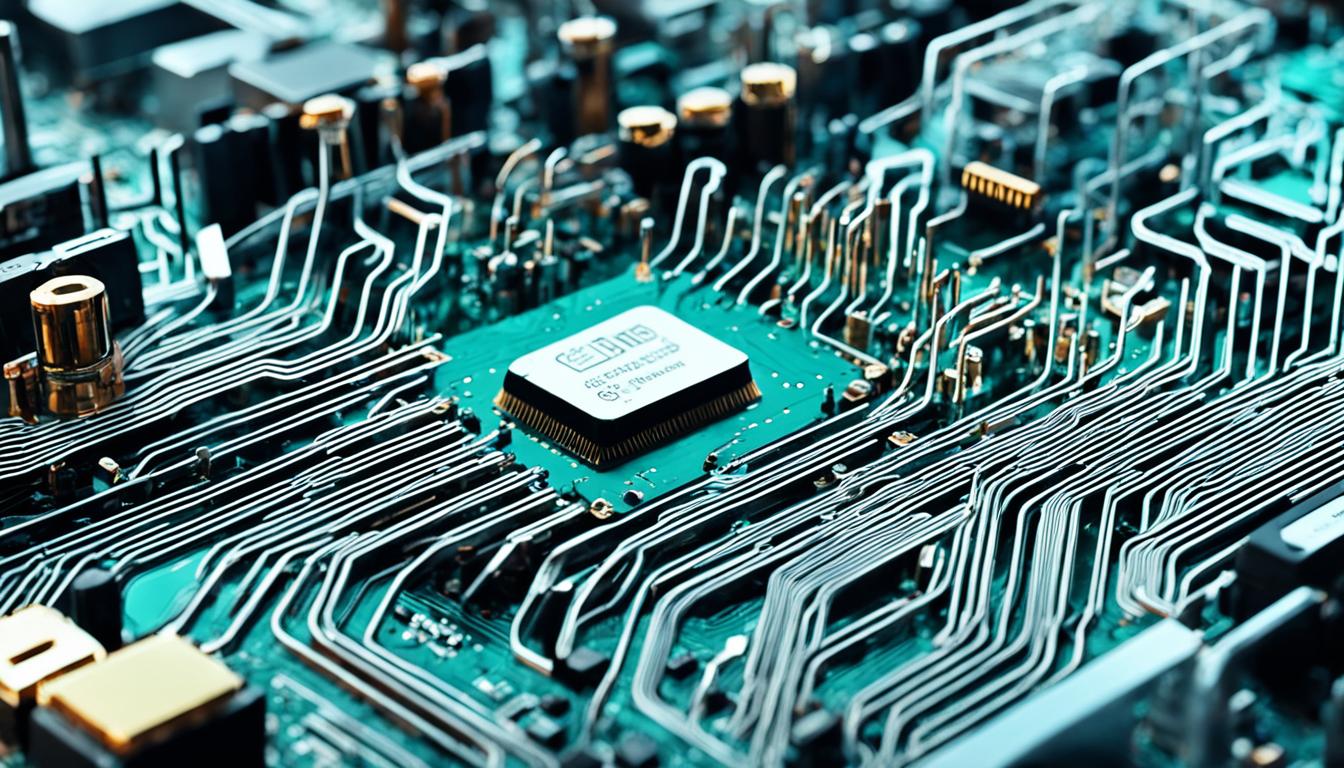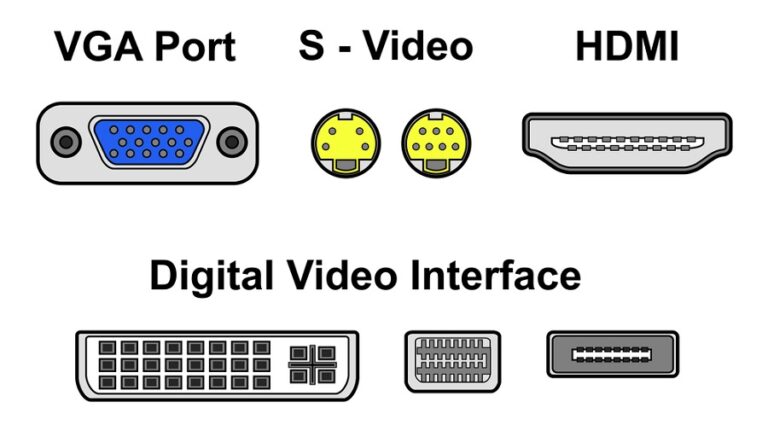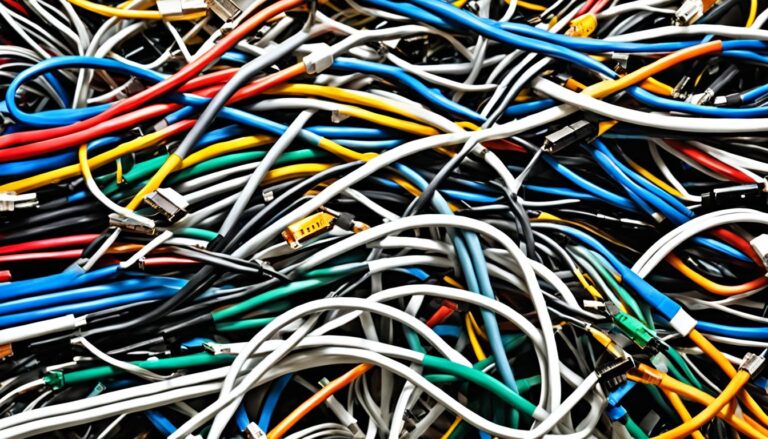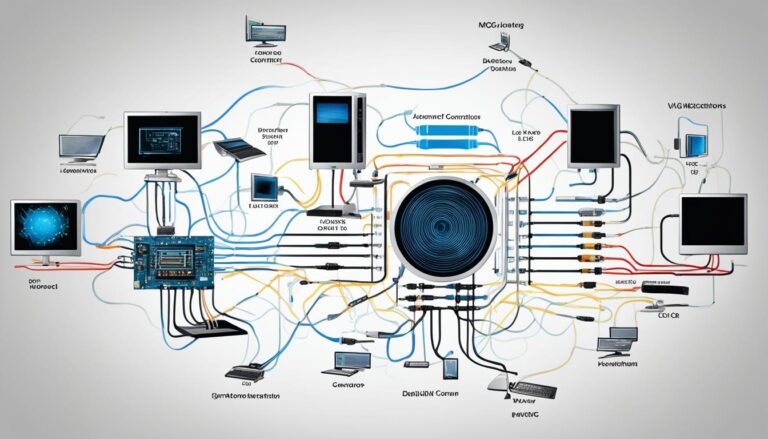A computer is made up of key parts that work together. These are the motherboard, CPU, RAM, hard drive, power supply unit, and expansion cards. Every part is important for the computer to work well.
The Motherboard: The Main Circuit Board
The motherboard is a vital part of any computer. It’s often called the main circuit board. It connects and allows all other computer parts to communicate. The motherboard also manages power and data transfer.
It provides a base for key parts like the CPU, RAM, and storage connectors. These include hard drives and SSDs. It also has slots for adding extra cards.
The CPU is mounted directly on the motherboard. It performs all the calculations and follows user commands.
The motherboard also holds RAM modules. Known as RAM, these provide temporary data storage. They ensure the CPU has quick access to needed data.
“The motherboard acts as a bridge between all the components of a computer, enabling them to work harmoniously.”
Motherboards have various ports and connectors for external devices. You can connect keyboards, mice, monitors, and more. This makes the computer system more versatile.
It’s also vital for providing power to computer parts. It ensures each part gets the right amount of power.
When choosing a motherboard, consider compatibility and features. Different motherboards suit different needs, like gaming or work.
Key Features of a Motherboard:
- CPU Socket: This connects the CPU to the motherboard, ensuring they work together.
- Memory Slots: These allow you to add RAM modules.
- Expansion Slots: PCIe slots let you add extra cards like graphics or sound cards.
- Storage Connectors: SATA and M.2 connectors help connect storage devices.
- BIOS/UEFI: This is the firmware that starts up your computer and configures the system.
The motherboard is key to a computer’s performance and ability to expand. Knowing about it helps you make good choices for your PC.
Comparison of Motherboard Features
| Motherboard Model | CPU Socket | Memory Slots | Expansion Slots | Storage Connectors |
|---|---|---|---|---|
| Gigabyte Z390 AORUS PRO | LGA 1151 | 4 x DDR4 | 3 x PCIe x16 | 6 x SATA, 3 x M.2 |
| ASUS ROG Strix X570-E Gaming | AM4 | 4 x DDR4 | 2 x PCIe x16 | 8 x SATA, 2 x M.2 |
| MSI B550 TOMAHAWK | AM4 | 4 x DDR4 | 2 x PCIe x16 | 6 x SATA, 2 x M.2 |
The CPU: The Brain of the Computer
The CPU, or central processing unit, is crucial. It acts as the computer’s brain. It’s in charge of carrying out commands and handling complex maths that run the system.
The CPU gets orders from tools like the keyboard and mouse. These are then turned into computer language. This quick interaction lets the user and CPU talk smoothly.
After getting the orders, the CPU does the maths and tasks needed. It handles arithmetic, logic, and data management. The CPU’s speed and efficiency greatly affect how well the computer works.
Modern CPUs have many cores, which allows them to do several things at once. Each core works on its own task, improving multitasking and system speed. Plus, CPUs have cache memory to speed up accessing data.
The central processing unit also manages data flow between computer parts. It makes sure all parts work well together, keeping the computer’s operations smooth.
“The CPU is like the conductor of an orchestra, guiding and coordinating all the different elements to create a harmonious symphony of computing power.” – Intel
In short, the CPU is key to a computer’s power and how well it works. Its ability to process complex tasks quickly is vital. Knowing how the CPU works helps us make the most of our computers.
RAM: The Computer’s Short-Term Memory
Random access memory, or RAM, is a key part of how computers work. It acts as the computer’s short-term memory. It’s important because it lets the computer quickly get to the data and instructions the CPU needs. This makes multitasking on your computer a lot smoother.
“RAM is like a workbench where the CPU can temporarily store and access information when needed.”
The CPU depends on RAM to keep data and instructions while it works on them. So, having more RAM means your computer can do more things at once. It won’t slow down or have problems running programs.
How RAM Works
RAM is made of tiny memory cells that can each hold a bit of data. They are set out in rows and columns. The CPU knows each cell by a special address. It uses this to find and get the data from RAM.
When you start your computer, it loads the operating system into RAM. As you use different applications, RAM keeps the needed data ready for quick use. Once you’re done with a task, the information is removed from RAM. This makes space for new data.
“RAM enables the computer to have immediate access to data, significantly improving its overall performance.”
The Benefits of Adequate RAM
Having enough RAM is crucial for your computer to run well. It lets you do things like gaming, video editing, and using many apps at once without trouble. You can switch between apps easily and without waiting.
RAM also makes your computer faster and more responsive. When the CPU can get to data in RAM quickly, your tasks get done faster. This makes your computer work better.
Adding or Upgrading RAM
If you want to make your computer work better, adding or upgrading RAM is a smart move. Most computers let you add more RAM. You can look at the computer’s manual or ask an expert to find out what RAM fits your computer.
“Upgrading RAM is like giving your computer a power boost, allowing it to handle more demanding tasks with ease.”
Hard Drive: Long-Term Storage
The hard drive plays a key role in computers. It stores data for the long term. This means all your software, documents, and files are safe, even if the computer is off.
When you open a file or program, it moves from the hard drive to RAM. This process is quick. It ensures you can get to your files swiftly, making for a smooth experience.
The speed of your hard drive affects how fast your computer runs. Especially when it’s starting or opening applications. A quicker hard drive means you can get to your data fast, making everything run smoother.
Let’s look at why hard drives are important for storing data over time:
- Storage Capacity: You can get hard drives in many sizes, from gigabytes to terabytes. How much they can hold is crucial. If you have loads of files, you’ll need a big one.
- RPM: A hard drive’s spin speed is counted in revolutions per minute (RPM). Faster speeds mean quicker data fetching. Yet, solid-state drives (SSDs) are even quicker than traditional ones.
- Interface: This is how a hard drive connects to the computer’s heart, the motherboard. The connection type affects speed and whether it will fit with your computer.
Choosing the right hard drive is vital. It must suit your storage needs and improve your computer’s speed. An upgrade could make a big difference to how your computer works.
It’s also smart to frequently back up your files. You can use external drives or cloud services. This protects your data in case of hard drive problems.
The picture here shows what a hard drive looks like. It underlines its value in keeping data safe over the long term.
Hard drives provide dependable storage. They give you access to files anytime, even after power outages. This makes them great for keeping important data secure.
Choosing a good hard drive means your files are secure and always there when you need them. Look for one with enough space and fast performance.
| Hard Drive Feature | Description |
|---|---|
| Storage Capacity | How much data the hard drive can hold, from gigabytes to terabytes. |
| RPM | The spin speed of the hard drive, in revolutions per minute. |
| Interface | How the hard drive hooks up to the computer’s motherboard. |
Power Supply Unit: Converting Power for the Computer
The power supply unit (PSU) is vital for every computer. It turns the mains electricity into the power the computer needs. This ensures that the computer works correctly.
The PSU makes sure the computer gets steady and suitable power. It sends power to the motherboard and other parts using cables. This way, each component gets the right amount of power it needs.
Choosing the right PSU is important. You need to look at the power needs of your computer parts. Make sure the PSU has enough wattage for the CPU, GPU, and other devices.
Correct installation of the PSU is key. Follow the maker’s tips and connect everything right. Wrong installation can cause power issues, harm parts, or even be dangerous.
Because the PSU is so important, pick one that’s high-quality and dependable. Choosing a good brand means your computer will be stable and perform well for a long time.
Key Features of a Power Supply Unit
Look for these important features when buying a PSU:
- Wattage: This shows how much power the PSU can give your computer. Pick one that can handle your system’s needs.
- Efficiency: A PSU’s efficiency is about turning AC power into DC power well. High efficiency means less wasted energy and less heat.
- Connectors: Make sure the PSU has the right connectors for your parts. This includes the motherboard, CPU, and others.
- Modularity: Modular PSUs let you use only the cables you need. This reduces mess and helps airflow in your computer case.
- Noise Level: If you want a quiet computer, check the PSU’s noise level. Choose one known for being quiet.
Choosing a Reliable Power Supply Unit
Go for brands known for their good track record. Some top PSU makers include:
– Corsair
– EVGA
– Seasonic
– Thermaltake
– Antec
| Brand | Popular PSU Series |
|---|---|
| Corsair | RMx Series, TX-M Series, AX Series |
| EVGA | SuperNOVA Series, GQ Series, BQ Series |
| Seasonic | Focus Plus Series, Prime Series |
| Thermaltake | Toughpower Series, Smart Series |
| Antec | HCG Series, Edge Series |
Conclusion
Knowing about the main parts of a computer is crucial. The motherboard, CPU, RAM, hard drive, power supply, and expansion cards are all key. They make sure the computer works well. Regular care, updates, and using it right help a lot.
To improve a computer, understanding how its parts work together is vital. You can fix problems better this way. Updating parts like the CPU, RAM, or hard drive can make the computer faster. Also, it’s key to keep software and drivers updated for the best performance.
Good computer habits matter too. These include shutting it down correctly, not doing too many things at once, and using good antivirus software. These steps avoid slowdowns and crashes. They help the computer run smoothly for a longer time.
FAQ
What are the core components of a computer?
Computers have several core parts. These include the motherboard, CPU, RAM, hard drive, power supply unit, and expansion cards.
What is the function of the motherboard?
The motherboard is the computer’s main circuit board. It holds key parts like the CPU, memory, and storage connectors. It also connects all computer parts and lets them communicate.
What is the CPU?
The CPU, or central processing unit, is the computer’s brain. It follows user commands and does calculations. The CPU takes instructions and carries them out.
What is RAM?
RAM is the computer’s short-term memory. It holds data and instructions that the CPU quickly needs. More RAM means the computer can do more at once.
What is the function of the hard drive?
The hard drive keeps data long-term. It saves programs, documents, and more even when turned off. It affects how fast the computer starts and loads programs.
What does the power supply unit (PSU) do?
The PSU changes electricity into what the computer needs. It powers the motherboard and other parts. The PSU keeps the computer running smoothly and safely.
Why is it important to understand computer components?
Knowing computer parts helps keep the PC running well. The motherboard, CPU, RAM, and others make the computer work. Taking care of and upgrading the PC ensures it meets needs.