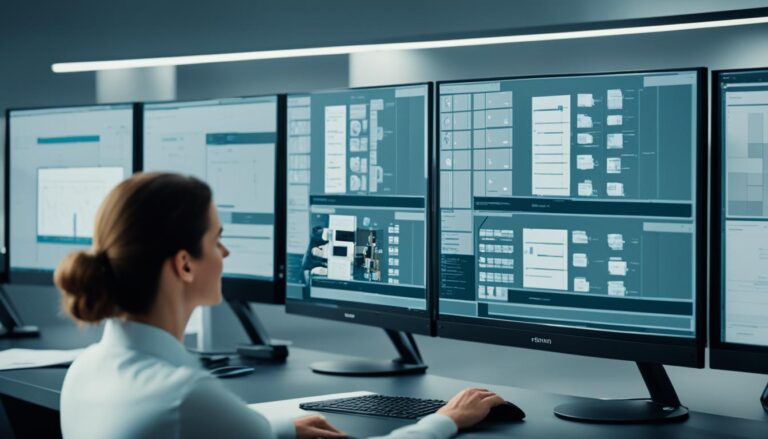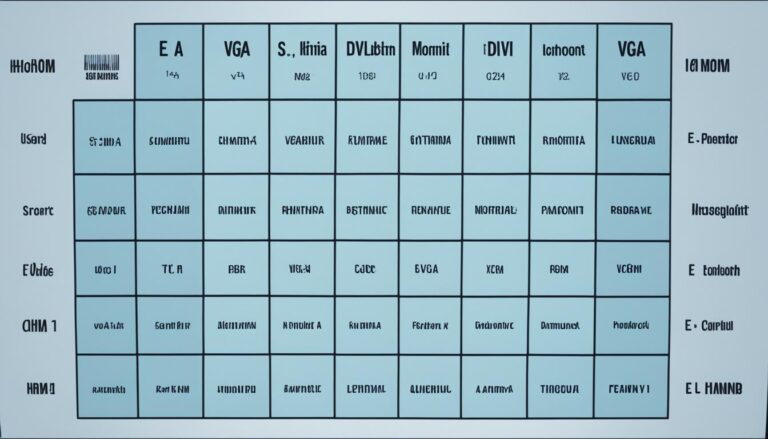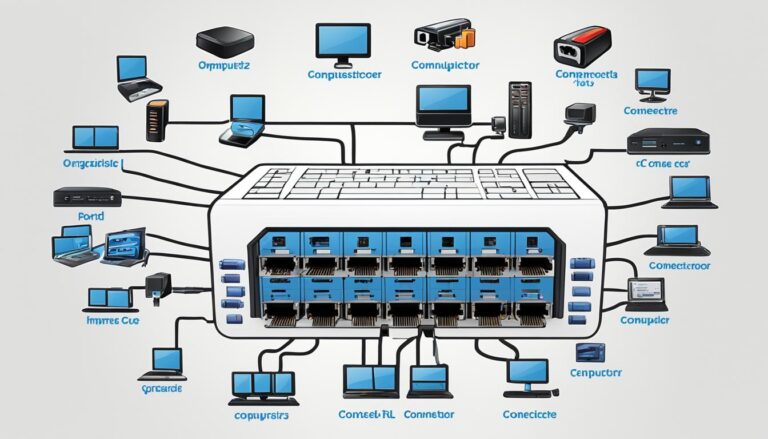Computer peripherals add a lot to your digital life. They expand what your computer can do. These include gadgets for input, output, chatting, and saving files. Printers let us print digital documents. They are key output devices.
The Significance of Peripherals in Connectivity and Functionality
Peripherals are key to boosting your computer’s connectivity and function. They let you interact with your device, both giving and getting feedback. Keyboards, mice, and touchscreens make it easy to enter data and move around smoothly.
Input peripherals such as keyboards, mice, and touchscreens enable data entry and navigation.
Output peripherals give you feedback in different ways. Monitors display your computer’s output. Speakers bring sounds to life for a full audio experience. And printers let you hold your digital files in your hands.
Output peripherals such as monitors, speakers, and printers provide visual, audio, or physical feedback.
Webcams and microphones make communicating easy and direct. Webcams are great for video calls or capturing special moments. Microphones catch your voice clearly for online chats or recording.
Communication tools like webcams and microphones facilitate seamless communication.
External hard drives are storage helpers. They give you more room to keep your files, making your computer’s storage neater and more spacious.
Storage peripherals like external hard drives offer additional space for file storage.
Adding these peripherals makes your computer system more connected and useful. This improves how you experience the digital world.
By linking these peripherals, you can customize your computer to suit your needs. Whether for gaming or work, the right tools enhance your efficiency and enjoyment.
We’ll next look at the various peripherals available and how they upgrade your computer’s abilities.
Common Types of Peripherals and Their Functions
A wide range of peripherals can make your computer more useful. These devices, when connected, add new abilities and let you tailor your setup for what you need.
Keyboards
Keyboards let you input data and commands. They are essential for writing, gaming, or coding. You can choose from mechanical, wireless, or compact styles, depending on your needs.
Mice
Mice provide precise control over your cursor, making tasks easier. They range from wired to wireless models, each with unique features for different users.
Monitors
Monitors show the computer’s visual output. A good monitor with clear colors improves your work or play. You can find monitors in various sizes and resolutions to fit your needs.
Speakers
Speakers let you hear sound from your computer. They enhance the experience of music, movies, or video calls. There are many speaker types, from desktop to surround sound systems.
Printers
Printers are still vital for making physical copies of digital files. They are useful for printing reports, homework, or photos. You can choose from inkjet or laser printers based on what you need.
| Peripheral | Function |
|---|---|
| Keyboard | Enter data and commands into the computer |
| Mouse | Enable cursor control and navigation |
| Monitor | Display visual output from the computer |
| Speakers | Deliver audio output from the computer |
| Printers | Produce hard copies of digital documents |
Customizing Your Computing Setup with the Right Peripherals
Choosing the right peripherals for your computer is crucial. Whether you’re into gaming, content creation, or you need specific tools for work, the right peripherals can boost your productivity and fun. To make the best choices, think about a few important aspects.
Compatibility with Your Computer’s Operating System and Hardware Specifications
Before buying any peripheral, it’s vital to check if it’s compatible with your computer’s operating system and hardware. Make sure the peripheral works with Windows, macOS, or Linux. Also, check that your computer meets the hardware requirements for the peripheral. This will prevent any compatibility issues and ensure it works well with your system.
The Purpose of the Peripheral
Think about why you need the peripherals. Are you looking to improve your productivity, gaming, or are you after better sound? Understanding your needs helps you make the right choices. For gamers, a top-notch mouse, keyboard, and headset can make a huge difference. And for content creators, items like graphic tablets and special keyboards can boost your creativity and output.
Ergonomic Features for Enhanced Comfort
Don’t forget about ergonomics when choosing peripherals. Using a computer for long can cause discomfort or even injuries. Peripherals that offer ergonomic features, like adjustable height, wrist rests, and comfortable keys, can reduce these risks. They make your time at the computer more comfortable.
“Customizing your computing setup with the right peripherals is like tailoring a suit. It ensures a perfect fit and lets you perform at your best.”
To choose the right peripherals, think about their compatibility, purpose, and ergonomics. This helps you create a setup that matches your needs. You’ll enjoy improved function, performance, and comfort, unlocking your digital experience’s full potential.
Conclusion
Computer peripherals are key to getting the most out of your computer. They’re vital for professionals, gamers, or anyone who loves to communicate. These devices boost your work and play.
With technology evolving, peripherals get better and more exciting. Wireless features cut down on cable mess. Custom lights make your space cool. And, quick feedback makes everything feel real.
It’s important to choose the right peripherals for your computer. Think about how well they work with your setup, what they do, and how comfortable they are. The right choices can make your computer perfect for work, fun, and everything in between.
In short, peripherals are more than just add-ons. They turn your computer into something special. Whether it’s for amazing games, work, or talking to friends, they’re essential. Keep up with new designs to improve your computer even more.
FAQ
What are computer peripherals?
Computer peripherals are devices that boost how you use and enjoy your computer. They’re grouped into four types: input, output, communication, and storage. Examples include keyboards, mice, monitors, speakers, and printers.
What is the role of printers as peripherals?
Printers let you create paper copies of your digital work. They’re important for having physical versions of your documents and photos.
What functionalities do input peripherals offer?
Input devices like keyboards and mice help you input data. They make interacting with your computer easy by letting you type and click.
What feedback do output peripherals provide?
Output devices such as monitors give you visual feedback. Speakers provide sound, and printers give you a physical output. They make computing enjoyable.
How do communication peripherals facilitate seamless communication?
Tools like webcams and microphones help you talk to others online. They make online chats and meetings easy and effective.
What purpose do storage peripherals serve?
Devices like external hard drives give you more space for your files. They help keep your computer’s memory free for other uses.
What factors should be considered when selecting peripherals?
Think about whether the device works with your computer, what you need it for, and if it’s comfortable to use.
What is the role of peripherals in customizing your computing setup?
Peripherals let you make your computer setup work just for you. They help whether you’re playing games, creating content, or working professionally. The right devices boost your efficiency and fun.
How do peripherals contribute to modern computing?
Peripherals are key to making your computer more versatile. They turn it into a powerful workstation, gaming spot, or chat room. With new tech, they’re always improving and changing how we compute.
How do I unlock the full potential of my computing experience with peripherals?
Picking the right peripherals lets you enhance how you use your computer. Match them to what you need for the best experience.