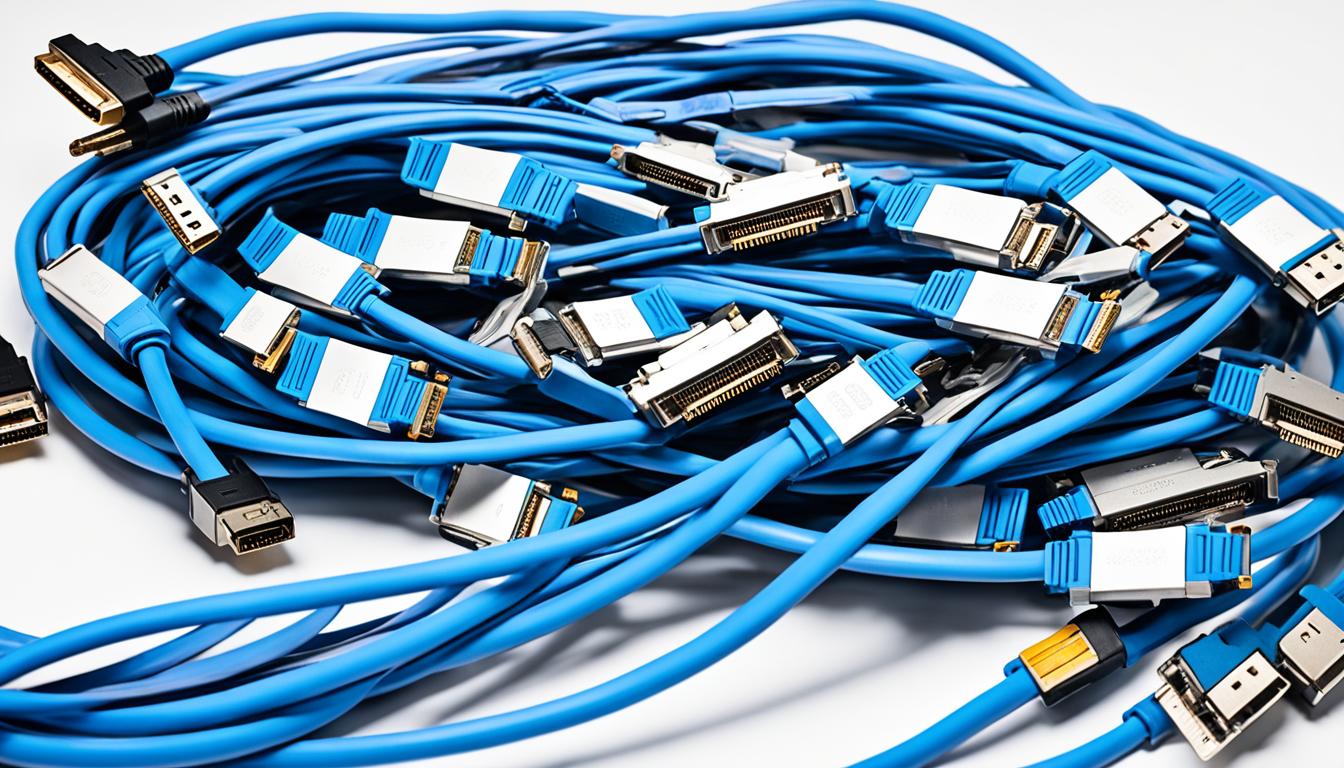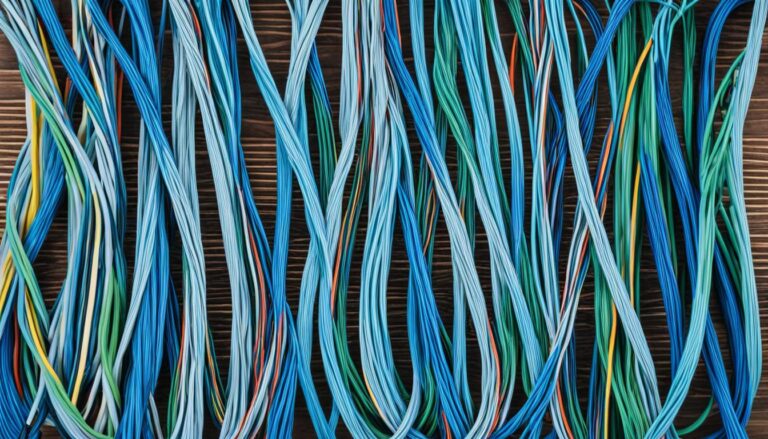Are you into gaming, graphic design, or just using computers? Then knowing about monitor cables is a must. HDMI, DisplayPort, DVI, and VGA are some types you’ll learn about here. We will explore what each type offers and its pros and cons.
Understanding different Monitor Cable Connectors
VGA, DVI, HDMI, DisplayPort, and USB-C are widely used connector types. Each one has unique features and uses. So, you can pick the best one for your setup.
Understanding different Monitor Cable Connectors
The Most Common Monitor Cable Connectors
Monitor cables are essential and come in various types. Each type offers different features and works with certain devices. The most often seen connectors include:
- VGA (Video Graphics Array)
- DVI (Digital Visual Interface)
- HDMI (High-Definition Multimedia Interface)
- DisplayPort
- USB-C
We will now delve into the details of these connectors. We’ll discuss their advantages and limitations.
VGA (Video Graphics Array)
VGA cables are quite old but still in use. They send video data as analog signals and are known for compatibility. Unlike newer cables, VGA doesn’t support high resolutions. Also, they might lose quality over long distances.
DVI (Digital Visual Interface)
DVI cables came as a better option than VGA. They can handle both analog and digital signals, offering flexibility. They deliver high-definition video, but not audio. Also, not all modern monitors have DVI ports.
HDMI (High-Definition Multimedia Interface)
HDMI cables are the current favourite. They carry both video and audio in high-definition. There are several HDMI versions, each upgrading on the previous ones. They’re highly compatible, but DisplayPort might outdo them for gaming and ultra-HD screens.
DisplayPort
DisplayPort cables are excellent for monitors too. They handle high-definition video and audio and have several versions. Known for their large bandwidth, they’re great for gamers and high-res screens. However, they’re not as common as HDMI.
USB-C
USB-C cables are the new universal cable. Most new devices like laptops and phones use them. They support audio, video, and data all at once and are easy to plug in any direction. While they connect many devices, using HDMI or DisplayPort ensures the best monitor performance.
VGA Cables: Pros and Cons
VGA (Video Graphics Array) cables have been crucial for decades. They connect computers to monitors using analog signals. This ensures they work with many devices and systems.
“VGA cables have long been trusted for their reliability and versatility in transmitting video signals.”
Yet, VGA cables aren’t perfect. They can’t handle high-definition (HD) visuals. If you need clearer, detailed images, VGA might not fit your needs.
Also, VGA cables can lose signal quality over distance. If your monitor needs to be far from the computer, consider other options.
Still, VGA cables have benefits and are sometimes the preferred choice. They work with older tech and are usually cheaper than other types.
To aid your decision, here’s a table of VGA cable pros and cons:
| Pros | Cons |
|---|---|
| Widespread compatibility | No support for HD resolutions |
| Cost-effective option | Potential signal degradation over longer distances |
| Compatible with older devices |
In summary, VGA cables come with pros and cons. They offer an affordable, reliable choice for certain situations. Always consider your needs and device capabilities before choosing VGA for your setup.
DVI Cables: Pros and Cons
DVI cables started to outdo VGA cables. They are used with computers, monitors, and more. Let us look into the good and bad points of DVI cables.
Pros of DVI Cables
- Versatility: DVI cables handle both analog and digital, fitting many devices.
- High-definition video: They make videos clear and sharp.
- Multiple variants: With DVI-D, DVI-A, and DVI-I, they match different needs.
“DVI cables offer both versatility and sharp video quality.”
Cons of DVI Cables
- No audio transmission: A drawback is they can’t carry sound. An extra cable is needed for audio.
- Newer monitor compatibility: Older screens often have DVI. Yet, new monitors might not. HDMI and DisplayPort are now more common.
| Pros | Cons |
|---|---|
| Versatile | No audio transmission |
| Supports high-definition video | Newer monitor compatibility |
| Multiple variants available |
DVI cables might still work well for old setups. But, for new tech, think about HDMI or DisplayPort.
Having seen DVI cables’ pros and cons, we will now look at HDMI cables.
HDMI Cables: Pros and Cons
HDMI cables are hugely popular today. They offer smooth transfer of high-definition video and audio. This makes them perfect for a range of devices and setups.
One big plus with HDMI cables is they work with many devices. You can use them with TVs, computers, gaming consoles, and more. Their versatility makes them a handy choice for users.
HDMI cables come in several versions, each better than the last. The newest ones support higher resolutions and faster refresh rates. They also offer Ethernet connectivity and CEC. These allow for easy integration and control of devices via one cable.
However, HDMI cables might not be the best for all uses. For gaming and super clear displays, DisplayPort cables are often better. They have more bandwidth, meaning they can handle higher refresh rates and better color accuracy. This is great for gamers and those in graphic professions.
Pros of HDMI Cables:
- High-definition video and audio transmission
- Widespread compatibility with various devices
- Improved features and capabilities in newer versions
- Support for features like Ethernet connectivity and CEC
Cons of HDMI Cables:
- May not be the best for gaming or very high-resolution displays
- Displayed colors and refresh rates may not match DisplayPort cables
When deciding between HDMI and DisplayPort, think about what you need. If great video and audio plus compatibility are key, go for HDMI. But, if you’re into gaming or need precise colors, DisplayPort could be better.
Comparison Table: HDMI vs. DisplayPort
| HDMI | DisplayPort | |
|---|---|---|
| Transmission Quality | High-definition video and audio | High-definition video and audio |
| Bandwidth | Varies by version | Higher bandwidth, allowing for higher refresh rates and more precise color representation |
| Compatibility | Widespread compatibility with various devices | May not be as widely compatible as HDMI cables |
| Extra Features | Supports Ethernet connectivity, Consumer Electronics Control (CEC) | N/A |
| Recommended Use | General multimedia purposes, widespread compatibility | Gaming, high-resolution displays, precise color representation |
DisplayPort Cables: Pros and Cons
DisplayPort cables are a top pick for linking monitors. They support high-definition video and audio, offering sharp images and engaging sound. Each version has unique, impressive features.
They have a high bandwidth, which means they can transfer lots of data. This makes them great for gaming and detailed displays. You get smooth games and bright visuals without lag. They’re also good for setups with many monitors, helping professionals work better.
However, they may not work with all devices like HDMI cables can. Check if your monitor can use a DisplayPort cable before you buy one. Many new devices support it, but older ones might not have the right port.
In short, DisplayPort cables are excellent for gaming and detailed screens due to their high bandwidth. They provide top-notch video and sound. But, make sure your devices can use them before buying.
Comparison of DisplayPort and HDMI Cables
| Features | DisplayPort Cables | HDMI Cables |
|---|---|---|
| Bandwidth | High | Varies with version |
| Audio Support | Yes | Yes |
| Video Support | High-definition | High-definition |
| Compatibility | May not be as widely compatible | Generally widely compatible |
The table above shows that both cables support high-definition video and audio. DisplayPort cables are ideal for intense use due to their high bandwidth. HDMI cables are more versatile. Choose based on your needs and whether your devices are compatible.
USB-C Cables: Pros and Cons
USB-C cables are highly versatile, found in newer tech like laptops and phones. They have many advantages but also some limitations. It’s key to know these when choosing the right cable.
The Pros of USB-C Cables
- Universal Connectivity: USB-C cables can connect a wide range of devices. This includes laptops, tablets, smartphones, and external displays. Their versatility is handy for both personal and work use.
- Simultaneous Transmission: They can send audio, video, and data all at once. This is great for connecting to external monitors with speakers.
- Reversible Design: The design of USB-C cables means they plug in any way round. This removes the hassle of plugging it in the right way. It also means less damage to the connector.
The Cons of USB-C Cables
- Compatibility Limitations: USB-C is common but not universal. Some devices might not have a USB-C port. It’s important to check device compatibility.
- Performance: While versatile, USB-C might not perform best for certain uses. For high-resolution monitors or gaming, HDMI or DisplayPort might do better.
Given the pros and cons, USB-C cables are useful for networking various devices. Yet, ensure you check your devices’ compatibility and specific needs for the best experience.
Comparison of Monitor Cable Types
| Monitor Cable Type | Pros | Cons |
|---|---|---|
| VGA | Widespread compatibility | Does not support high-definition resolutions, signal degradation over longer distances |
| DVI | Supports analog and digital signals, high-definition video transmission | Does not transmit audio, may not be compatible with newer monitors |
| HDMI | High-definition audio and video support, widespread compatibility | May not offer optimal performance for gaming or high-resolution displays |
| DisplayPort | High bandwidth, ideal for gaming and high-resolution displays | May not be as widely compatible as HDMI cables |
| USB-C | Versatile, simultaneous transmission of audio, video, and data, reversible design | Compatibility limitations, may not provide optimal performance for certain tasks |
Conclusion
Choosing the right monitor cable is key for top display quality and performance. HDMI and DisplayPort cables are the top picks. They support high-definition video and audio, ideal for many uses.
But, it’s vital to think about what you specifically need. For older systems, consider VGA and DVI cables. USB-C cables are universal but might not be the best for games or high-res screens.
Make sure your choice fits your devices for the best outcome. Whether you’re into gaming, graphic design, or just everyday use, picking the right cable is crucial. Enjoy your cable hunting!
FAQ
Can I connect my old monitor to my computer using a VGA cable?
Yes, you can. VGA cables work with both old monitors and computers that have VGA ports.
How do DVI cables differ from VGA cables?
DVI cables send both analog and digital signals. VGA only sends analog. Also, DVI supports high-def video.
Do HDMI cables support audio as well?
Yes, HDMI cables carry both high-def video and audio signals.
Are DisplayPort cables better than HDMI cables for gaming?
DisplayPort cables offer higher bandwidth, great for gaming and sharp displays. But HDMI is also good and widely used.
Can I use a USB-C cable to connect my monitor to my laptop?
Yes, USB-C cables work well for connecting many devices, like monitors to laptops. Yet, HDMI or DisplayPort cables are better for top performance.
Which is the best monitor cable for high-resolution displays?
HDMI and DisplayPort are both great for high-res screens. But, DisplayPort can handle more data, so it’s often the first choice for gaming and intense visual tasks.
Can I use a DVI cable with a newer monitor?
That depends on if your monitor has DVI ports. Some newer monitors don’t. You might need an adapter or a different kind of cable.