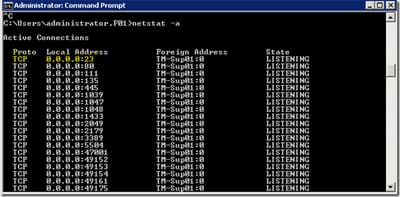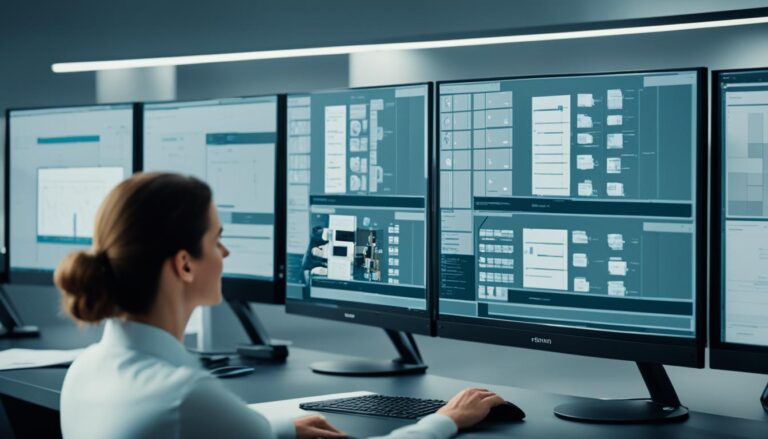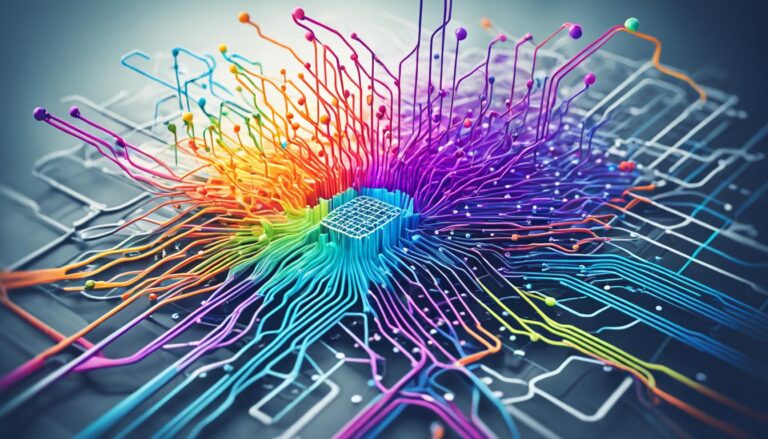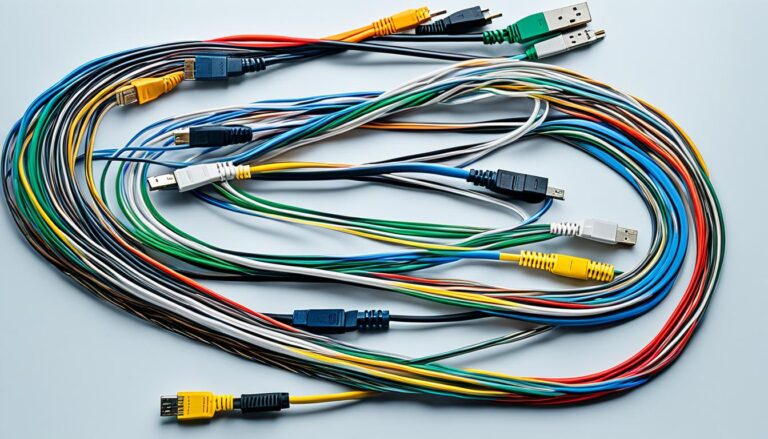Before digital screens took over, analog PC monitors were key in visual tech. Even though digital screens are now common, analog monitors still play a role in certain areas. They are valuable in situations where specific applications matter.
Analog monitors work with continuous signals. This method provided the first step in showing visuals. Now, digital monitors offer clearer pictures and better colors. They work with binary code and fit better with new devices. Yet, analog screens are still useful in some cases.
To hook up analog monitors to new computers, you can use adapters like VGA-to-HDMI. The image quality may not be as good as on digital screens. But these adapters let people keep using their analog monitors.
When comparing, analog screens generally have lower clarity and refresh rates. For example, they often show images at 640×480 or 800×600 resolution. In contrast, 4K digital monitors have much higher resolution. This means digital screens give clearer and more detailed pictures. They also support faster refresh rates for better viewing.
Connecting analog monitors to devices like laptops or tablets might need some adapters. This way, digital signals change to analog. Using these screens with laptops may work with VGA ports. But, the success varies with different gadgets.
In summary, though digital tech has changed how we see things, analog monitors aren’t gone. Digital screens have better quality and are more compatible with new devices. Most people prefer them. Still, analog screens are cheaper and meet the needs for certain tasks. Despite tech improvements, analog screens maintain a special spot in the market.
What is an Analog Monitor?
An analog monitor is a type of display screen. It converts continuous analog signals into visuals. This is unlike digital monitors which use binary code. Analog monitors were more common before the rise of digital technology.
These monitors often employ CRT technology. An electron beam moves across a phosphor-coated surface to create pictures. The images form due to changes in the electron beam’s strength. This characteristic gives analog monitors their distinct look and feel.
“Analog monitors provide a distinct visual experience with their unique refresh rate and color reproduction. The analogue nature of these monitors gives a warmer and more vibrant look to the visuals, which can be advantageous in certain professional applications.” – Mark Thompson, Chief Technology Officer at TechWise Solutions.
In today’s digital world, analog monitors are still useful in specific fields. They are used in broadcasting, CCTV, and some scientific tasks. For broadcasting, their precise signal monitoring and color accuracy are key benefits.
They are also budget-friendly for those saving money. Analog monitors suit simple jobs where high-quality images aren’t crucial. Retro gaming fans enjoy them for a more authentic gaming experience.
Although digital monitors are common now, analog ones have their uses. The choice between them depends on one’s needs, budget, and preferences.
Advantages of Analog Monitors
Analog monitors have benefits that make them stand out:
- Unique visual aesthetic with richer colors and warmer tones
- Nostalgic appeal for retro gaming and vintage computing enthusiasts
- Cost-effective option for basic tasks and budget-conscious users
- Accurate monitoring of signals in specialized industries
Disadvantages of Analog Monitors
Analog monitors also have downsides:
- Lower image resolution compared to digital ones
- Limited compatibility with new devices
- Heavier and bulkier because of CRT technology
- Less energy-efficient than LCD or LED screens
| Analog Monitor | Digital Monitor | |
|---|---|---|
| Image Resolution | Lower (e.g., 640×480 or 800×600) | Higher (e.g., Full HD or 4K) |
| Color Reproduction | Unique warm tones, potentially less accurate | Sharper and more accurate colors |
| Refresh Rate | Limited, may cause motion blur | Higher, offers smoother movement |
| Compatibility | May need adapters for new devices | Fits modern devices natively |
Differences Between Analog and Digital Monitors
It’s vital to grasp the differences between analog and digital monitors. An analog monitor shows images using continuous signals. Meanwhile, a digital monitor works with binary code. This difference affects their performance and features greatly.
Digital monitors shine with sharper images and better colors. They use binary code for more precise visuals. Consequently, details are clearer and colors more vibrant. People in graphic design or video production prefer digital monitors for these reasons.
“The digital monitor’s ability to accurately reproduce colors and display intricate details revolutionized the viewing experience for consumers and professionals alike.”
Modern devices like laptops and smartphones work well with digital monitors. They use digital connections such as HDMI and USB-C. This ensures easy integration and a smoother user experience.
Even so, analog monitors aren’t outdated. They’re key in certain industrial settings where precise analog signals are essential. They are also more affordable for simple tasks where high-end digital features aren’t needed.
Analog Monitor
| Features | Analog Monitor | Digital Monitor |
|---|---|---|
| Signal Type | Analog signals | Digital signals |
| Image Quality | Lower resolution, less sharpness | Higher resolution, sharper details |
| Compatibility | May require adapters for modern devices | Direct compatibility with modern devices |
| Applications | Specific industries requiring precise analog signals | Wide range of applications, including graphic design and video editing |
Switching to digital monitors has been a game-changer. They outperform analog ones in image quality, compatibility, and flexibility. Yet, depending on your field or needs, choosing the right type is crucial.
Connecting Analog Monitors to Modern Computers
To connect an analog monitor to a modern computer, you’ll need a VGA-to-HDMI or VGA-to-DisplayPort adapter. These adapters make it possible for the old and new technology to work together. Still, the picture quality might not be as good as a digital monitor’s.
First, connect the VGA side of the adapter to the monitor’s VGA port. Then, plug the other end into your computer’s HDMI or DisplayPort port. After you’ve made the connection, adjust the computer’s display settings. This lets you use the monitor as an extra screen or to mirror the main one.
While it’s possible to link an analog monitor with a modern computer, think about getting a digital monitor. Digital options provide better picture, higher resolution, and quicker refresh rates. They match well with new computers, making your experience better.
The image above shows how you can connect an analog monitor to a modern computer. Using a VGA-to-HDMI adapter fills the gap between old and new signal types. It makes your analog monitor work with modern tech.
Resolution and Refresh Rate of Analog Monitors
Analog monitors are different from digital ones in how they show pictures. Their resolution and refresh rate affect how we see images and what they’re best used for.
Resolution
An analog monitor’s resolution is its pixel count, both horizontally and vertically. They usually show fewer details than digital monitors. Commonly, these monitors display in 640×480 or 800×600 resolutions, which means basic image clarity.
On the other side, digital monitors, like those with 4K quality, boast sharper images. Their high pixel count makes them ideal for detailed graphics work. This makes them better for tasks needing high visual accuracy.
Refresh Rate
An analog monitor’s refresh rate tells us how quickly it can change the picture. It’s measured in Hertz (Hz), which is the refresh count per second. More Hz means smoother movement on the screen.
Analog monitors often have lower refresh rates than digital ones. This might affect how clear motion looks in videos or games. You might notice blur in fast scenes.
However, digital monitors usually offer much higher refresh rates, like 144Hz or 240Hz. This makes watching or playing feel more real and less choppy. Gamers, in particular, find this important for a better experience.
Even though analog monitors aren’t the best in resolution and refresh rate, they’re still good for simple tasks. They’re also more affordable for those on a budget. But if you want the very best picture and smooth motion, go for a digital monitor. They’re the top choice for quality and performance.
Using Analog Monitors with Different Devices
Connecting an analog monitor to various devices requires some thought. We’ll discuss connecting to your laptop, tablet, and smartphone. Each has its steps.
Connecting to a Laptop
Most laptops have a VGA port for connecting an analog monitor. Just connect the VGA cable to both the laptop and the monitor. Once connected, you’re ready to use it.
But, newer laptops might need an adapter. They usually have digital ports like HDMI. So, you might need a VGA-to-HDMI adapter to connect an analog monitor.
Compatibility with Tablets and Smartphones
Tablets and smartphones generally use digital connections, such as HDMI. They are usually connected to digital monitors for better quality. Connecting these devices to an analog monitor is not common.
If you want to connect them to an analog monitor, you’ll need an adapter. A HDMI-to-VGA or USB-C-to-VGA adapter will do. But, remember, using adapters might restrict some functions.
Before trying to connect, check your device’s manual or ask the manufacturer. It’s crucial to know if your tablet or smartphone can connect to an analog monitor.
Analog monitors might not be the first choice today. Yet, they can be useful for specific tasks and in certain situations.
Conclusion
Even though digital monitors are now more common, analog monitors are still useful in certain areas. Digital monitors have better image quality and work well with new devices. Still, analog monitors are good for simple tasks and are cheaper for some people.
Digital technology has improved display screens a lot, but analog monitors have not disappeared. They are still chosen by people who enjoy retro gaming, need to edit videos professionally, or work in special industries. While most people prefer digital screens, analog ones are great for those who want something straightforward or less expensive.
As we move forward, digital screens are becoming more popular. Yet, we shouldn’t forget about analog monitors. They remind us of how far technology has come. While we enjoy digital advancements, we should also remember the value analog monitors bring to certain users.
FAQ
What is an analog monitor?
An analog monitor displays pictures by reading continuous analog signals. This way, it turns these signals into images we can see.
What are the differences between analog and digital monitors?
Analog monitors interpret ongoing signals. But, digital monitors turn data into a series of zeros and ones. This makes digital monitors clearer, with better colors, and they fit well with today’s tech.
How can I connect an analog monitor to a modern computer?
To connect an analog screen to a new computer, you might need a VGA-to-HDMI or VGA-to-DisplayPort adapter. This helps link the old and new technologies together.
What is the resolution and refresh rate of analog monitors?
Analog monitors often show less detail, typically at 640×480 or 800×600 resolution. Their refresh rate in Hertz (Hz) can impact how smooth and clear the motion on the screen appears.
Can I use an analog monitor with a laptop?
Yes, you can link an analog monitor to a laptop using the laptop’s VGA port. If you have a newer laptop, you may need adaptersto turn digital signals to analog.
Can I use an analog monitor with a tablet or smartphone?
Hooking an analog monitor to a tablet or smartphone isn’t as common. These gadgets usually need digital connectors like HDMI or USB-C. You might need adapters but it might not work well.
How do analog monitors fit into the digital age?
Even though digital screens have mostly taken over, analog monitors haven’t disappeared. They are great for simple tasks and can be a cost-effective choice for some users. This shows that even in a digital world, they still have their uses.