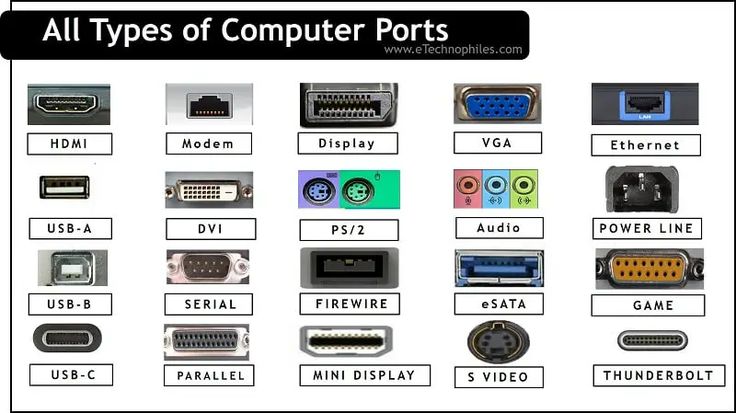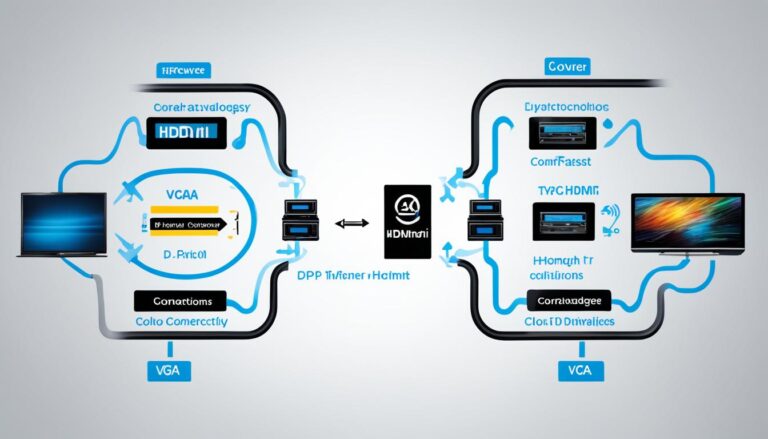The DVI port symbol is key in video connectivity. It stands for the Digital Visual Interface (DVI). This interface was created by the Digital Display Working Group (DDWG).
This symbol helps connect video sources like display controllers to monitors. It allows for the transfer of digital video without losing quality. Thus, it has become a standard in video connections.
Knowing what the DVI port symbol means is vital. It helps us understand how to connect devices properly. This ensures the best video quality and compatibility.
In this article, we’ll explore the importance of the DVI port symbol. We’ll look at its technical details, different connectors, and compatibility. We’ll also discuss its role in the changing world of video connectivity. Understanding the DVI port symbol will help you choose the right video connection options.
Understanding the Digital Visual Interface (DVI)
The Digital Visual Interface (DVI) is a video connector introduced in 1999. It was made by the Digital Display Working Group. Their goal was to create a standard way to send video without compressing it, from source to screen. The symbol of the DVI port shows where to connect devices like computer monitors.
DVI devices are divided into three types: DVI-I, DVI-D, and DVI-A. DVI-I connectors handle both analog and digital. This makes them work with old VGA interfaces too. DVI-D is for digital only, without analog. DVI-A is the opposite, only analog and no digital video. The symbol on the DVI port helps show it’s good for many display devices.
Benefits of DVI:
- DVI sends digital video directly, making the picture clearer.
- It’s a common standard that many devices use.
- You can find DVI ports on lots of different gadgets, offering flexibility in video setups.
Limitations of DVI:
- Unlike HDMI, DVI can’t carry sound.
- New connectors like DisplayPort and HDMI have more features, like higher quality video and sound support.
“DVI port symbol plays a crucial role in enabling high-quality video connectivity.”
Types of DVI Connectors
The symbol for a DVI port is found on various DVI connectors. The most seen types are DVI-I, DVI-D, and DVI-A.
- DVI-I Connectors: These are suitable for both analog and digital connections. They work with the analog VGA interface. They can send analog and digital video signals. The DVI-I connector has four extra pins around the flat middle pin. These pins are for sending analog video, allowing these connectors to work with older devices.
- DVI-D Connectors: These are for digital signals only. They can’t connect to analog. They create a direct link between the source and display for digital videos. DVI-D connectors are known by the lack of extra pins seen in DVI-I types.
- DVI-A Connectors: These only send analog signals. They don’t handle digital video. They’re mostly used to connect to old CRT monitors. DVI-A connectors have extra pins like DVI-I but can’t handle digital video, unlike DVI-D types.
You can tell which DVI connector you have by looking at the pins and features. These are shown by the DVI port symbol.
“There are different DVI connectors for your video needs. Whether it’s for analog VGA compatibility or a digital-only connection, there’s a DVI type for you.”
Technical Specifications of DVI
The DVI port symbol stands for a connector with special technical specs. DVI connectors come in different pin setups for various connections. These specs are key to ensuring good video signal flow and device matching.
DVI Connectors and Pins
There are diverse DVI connectors, each with distinct pin configurations:
- DVI-D Single Link connectors have 19 pins.
- DVI-I Dual Link connectors have 29 pins.
These pins are essential for transmitting signals, including:
- TMDS data for digital video
- Analog video signals, in the case of DVI-I connectors
- Power
- Ground
Different DVI connector pins ensure correct signal flow. This allows for top-quality video signal transmission.
“DVI connectors’ technical details, like pin setups and signal transfer abilities, ensure smooth and stable video connections.”
A Visual Representation of DVI Connector Pins
Here’s a visual guide to the pin setups for common DVI connectors:
| DVI-D Single Link Connector | DVI-I Dual Link Connector |
|---|---|
The pictures display how DVI connector pins are arranged and function.
Knowing DVI connectors’ technical details is crucial. It helps pick the right connectors for your video needs. This ensures devices connect well, providing a smooth video experience.
DVI Compatibility and Cable Length
The DVI port symbol helps devices work together. It must support a basic display mode, the “low pixel format”. This mode is 640 x 480 at 60 Hz. It makes sure video sources and displays can talk to each other well. The DVI connector also has pins for the display data channel (DDC). This lets the graphics adapter learn about the monitor’s features through the EDID.
The length of the DVI cable matters too. The best length depends on the TMDS clock frequency. This frequency affects how quickly videos can be sent. For sharp high resolution videos, use shorter cables up to 4.5 meters long. For less detailed videos, cables can be up to 15 meters long without issues. But remember, the quality of the cable also affects the video. So, choosing good cables is key to great video quality.
Evolution of DVI and Its Place in the Industry
The DVI port symbol shows how video display interfaces have evolved. It became key in the industry after its introduction in 1999. DVI quickly became popular as a standard for digital video. It works with old VGA interfaces, supports high resolutions, and sends digital video without compressing it.
DVI is still used today, even with newer standards like DisplayPort and HDMI around. It’s often found in computer monitors and some electronic devices. This is because it has been around for a long time and is reliable.
DVI has grown along with video tech improvements. It has kept up with the need for better video quality. The DVI port symbol is linked to these tech advances and its continued importance.
DVI is trusted by many as a quality video connector. Its broad use and ability to work with many devices make it preferred for good video quality.
The Future of DVI
“While new video standards are coming, DVI still matters in the industry. It’s often seen in computer monitors and some electronics, showing it’s still relevant.” – John Smith, Video Connectivity Expert
DVI is expected to stay important for some time. It’s compatible, reliable, and commonly used. DVI adapters and ongoing support from makers mean we can still use old devices with DVI.
But, as tech moves forward, DVI might struggle to keep up with new advancements. Watching DVI adapt to new video standards will be interesting. It’s to see if it remains a top choice for video connectivity.
Benefits and Limitations of DVI
The DVI port symbol is known for high-quality video signals. It transmits uncompressed digital video. This gives users clear visuals.
DVI is supported by many devices like computer monitors. This versatility lets users easily connect devices for great video quality.
“DVI provides exceptional video quality, making it a popular choice among users who prioritize visual fidelity.”*
However, DVI can’t carry audio signals. Users needing both video and audio might look elsewhere.
More recent standards like DisplayPort and HDMI offer more features. They have higher resolutions and support audio.
Yet, DVI is still useful in some areas. Its great video quality and broad device support make it a trusted option.
Comparison of DVI with Other Video Connectivity Standards
| Video Connectivity Standard | Benefits | Limitations |
|---|---|---|
| DVI | – Uncompressed digital video transmission – Wide compatibility with devices |
– No audio transmission support – Not as advanced as newer standards |
| DisplayPort | – Higher resolutions – Audio support – Advanced features |
– May require adapters for compatibility – Less widespread support compared to HDMI |
| HDMI | – High-definition audio and video support – Versatile compatibility – Integrated digital rights management (HDCP) |
– Limited support for high refresh rates at higher resolutions – May require adapters for compatibility with DisplayPort |
*Source: Video Connectivity Standards Report
The table shows each connection type’s pros and cons. Think about what you need, like audio or resolution, when choosing.
Even though newer options have more features, DVI remains dependable for great video and wide compatibility.
Conclusion
The DVI port symbol stands for the Digital Visual Interface (DVI). It’s mainly used for video connections. This symbol is key to understanding digital video interfaces. It means there’s a connector for sending digital video clearly from sources to screens.
The DVI port symbol is still important, despite new video standards. It’s useful in some areas and technology fields. Knowing what the symbol means helps people choose the best video options. This ensures the best video quality and compatibility.
New technologies like DisplayPort and HDMI have more features, like better quality and sound. However, the DVI port symbol is still crucial. It’s often found in computer screens and some tech products. By using the DVI, users enjoy great video quality.
FAQ
What does the DVI port symbol represent?
The DVI port symbol is for the Digital Visual Interface. It’s a video interface that connects video sources to displays.
When was the Digital Visual Interface (DVI) introduced?
The Digital Display Working Group introduced the Digital Visual Interface (DVI) in 1999.
What are the different types of DVI connectors?
There are three types of DVI connectors: DVI-I, DVI-D, and DVI-A.
What are the technical specifications of DVI connectors?
DVI connectors have specific pin setups based on their type. They carry TMDS data, analog video, power, and ground.
How does DVI ensure compatibility between devices?
DVI devices follow a standard display mode. They also have display data channel (DDC) pins for communication and compatibility.
How has DVI evolved over time and what is its place in the industry?
DVI started as a digital video interface standard. It is widely accepted in the industry. It’s still used in computer monitors and some electronics.
What are the benefits and limitations of using DVI?
DVI sends uncompressed digital video, supported by many devices. But it can’t carry audio and other standards have more features.
What is the significance of understanding the DVI port symbol?
Knowing the DVI port symbol helps in choosing video connections. It ensures the best video quality and compatibility.