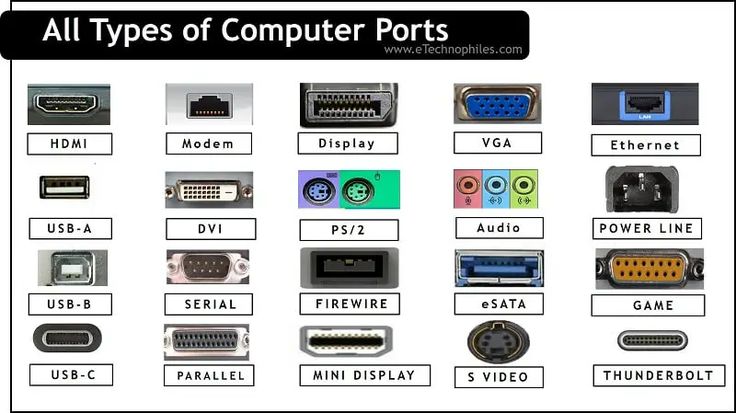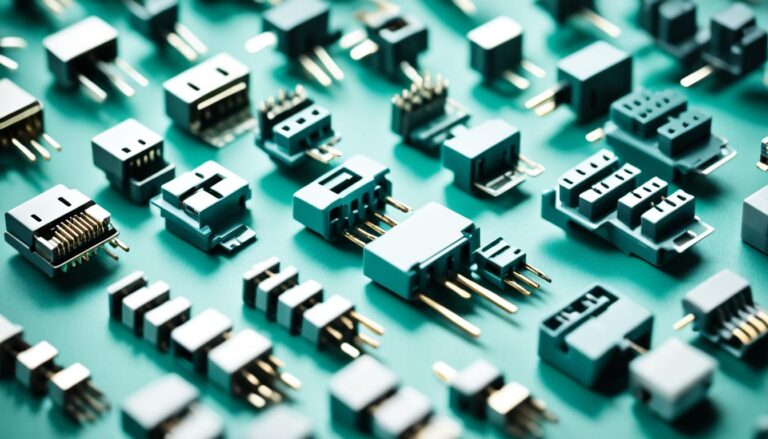The Digital Visual Interface (DVI) plays a crucial role in today’s monitors. The Digital Display Working Group (DDWG) developed it. It connects the monitor to the video source, allowing for digital video content transfer.
DVI stands out because it supports both digital and analog. DVI-D devices offer only digital connections. Meanwhile, DVI-I devices also allow for analog connections. This flexibility has made DVI popular across devices like computers, TVs, and DVD players.
DVI is preferred for high-definition displays due to its high resolution support. It transmits both digital and analog signals well. By offering better picture quality, DVI has mostly replaced the older VGA connector.
Understanding the different display interfaces is key. It’s important to see how DVI stacks up. Let’s look at these options and see why DVI is so vital for modern monitors.
Types of Display Interfaces
In addition to Digital Visual Interface (DVI), there are several other display interfaces. Each has unique features and benefits for different needs. Let’s look at the most commonly used ones:
HDMI
The High Definition Multimedia Interface (HDMI) is common for audio and video signals. It connects TVs to PCs, gaming consoles, and more. HDMI delivers high-quality digital sound and picture seamlessly.
DisplayPort
DisplayPort (DP) is often found in modern devices. It sends high resolutions and refresh rates, perfect for gaming and professional work. DisplayPort is compatible with many devices and has features like daisy-chaining.
VGA
VGA (Video Graphics Array) is an older analog connector that some devices still use. Its simplicity and compatibility are key, but it doesn’t support high resolutions well due to its analog nature.
USB-C
USB-C is versatile and increasingly popular. It replaces many connectors, supporting video, data, and power. With fast data transfer and power delivery up to 100W, it’s very efficient.
Thunderbolt
Developed by Intel, Thunderbolt lets you connect peripherals and monitors efficiently. It combines data, video, and power in one cable. Thunderbolt allows for high-resolution displays and connecting several devices.
SDI
SDI (Serial Digital Interface) is used mainly in professional settings. It’s for high-quality, uncompressed digital video in studios and live events.
AV (RCA)
AV (RCA) refers to RCA connectors for analog audio and video. They’re in some older devices and setups that don’t use digital signals.
NDI
NDI (Network Device Interface) sends audio and video over ethernet. It makes live video production and streaming simpler by not needing video cables.
| Interface | Features | Common Uses |
|---|---|---|
| HDMI | Audio and video support, high-quality digital transmission | Connecting TVs to PCs, gaming consoles, multimedia devices |
| DisplayPort | High-resolution and high-refresh-rate transmission, advanced features | Gaming monitors, professional editing displays |
| VGA | Analog compatibility, simple and widely compatible | Some older monitors, projectors, and legacy devices |
| USB-C | Versatile for data, power, and video transmission | Connectivity on laptops, smartphones, and peripherals |
| Thunderbolt | High-performance data, video, and power transfer | Connecting external devices, high-resolution displays |
| SDI | Uncompressed digital video transmission | Broadcast studios, live events, video production |
| AV (RCA) | Analog audio and video transmission | Legacy devices, non-digital audio/video setups |
| NDI | Audio and video streaming over IP networks | Live video production, streaming setups |
VGA and DVI: A Comparison
When looking at ways to hook up screens to gadgets, we see VGA and DVI as popular choices. VGA stands for Video Graphics Array. It’s an older tech that sends analog signals. DVI means Digital Visual Interface. It’s newer and sends digital signals. Let’s explore how they differ in affecting image quality and resolution.
VGA inputs and outputs are usually blue. DVI’s are white. This colour coding helps identify what your gadget uses. But, there’s more to it than just colours.
DVI beats VGA in image quality. Because it sends digital signals, the picture stays crisp. This results in clearer, more vivid images. Also, DVI can send both analog and digital signals. This makes it better for high-resolution screens.
VGA’s top resolution is 640 x 480. This limits how detailed and clear images can be. DVI, however, handles much higher resolutions. With single-link, it reaches up to 1920 x 1200. Dual-link goes up to 2560 x 1600. This high resolution is perfect for graphic design, video editing, and gaming.
DVI also lets you hot-plug. This means you can plug or unplug DVI cables without rebooting your computer. VGA, though, requires a reboot every time you do this.
As tech moves forward, VGA is getting rare, replaced by DVI, HDMI, and DisplayPort. Still, VGA hangs on in some old devices and certain fields.
In summary, go for DVI if you want top-notch images, high resolutions, and easy hot-plugging. Its ability to handle both analog and digital signals makes it a solid option for today’s screens.
| Features | VGA | DVI |
|---|---|---|
| Signal Type | Analog | Digital |
| Picture Quality | Lower | Higher |
| Resolution Support | Up to 640 x 480 | Up to 1920 x 1200 (single-link) Up to 2560 x 1600 (dual-link) |
| Hot-Plugging Capability | No | Yes |
Types of DVI Cables and Connectors
There are three main types of DVI cables: DVI-A, DVI-D, and DVI-I. Each one is made for different display requirements.
DVI-A cables connect DVI cards to CRT monitors. They transfer analog signals only. This ensures a high-quality analog video output.
DVI-D cables are for digital signals only. They connect DVI cards to LCD monitors. This type brings superior digital image quality.
DVI-I cables offer the best of both worlds. They transfer both analog and digital signals. This makes them versatile for connecting to CRT or LCD monitors.
DVI connectors also vary in types and genders. You can find male and female connectors. Besides, there are single-link and dual-link DVI connectors. Single-link supports up to 1920 x 1200 resolution. Dual-link can handle resolutions up to 2560 x 1600.
Types of DVI Cables and Connectors: Overview
| Type | Signal Transfer | Use | Resolution Support |
|---|---|---|---|
| DVI-A | Analog Signals | Connecting DVI Cards to CRT Monitors | Depends on the Capability of the Monitor |
| DVI-D | Digital Signals | Connecting DVI Cards to LCD Monitors | Up to 1920 x 1200 (Single-Link), Up to 2560 x 1600 (Dual-Link) |
| DVI-I | Analog and Digital Signals | Compatible with Both CRT and LCD Monitors | Depends on the Capability of the Monitor |
You now know the different DVI cables and connectors out there. You can pick the best one for your display needs. Whether it’s digital or analog and digital signals, DVI has the solution.
Conclusion
The monitor DVI port is key in today’s display tech. It boosts connectivity and ensures top-notch image quality and clarity. By supporting both analog and digital signals, it works with many devices. This makes DVI ports very flexible for users. DVI outdoes older tech like VGA by offering better picture quality and handling higher resolutions. This makes it a top pick for high-definition screens.
Even though HDMI, DisplayPort, and USB-C are becoming more popular, the DVI port still holds strong. It’s a go-to connector in modern display setups. Its wide device compatibility and great visual output make it a trusted option. Users wanting the best picture quality and clarity often choose it.
For connecting monitors, TVs, or DVD players, the DVI port is perfect. It ensures devices work together smoothly, offering a great viewing experience. With display tech evolving, the DVI port stands out. It offers quality and compatibility, proving itself as a valuable addition to today’s monitors and displays.
FAQ
What is the DVI port?
The DVI port connects computer monitors to video sources. It was made by the Digital Display Working Group (DDWG). This port is widely used.
What types of display interfaces are available?
Lots of display interfaces exist such as HDMI, DisplayPort, and VGA. There are also USB-C, Thunderbolt, SDI, AV (RCA), and NDI.
How does DVI compare to VGA?
DVI is more modern than VGA, using digital signals. This means better quality images and higher resolutions than VGA.
What are the types of DVI cables and connectors?
DVI cables come in three types: DVI-A, DVI-D, and DVI-I. Connectors of these cables may be male or female. They also vary by being single-link or dual-link.
What is the role of the DVI port in modern monitors?
In today’s monitors, the DVI port boosts connection quality and image clarity. It works with both analog and digital signals. This allows for more device compatibility.