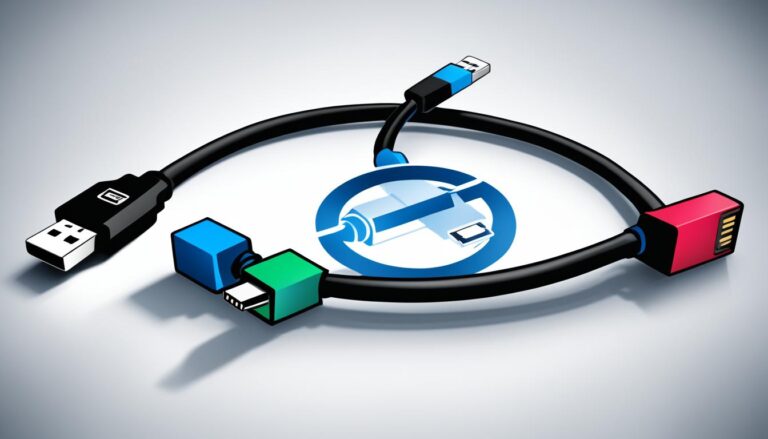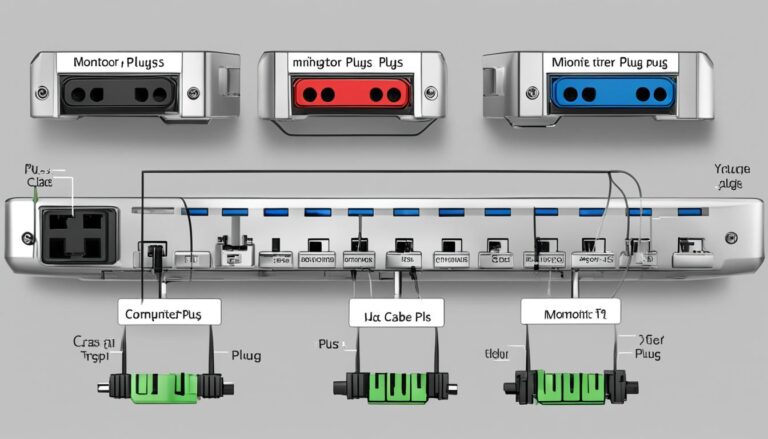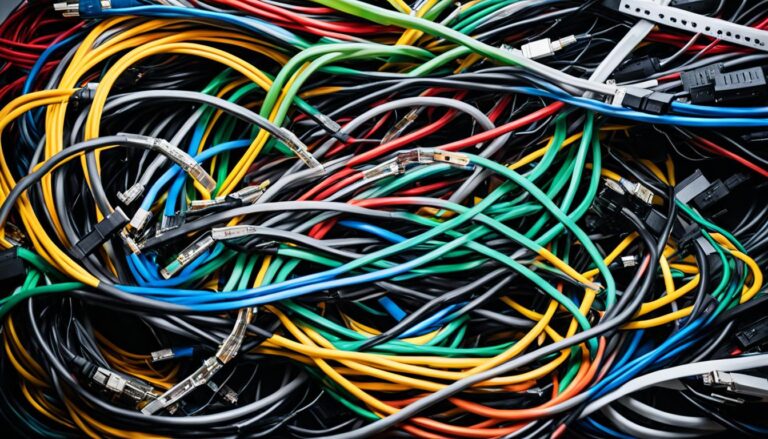Welcome to our guide on monitor ports. We will explore the many types of monitor ports. This will help you understand their uses and features.
Different monitor ports have unique capabilities. Knowing the differences helps you pick the right one. In this article, we look at HDMI, DVI, DisplayPort, VGA, USB-C, Thunderbolt, NDI, and SDI ports. This info will help you make a choice that fits your needs.
We will talk about the main features and functions of each port. We’ll also discuss their strengths and weak points. By the end, you’ll know how to choose the best monitor ports for your setup.
HDMI: Audio and Video Signal
HDMI (High Definition Multimedia Interface) is very common and flexible. It perfectly allows audio and video signals without hassle. This makes it great for connecting devices like TVs, computers, and consoles.
One big plus of HDMI is how it supports high resolutions. This means clearer and more detailed images whether you’re watching films, gaming, or creating content.
Also, HDMI means you don’t need separate speakers. It sends sound with the video. This makes setup simpler and improves your experience.
HDMI keeps getting better to keep up with new tech. HDMI 2.1 is the latest, supporting even 8K resolution and more. It allows amazing 8K visuals, 3D effects, and dynamic HDR for better contrast and colours.
“HDMI is the go-to option for connecting multimedia devices, providing seamless transmission of high-quality audio and video signals.”
Key Features of HDMI:
- Supports high resolutions, including 4K and 8K
- Transmits both audio and video signals
- Seamlessly integrates sound through the same cable
- Enables 3D picture capabilities
- Compatible with a wide range of devices, including TVs, computers, gaming consoles, and more
| HDMI Version | Maximum Resolution | Additional Features |
|---|---|---|
| HDMI 1.4 | 1080p | 3D, Audio Return Channel |
| HDMI 2.0 | 4K | High Dynamic Range (HDR) |
| HDMI 2.1 | 8K | Dynamic HDR, Enhanced Audio Return Channel (eARC) |
HDMI is top choice for connecting multimedia devices. It offers perfect sound and video, high resolution, and more. Whether it’s films, games, or projects, HDMI makes the experience better.
DVI: Video Only, High Resolutions
DVI stands for Digital Visual Interface. It is mainly used in older setups or for very high resolutions. This port can send both analog and digital signals. So, it can work with many different devices. DVI comes in two main types: Single Link DVI and Dual Link DVI.
Single Link DVI can show images at up to 1920×1080 pixels. This quality is great for most HD screens. It offers sharp, clear pictures for an immersive experience. This type is good for daily tasks and works with many devices.
Dual Link DVI is for even higher resolutions, up to 2560×1600 pixels. It’s perfect for professionals in graphic design or video editing. They need the best detail and visual quality. Dual Link DVI gives brighter colours and smoother images. It delivers top-notch quality.
When choosing a monitor or graphics card, think about the resolution you need. For standard HD, Single Link DVI is enough. But for higher quality and details, go for Dual Link DVI support. It’s the best choice for superior image quality.
“DVI ensures a steady video feed, preferred by those who want high-quality visuals.”
DisplayPort: High Resolutions and Audio Transmission
DisplayPort is a top pick for those who want high-quality visuals and sound. It’s especially favoured by gamers and video editors for its top-notch performance.
Not only does DisplayPort handle high resolutions, but it also delivers high-quality audio. This gives users an engaging multimedia experience.
There are various versions of DisplayPort, each with unique features. The latest, like DisplayPort 2.0 and 1.4, support up to 8K resolutions and HDR. This makes them perfect for professionals seeking the clearest visuals.
Benefits of DisplayPort:
- Supports high resolutions up to 8K.
- Transmits stereo signals and high-quality audio.
- Offers impressive cabling length.
- Compatible with premium-level monitors.
With its wide range of features and compatibility, DisplayPort stands as a solid choice for top-tier visual and sound quality in monitors.
VGA: The Legacy Port
VGA, short for Video Graphics Array, is a type of monitor port that’s not so common now. It connected older CRT monitors and shared analog signals. The tech started in 1987, becoming the go-to for many. Due to its design, VGA ports are easy to spot; they’re blue with 15 pins in three rows.
This old tech was made for analog video signals. This meant it worked well with CRT (Cathode Ray Tube) displays. These monitors needed analog signals to show images. But, as tech improved and digital displays came in, VGA’s popularity dipped.
Some older gadgets like TVs, projectors, and video cards still have VGA ports. They are also seen on desktop computers, serving as a legacy port. However, people now prefer digital ports like HDMI and DisplayPort. These offer sharper images, better resolution, and cool new features.
Yet, VGA isn’t completely out of the picture. It helps connect old devices to new screens or adds more screen space. And VGA cables are both easy to find and cheap. So, they’re good for certain situations.
To wrap up, VGA has a rich history in analog signal sharing. Though not as common today, it remains in some old gear. As we move forward, digital ports are taking over with their better quality and features.
USB-C: Versatile and Replacing Multiple Connectors
USB-C (Universal Serial Bus Type-C) is changing how we connect devices. It’s versatile and can replace many types of connectors. This makes it a key player in technology, offering a single interface for different needs.
USB-C allows easy connection of external devices to computers, laptops, and phones. It ends the need for various cables and adapters.
The Versatility of USB-C
USB-C ports can send video, audio, data, and power signals. This means one USB-C cable does the job of many. It’s efficient and easy to use.
USB-C replaces older connectors like USB-B, USB-A, and HDMI. It lets you connect a laptop to a monitor, charge a phone, or move data easily. USB-C is your one-stop solution.
It supports fast data transfer and high-quality video and audio. This is great for professionals in design, photography, and video editing. High-quality visuals and sound are crucial for them.
USB-C in Modern Devices
Many new devices, like monitors, laptops, and phones, now use USB-C. Its small size and powerful function make it a favourite among manufacturers.
USB-C is not just versatile and convenient. It also prepares devices for the future. With USB-C, gadgets are ready for new tech standards, ensuring long use and easy connectivity.
When buying new gadgets, look for USB-C ports. They simplify your setup, cut clutter, and improve your experience.
| Features | Benefits |
|---|---|
| Connects to both hosts and devices | Convenient connectivity |
| Transmits video, audio, data, and power | Versatility and efficiency |
| Replaces multiple connectors | Simplifies setup and reduces clutter |
| Supports high-speed data transfer | Effortless file sharing and synchronization |
| Handles high-resolution video and audio transmission | Enhanced multimedia experience |
Thunderbolt and SDI: Specialized Ports
Thunderbolt and SDi stand out as top choices for hardware interfaces, especially in production. We’ll dive deep into what makes these ports special.
Thunderbolt Versions
Intel and Apple came together to create Thunderbolt. It’s a speedy way to link external devices and screens to computers. Over time, Thunderbolt has seen several upgrades. Initially, versions 1 and 2 shared a connector with Mini DisplayPort. But Thunderbolt 3 adopted the USB-C connector.
SDI Features
SDI, or Serial Digital Interface, is favoured for professional video in production settings. It supports long-distance video transmission and is more reliable than other formats. Video production and broadcast usually use it with BNC cables.
Both Thunderbolt and SDI are vital for flawless data transfer and connectivity in production. They’re essential tools for industry pros.
https://www.youtube.com/watch?v=XW5IA0_v9X0
Conclusion
Monitor ports are key in linking devices and ensuring they work together well. It’s vital to think about what you need and the gear you are hooking up. Ports like HDMI, DVI, DisplayPort, VGA, USB-C, Thunderbolt, NDI, and SDI each offer distinct advantages.
Consider what’s important, like high quality visual and sound, or if it fits with your devices. HDMI is great for sharp multimedia and flexibility. DVI is your go-to for top-notch visuals without sound. DisplayPort provides both excellent visuals and sound, perfect for top-end monitors.
VGA is getting less common but still has its uses. USB-C can do the job of many connectors. Thunderbolt and SDI are best for quick data transfer and professional grade video, useful in production settings.
Knowing the strengths of these ports helps you pick the right one. This way, you get smooth connections and the best view.
FAQ
What are monitor ports?
Monitor ports let you connect your monitor to different devices. These include computers, gaming consoles, and multimedia devices. They are key for connectivity.
What types of monitor ports are available?
You can find many kinds of monitor ports. These include HDMI, DVI, DisplayPort, VGA, USB-C, Thunderbolt, NDI, and SDI. Each has its own use.
What is HDMI?
HDMI is used to send audio and video signals. It connects TVs, computers, and gaming consoles. It’s great for multimedia needs.
What is DVI?
DVI transmits video to older systems or for high resolutions. It handles both analog and digital signals and comes in two versions.
How does DisplayPort work?
DisplayPort is preferred by gamers and video editors. It supports high resolutions and audio. It is mainly used in high-quality monitors.
What is VGA?
VGA is an older port type mainly used in the past. It is for analog signals and works with older CRT monitors.
What is USB-C?
USB-C replaces many older cables like USB and HDMI. It works with many devices, making connections easy and versatile.
What are Thunderbolt and SDI?
Thunderbolt connects monitors and devices to computers. It was developed by Intel and Apple. SDI is used in professional settings for its reliability and range.
How do I choose the right monitor port?
Your choice should depend on your needs and your devices. Think about resolutions and whether you need audio and video. Make sure it’s compatible with your devices.
Why are monitor ports important?
They ensure devices connect and work together. Monitor ports enable sharing of audio, video, and data signals. They are crucial for compatibility.