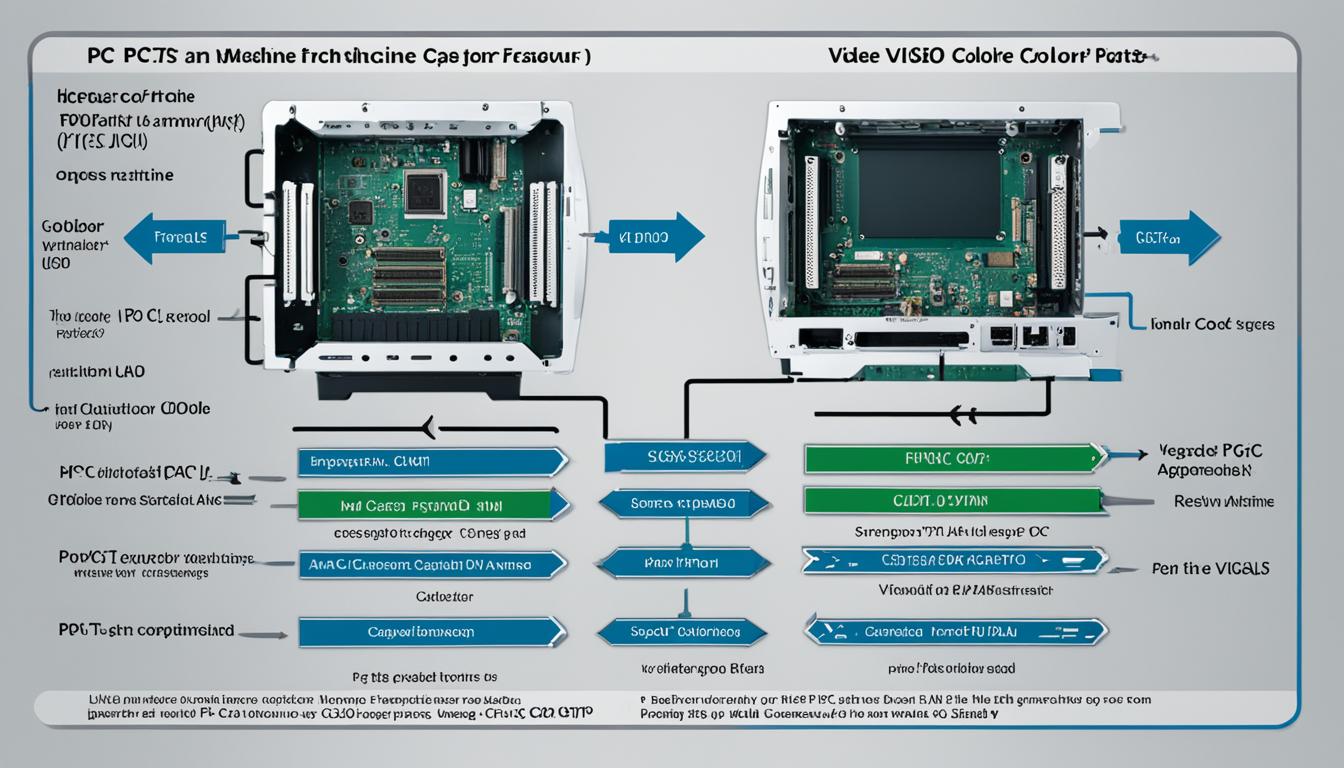PC video ports are key for linking monitors, computers, and devices. Knowing the specifications of video ports is key for matching and working well. In this guide, we’ll cover the most seen PC video ports. This includes HDMI, DVI, DisplayPort, VGA, USB-C, Thunderbolt, AV (RCA), NDI, and SDI.
Getting to know these video ports and their specs helps you make smart choices for setting up your PC. It matters not if you love gaming, create content, or just want a sharp display. This guide will assist you in picking the suitable video port for your needs.
We’re going to explore each video port’s features and benefits. This will aid in enhancing your PC use significantly.
HDMI – The Best Connector for Audio and Video Signal
HDMI stands for High Definition Multimedia Interface. It’s a popular way to hook up TVs and computers. With HDMI, you get top-notch video and sound over one cable. It supports crisp images, 3D, and works with many gadgets.
Through time, HDMI has improved a lot. The new HDMI 2.1a lets us enjoy even better picture and sound. It can handle higher picture quality and smoother motion. Features like Dynamic HDR and Variable Refresh Rate make viewing better than ever.
“HDMI allows for the seamless transmission of both audio and video signals, making it an ideal choice for multimedia applications.”
One big perk of HDMI is it sends both sound and picture in one go. This means you don’t need lots of cables. So, setup is easier and everything looks and sounds great.
HDMI fits with loads of devices like TVs, gaming consoles, and speakers. It’s the main plug used in tons of tech, making connecting devices a breeze.
For watching films, gaming, or video editing, HDMI is your best bet. It makes sure you get the finest audio and visuals.
Advantages of HDMI:
- Supports both audio and video signals
- Carries audio and video on a single cable
- High compatibility with various devices
- Supports high resolutions and 3D capabilities
- Latest versions offer advanced features like Dynamic HDR and VRR
HDMI is unbeaten for mixing top audio and video. It’s the top choice for smooth digital connection and working with different gadgets.
DisplayPort – The High-Resolution and Multi-Monitor Solution
DisplayPort (DP) is a top-notch display interface. It shines in supporting high resolutions and multiple monitors. It handles both audio and video, making it a favourite for gamers and professionals.
DisplayPort lets you connect several monitors together with just one cable. This setup depends on the monitors’ resolution and capabilities.
The latest version, DP2.0, brings higher bandwidth and quicker data transfer. It also supports cutting-edge tech like Display Stream Compression (DSC).
Exploring DisplayPort’s features shows its full potential:
- High Resolutions: DisplayPort delivers sharp, detailed images for gaming, graphic design, and video editing. This makes a big difference where every detail counts.
- Multi-Monitor Setups: With daisy-chain connections, DisplayPort lets you link several monitors with one cable. If your video card and monitor support it, you can either extend your desktop or use each monitor separately. This boosts productivity and creates a more engaging setup.
- Flexible Connectivity: DisplayPort comes in various connectors including standard, mini, and USB-C versions. This variety ensures it works with many devices, like monitors, laptops, and graphics cards.
- High Bandwidth: DP2.0 increases bandwidth for smooth video, quick data transfer, and high refresh rates. This matters a lot for gamers and pros who need fast and fluid visuals.
- Advanced Technologies: Features like Display Stream Compression (DSC) compress video data efficiently without losing quality. This is invaluable for high resolutions and refresh rates.
DisplayPort is a versatile and powerful choice for modern displays and setups. It’s perfect for gamers, creatives, or anyone needing top-notch visuals. DisplayPort delivers the flexibility and performance you need.
| DisplayPort Advantages | DisplayPort Disadvantages |
|---|---|
| Supports high resolutions | Compatibility limitations with older devices or monitors |
| Enables multi-monitor setups | Not as common as HDMI in TVs |
| Flexible connectivity options | May need adapters for some devices |
| High bandwidth for smooth video playback | DisplayPort devices are rare in certain places |
| Supports advanced technologies like Display Stream Compression | Can cost more than other video ports |
USB-C – the Versatile and Convenient Port
USB-C (USB Type-C) has quickly become popular as a versatile port. It replaces many cables like USB-A, HDMI, and more. This makes it easy to connect different devices using just one port.
USB-C is known for supporting many protocols such as USB and PD fast charging. This means you can link a wide array of devices to it. From smartphones to laptops and docking stations, USB-C has you covered.
The best thing about USB-C is its reversible design. You no longer struggle to plug in your cable correctly. USB-C connects easily, whichever way you insert the connector.
USB-C is also compatible with a wide range of devices. It’s common in Windows laptops, MacBooks, and Android phones. This wide adoption makes it easy to connect devices without needing many cables and adapters.
USB-C’s versatility and broad compatibility make it great for many uses. It’s perfect for charging devices, transferring data, or connecting to external displays. USB-C is a handy choice for any situation.
USB-C is not just about data transfer; it also powers devices. With USB-C PD, you can quickly charge laptops, tablets, and phones. This is great for people who are always moving and need their devices ready.
USB-C Compatibility Table
| Device | Compatible with USB-C |
|---|---|
| Laptops | Yes |
| Smartphones | Yes |
| Tablets | Yes |
| Monitors | Yes |
| External Hard Drives | Yes |
| Docking Stations | Yes |
| Video Adapters | Yes |
| Power Banks | Yes |
This table shows USB-C’s wide device compatibility. USB-C connects laptops, phones, and more. It’s ready to meet all your connectivity needs.
The USB-C port changes how we use our devices. Its versatility and ease of use make it a must-have for tech users. When you need a cable or adapter, choose USB-C for its unmatched flexibility and compatibility.
Conclusion
Knowing which PC video ports to use is key to getting the best setup. HDMI is popular for audio and video, working well with many devices. DisplayPort is great for high-quality images and connecting several monitors at once. USB-C is very handy because it fits with lots of different equipment.
Choosing the right PC video port means thinking about how it works with your gear. You also need to think about the picture quality and how fast it refreshes. Plus, if you need to send sound or use more than one monitor, that’s important too. Knowing what each video port does helps you get the most out of your PC.
Different users, like gamers or professionals, need the best port for a great experience. Remember the benefits of HDMI, DisplayPort, and USB-C. Pick the one that fits what you need. With the correct video port, you can make the most of your display and enjoy easy connections.
FAQ
What is the purpose of PC video ports?
PC video ports connect monitors to computers and other devices. They are crucial for visual data transfer.
What are the most common PC video ports?
Common PC video ports are HDMI, DVI, DisplayPort, VGA, USB-C, Thunderbolt, AV (RCA), NDI, and SDI.
What are the advantages of HDMI?
HDMI can carry audio and video through one cable. It supports high resolutions and 3D. It works with many devices.
What are the specifications of the latest version of HDMI?
HDMI 2.1a supports higher resolutions and faster refresh rates. It also features Dynamic HDR and Variable Refresh Rate (VRR).
What are the advantages of DisplayPort?
DisplayPort supports high resolutions and several monitors. It carries audio and video data. You can link multiple monitors with one cable.
What are the specifications of the latest version of DisplayPort?
DisplayPort 2.0 has higher bandwidth and faster data transfer. It supports Display Stream Compression (DSC).
What are the advantages of USB-C?
USB-C is versatile and replaces many connectors. It supports different protocols. Its design is reversible. Many devices are compatible with it.
What should I consider when choosing a PC video port?
Consider device compatibility, desired resolutions, and refresh rates. Think about audio needs and multi-monitor setups.