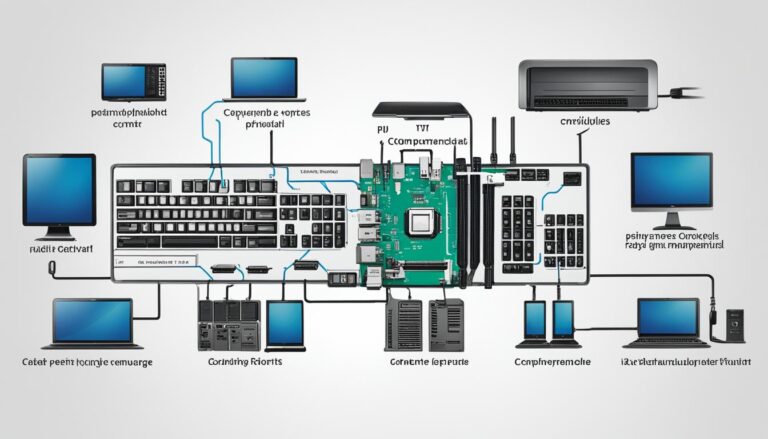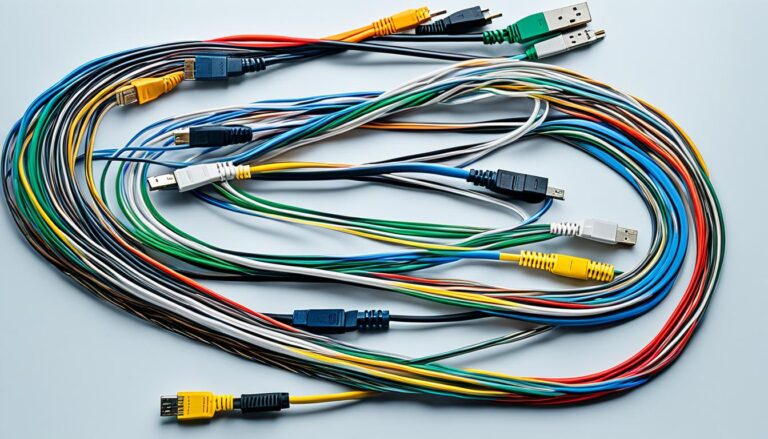Today, being connected is key for both people and businesses. We need to share data, access resources, and talk with others smoothly. Knowing the different ways to connect helps you improve your network’s speed and safety.
Understanding how to link ports securely is vital. This keeps your network safe from unwanted access and threats. Fast connectivity lets you send data and messages without delay.
This article will look closely at how networks connect. We’ll talk about things like IP addresses, firewalls, and how to manage network traffic. With this knowledge, you can confidently move between networks.
It’s important to know the different technology that makes safe and quick connectivity possible. These tools help you set up strong connections, control your network’s flow, and get the best out of your network.
Let’s dive into the world of network connections. We’ll see how IP addresses matter, what firewalls do for safety, and how network traffic works. By the end, you’ll know how to enhance your network’s capabilities.
Understanding IP Addresses and Networking
In the networking world, IP addresses are key to device communication. They help understand the roles of local and public IP addresses in networks.
An IP address is a unique number given to each network device. It lets devices send and receive data on the internet or a local network.
IP addresses come in two kinds: local IP addresses and public IP addresses.
A local IP address is for talking within a private network, like at home or work. It lets devices chat without facing the internet directly. A router in the network usually assigns these local numbers.
Meanwhile, a public IP address is given by your Internet Service Provider (ISP). It’s unique to your device on the internet. This address is a must for visiting websites, sending emails, and online activities.
IPv4 addresses are common and look like four number groups, such as 192.168.0.1. But, too many users and too few IPv4 numbers is an issue. ISPs share a few public IP addresses among many devices to fix this.
When data moves between local and public IP addresses, the gateway is vital. This device controls traffic between the internet and local networks. It helps different network devices talk and ensures data gets where it needs to go.
Data packets are key for network communication. They carry info like sender and receiver IP addresses to connect devices successfully.
Knowing about IP addresses is crucial for good and safe networking. It makes data flow smoothly between devices, making the network reliable.
Example: IP Address Types
| IP Address Type | Range | Usage |
|---|---|---|
| Local IP Address | 192.168.0.0 – 192.168.255.255 | Communication within private networks |
| Public IP Address | Assigned by ISPs | Enables communication over the internet |
Exploring Firewalls and Network Security
Firewalls are crucial in network security. They protect data and manage traffic flow. Knowing how they work with network protocols and port numbers is key to a secure network.
The Function and Importance of Firewalls
Firewalls are a shield between our networks and outside threats. They check and control the data going in and out based on set security rules. This way, firewalls spot and stop harmful data, keeping the network safe and sound.
They let network admins set rules on which traffic can go through. The rules are based on network protocols. These protocols help devices to chat and share data.
Network Protocols and Firewall Rules
Network protocols are rules that help devices talk to each other in a network. TCP/IP, HTTP, and FTP are some common ones.
Firewall rules are made to decide which traffic is okay or not. For instance, they might allow web traffic but block others.
The Role of Port Numbers in Traffic Control
Port numbers help tell apart different services on a device. They’re vital for managing traffic because firewalls use them to apply rules.
For example, web traffic usually goes through ports 80 and 443. Email via SMTP uses port 25. By setting rules for these ports, admins control access from outside.
In summary, firewalls are key to securing and managing network traffic. Understanding their role, along with network protocols and port numbers, helps in maintaining a secure network.
Directing Traffic Between Networks
Setting up connections between networks efficiently needs a good understanding of router setups. One key part is port forwarding, which sends traffic of certain ports to specific devices. Also, using a static IP address is crucial for managing traffic well.
Right steps are needed to get network access and ensure smooth connectivity. These steps involve adjusting settings on your router.
Step 1: Accessing Router Settings
Start by opening a web browser. Then, type the default IP address of your router into the address bar. You can find this address in the router’s guide or on the maker’s website. When asked, enter your username and password to log in to the router.
Step 2: Navigating to the Port Forwarding Section
After logging in, find the port forwarding or virtual servers area in the settings. Different routers might call this section by other names.
Step 3: Configuring Port Forwarding
Inside the port forwarding section, you need to fill in certain details:
- Service/Application Name: Give a name that describes the application or service needing port forwarding.
- Port Range: Tell the ports that should be forwarded. It could be one or many ports.
- Protocol: Pick the right protocol, like TCP or UDP, for what you’re doing.
- Internal IP Address: Write down the device’s static IP address where you want to send traffic.
After filling in these details, save your changes to set up port forwarding.
Step 4: Verifying Configuration
It’s important to check if port forwarding is working right after setting it up. You can use online tools to check if the ports are open to outside networks.
By doing these steps and using the right router setups, you can make sure traffic flows smoothly between networks. This ensures good network access.
Conclusion
Getting the hang of how networks connect is key to safe and smooth chats online. Knowing about IP addresses, firewalls, and how to redirect web traffic helps a lot. Using port forwarding and setting up routers right keeps your network access smooth and your connectivity strong.
Staying ahead and ready means you can make the most of how you connect. It makes your network work better for you.
Keeping your network safe and fast is important. By setting up port forwarding and routers right, you keep things running without a hitch. It means you can chat and share safely, without worry.
So, wrapping up, a smart network setup and knowing a bit about network stuff is crucial. It means better chats and safer sharing. Keeping up with network tech can make your network secure and dependable.
FAQ
What is the difference between a local and a public IP address?
A local IP is for devices in your home network. They talk to each other using this. A public IP, given by your ISP, connects you to the worldwide internet. It lets you chat with devices far away.
How are IPv4 addresses assigned and what are the limitations of the address pool?
ISPs give out IPv4 addresses based on where you are and what you need. The problem is, IPv4 addresses are running out. This is because there are only so many, and lots of devices want to connect online.
What is the role of a gateway in network communication?
A gateway serves as a portal for data going in and out of your local network. It decides how data packets move. It’s crucial for managing web access for your local devices.
How do firewalls contribute to network security, and how do network protocols affect firewall rules?
Firewalls keep your internal network safe from outsiders. They check all data coming in and going out. Network protocols shape the rules firewalls use to protect or block data traffic.
What is the significance of port numbers in traffic control?
Port numbers lead network traffic to the right apps on your device. They’re key to managing data. This way, only the right data gets through, based on rules you set.
How can traffic be directed between networks using router configurations?
Routers can guide data packets between different networks. By setting up port forwarding, you ensure the right device gets the data. This makes network communication smooth and precise.
Why is setting a static IP address important for efficient traffic management?
A fixed IP address keeps your device’s address the same on your network. It’s vital for smooth traffic flow. It helps devices find each other easily and share data without trouble.
What are the steps involved in accessing and adjusting router settings for network access?
To tweak router settings, first, connect to it with a web browser. Use your login details to get in. Then, you can change settings for network access, port forwarding, and more.