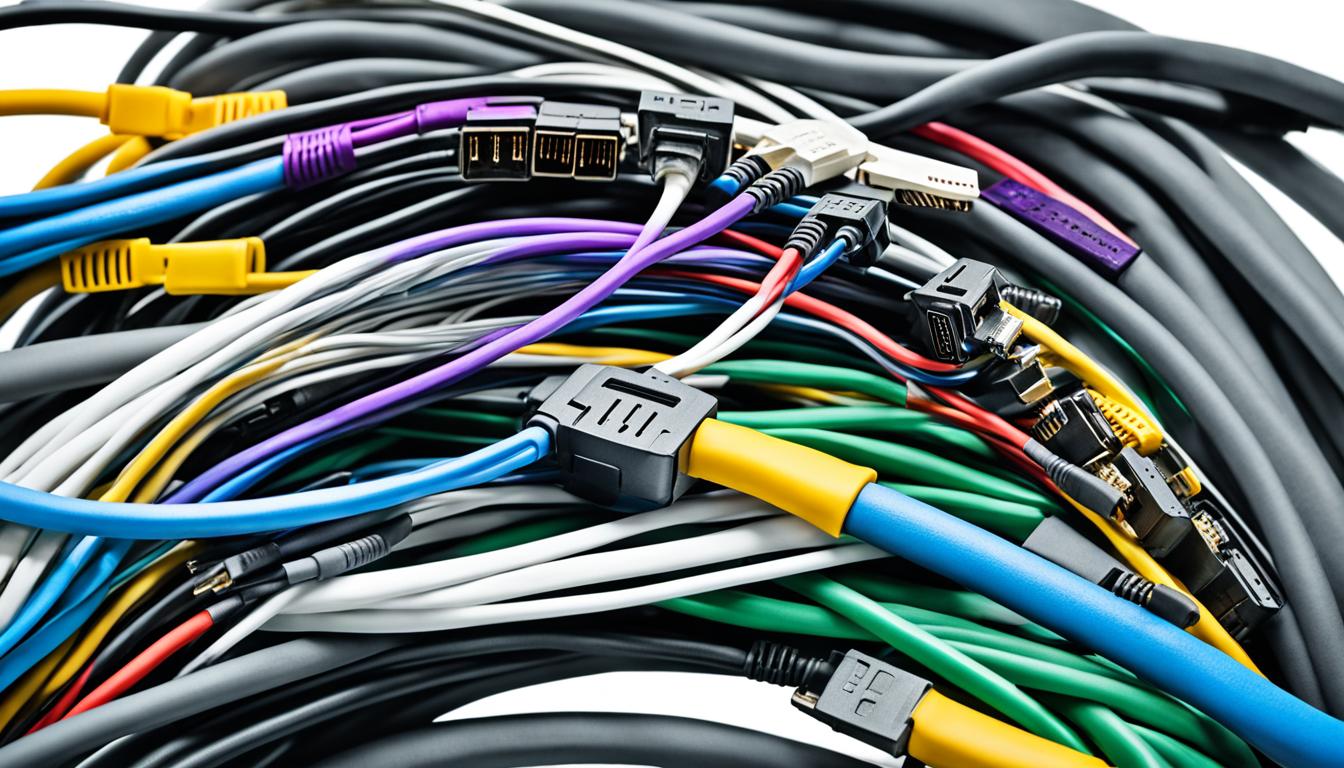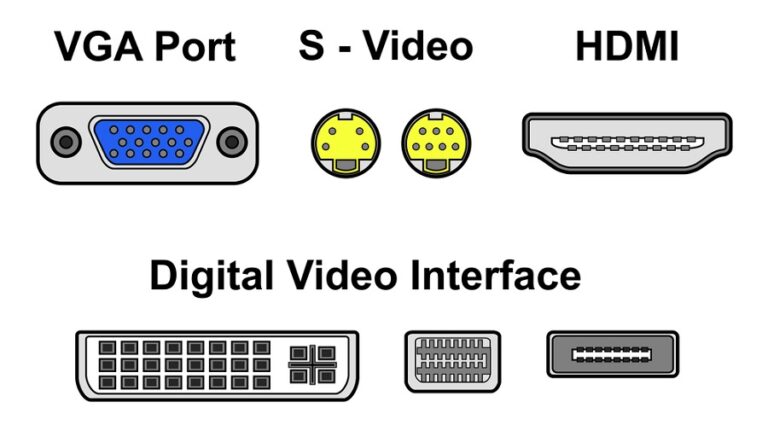Choosing the right monitor connection is key to a good workstation. The cable and port you pick affect your computer’s audio and visual quality. This guide delves into types of monitor connections and connector types, aiding your decision.
First, let’s look at the most common monitor connections on the market.
The right connection enhances your work or play with smooth, high-quality visuals.
Next, we’ll look at less common connectors found in older or specialised setups.
Rarer Connector Types – SDI, AV (RCA), NDI
Some monitor cables are less common but still important. We’ll look at three special types: SDI, AV (RCA), and NDI.
SDI (Serial Digital Interface)
SDI is big in the movie industry. It sends digital video signals far without losing quality. It’s a top pick for making professional videos.
SDI moves videos clearly and without compression. It’s great for live shows, broadcasting, and editing videos.
AV (RCA) input
AV, also known as RCA, used to connect lots of devices to TVs. Though not as common now, it’s still useful for certain things.
AV cables have three colored plugs for sound and picture. Red and white are for sound, and yellow is for video. This setup is still good for older tech.
NDI (Network Device Interface)
NDI lets you send audio and video over a network. It’s different from regular cables because it uses the internet to share content smoothly.
With NDI, you get quick and clear video streaming. It’s perfect for meetings and live shows. It makes setting up easier and helps devices work together better.
| Connector Type | Usage | Key Features |
|---|---|---|
| SDI | Motion picture industry, professional video production | Efficient transmission, uncompressed signals, reliability |
| AV (RCA) | Legacy devices, video game consoles, DVD players | Analog audiovisual transmission, widespread compatibility |
| NDI | Presentations, meetings, live events | Network-based transmission, low latency, high-quality streaming |
These special connectors have their own benefits for certain needs. Knowing about them gives you more choices for your tech setups.
HDMI – High-Definition Multimedia Interface
HDMI stands for High-Definition Multimedia Interface. It’s the top choice for connecting monitors today. It provides a seamless, quality connection for various devices.
HDMI can carry audio and video signals together. It’s great for connecting your monitor to computers, gaming consoles, and Blu-ray players. This makes sure you get fantastic sound and clear video when enjoying movies, shows, or games.
One great thing about HDMI is how widely it is supported. You’ll find it on most modern monitors and PCs. It’s also on many smart TVs, creating a great viewing experience with compatible devices.
Using HDMI simplifies things a lot. A single cable carries audio and video, cutting down on clutter. Its plug-and-play feature makes setting up quick and easy. Enjoy your shows and games without delay.
The Advantages of HDMI:
- Supports both audio and video signals
- Provides excellent sound and video quality
- Compatible with most monitors and PCs
- Commonly found on smart TVs
- Eliminates the need for multiple cables
With HDMI, your audiovisual experience is upgraded. Whether watching a movie or gaming, HDMI ensures top-notch performance.
USB-C – Versatile and Reversible Connector
USB-C is a versatile and reversible connector that has gained popularity since its introduction. It replaces older USB ports. It not only connects different devices but also works as an alternative to HDMI or DisplayPort. The design stops the frustration of plugging in a cable incorrectly.
In recent years, newer laptops, smartphones, and tablets have adopted USB-C as the standard. This is because it supports multiple functions. This allows for a simpler setup and better connectivity. With just one USB-C port, users can do a lot. They can connect their laptops to screens, charge phones, move data, and hook up accessories.
USB-C’s usefulness is not limited to just laptops, smartphones, and tablets. Accessories like docking stations, screens, and external drives also have USB-C ports. This makes for easy compatibility and connection.
Big tech brands such as Apple, Samsung, and Dell have included USB-C in their latest products. This makes USB-C likely to become the common standard for connections. Consumers benefit from a dependable and forward-looking solution.
To show how widely USB-C is accepted, let’s look at these popular brands and products:
| Brand | Laptops | Smartphones | Tablets |
|---|---|---|---|
| Apple | MacBook Pro, MacBook Air | iPhone 12, iPhone 13 | iPad Air (4th generation), iPad Pro (5th generation) |
| Samsung | Galaxy Book Pro, Galaxy Book Flex | Galaxy S21, Galaxy Note 20 | Galaxy Tab S7, Galaxy Tab S6 Lite |
| Dell | XPS 13, XPS 15 | Latitude 9510, Precision 5750 | Dell Latitude 12 7000, Dell Venue 8 Pro |
| HP | HP Spectre x360, HP Envy | HP Elite x3, HP Pro x3 | HP ElitePad 1000, HP Pro Tablet 608 |
Table: Popular Brands and Devices Embracing USB-C
The adoption of USB-C shows its reliability and versatility. As more gadgets use this connector, people will enjoy a simpler, more linked experience. This leads to better productivity and convenience.
DVI – Higher Refresh Rates and Sharp Image Quality
Digital visual interface (DVI) is found on older PCs. It is popular because it does not need to transmit audio. For gamers, DVI means clearer images and smoother games.
DVI beats HDMI for gaming because it supports higher refresh rates at 1080p. Games look smoother, and motion blur is less. Gamers use other devices for sound, so no audio is no problem.
DVI’s digital signals give us sharp image quality. Gamers love this as it makes games look clearer. Every pixel looks perfect, making the gaming world more immersive.
DVI combines higher refresh rates and sharp images. It takes gaming visuals to the next level.
With DVI, game worlds look vast and detailed. Fast games are more enjoyable. DVI is great for older PCs, offering excellent visuals without lag. For new devices, you might need an adapter.
Gaming with DVI: A Closer Look
Let’s compare DVI to HDMI for gaming:
| Feature | DVI | HDMI |
|---|---|---|
| Audio Transmission | No | Yes |
| Refresh Rates | Higher | Limited at 60Hz |
| Image Quality | Sharp | High |
| Compatibility | Older PCs | Most devices |
This table shows DVI’s advantages. High refresh rates and sharp images make it perfect for gamers.
In summary, DVI enhances gaming with its high refresh rates and crisp images. It focuses on visuals over audio. DVI is great for gamers wanting better graphics and smoother action.
DisplayPort – Versatile and High-Quality Audiovisual Connection
The DisplayPort is a versatile connector with top-notch audiovisual features. It’s perfect for many uses. Unlike HDMI, DisplayPort can manage tough visual jobs. It delivers outstanding audio and video output.
DisplayPort stands out because it supports various resolutions and refresh rates. It has versions like DisplayPort 1.2, 1.3, and 1.4. Each version has unique features. For example, DisplayPort 1.2 supports up to 4K resolution. DisplayPort 1.3 and 1.4 go even further, supporting 8K and more.
Creative professionals love the DisplayPort for its ability to show high resolutions. It makes videos look real and immersive. The image clarity and detail are exceptional.
It also supports smooth video at different refresh rates. This ensures smooth motion with no lag or stuttering. Gamers and users needing quick visual responses, especially in fast-paced games, find this useful.
“The DisplayPort is a game-changer for professionals in the creative industry. Its high-quality audiovisual capabilities and support for high resolutions enhance our workflow and allow us to deliver top-notch visual content to our clients.” – Sarah Thompson, Graphic Designer
DisplayPort also carries audio and video on one cable. This makes setup simpler and cuts down on cable clutter. It’s great for setups with many monitors or complex audio needs.
DisplayPort is celebrated for its excellent audio and video quality. It’s versatile and supports high resolutions and refresh rates. Professionals and enthusiasts prefer it for tough visual tasks and immersive experiences.
| Feature | DisplayPort | HDMI |
|---|---|---|
| Versatility | ✓ | ✓ |
| High-Quality Audiovisual | ✓ | ✓ |
| Video Output | Supports resolutions up to 8K | Supports resolutions up to 4K |
| Refresh Rates | Smooth motion at various refresh rates | Smooth motion at standard refresh rates |
The table above shows DisplayPort outperforms HDMI in resolutions and refresh rates.
In summary, DisplayPort is a superb choice for video professionals and gamers. It handles high resolutions and demanding visual tasks well. It stands out for delivering excellent audio and video output.
VGA – Legacy Connection for Analog Audiovisual Signals
VGA (Video Graphics Array) is an old connection that came before HDMI. It is not as common on new devices now. It is mainly used to connect older equipment that uses analog audiovisual signals. VGA might not have the video quality of newer connections, but it can be useful in some cases.
If your display only has VGA ports, you can use VGA cables to link your devices. This method works well as a backup for older systems without modern connections. VGA is limited to analog signals but can support high resolutions and refresh rates. This depends on your monitor and graphics card’s capabilities.
VGA can’t carry audio, so you’ll need a separate solution for sound. Also, VGA cables can pick up interference. This might lower the image quality over long distances or in areas with lots of electrical noise.
“Even though newer connections like HDMI and DisplayPort offer superior video and audio quality, VGA continues to have a place in setups that rely on legacy devices or older displays.”
VGA still works well in some situations, especially with older devices using analog signals. Yet, many new graphics cards and monitors don’t have VGA ports. You might need adapters or converters to use VGA with newer hardware.
| Advantages of VGA | Disadvantages of VGA |
|---|---|
|
|
Conclusion
Picking the correct monitor cable is key to get the best setup, sound clarity, picture quality, and smooth video play. Each cable type offers something unique. It depends on what you value most: playing audio and video together, top-notch resolution, fast refresh rates, or working with older tech.
HDMI is a top pick because it sends both sound and image together for a full experience. DisplayPort is great for those needing high resolution and fast refresh rates for intense visual work. DVI is the go-to for sharp pictures and smooth motion, perfect for gamers.
If you have older tech, VGA is still reliable. USB-C is ideal for the latest devices like laptops, phones, and tablets. Knowing the strengths of each cable type helps you choose wisely and enhance your tech setup.
FAQ
What are the different types of monitor connections?
Monitor connections vary and include HDMI, DisplayPort, DVI, VGA, and USB-C.
What are rarer connector types for older or more specialized setups?
Rarer connectors include SDI, AV input, and NDI. These suit older or specialized setups.
What is HDMI and why is it popular?
HDMI is widely used because it carries audio and video signals. It delivers great quality. HDMI works with many devices, making it a top choice for various setups.
It’s found in smart TVs too, allowing for smooth audiovisual experiences.
What is USB-C and why is it versatile?
USB-C is a flexible connector, serving as a great HDMI or DisplayPort alternative. Its reversible design simplifies use. It’s the go-to for new laptops and mobile devices.
USB-C connects many devices easily, streamlining setups with its all-in-one capabilities.
What is DVI and why is it preferred by gamers?
DVI is an older connector aimed at slightly older PCs. Unlike HDMI, it offers high refresh rates at 1080p. This leads to crisper visuals, which gamers highly value.
What is DisplayPort and why is it preferred by those working with video?
DisplayPort is a unique connector, outdoing HDMI in versatility. It supports 4K and even 8K video. Video professionals prefer DisplayPort for its superior audiovisuals and demanding visual task capability.
What is VGA and when is it used?
VGA is an older, less common connection. It links older devices using analog signals. While not the top choice for quality, VGA works well with displays only supporting VGA or as an older system backup.
How do I choose the right monitor cable for my setup?
Your choice in monitor cable should fit your needs. HDMI is great for audio and video, DisplayPort for audiovisual quality, and DVI for refresh rates. VGA is a backup for older tech. USB-C offers broad device connectivity. Think about audio, resolution, and refresh rates when choosing to enhance your setup.