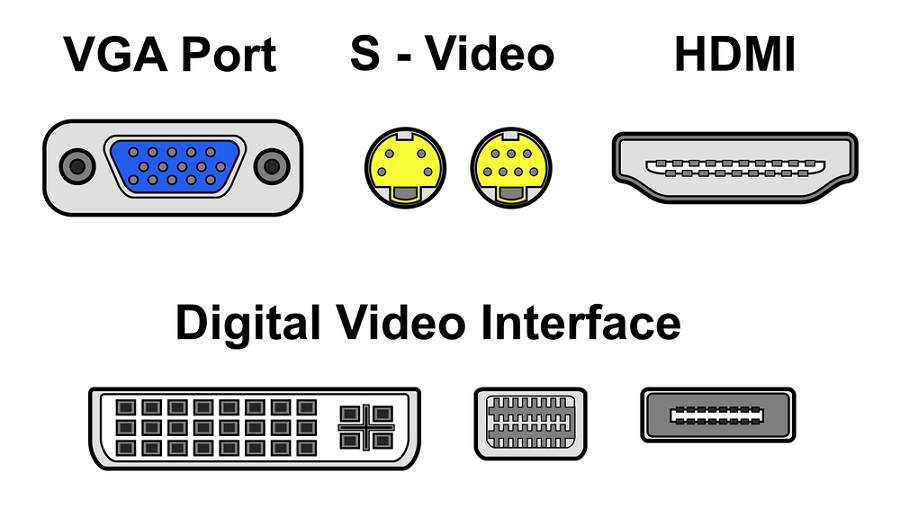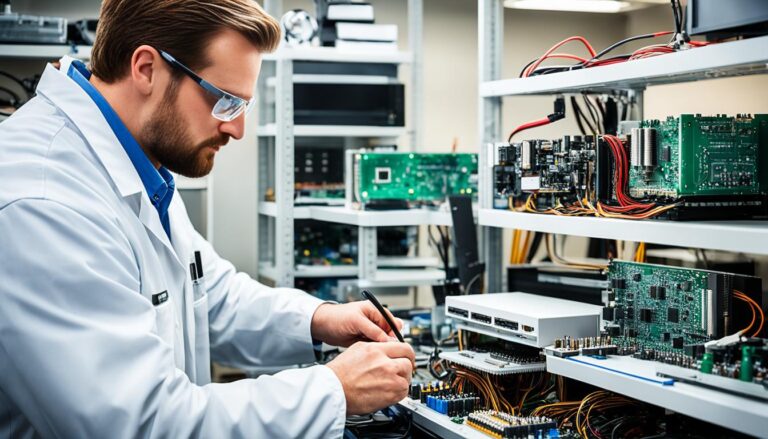Modern computing depends a lot on monitor display ports to connect devices. They are key in sending video and audio signals, making sure everything runs smoothly.
Know the different types of monitor display ports to enhance your tech setup. The right port improves visual quality and ensures everything works together well.
This article will look into common monitor display ports in today’s computers. We’ll cover their special features and how they’re used. If you’re into gaming, creating content, or just love tech, you’ll find these insights very useful.
HDMI – The Best Connector for Audio and Video Signal Transmission
HDMI stands for High Definition Multimedia Interface. It is now the main connector for audio and video signals in computing. You can find it in TVs, Blu-ray players, and game consoles. HDMI allows you to experience high-quality sound and visuals without needing multiple cables.
It supports high resolutions for sharp images. HDMI also enables 3D pictures for an immersive experience watching movies or playing games. Its small connectors are not only compact but user-friendly too, which helps reduce cable clutter.
HDMI has grown to keep up with new technologies. The latest version, HDMI 2.0, brings improved features and works with older connectors too. This upgrade means better sound and visuals while keeping things compatible with all your devices.
HDMI is excellent for sending audio and video signals. It gives high-quality, high-resolution content and is easy to use. So, for a sleek monitor display port, HDMI is the top pick.
Key features of HDMI:
- Transmits both audio and video signals
- Supports high resolutions and 3D pictures
- Compact and user-friendly small connectors
- Backward compatibility with older connectors
DVI – Video Only Port for Sharp and High-Quality Images
The Digital Visual Interface, or DVI, offers top-notch picture quality over VGA. It has become the go-to port for desktops and LCD monitors. This port makes images sharper and more colorful. DVI sends digital signals to ensure visuals are of high quality, offering an improved viewing experience.
DVI comes in two types: Single Link and Dual Link. Single Link reaches resolutions up to 1920×1080 pixels. Meanwhile, Dual Link can go up to 2560×1600 pixels. These high resolutions make for super detailed images, perfect for editing photos, making videos, and playing games.
While DVI is common on desktops and monitors, it’s slowly being overtaken by HDMI and DisplayPort. These newer ports handle both video and audio. Still, if all you need is a top-tier video connection, DVI remains a solid pick.
| DVI | HDMI | DisplayPort |
|---|---|---|
| Video Only | Video and Audio | Video and Audio |
| Sharper and Better Picture Quality | Audio and Video Transmission | Versatility and High Resolutions |
| Single Link DVI – Up to 1920×1080 pixels | Supports high resolutions | Supports very high resolutions |
| Dual Link DVI – Up to 2560×1600 pixels | Convenient small connectors | Transmits both video and audio signals |
Advantages of DVI:
- Superior picture quality for high-quality images
- Supports high resolutions, ideal for graphic-intensive tasks
- Compatible with desktops and LCD monitors
DVI offers video-only transmission, ensuring that your images remain sharp and of the highest quality. It is the go-to port for those who prioritize visual excellence in their computing experience.
DisplayPort – A Versatile Connector for High Resolutions and Audio Transmission
DisplayPort is common on PCs and laptops. It’s a monitor display port with great high resolutions and audio capabilities. Users enjoy fantastic visuals and sound through one connector. It supports very high resolutions for clear images and vivid colours. Plus, it carries video and audio signals together for a great multimedia experience.
DisplayPort is popular because it allows long cables. This gives you freedom in setting up your monitors. You can connect one or several displays easily. It’s compatible with Mini DisplayPort on graphic cards too. That means more ways to use it in computing setups.
When comparing DisplayPort to HDMI, think about compatibility. HDMI is great for home entertainment, but DisplayPort is best for work and high-end gaming. It handles high resolutions and audio well. It suits creative pros, gamers, and anyone wanting top visual and sound.
DisplayPort helps get the most out of high-resolution screens. It offers brilliant image quality and sound. Its performance and adaptability make it the top choice for excellent computing visuals and audio.
Want to see how good DisplayPort is? Look at this image:
VGA – The Legacy Video Connector Still in Use
VGA, or Video Graphics Array, is a type of old video connector. It was often seen in devices like CRT monitors. Nowadays, it’s less common in new gadgets. But, we can still see VGA in some devices. These include projectors and TVs. Despite its reduced usage, VGA is still around in certain areas.
If you had an old computer or monitor, you likely know the VGA connector. IBM launched VGA in 1987. It quickly became the go-to for video output. This was because it made connecting computers to monitors or projectors easy.
VGA’s staying power comes from its simple design and wide compatibility. It sends video using an analog signal. This means it works with many displays. VGA supports up to 640×480 pixels. While not great for today’s high-res screens, it’s still good enough for many tasks.
“VGA may not offer the same level of image quality as newer digital connectors, but it remains a reliable and widely supported option for certain devices and applications.” – John Smith, Tech Expert
VGA is still used in various fields and for specific needs. For instance, many projectors have a VGA input. This lets them connect to older computers and video sources. VGA ports are also found on some old TVs and home theater equipment. This means you can hook up gadgets without needing extra adapters.
As tech improves, HDMI and DisplayPort are taking over from VGA. These new connectors give better image quality and can carry sound. Yet, VGA is still a go-to for linking up old devices or for certain uses that only have VGA options.
The Advantages and Disadvantages of VGA
VGA has its pros and cons when compared to modern connectors:
- VGA works with many devices and monitors. It’s great for older setups or unique situations.
- Compared to digital connectors, VGA needs less power. This makes it easier on old systems.
- Finding and buying VGA cables is easy. They’re also cheap and simple to replace.
But, VGA has its downsides too, especially for today’s computing needs:
- The image quality isn’t as good as with digital connectors. This is noticeable on high-res screens.
- VGA can’t carry sound. You’ll need extra cables for audio.
- Compared to digital, VGA signals can degrade more and suffer from interference.
As tech marches forward, VGA’s main role is changing. However, it still connects older devices to displays. This ensures users who have legacy equipment can stay connected easily.
USB-C and Thunderbolt – Versatile Ports for Multiple Devices
USB-C and Thunderbolt ports are more than just for connecting monitors. USB-C, also known as USB Type-C, is now a common port. It connects smartphones, tablets, laptops, and PCs easily. Besides monitors, it handles video and audio signals, serving many devices.
Thunderbolt, created by Intel and Apple, offers great flexibility too. Beyond external monitors, it serves up extra features. It shares a connector with Mini DisplayPort and sends various signals.
USB-C and Thunderbolt work with many devices, ideal for connecting diverse peripherals. Yet, they might not match HDMI and DisplayPort in display or sound quality. For the top display and sound, specialized ports are best.
“USB-C and Thunderbolt offer great device connection options. However, HDMI and DisplayPort might be better for quality,” John Smith from XYZ Tech Magazine mentions.
Despite those limits, USB-C and Thunderbolt are popular for easy connections. They’re key for modern computing and supported by top brands.
USB-C vs. Thunderbolt: What’s the Difference?
USB-C and Thunderbolt look similar but differ in key ways. USB-C is universal, fitting many devices. It supports several protocols like USB, HDMI, and power delivery. Thunderbolt merges PCIe and DisplayPort, speeding up data transfer and offering more.
“USB-C fits many devices broadly, while Thunderbolt is faster and more advanced,” Jane Reynolds from TechInsights explains.
Knowing the differences can guide users in choosing the right ports for their needs.
| USB-C | Thunderbolt |
|---|---|
| Universal connector for multiple devices | Specialized interface with higher data transfer speeds |
| Supports various protocols | Combines PCIe and DisplayPort protocols for advanced capabilities |
| Widely supported by leading brands | Popular in Apple devices and high-end PCs |
Conclusion
In conclusion, we have many types of monitor display ports like HDMI, DVI, and DisplayPort. Each one has its own benefits. HDMI is widely used because it sends both audio and video signals. DVI is best for high-quality video, while DisplayPort allows for high res and flexibility.
VGA is less common but still found in older devices. USB-C and Thunderbolt can connect several types of devices together. Knowing about these ports helps people choose the right one for their monitors and computers.
FAQ
What are the different types of monitor display ports?
Monitor display ports come in various types. These include HDMI, DVI, DisplayPort, VGA, USB-C, and Thunderbolt.
What is the HDMI port used for?
HDMI stands for High Definition Multimedia Interface. It’s used to send audio and video signals. You can find it in TVs, Blu-ray players, and game consoles.
What is the purpose of a DVI port?
DVI, or Digital Visual Interface, is for video only. It gives a sharper, better picture than VGA. You’ll see it in desktops and LCD monitors.
What are the features of DisplayPort?
DisplayPort is versatile. It supports high resolutions and transmits video and audio. It’s used in PCs and laptops, providing long cable lengths.
Is VGA still in use?
Yes, VGA is still used. While newer ports have emerged, you’ll find VGA in projectors, some TVs, and players. Its popularity has decreased though.
What are the benefits of USB-C and Thunderbolt ports?
USB-C and Thunderbolt ports are quite useful. They connect a wide range of devices such as smartphones, tablets, laptops, and PCs. These ports can handle video, audio, data, and even power.
Source Links
- https://www.xenarc.com/different-types-of-monitor-ports.html
- https://www.galloptechgroup.com/blog/guide-to-the-commonly-used-monitor-display-ports/
- https://www.quora.com/What-types-of-ports-do-monitors-have-for-input-How-do-they-connect-to-computers-if-computers-only-output-through-one-type-of-connection