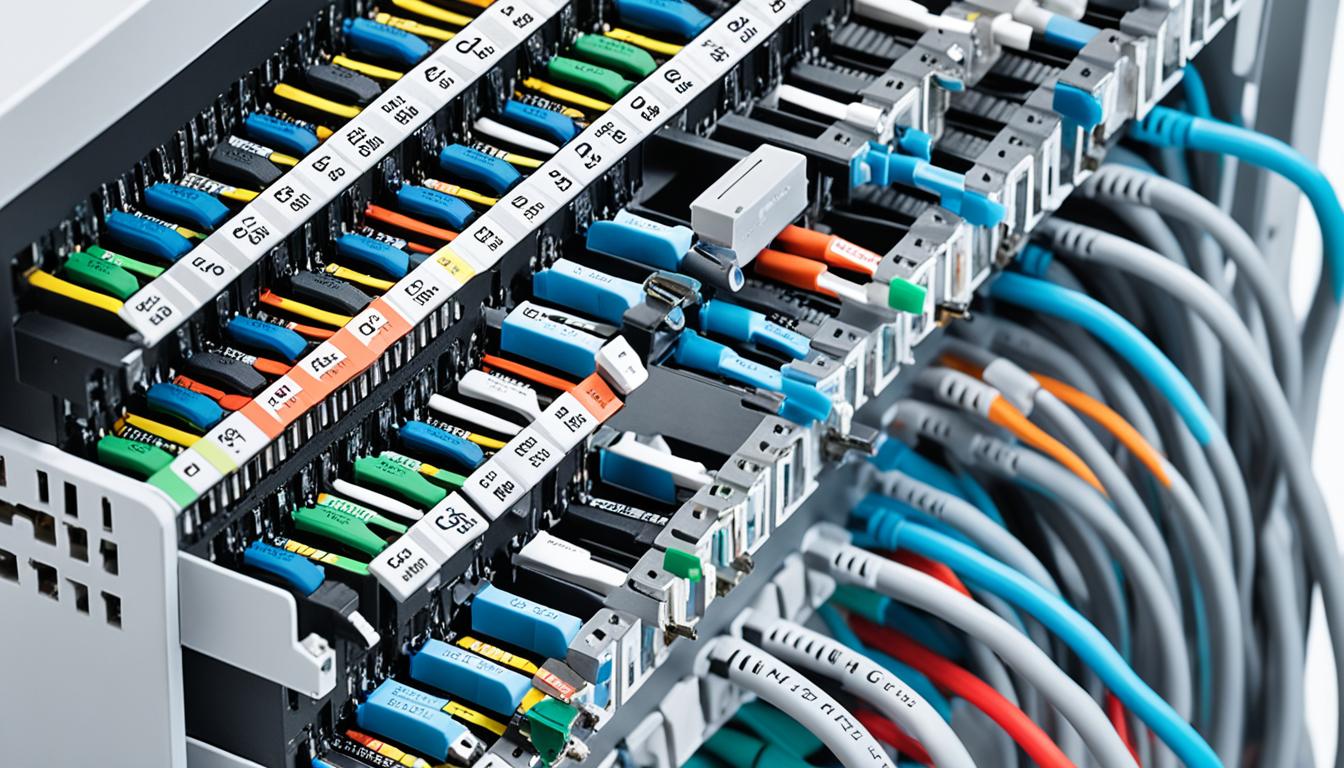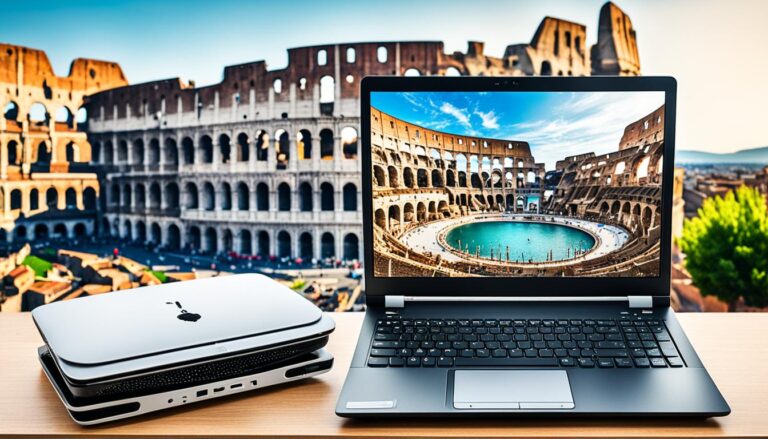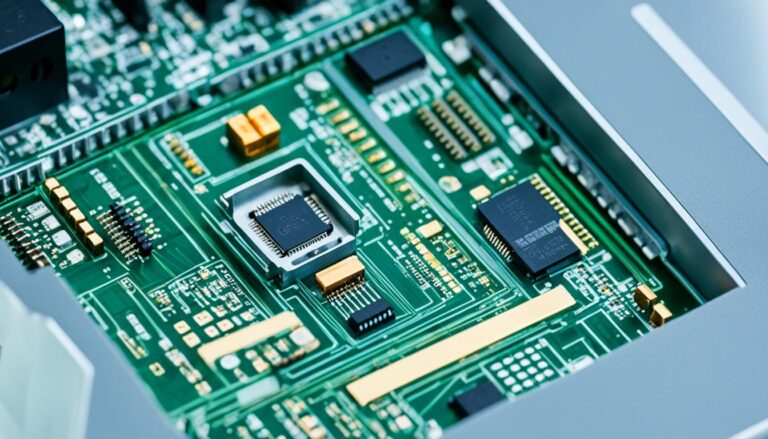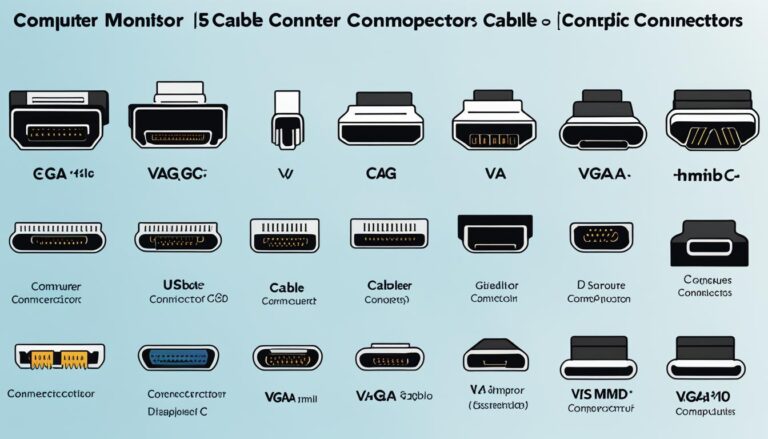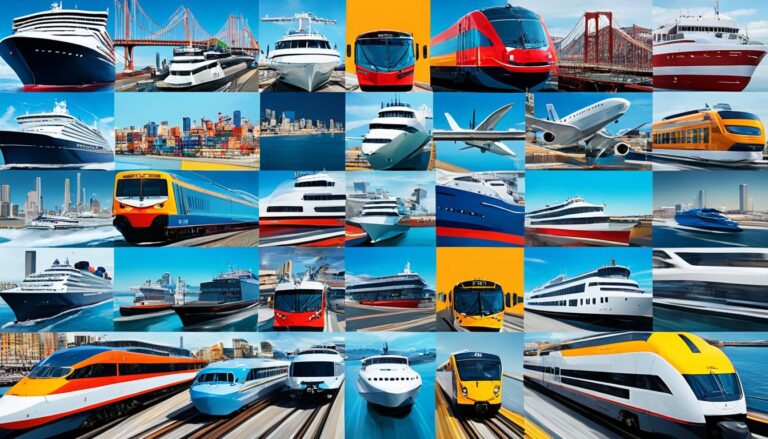Cable ports are vital for strong and smooth connectivity. They send data fast and power up devices. You have USB ports for things like keyboards and HDMI ports for TVs. Cable ports help devices talk to each other well.
It’s important to know about the different cable ports. This helps in picking the right cables and adapters. That way, you connect your devices the best way.
USB Ports: Versatile Connectivity Options
USB ports are key to connecting modern devices. They let us hook up keyboards, printers, cameras, or smartphones easily. This makes USB ports handy for linking a variety of gadgets to your computer.
They allow data to move between devices and can charge them too. This dual role makes USB ports vital for smooth and efficient device use.
USB ports vary in speed, including USB 1.0, 2.0, and the faster USB 3.0. Known as SuperSpeed USB, USB 3.0 lets you move files quickly. This means large files and media can be transferred in seconds.
But, for the fastest speeds with USB 3.0, you need the right cables. Older USB cables will still work in new ports but more slowly. This compatibility ensures you can use all your gear without trouble.
USB ports make connecting various devices to your computer easy. They boost productivity and expand what you can do. By connecting multiple peripherals, you simplify your work and keep devices together.
USB ports are now a standard across computers, gaming consoles, and more. They’re a trusted link for data, charging, and connecting gear. USB ports offer a smooth and effective way to engage with the digital realm.
USB Ports: An Overview
| USB Version | Data Transfer Speeds | Power Delivery |
|---|---|---|
| USB 1.0 | Low (1.5 Mbps and 12 Mbps) | No |
| USB 2.0 | High (480 Mbps) | No |
| USB 3.0 | SuperSpeed (5 Gbps) | Yes |
| USB 3.1 | SuperSpeed+ (10 Gbps) | Yes |
As tech advances, USB ports will get even better. We’ll see quicker data speeds and more power. These improvements will make USB ports more versatile and efficient.
HDMI Ports: High-Quality Audio and Video Transmission
HDMI ports are vital for connecting devices and enjoying high-quality sounds and pictures. You’ll find them on many devices like TVs and home theater systems. They make visuals stunning and sounds immersive.
With different versions like HDMI 1.3 and HDMI 1.4, HDMI ports meet various needs. They are great for high-definition videos, gaming, and 3D movies. Connecting devices like DVD players and gaming consoles to your TV is easy.
“HDMI ports enable a seamless connection between devices, delivering high-definition visuals and immersive audio experiences.”
Choosing the right HDMI cable is key for the best experience. Use high-speed HDMI cables for high-definition content. These cables provide top-notch picture and sound.
With HDMI ports and cables, your living room can become a cinema. They are perfect for gaming, movies, or streaming. Enjoy top-quality entertainment on your devices.
Ethernet Ports: Reliable Wired Network Connections
Ethernet ports are crucial for reliable wired network connections. They are perfect whether you’re at home or in an office. These ports make sure you have a fast and seamless internet experience.
You’ll find Ethernet ports on routers, switches, and computers. They use RJ-45 cables to connect devices together. This setup lets you join a local network or the internet securely and reliably.
Ethernet ports are great because they offer steady, quick data transfer. This is why they’re excellent for online gaming, streaming videos, and moving large files. Their wired setup means there’s less interference and a more stable connection, even when many devices are online.
When thinking about security, Ethernet is safer than wireless. It’s harder for hackers to interfere with a wired connection. This is why Ethernet is the top choice for keeping your data safe.
If you work from home or love playing online games with others, Ethernet ports are key. They make sure your internet connection is steady and quick. So, remember the benefits of Ethernet ports when you’re getting your network ready or fixing connectivity issues.
Advantages of Ethernet Ports:
- Fast and stable data transfer
- Secure and reliable connection
- Minimal interference
- Enhanced privacy and data protection
Thunderbolt Ports: High-Speed Data Transfer and Power Delivery
Thunderbolt ports bring high-speed data and power to devices. They’re found on Macs, PCs, and external devices, allowing for easy connectivity.
These ports can move data very fast. This is perfect for transferring big files or editing high-res videos. They ensure quick and efficient transfers.
They also charge devices directly, removing the clutter of separate adapters. This offers a convenient way to power up various devices.
Thunderbolt ports make it easy to add on to your device. You can connect hard drives, displays, and more, boosting your productivity. They’re great for making content, handling big data, or just getting more done. They offer the speed and power you need.
Benefits of Thunderbolt Ports:
- Fast data transfer for easy file sharing.
- Power delivery without extra adapters.
- Works well with Macs, PCs, and external storage.
- Connects a variety of peripherals, improving device functions.
With Thunderbolt ports, you can speed up data transfer, charge easily, and do more. Upgrade your connectivity and discover Thunderbolt’s advantages today.
Thunderbolt vs. Other Connectivity Options
| Connectivity Option | Data Transfer Speed | Power Delivery | Wide Device Compatibility |
|---|---|---|---|
| USB | Varies (USB 3.0 offers faster speeds) | Limited power delivery capabilities | Compatible with many devices |
| HDMI | Good speeds for audio and video | No power delivery capabilities | Mainly for audio and video devices |
| Ethernet | Quick data transfer for networking | No power delivery capabilities | Mainly for networking uses |
| Thunderbolt | Super fast data transfer | Can power devices | Compatible with many devices |
Conclusion
Cable ports help devices connect smoothly, making sure data, power, and media flow without problems. USB ports offer flexible ways to link various devices. They make sure gadgets work well together easily. HDMI ports provide top-notch audio and video, making our movie nights amazing. Ethernet ports give us a strong internet connection that is both fast and secure. Thunderbolt ports are great for moving big files quickly and charging devices fast.
Knowing the different cable ports and what they do lets people choose the right tech for their needs. This knowledge leads to a strong network of connected devices, perfect for any task. It’s key to look at the ports your device has first. Then, pick the right cables to make sure everything works smoothly. By choosing wisely and knowing what each port does, users can improve their tech use greatly.
In short, cable ports are essential for linking devices and making sure they communicate well. From USB ports that connect a variety of tech, to HDMI ports for clear picture and sound. Ethernet ports offer a solid internet link, while Thunderbolt ports move data super fast. Understanding these ports lets us build a digital world that is more connected and efficient.
FAQ
What role do cable ports play in ensuring connectivity?
Cable ports are vital for connecting and powering devices. They help in sharing data quickly. This keeps your devices communicating well.
What can USB ports be used for?
USB ports let you plug in gadgets like keyboards and cameras to your computer. They send data and charge devices at varying speeds.
Are USB ports backward compatible?
Yes, you can use old USB cables with new USB ports. But, the speed depends on the oldest cable’s limits.
What are HDMI ports used for?
HDMI ports connect devices for top-notch sound and picture. You find them on TVs and in home cinemas. They support various versions for better quality.
Where are Ethernet ports commonly found?
Ethernet ports are on routers and computers. They create strong wired internet connections. They’re key for offices and homes.
Which devices commonly have Thunderbolt ports?
Thunderbolt ports are on Macs, PCs, and storage devices. They’re fast for moving big files and powering devices.
How do cable ports contribute to an interconnected system?
Cable ports link devices for data, power, and video. Knowing the types helps you choose the right cables. This builds a connected and efficient system.