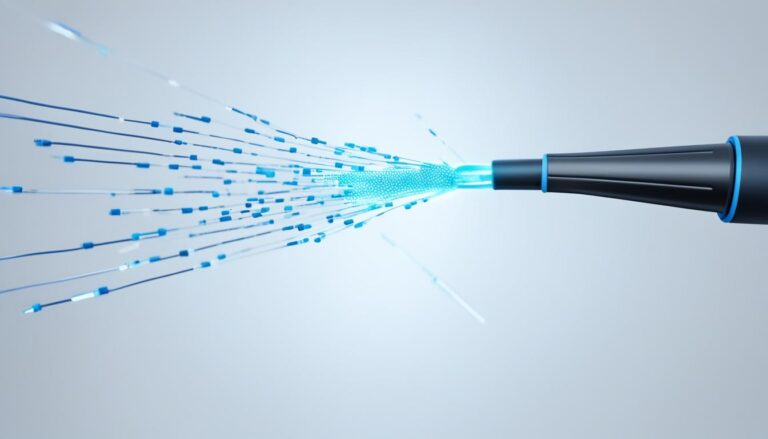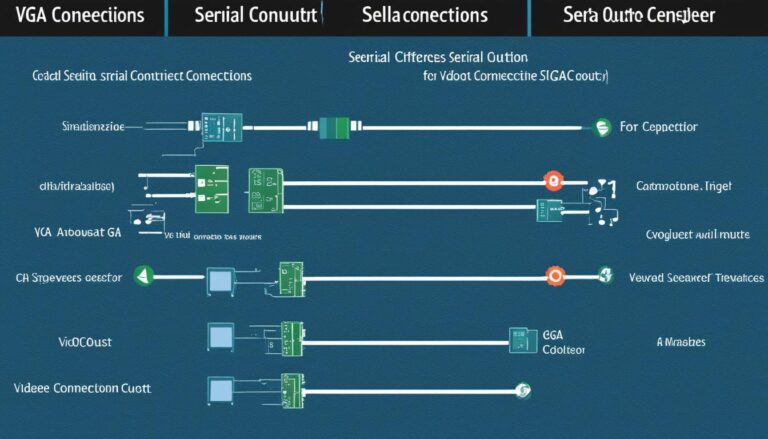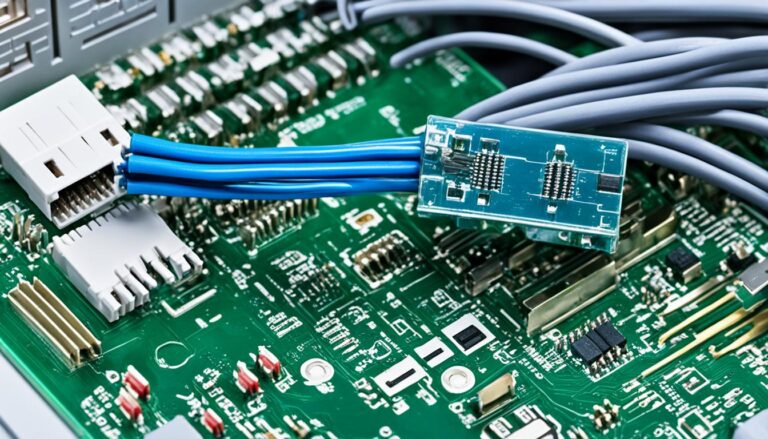DVI input monitors have big advantages for those seeking top-quality displays. Unlike VGA, DVI is modern and uses digital signals. This means the picture quality is way better than VGA’s.
These monitors also support very high resolutions. Single-link can go up to 1920 x 1200 pixels. Dual-link can reach 2560 x 1600 pixels. Thanks to digital signals, images are sharper and clearer.
Plus, you can plug or unplug DVI input monitors without turning off your computer. In short, they are great for anyone who wants stunning display quality and smooth graphics.
Understanding DVI and VGA
DVI and VGA are connections used for screens and TVs. DVI is newer and sends digital signals, hence, it gives clearer images and higher resolutions. VGA, being older, works with analog signals and doesn’t give as clear images.
VGA, short for Video Graphics Array, used to be everywhere – in video cards, monitors, and TVs. But now, we use more modern connections like DVI, HDMI, and DisplayPort instead.
VGA cables have fifteen pins in three rows of five. DVI cables, however, come in three types:
- DVI-I (analog and digital)
- DVI-D (digital only)
- DVI-A (analog only)
| DVI | VGA |
|---|---|
| Transfers digital signals | Transfers analog signals |
| Superior image quality | Lower image quality |
| Supports higher resolutions | Lower resolution support |
To sum it up, DVI is the go-to for quality and sharpness in monitors and TVs. It supports high resolutions and gives clear images. VGA is older and doesn’t support high-quality images well. While VGA is still around, it’s not the best choice for new, high-quality displays.
Types of DVI Cables
DVI cables vary in design, each suited to different needs. It’s key to know these variations to ensure good performance and fit.
DVI-A Cables
DVI-A cables carry analog signals only. They connect DVI cards to CRT monitors but can’t link to digital screens. As digital tech grows, these cables are fading out.
DVI-D Cables
DVI-D cables are for digital signals alone. They’re the go-to for linking DVI cards with LCD monitors. These cables deliver clear pictures and true colours.
DVI-I Cables
DVI-I cables handle both analog and digital. This makes them versatile for different setups. They work with both CRT and LCD monitors.
Single-link DVI vs. Dual-link DVI
Both DVI-D and DVI-I come in single and dual-link versions. Single-link DVI supports up to 1920 x 1200 pixels.
Dual-link DVI, however, offers more power and higher resolutions, up to 2560 x 1600 pixels.
Picking the right DVI cable ensures your devices connect well. The wrong choice might lower signal quality or create issues.
DVI vs VGA: A Comparison
DVI stands out when compared to VGA, offering clear benefits. Unlike VGA, DVI can carry both analog and digital signals. This makes the picture quality much better and the images sharper with DVI.
VGA is more limited, supporting a resolution up to 640 x 480 and a refresh rate of 60 Hz. On the other hand, DVI can handle much higher resolutions. This makes it perfect for high-definition screens.
Though some projectors and old monitors still use VGA ports, they’re becoming less popular. This is due to the drawbacks of analog signals. DVI offers a more updated and dependable option for those seeking top-notch display quality.
Comparison Table: DVI vs VGA
| DVI | VGA |
|---|---|
| Transmits both analog and digital signals | Transmits analog signals only |
| Offers better picture quality | Limited picture quality |
| Supports higher resolutions | Maximum resolution of 640 x 480 |
| Ideal for high-definition displays | Better suited for lower-resolution displays |
| More modern and reliable | Being phased out |
Conclusion
DVI input monitors are great for those wanting high-quality displays. They send digital signals and support high resolutions. This means you get a sharp and clear picture, better than VGA.
There are different types of DVI cables, like DVI-A, DVI-D, and DVI-I. DVI-A cables are for analog signals, used to connect to CRT monitors. DVI-D cables handle digital signals and are often used with LCD monitors. DVI-I cables work with both analog and digital signals, making them very flexible.
VGA ports are becoming less common because they can’t match DVI’s resolution and image quality. DVI offers a better and more reliable option for high-definition displays. By choosing a DVI input monitor, users get smooth graphics and sharp, high-definition images. If you want the best from your display, a DVI input monitor is the way to go.
FAQ
What are the benefits of using DVI input monitors for high-quality displays?
DVI input monitors deliver better picture quality and can handle higher resolutions than VGA. They avoid the need to convert signals from analog to digital. This makes the image clearer. With DVI, you can also plug in and out easily without needing to reboot your computer.
What is the difference between DVI and VGA?
DVI sends digital signals for clearer images, while VGA uses analog signals. DVI gives you sharper and better quality images. VGA technology is older and is slowly becoming outdated.
What are the types of DVI cables available?
There are three kinds of DVI cables. DVI-A carries analog signals. DVI-D is for digital signals. And DVI-I works with both analog and digital. You can get DVI-D in single or dual-link options.
How does DVI compare to VGA in terms of picture quality and compatibility?
DVI leads to better picture quality and sharper images than VGA. It supports higher resolutions, perfect for high-definition screens. VGA can’t match DVI’s quality due to its analog signal limitations.
What are the advantages of choosing a DVI input monitor?
DVI input monitors boast superior picture quality and higher resolution support. They ensure smooth graphics. Choosing DVI means going for a more updated and dependable option for top-notch displays.