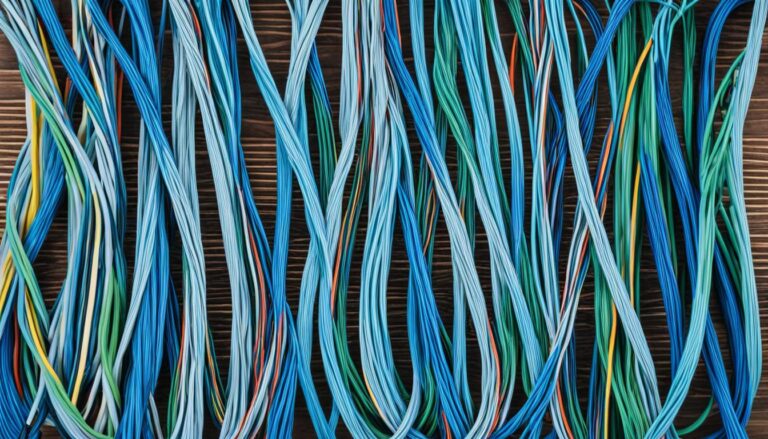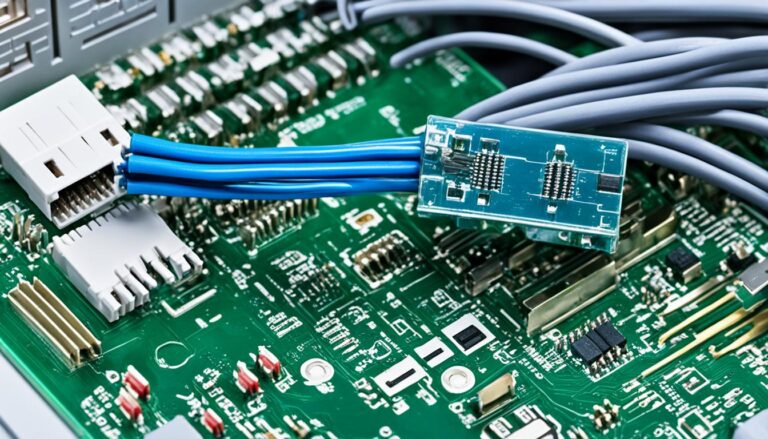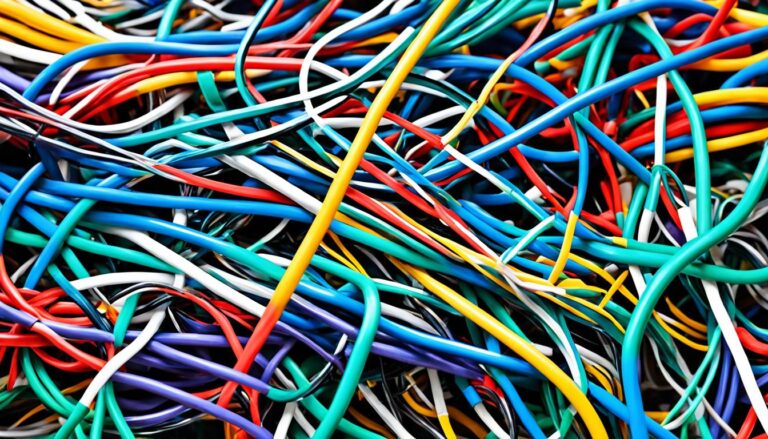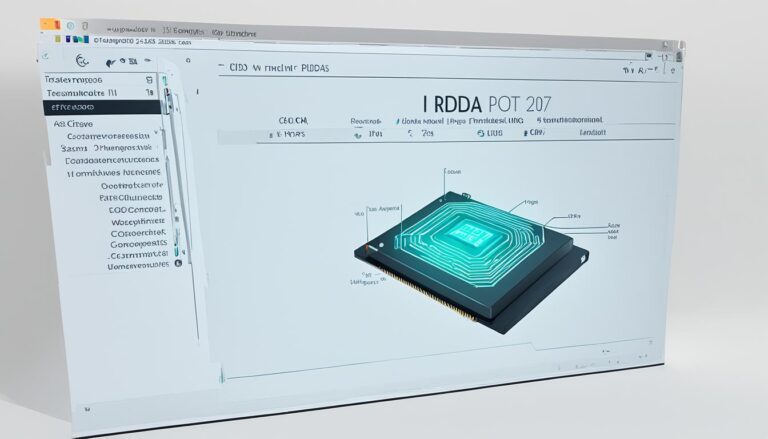Welcome to our guide on understanding the Ethernet connection symbol. It’s vital for network experts to know this. This knowledge helps manage and improve network setups. Today, we’ll learn about decoding this symbol, cable info, and spotting errors in Ethernet connections. Join us to discover the secrets behind Ethernet networking.
The Ethernet cable symbol is found by inspecting the cable’s jacket or “ledger”. This includes details like the maker, fire rating, and max temperature. It also tells about twisted pairs, wire size, approvals, type, bandwidth, standards, RoHS status, length, and manufacture date. Decoding it helps us understand the cable’s function and choose wisely for our networks.
Stay with us as we explain reading cable info, understanding specs, and identifying Ethernet errors. We’ll also cover network diagrams. By the end, you’ll know how to handle the challenges of Ethernet networking confidently.
How to Read the Cable Jacket Printing
Ethernet cables have a “ledger” on their jackets. It tells you a lot about them. This includes the maker, the fire rating, how hot they can get, and more. It’s like a cheat sheet for understanding what the cable can do in your network.
Each detail on the cable’s jacket is important. It helps you choose the right cable for your network. Now, let’s dive deeper into what these things mean:
Manufacturer
The maker’s info tells you who made the cable. Knowing this helps figure out its quality and origin.
UL Jacket Fire Rating
A cable’s fire rating shows how well it can stop fire from spreading. It’s a key safety feature for your network setup.
Maximum Operating Temperature
This tells you the hottest temperature the cable can handle. It helps you pick cables that work well in different places.
Number of Twisted Pairs
Cables have twisted wire pairs inside. This part tells you how many there are. It’s crucial for matching the cable with network needs and standards.
Wire Gauge
Wire gauge is about the wires’ thickness inside the cable. A smaller number means a thicker wire. This affects how well the cable sends data.
Certifications
Certifications mean the cable meets certain standards. Look for marks like ETL. They show the cable is safe and up to code.
Cable Type
The type of cable tells you about its performance level. It shows if the cable is right for things like data or video.
Bandwidth
Bandwidth is about how much data a cable can move. It’s key for making sure your network runs smoothly without delays.
ANSI/TIA Standard
This standard makes sure cables work well with different devices. It helps keep your network running smoothly.
RoHS Compliance
RoHS means the cable doesn’t have bad stuff like lead. It’s better for the planet and safe to use.
Length Marker
This shows how long the cable is. It’s useful for figuring out if it fits your network’s layout.
Manufacturing Date
The date tells you when the cable was made. It can help you know how new or old a cable is.
Knowing about these cable features helps you make smart choices. You can pick the best cables for your network’s design and needs.
| Jacket Fire Rating | Maximum Operating Temperature | No. of Twisted Pairs | Wire Gauge | Certifications | Cable Type |
|---|---|---|---|---|---|
| CM | 70°C | 4 | 24 AWG | ETL, RoHS | Cat 6 |
| CMR | 75°C | 2 | 26 AWG | cETLus, RoHS | Cat 5e |
| Plenum | 90°C | 8 | 23 AWG | ETL, RoHS | Cat 6a |
Here is an example table comparing different Ethernet cables. It’s based on their jacket fire rating, max temperature, wire pairs, thickness, certifications, and type.
Understanding the Cable Specifications
The words on a cable’s jacket tell us loads about it. These details are key to knowing if a cable will work well.
- UL Jacket Fire Rating: This rating speaks to the cable’s safety and where it can go. It confirms the cable can resist fire, helping to stop it from spreading.
- Maximum Operating Temperature: This tells us the heat levels a cable can endure. It ensures the cable copes well in various network conditions without damage.
- Number of Twisted Pairs: This number reveals how many conductor pairs are in the cable. It’s vital for the cable’s data handling and performance.
- Wire Gauge: The thickness of the copper conductor is what wire gauge is about. This thickness impacts how well the cable transmits signals without loss.
- Certifications: ETL and cETLus marks show the cable passes certain tests. They mean the cable fits strict electrical and safety standards.
- Cable Type: This indicates the cable’s category or performance level. Types like Cat5e, Cat6, and Cat6a offer various speeds and bandwidth capabilities.
Grasping these specs helps network gurus pick just the right cables. This way, they boost their networks’ speeds and reliability.
Common Types of Error in Ethernet Connections
Ethernet connections can face problems like symbol errors and CRC errors. Symbol errors happen when the system finds a symbol it doesn’t recognize. This could be due to bad signals, interference, or broken parts.
On the flip side, CRC errors check data on layer 2 of the OSI model. They spot issues like lost frames because of too much network traffic or mistakes in preamble setup. A CRC error signals that the data isn’t as it should be. This could be because of noise, damaged cables, or wrong data sending.
It’s key to understand that symbol and CRC errors are different issues. They show different problems with network function and gear. A few symbol errors might not hurt your connection much. But many symbol or CRC errors suggest bigger problems with the network.
Spotting these errors early is vital for a smooth network. Network managers need to watch for and fix these errors quickly. Tools for monitoring networks can help find and sort out symbol errors, CRC errors, and other issues.
Error Detection and Troubleshooting
Finding and fixing errors in Ethernet connections requires the right methods and tools. Network managers can use traffic checks, packet reviews, and tools that analyze protocols to find specific errors.
Some connection issues might come from bad cable connections, damaged wires, or gear that doesn’t work together properly. Checking the physical parts of the network setup is a crucial step in finding and fixing errors.
Doing regular network checks and upkeep, like testing cables and updating gear, helps avoid and fix possible errors. Network managers should look at error codes for symbol and CRC errors to understand and address the causes correctly.
Preventing Ethernet Connection Errors
Although some network errors are out of our control, we can take steps to avoid many issues. Here are tips to keep your network running well:
- Use top-quality Ethernet cables that match industry rules.
- Keep an eye on and clean network cables, connectors, and interfaces to stop buildup of dust or debris.
- Apply the right grounding and protection to reduce electromagnetic interference.
- Protect your network from electric shocks and power changes with surge protectors and UPS.
- Keep your network’s software and drivers up to date for the best performance and compatibility.
By following these steps and managing your network well, you can cut down on symbol errors, CRC errors, and other network issues.
| Error Type | Cause | Implications |
|---|---|---|
| Symbol Errors | Signal degradation, electromagnetic interference, faulty components | Potential data corruption, degraded network performance |
| CRC Errors | Noise on the line, faulty cables, incorrect data transmission | Integrity of received data compromised, potential frame drops, network congestion |
Understanding Input Errors in Ethernet Connections
Ethernet connections can face many input errors, more than just the known CRC, alignment, and symbol errors. Network admins should watch out for frames dropped from congestion. Also, they must notice frames with low voltage that fail to be read, and frames with a wrong preamble.
It’s key to remember that these errors might not always show in the output. Also, if a frame has multiple errors, it might only count as one. This could make the input error numbers seem less than they are.
To handle and fix input errors well, considering all factors that cause them is vital. Using advanced network monitoring tools and techniques helps find and fix these errors. This ensures the network performs at its best.
| Error Type | Description |
|---|---|
| CRC Errors | Errors detected at layer 2 that can indicate frame drops due to congestion or incorrect preamble. |
| Alignment Errors | Errors that occur when the received frame is not aligned properly. |
| Symbol Errors | Errors that indicate the detection of undefined or invalid symbols in the received data. |
| Input Discards | Errors that occur when incoming frames are discarded, often due to buffer overflows or congestion. |
By tackling these input errors, network admins can make sure Ethernet connections run smoothly. This improves the overall network performance.
Introduction to Network Topology Diagrams
Network topology diagrams show the layout of computer networks. They display how devices like computers and routers connect. These diagrams help IT experts design, use, and fix networks efficiently.
Tools like Cisco Packet Tracer or Microsoft Visio are used to create these diagrams. They offer symbols for devices and connections. This makes creating detailed and clear diagrams easier.
These diagrams are vital for managing networks. They show the network’s structure. This helps find issues, improve areas, and plan upgrades. It makes fixing problems easier too.
Benefits of Network Topology Diagrams
- They make understanding network connections easy. This helps spot issues quickly.
- They speed up solving network problems. This keeps the network running smoothly.
- They aid in designing better networks. This ensures the network meets the organization’s needs.
- They help improve security. Strategic placement of security devices protects the network.
Network topology diagrams are crucial for managing networks well. They help in many ways, like planning, troubleshooting, and securing networks. With the right software, creating useful diagrams is straightforward.
Conclusion
Understanding the symbols on Ethernet cables is key. It tells us about the cable’s make, safety ratings, and how well it works. The details on the cable include the maker, fire safety, temperature range, wire details, and type. It even shows us the bandwidth, standards it meets, and when it was made.
It’s also vital to know about mistakes in Ethernet connections. Errors can affect how well the network runs. Network bosses can spot different errors. This includes symbol, CRC, alignment errors, and times the system ignores data. Knowing these helps fix issues quickly.
Seeing the network’s layout is super helpful. It makes planning, setting up, and fixing networks easier. Tools like Cisco Packet Tracer or Microsoft Visio help make clear diagrams. These show how everything connects.
By understanding Ethernet symbols, cable info, and common errors, pros can improve networks. With the right knowledge, they can make sure networks run smoothly and reliably.
FAQ
How can I identify the symbol for Ethernet connection?
You can find the Ethernet connection symbol by looking at the cable’s jacket printing. This printing tells you many things. It includes the maker, fire safety rating, highest temperature for use, and twisted pair count. You’ll also find wire size, approvals, cable kind, speed, and safety standards. Plus, it shows RoHS okay, length marks, and when it was made.
What information is included in the cable jacket printing or “ledger”?
The cable jacket printing, or “ledger,” has lots of info about the Ethernet cable. It lists the maker, fire rating, highest temperature use, and how many twisted pairs there are. It also shows wire thickness, approvals, type of cable, how fast it can go, and safety standards. There’s info on RoHS, how long it is, and its make date too.
What do the cable specifications mentioned in the cable jacket printing indicate?
Cable specs in the jacket printing tell you about the Ethernet cable. The fire rating shows how safe it is. The max temperature says where you can use it. Twisted pairs tell you about the wires inside.
The wire gauge shows how thick the wire is. Approvals confirm it meets safety rules. The cable type shows its quality. These details help you understand if the cable fits your needs.
What are the common types of errors in Ethernet connections?
Ethernet connections might have different error types. Symbol errors mean the system found a wrong or unknown symbol. CRC errors happen at layer 2 and can find issues like lost frames or wrong starts due to too much traffic.
Although a few symbol errors might not be a big deal, a lot of them can show problems with the devices or cables.
Are input errors in Ethernet connections limited to CRC errors, alignment errors, and symbol errors?
Ethernet connections might have errors beyond CRC, alignment, or symbol errors. Other issues could include dropped frames from too much traffic or frames that are too weak to read.
Frames with wrong starts can also be a problem. These errors might not always show in the system, and sometimes many errors count as one. So, error numbers might not always match up. It’s key to know these different errors to troubleshoot well.
What are network topology diagrams?
Network topology diagrams are pictures showing a computer network’s layout. They show how devices like computers and routers connect in the network.
These diagrams help understand how the network works. They are useful for people setting up or fixing networks. You need special software, like Cisco Packet Tracer or Microsoft Visio, to make these diagrams.