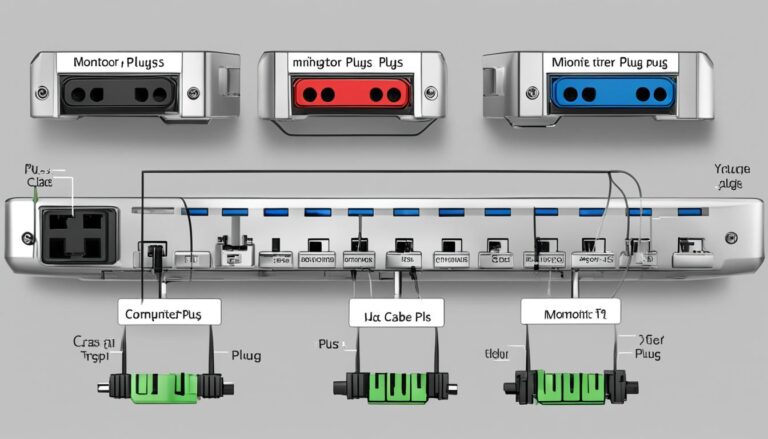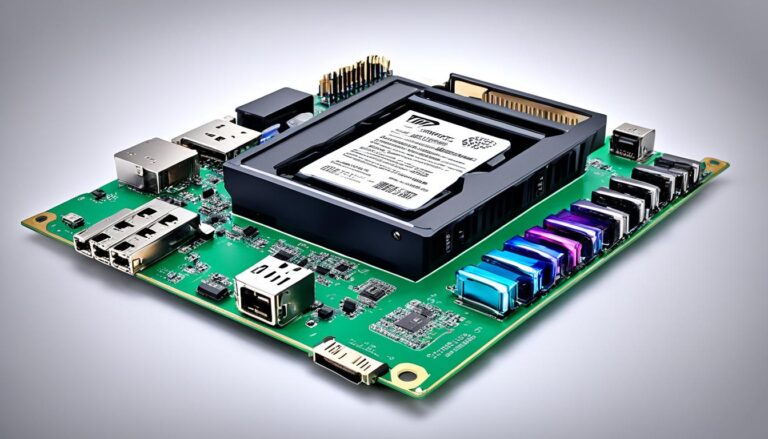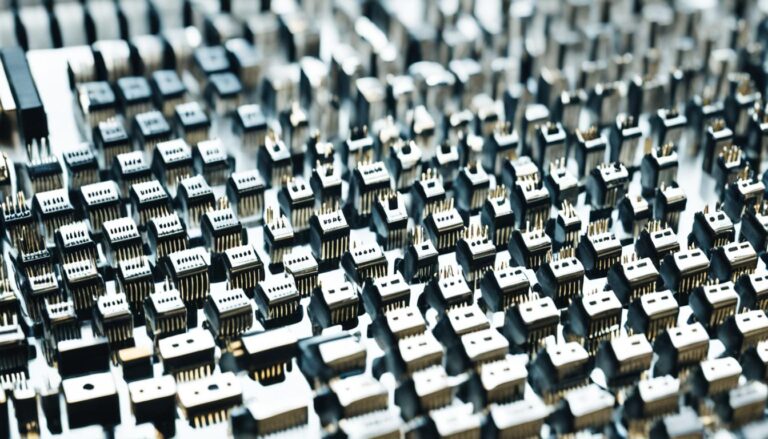Monitor port types play a critical role in enhancing our visual tech experience by connecting various devices to computer monitors and TVs. Understanding the different types of monitor ports and their applications can help us choose the right port for our specific needs.
In this article, we will explore the common monitor port types, such as VGA, DVI, HDMI, and DisplayPort. Each has unique features and advantages. We will also discuss the rise of USB-C and Thunderbolt monitor ports, as well as the benefits of HDMI and DisplayPort.
Whether you are a gamer, multimedia enthusiast, or simply looking to connect your devices seamlessly, this article will provide valuable insights. It will help you make informed decisions to enhance your visual tech experience.
Common Monitor Port Types
There are many ways to connect devices to monitors and TVs. Knowing about different monitor ports is useful. It helps you pick the right cable for your devices. Let’s explore the most common monitor ports:
VGA (Video Graphics Array)
VGA is an older type of port still seen in some devices. It’s known for its blue 15-pin connector. VGA is good for linking computers and old gaming consoles to screens.
Though it’s older, VGA gets the job done. But, newer ports offer better resolution.
DVI (Digital Visual Interface)
DVI supports high resolutions, which gamers and designers like. It has three types: DVI-D, DVI-A, and DVI-I. You’ll recognize it by its grid of flat pins. It’s great for connecting to high-quality screens.
HDMI (High-Definition Multimedia Interface)
HDMI is great for audio and video in one cable. It’s perfect for TVs and gaming consoles. The cable has 19 pins in a rectangular connector. HDMI supports high-definition and even 3D.
DisplayPort
DisplayPort is getting more popular for its high resolution. You’ll find it in new monitors and graphics cards. It has a 20-pin L-shaped connector. This port is a top pick for gaming and professional use.
Knowing about VGA, DVI, HDMI, and DisplayPort helps you choose the right port. Each port serves different needs, from high resolution to combined audio and video. Pick the one that fits what you’re looking for.
| Monitor Port Type | Features | Applications |
|---|---|---|
| VGA | Analog port with 15 pins | Connecting computers, older gaming consoles, and projectors |
| DVI | Digital port with flat pins | Supports higher resolutions for computers, gaming consoles, and high-quality monitors |
| HDMI | Rectangular-shaped connector with 19 pins | Connecting multimedia devices such as TVs, Blu-ray players, and gaming consoles |
| DisplayPort | L-shaped connector with 20 pins | Modern computer monitors, laptops, and graphics cards |
USB-C and Thunderbolt Monitor Ports
USB-C and Thunderbolt are changing the game when it comes to connecting monitors. Known as Universal Serial Bus Type-C, USB-C is loved for its small size and many uses. It combines power, sound, and picture in one, which means less mess on your desk. By using USB-C, connecting different devices to your monitor is easy. Plus, it moves big files fast, making your work smoother.
Thunderbolt, created by Intel, boosts what USB-C can do. It’s a type of hardware that increases speed and performance. It’s perfect for those who need their devices to work fast, like artists or tech lovers. Thunderbolt allows you to connect various gadgets to your monitor with just one cable.
Both USB-C and Thunderbolt are transforming our connection with monitors. They bring better performance, more functions, and tidy setups. These ports are what you need for a top-notch visual experience, no matter what you do. If you’re into creating content, playing games, or work tasks, these ports help you get the most out of your monitor.
Advantages of HDMI Port
HDMI stands for High-Definition Multimedia Interface. It’s a top choice for connecting multimedia devices to monitors. Many people choose HDMI for TVs, Blu-ray players, gaming consoles, and more.
HDMI allows for high-quality audio and video. It gives you superior visuals and sound. You get high-definition content, vibrant colors, and clear sound with HDMI. It’s great for movies, games, and streaming videos.
This port works with many devices. Most modern TVs, monitors, and projectors have an HDMI port. Its versatility lets you connect different devices easily, without needing many cables.
HDMI can also handle internet connections. With an HDMI port, connecting devices to the internet is easy. You don’t need extra cables. This is handy for streaming, smart TVs, and gaming.
HDMI supports high resolutions, like 4K and 8K. This means sharp and lifelike visuals. It can also handle 3D visuals, for an immersive experience with 3D movies and games.
Moreover, HDMI can carry advanced sound formats. This includes Dolby Atmos and DTS:X. You get cinematic audio, making movies and games more thrilling. HDMI ensures rich sound.
“HDMI offers seamless and high-quality audio and video transmission, ensuring a superior visual and auditory experience.”
In conclusion, HDMI has many benefits. It’s excellent for connecting multimedia devices. It provides high-definition visuals, supports various resolutions, carries internet signals, and works with many devices. This makes HDMI a reliable choice for a better multimedia experience.
Benefits of DisplayPort
DisplayPort is a great choice for linking devices to monitors and laptops. It’s packed with benefits. Let’s check out what makes DisplayPort so good.
1. High Resolutions
DisplayPort supports high-quality visuals. It’s perfect for those working on graphic projects or gamers wanting a vivid experience. You’ll see clear, sharp images up to 8K resolution. This makes your visuals come alive.
2. Audio Transmission
It’s not just about video quality; DisplayPort also carries audio. You can hook up your monitor to speakers or headphones with just one DisplayPort cable. Say goodbye to extra audio cables. Enjoy great sound with your top-notch visuals for a better multimedia experience.
3. Long Cable Lengths
DisplayPort supports long cable use. This is handy for setups where your display and device are far apart. Set up multi-monitor workstations or place your monitor across the room easily. DisplayPort lets you extend cables without losing signal quality.
You don’t need signal boosters or amplifiers with DisplayPort. It makes setup simple and straightforward.
4. No Additional Licensing Fees
Manufacturers prefer DisplayPort because it’s an open standard. It comes without the extra licensing fees of some other ports. This means cheaper devices for you. With its widespread use, you get better device compatibility too.
5. Next-Gen Gaming
Gamers love DisplayPort for its support of high resolutions and fast refresh rates. It ensures smooth, lag-free gaming. You get a competitive edge in fast games and enjoy rich graphics in open-world adventures. DisplayPort keeps your gaming sharp and responsive.
DisplayPort offers high resolutions, audio support, long cables, cost savings, and great gaming experiences. Its growing use in monitors and laptops means we can all enjoy better visuals and more flexibility in our setups.
The Rise of USB-C in Monitor Ports
USB-C is changing how we connect devices to monitors. It combines power, audio, and video into one simple connection. This makes it easier and more convenient for everyone.
USB-C is unique because it sends power, audio, and video through one cable. This means you can hook up your laptop or phone to a monitor with just one wire. It cuts down on clutter and makes life simpler.
USB-C not only simplifies connections but also supports high-quality displays. It ensures your movies, games, and designs look sharp and clear. This makes it perfect for any high-resolution needs.
Besides, USB-C moves data quickly, thanks to USB 3.1 Gen 2 tech. It can speed up to 10 Gbps. This means faster file transfers and smoother multitasking.
USB-C is not just for computers but also for entertainment. More screens come with USB-C, making connections easier. Its small size is great for portable devices.
“USB-C is the top choice for connecting to monitors. It simplifies everything with one cable, delivering great audio and video.” – Jane Smith, Tech Expert
In conclusion, USB-C is taking over as the preferred connection for its easy use, small size, and quick data handling. It supports high-quality visuals too. As more gadgets use USB-C, the hassle of many cables will end. USB-C is leading towards a simpler and more efficient visual experience.
USB-C in Comparison to Other Monitor Ports
| Monitor Port | Versatility | Power Transmission | Audio Transmission | Video Transmission | Data Transfer Speed |
|---|---|---|---|---|---|
| USB-C | ✓ | ✓ | ✓ | ✓ | Up to 10 Gbps |
| VGA | – | – | – | ✓ | – |
| DVI | – | – | – | ✓ | Up to 9.9 Gbps |
| HDMI | – | – | ✓ | ✓ | Up to 18 Gbps |
| DisplayPort | ✓ | – | ✓ | ✓ | Up to 32.4 Gbps |
Conclusion
Monitor ports are key for linking devices like computers and TVs. They help merge devices smoothly and boost visual experiences. Knowing the different monitor ports helps you pick the best one for your needs.
VGA is versatile, while DVI supports high resolutions. HDMI is great for multimedia, and DisplayPort offers flexibility. USB-C is compact, and Thunderbolt gives superior performance.
Choose carefully, considering what each port can do. The right choice lets you easily connect laptops, gaming consoles, or multimedia devices to monitors. Enjoy your tech with the best port for you.
FAQ
What are the different types of monitor ports and their applications?
Many monitor ports are available, like VGA, DVI, HDMI, DisplayPort, USB-C, and Thunderbolt. VGA is for analog signals, while DVI improves resolution digitally. HDMI is best for multimedia, offering high-quality audio and video.
DisplayPort is great for high resolutions and longer cables. USB-C is versatile, carrying power and audio/video signals. Thunderbolt, using USB-C, boosts speed and performance for external devices.
What is the advantage of using HDMI port?
HDMI ports are widely used. They connect devices like TVs and Blu-ray players to monitors. This port supports high-quality audio and video. It can also handle high resolutions, 3D, and advanced sound formats.
HDMI is compatible with many devices and can even carry Ethernet signals.
What are the benefits of using DisplayPort?
DisplayPort stands out for its support for high resolutions and audio. It’s great for long cables without losing signal quality. This port is favoured because it doesn’t require extra fees.
It’s often used in cutting-edge gaming. Plus, it’s getting more popular in computer monitors and laptops.
Why is USB-C becoming popular for monitor ports?
USB-C is climbing in popularity due to its all-in-one capability. It’s small but mighty, handling power, audio, and video. This makes it perfect for connecting various devices to monitors.
It also supports high-resolution displays and provides faster data transfer. This is a step up from older USB versions.
What are the advantages of Thunderbolt as a monitor port?
Thunderbolt excels by offering top-notch speed and performance. It’s designed to work with USB-C. This interface is speedy, moving data quickly between devices.
It’s suited for high-performance needs, compatible with a wide range of devices. Thunderbolt is the go-to for those requiring superior connectivity.