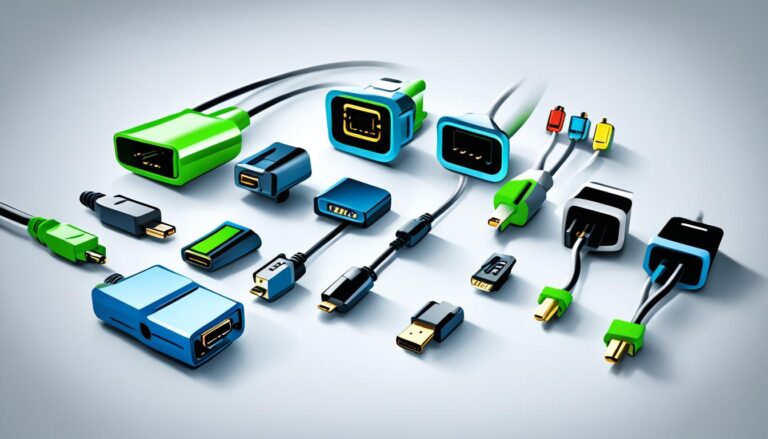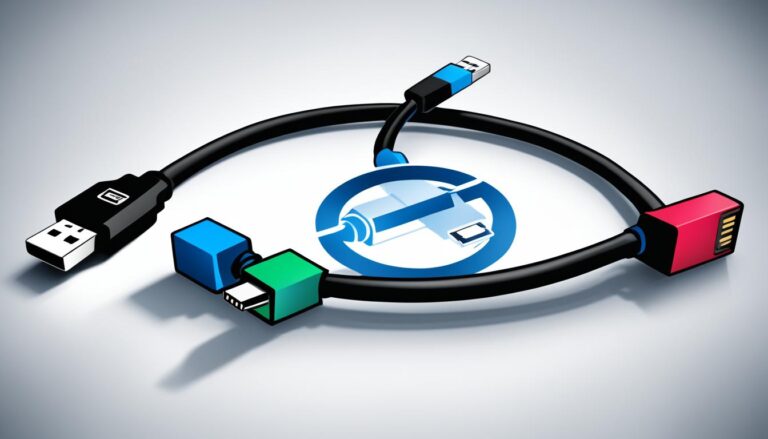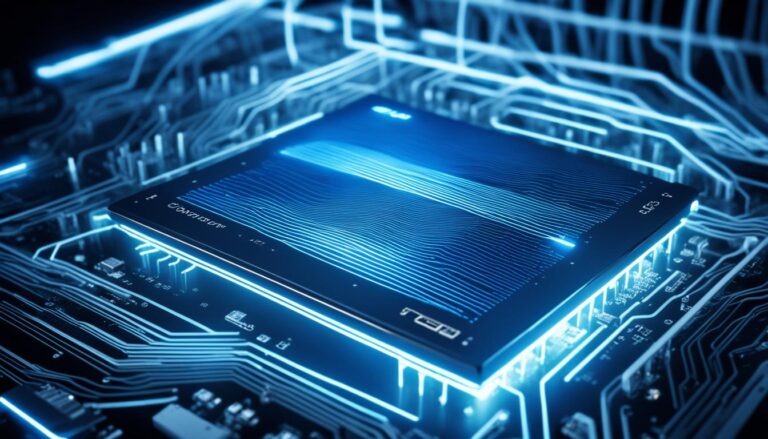Choosing the right monitor connector type is key for your devices to work well together. Different types of connectors affect how your display and devices match. Knowing these types helps you pick the best one for your display’s performance.
HDMI: Audio and Video Signal
HDMI stands for High Definition Multimedia Interface. It’s a common connector for audio and video. It works great for linking TVs to PCs. It also supports up to 144Hz at 4K resolution. Many devices like TVs, Blu-ray players, and game consoles use HDMI.
With HDMI, you get clear visuals and great sound. It’s excellent for home theaters and gaming setups. You don’t need separate audio cables with HDMI, which means less mess.
HDMI carries video and audio in one cable. It makes connecting devices easy and tidy. Whether watching films, gaming, or presenting, HDMI gives top-notch sound and picture.
When picking an HDMI cable, look at the version and features. HDMI 2.1 supports more resolutions, better refresh rates, and dynamic HDR for improved viewing. But, HDMI 2.0 and 1.4 still work well with many devices, offering good quality.
To sum up, HDMI is flexible and reliable for audio and video. Its broad use and device compatibility make it a top pick for many. For the best multimedia setup, using HDMI helps ensure great connectivity and quality.
DVI: Video Only
DVI (Digital Visual Interface) is a video-only connector found in older systems. It suits older monitors well, supporting up to 2560×1600 pixels. DVI cables do not carry audio, making them ideal for display connections to computers.
DVI delivers reliable, high-quality video connections. It’s chosen by those wanting clear visuals. The lack of audio isn’t a problem for video-focused tasks.
For monitors lacking speakers or separate audio options, DVI works well. It connects to visual content simply, without needing extra audio cables.
DVI exists in several forms: DVI-I, DVI-D, and DVI-A. DVI-I handles analog and digital signals. DVI-D is strictly digital, whereas DVI-A is only for analog signals.
DVI is an effective, compatible video-only connector. It’s still useful for older equipment and monitors.
– Expert in Display Technologies
While newer connectors like HDMI and DisplayPort are becoming more common, DVI remains useful. If your equipment is DVI-compatible, it can still meet your video needs effectively.
DisplayPort (DP): Audio and Video Signal
The DisplayPort (DP) connector is versatile, carrying both audio and video signals. It’s perfect for high-resolution displays thanks to its high bandwidth. This makes it a top pick for gamers and professionals in graphics and video editing.
DisplayPort cables can send signals up to 144Hz at 4K resolution. This ensures a smooth and detailed visual experience. Such a high refresh rate is key for fast games, making everything look seamless.
Moreover, DP cables work with many devices like monitors, laptops, and graphics cards. They can even connect to VGA, DVI, and HDMI using adapters. This makes them very flexible and convenient for various setups.
DisplayPort is a strong connector that merges audio and video signals. It makes for a tidy setup. Its impressive features have made DP popular as a dependable choice for audio and video needs.
DisplayPort shines with its great bandwidth and support for multiple displays. It’s perfect for gamers with multiple monitors or professionals who need lots of screen space.
If you love games, create content, or enjoy high-quality audio and visuals, DisplayPort is an excellent option. It offers superb performance and works with many devices.
Advantages of DisplayPort:
- Supports both audio and video signals
- High bandwidth for high-resolution displays
- Can handle up to 144Hz at 4K resolution
- Backward compatible with VGA, DVI, and HDMI
- Ideal for setups with multiple displays
| Connector Type | Audio Support | Video Support | Max Resolution |
|---|---|---|---|
| DisplayPort (DP) | Yes | Yes | Up to 8K |
| HDMI | Yes | Yes | Up to 4K |
| DVI | No | Yes | Up to 2560×1600 |
| VGA | No | Yes | Up to 1920×1080 |
VGA: Legacy Video Connector
VGA (Video Graphics Array) is an old video connector that was once popular. It’s an analog connector, now seen as outdated against modern digital connectors.
Some older devices, like projectors and home players, still use VGA. However, it’s getting rare because there are better options available.
VGA doesn’t have the great image quality or resolution that HDMI or DisplayPort offer. But, it works well for connecting old devices to VGA-only displays. It’s good for simple video sharing.
If you need to connect a VGA output device to a VGA input display, you’ll need a VGA cable. This cable has a blue connector with 15 pins in three rows.
But, technology has moved on. HDMI and DisplayPort are now common. They give better image quality and support higher resolutions. They are the preferred choice for new devices and displays.
Remember, VGA can’t carry audio signals. For audio and video, you’ll need to look at other options.
VGA was a dependable video connector in the past. Its usage is dropping because we now have better digital connectors. However, it is still useful in certain situations, like when connecting old equipment to VGA-only displays.
Conclusion
Choosing the right monitor connector is key for making sure your display and devices work well together. HDMI, DVI, DisplayPort, VGA, USB-C, Thunderbolt, AV, NDI, and SDI are some choices to think about. Each one has its own pros and cons.
It’s vital to know what each connector can do and pick the one that meets your needs the best. HDMI is great for sending both video and audio together. DVI is good for just video. DisplayPort can handle a lot of data and is perfect for high-quality displays and games.
VGA is an older type of connector that we see less these days. By choosing the most suitable monitor connector, you’ll get the best performance and enjoy your viewing more.
FAQ
What are the different types of monitor connectors available?
Many monitor connectors are available. They include HDMI, DVI, DisplayPort, VGA, USB-C, Thunderbolt, AV, NDI, and SDI.
Which connector is ideal for TV to PC connections?
For TV to PC connections, HDMI is best. It sends both audio and video signals.
What resolutions can a DVI connector support?
A DVI connector can support up to 2560×1600 pixels in resolution.
Can DisplayPort cables support high-resolution displays and gaming?
Yes. DisplayPort cables are great for high-res displays and gaming because they have high bandwidth.
Is VGA connector still widely used?
No, the VGA connector is old and outdated. Newer digital connectors offer better video quality.