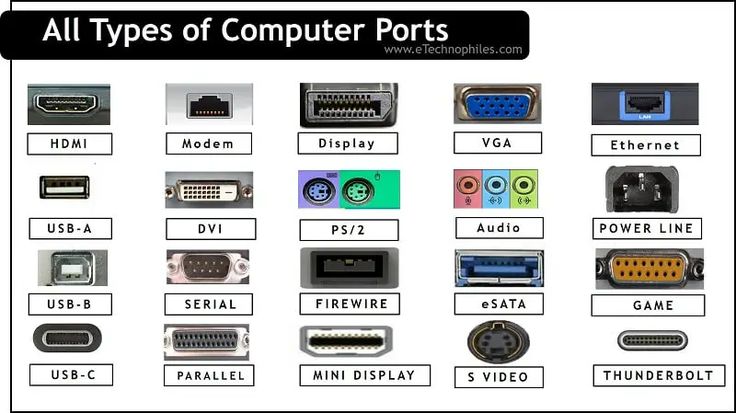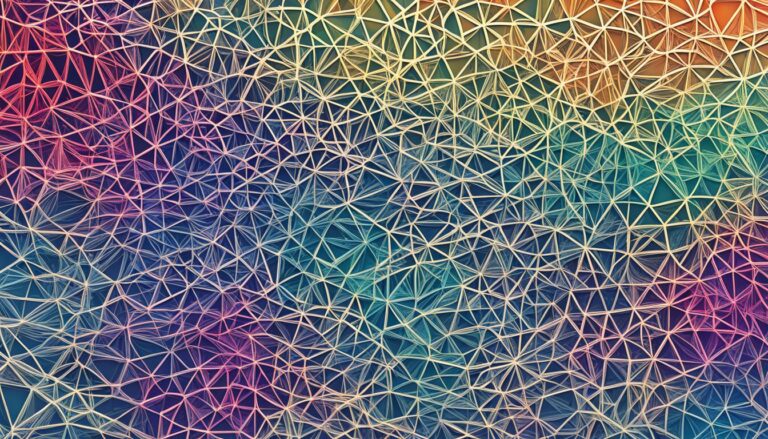USB ports on monitors are crucial for today’s digital work. They let you add devices like keyboards and hard drives directly to the monitor. This not only frees up USB ports on your computer but also makes connecting devices more convenient.
These ports make connecting peripherals easy. Whether it’s a keyboard or an external drive, you can easily enhance your computer’s capabilities. You won’t need to rely only on the ports of your computer or dock anymore.
USB ports on monitors help tidy your workspace. By connecting devices to your monitor, you avoid extra cables from your computer. This reduces mess and helps organize your devices better.
They also boost productivity. Connecting devices to your monitor creates an efficient setup. This setup allows for easy multitasking, enhancing your work efficiency.
USB ports on monitors are flexible and convenient. You can connect or disconnect devices easily without reaching behind your computer. They support various devices, staying within power limits.
USB ports offer more than just conventional display connections like VGA. They ensure smooth video playback and low latency. They’re simple to use, provide high-quality graphics, and even support USB powered displays. This gives them an edge in certain situations.
USB powered monitors allow adding extra screens easily. For Windows users, you can add up to 6 extra screens. With Windows Multipoint Server, you can add even more. This feature suits digital signage and point-of-sale setups. These monitors are simple to set up, avoiding costly graphics cards. They need only one cable for everything, combining simplicity and neatness.
In summary, USB ports on monitors offer significant benefits. They make connecting peripherals effortless and help organise workspaces. Productivity gets a boost through efficient multitasking. Moreover, USB powered monitors provide great expandability and simplicity. This makes USB ports on monitors indispensable in enhancing work efficiency in the digital age.
Enhanced Connectivity with USB Ports on Monitors
USB ports on monitors let you connect more devices like keyboards and external drives directly. This way, you don’t have to use all the USB slots on your computer. It’s a handy option for expanding your computer’s functionality.
These ports make it easier to plug in and remove devices as you need. You won’t have to stretch to plug things into your computer anymore. This makes for a smoother user experience.
USB ports on your monitor also mean less cable mess. Your workspace stays tidy, with all cables leading to the monitor. It’s easier to find and manage your connected devices this way.
Plus, with devices plugged into your monitor, your computer’s USB slots are free for other uses. You can connect more gadgets, like printers or scanners. It lets you tailor your setup to your needs and run several devices at once.
Convenient and Versatile
Monitors with USB ports make connecting extra devices simple. One cable to your computer can power several peripherals. This way, you avoid extra wires and adaptors.
These ports work with many USB devices, from phones to game controllers. They’re flexible as long as the device fits the power needs.
Feature Comparison
| Feature | USB Ports on Monitors | Traditional Display Connections |
|---|---|---|
| Connectivity | Allows users to connect additional peripheral devices | Primarily used for video and audio transmission |
| Cable Management | Reduces cable clutter with devices connected directly to the monitor | Requires separate cables for each peripheral device |
| Convenience | Conveniently switch devices or connect new ones without reaching behind the computer | May require access to the rear of the computer or dock |
| Expandability | Frees up USB ports on the computer or dock for other uses | Dependent on the number of available USB ports |
Unlock the Full Potential
USB ports on monitors boost your computer’s use and tidy up your space. Whether it’s adding devices or organizing, these ports simplify your workflow. They truly unlock your computer’s full potential.
Streamline Your Workspace with USB Ports on Monitors
USB ports on monitors help streamline your workspace and cut down on clutter. By plugging devices directly into your monitor, you avoid extra cables from your computer or dock. This makes your space neater and your gadgets more accessible.
With USB ports on your monitor, you can make your workspace cleaner and more productive. Forget the mess of tangled wires. Now, you can have a neat setup with all devices connected to your monitor. This way, switching between devices is easy, without digging through cables.
“USB ports on monitors provide a simple and elegant solution to declutter your workspace and optimize your workflow.”
Having a tidy workspace means less distractions and more focus. With less cable mess, you can concentrate better. This creates a pleasant work or study environment.
Also, USB ports on monitors let you connect many devices at once. No need for USB hubs or adapters. Plug in your keyboard, mouse, external drive, and more. This makes life easier and keeps cables under control.
The Benefits of Streamlined Workspace with USB Ports on Monitors:
- Reduced cable clutter
- Improved organization and accessibility
- Enhanced focus and concentration
- Conveniently connect multiple devices
USB ports on monitors make your workspace look better and work smarter. By reducing mess and directly connecting your peripherals, you get a productive space. This lets you focus on work, free from distractions.
Increased Productivity with USB Ports on Monitors
USB ports on monitors boost work efficiency. They let you connect devices right to your monitor. This setup aids multitasking and makes work smoother.
Elevating Your Workflow with Seamless Integration
Imagine connecting all devices to your monitor directly. No more messy cables or extra connections to your computer. This setup ups your productivity, especially for designers and analysts. Everything’s within reach, simplifying your work.
The Power of Multitasking
USB ports make multitasking a breeze. You can switch between apps and screens without hassle. There’s no dealing with tangled cables or moving to different stations. This focus lets you achieve more quickly.
Enhancing Workspace Organization
USB ports also mean a neater workspace. With devices connected to the monitor, cable clutter is gone. A tidy desk doesn’t just look good. It keeps you sharp and productive.
“USB ports on monitors provide the convenience and efficiency needed to boost productivity in our fast-paced digital era. By seamlessly integrating peripheral devices with the monitor, users can enjoy a streamlined workflow that allows for efficient multitasking.”
Realizing the Full Potential
USB ports on monitors enhance your work by improving connectivity. They help you work smarter and save time. With such ports, you’re set for success, making the most of every minute.
| Benefits of USB Ports on Monitors for Increased Productivity |
|---|
| Seamless Workflow Integration |
| Connect peripheral devices directly to your monitor for a streamlined workspace |
| Efficient Multitasking |
| Switch between tasks and applications effortlessly, enhancing productivity |
| Improved Workspace Organization |
| Reduce cable clutter for a clean and organized workspace, promoting focus |
Flexibility and Convenience of USB Ports on Monitors
USB ports on monitors bring flexibility and convenience to users. You can connect and disconnect devices easily. This avoids the trouble of messy cables. It also makes it easier to switch between or add new devices when needed.
These versatile USB ports support various devices, staying within power limits. You can hook up a mouse, keyboard, external drive, and more. This makes your setup tidy and free from clutter.
“The convenience of USB ports on monitors cannot be overstated. They provide a seamless experience, allowing users to easily connect and disconnect their devices with minimal effort.”
These ports also add convenience by freeing up computer or dock USB ports. This means you won’t just rely on your device’s limited ports. You can use your monitor’s USB ports to connect more devices at once. This is great for laptops or PCs with few USB ports, offering a handy solution for hooking up several devices.
Overall, USB ports on monitors add much-needed flexibility and convenience to computing. They are a good solution for linking various devices. Plus, they make your space neater and reduce cable mess. Thanks to these ports, using and swapping peripheral devices is a breeze. This enhances the user experience and makes daily tasks more efficient.
USB Port Compatibility
The USB ports on monitors work with many USB devices, including:
- Keyboards and mice
- External hard drives and SSDs
- Printers and scanners
- Webcams and microphones
- USB hubs and docking stations
| Device | Compatibility |
|---|---|
| Keyboard and Mouse | Compatible |
| External Hard Drive | Compatible |
| Printer and Scanner | Compatible |
| Webcam and Microphone | Compatible |
| USB Hub and Docking Station | Compatible |
Any USB device that meets the monitor’s USB port power requirements can be connected and used smoothly.
USB Ports on Monitors vs. Traditional Display Connections
USB ports on monitors have many benefits over VGA, DVI, or HDMI. They allow for smooth video without delays. USB technology also supports high-quality, colourful displays. Plus, USB monitors are easy to set up and can enhance your workspace in different ways.
USB monitors bring clear advantages. They ensure smooth, high-quality visual experiences. Whether for gaming, watching, or graphic design, USB ports enable uninterrupted visuals.
“USB ports on monitors offer ‘plug and display’ simplicity, making it easy to connect and use the monitor without any complicated setup or configuration.”
One key benefit is the simplicity of USB monitor connections. You only need one cable for video and power. This reduces cables and makes connecting or disconnecting the monitor easier.
Additionally, USB displays provide vibrant and accurate visuals. They are perfect for photo editing or enjoying rich multimedia. The quality of the images and colours is outstanding.
USB monitors also allow for easy expansion of your workspace. You can add more monitors for better multitasking. This feature is great for retail or digital signs.
Furthermore, these monitors are portable, ideal for moving between places or setting up temporary workstations. With just one USB, you can quickly start working. This makes complex setups unnecessary.
Comparing USB Ports on Monitors to Traditional Display Connections:
| Advantages | USB Ports on Monitors | Traditional Display Connections |
|---|---|---|
| Smooth video playback | ✓ | ✓ |
| “Plug and display” simplicity | ✓ | ✗ |
| High resolution, full 32-bit color graphics | ✓ | ✓ |
| Expandability | ✓ | ✗ |
| Portability | ✓ | ✗ |
In conclusion, USB monitors are often better than traditional ones. They offer smooth playback, easy setup, sharp visuals, workspace expansion, and are easy to move. These features make them a top choice, whether for work or play. USB connections really improve your computer use.
Choosing USB Powered Monitors for Expandability and Simplicity
USB powered monitors are great for improving your work area and getting more done. They are simple to set up and make it easy to connect more screens. This helps with doing different tasks at once and being more flexible.
With standard Windows, you can attach up to 6 extra screens to USB powered monitors. If you’re using Windows Multipoint Server, you can add up to 14. For Mac, you can add 4 more. This feature is perfect for sales points and digital displays. It allows for showing detailed visuals across multiple screens.
Setting up USB powered monitors is easy. You won’t need pricey graphics cards. A single cable links the monitor for video, touching, and electricity. This simple setup cuts down on wire mess. It makes your work area tidier and more efficient.
Below is a table comparing USB powered monitors and traditional display connections:
| USB Powered Monitors | Traditional Display Connections |
|---|---|
| Expandability for additional screens | Limited screen connectivity |
| Easy installation without expensive graphics cards | Requirement of dedicated graphics cards |
| Single cable for video, touch, and power | Multiple cables for separate connections |
| Streamlined workspace with reduced cable clutter | Potential cable mess |
USB powered monitors have several benefits over traditional displays. They offer more screen connections, easy setup, and a clean work space. This makes them an ideal choice for anyone looking to improve their work area and efficiency.
Conclusion
USB ports on monitors bring many benefits, like better connectivity and a tidier desk, which boosts work efficiency. They let you easily plug in extra devices like keyboards and mice right into your monitor. This not only adds to what your computer can do but also keeps other USB ports free for more gear.
Having USB ports on monitors means less cable mess and no need for extra wires from your computer. This makes your work area look nicer and makes it simpler to keep things organised.
Also, connecting devices straight to your monitor helps you multitask and get more done. Everything you need is right there, making it easy to switch between tasks quickly.
USB-powered monitors are useful for many things, including point-of-sale systems and showing digital ads. They’re easy to use, move around, and add on to, suiting various tech needs today.
In sum, USB ports on monitors are key for a better and more efficient digital workspace. They offer great connectivity, help keep your desk clean, and make you more productive, giving users a smooth computing experience.
FAQ
What are the advantages of USB ports on monitors?
USB ports on monitors let you add more devices easily. This makes your setup more functional.
How do USB ports on monitors streamline workspaces?
They make desks tidier by cutting down on extra cables. This helps keep your area clean and organised.
Can USB ports on monitors increase productivity?
Yes, they let you plug in devices right into the monitor. This means you can work more smoothly and do different tasks at once.
Are USB ports on monitors flexible and convenient?
Indeed, they allow easy connection and removal of devices. You won’t have to fumble around the back of your computer.
What are the advantages of USB ports on monitors over traditional display connections?
USB ports enhance video quality and offer instant connection. They also provide sharp images and are very straightforward to use.
Why should I choose USB powered monitors for expandability and simplicity?
They let you add more screens simply using one cable. This makes setting them up a breeze and they’re very user-friendly.