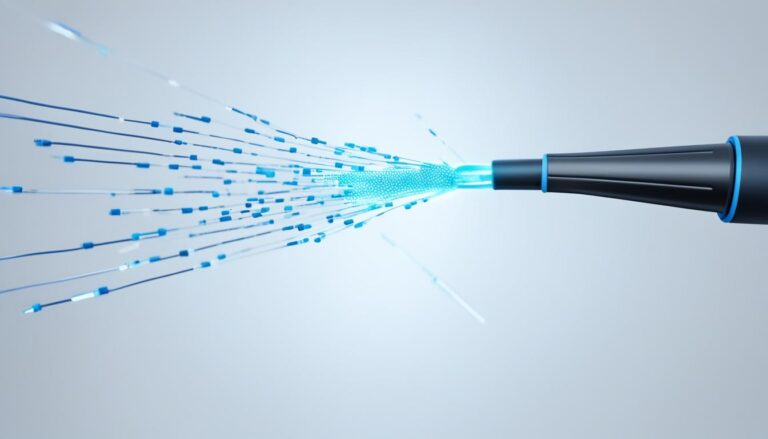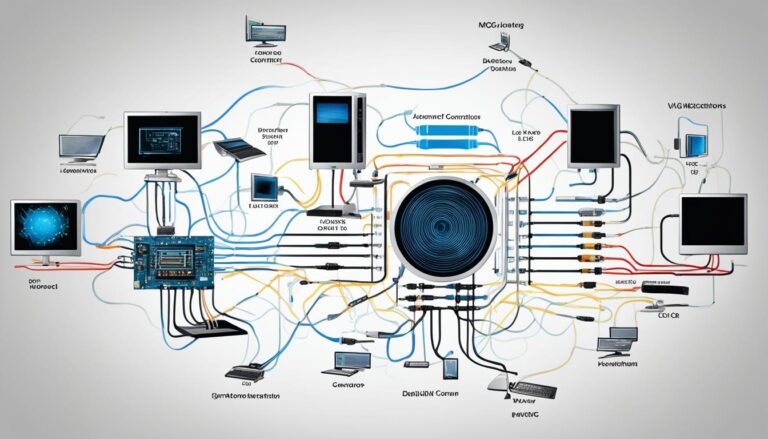Choosing the right monitor adapter is crucial for connecting your monitor to your PC. There are many options available. It’s essential to know about different monitor adapters to make a good choice.
Monitor cable types have evolved over time. We now have VGA, DVI, HDMI, DisplayPort, USB-C, and Thunderbolt. Each has its own features and benefits.
Choosing the right monitor adapter can be tricky. This article will help you understand the various types and their advantages and disadvantages. We aim to guide you in selecting the best adapter for your needs.
HDMI: HDMI cables are popular for their ability to support high-definition video and audio. They’re common in displays, gaming consoles, and multimedia devices.
DisplayPort: DisplayPort cables are great for gaming and high-resolution displays. They support high-refresh-rate monitors and can carry video and audio signals.
DVI: DVI cables handle both analog and digital signals, making them quite versatile. Although newer technologies have overtaken DVI in performance, many older monitors still use them.
VGA: VGA cables used to be the standard for PC monitors. Now, they’re less common as newer technologies provide better quality and resolution.
USB-C: USB-C cables are all-rounders, supporting video, audio, and data transmission. They’re often found on modern laptops and offer a simple solution for connectivity.
Thunderbolt: Thunderbolt cables offer fast data transfer and support for high-resolution displays. They’re mainly used with Apple devices, offering a range of benefits.
Component and Composite: These cables are typically used for connecting older devices to TVs. They handle analog video signals and are not widely used for PC monitors anymore.
Every monitor adapter has unique benefits and specific compatibility. By knowing about them, you can pick the right one for your needs.
In the following sections, we’ll go into detail about each monitor adapter type. We’ll discuss their uses, benefits, and important factors to consider. Whether for work or gaming, we have the information you need!
Understanding Different Monitor Cable Connectors
Connecting your monitor to your PC or laptop is key. You need to know about the different monitor cable connectors. Each one has its own perks, so picking the right one matters for your needs.
Analog Connectors: VGA
VGA (Video Graphics Array) is common on older screens. These cables carry analog signals. They are easy to spot with their blue connectors and screw-in design. However, VGA cables have limits in resolution and image quality.
Digital Connectors: DVI, HDMI, and DisplayPort
If you want better image quality, go digital. DVI (Digital Visual Interface) can handle both analog and digital, which is useful. HDMI (High-Definition Multimedia Interface) is great for high-def video and sound, perfect for movies and games. DisplayPort is great for gamers and high-res screens because it can move lots of data fast.
Versatility with USB-C
USB-C (Universal Serial Bus Type-C) is becoming more popular. It’s a do-it-all option that sends audio, video, and data at once. It can also power devices, making it a top choice for laptops that have USB-C ports.
Summary of Monitor Cable Connectors
| Connector Type | Description |
|---|---|
| VGA | Analog connector commonly found on older monitors |
| DVI | Digital connector supporting both analog and digital signals |
| HDMI | Widely used digital connector for high-definition video and audio |
| DisplayPort | High-bandwidth digital connector ideal for gaming and high-resolution displays |
| USB-C | Versatile connector transmitting audio, video, and data simultaneously |
Knowing the different monitor cable connectors helps ensure your setup works well. From old VGA to modern USB-C, the right connector will make your screen look great.
Best Monitor Cable Types for Productivity and Gaming
Choosing the right monitor cable is key for better productivity and gaming. The best monitor cable types enhance your screen’s visual quality. They provide better space and superior visuals.
HDMI 2.1 and DisplayPort cables are top picks for both work and play. They support 4K gaming and even higher resolutions. This ensures everything looks stunning and detailed.
For gamers, HDMI 2.1 cables are perfect, especially for new gaming consoles like Xbox Series S/X and PlayStation 5. They offer seamless gaming at high resolution. DisplayPort cables are great for PC gaming due to their high bandwidth and quality signals.
Older PCs might need different cables. DVI cables work well with these systems. But, VGA cables are not as common now due to their limitations in quality and resolution.
To sum up, HDMI 2.1 and DisplayPort cables are the best monitor cable types for gaming and work. They ensure top-notch display quality. Always pick the cable that fits your setup and needs.
Monitor Cable Type Comparison
| Monitor Cable Type | Best For | Notable Features |
|---|---|---|
| HDMI 2.1 | Gaming, high-resolution video | Supports 4K gaming, high refresh rates, and audio transmission |
| DisplayPort | PC gaming, high-resolution displays | Offers high bandwidth, exceptional signal quality, and support for higher refresh rates |
| DVI | Older PCs, lower resolution displays | Provides reliable connectivity and supports older systems |
| VGA | Becoming less common | Limited resolution and signal quality |
By thinking about your specific needs and the capabilities of different cables, you can make a smart choice. Pick the best monitor cable type to boost your work and gaming fun.
Modern vs. Old Monitor Cable Types
In the world of monitor cables, there’s a stark difference between the new and the old. Modern cables like HDMI and DisplayPort bring much better features than the older DVI and VGA cables. These new cables have changed how we experience digital displays, giving us better pictures and more ways to connect.
Old cables such as DVI and VGA send analog signals. They’ve been useful, but they can’t support high resolutions or fast refresh rates well. This means the picture quality and performance might not be as good.
Meanwhile, modern cables like HDMI and DisplayPort send audio and video digitally. They can handle high resolutions, frame rates, and even HDR and Dolby Atmos. This gives us clearer images, brighter colors, and surround sound for an engaging experience.
Now, let’s look at the key benefits of the latest monitor cables:
1. HDMI (High-Definition Multimedia Interface)
- Brings high-definition video and audio
- Works with many devices, like TVs, game consoles, and computers
- Can show 4K resolution for very sharp pictures
- Has HDMI-CEC for easy control of devices
- Great for multimedia and home cinema setups
2. DisplayPort
- Gives smooth playback and gaming with high bandwidth
- Supports very high resolutions, up to 4K and 8K
- Can connect multiple monitors together
- Works with PCs, laptops, and monitors
- Suits professionals, gamers, and creators well
Also, USB-C and Thunderbolt cables have made monitor connections even more flexible. They can transfer data, support audio and video, and power devices all at once. This is perfect for setups where you want to reduce cable clutter.
However, it’s important to check if your devices are compatible with these new cables to use them fully. Also, think about the cable length and price when choosing the right one for your needs.
Conclusion
It’s essential to pick the right monitor cable for the best display quality and performance. When choosing, you need to think about several things.
First, consider the resolution and refresh rates of the cable. Higher resolutions and faster refresh rates mean a better visual experience. Make sure your devices are compatible for a smooth connection.
HDMI and DisplayPort cables are popular for their high-definition video and audio. They work well with most modern systems and give great performance.
For older systems, DVI cables are an option, but they miss some features of HDMI and DisplayPort. VGA cables are less used as new technologies come in.
USB-C and Thunderbolt cables offer versatility and can deliver power. These cables are good for audio, video, data transmission, and power delivery.
Thinking about these points helps you find the perfect monitor cable. This choice will improve your viewing experience.
FAQ
What are the different types of monitor cable connectors?
The different types of monitor cable connectors include VGA, DVI, HDMI, DisplayPort, and USB-C.
What is the difference between VGA and DVI cables?
VGA cables are analog connectors found on older monitors. DVI cables support both analog and digital signals.
What are HDMI cables used for?
HDMI cables are widely used. They support high-definition video and audio signals.
Why are DisplayPort cables recommended for gaming and high-resolution displays?
DisplayPort cables offer high bandwidth. They are ideal for gaming and high-resolution displays.
What can USB-C cables transmit?
USB-C cables can transmit audio, video, and data simultaneously.
What are the best monitor cable types for productivity and gaming?
The best types for productivity and gaming are HDMI 2.1 and DisplayPort. They support 4K gaming and higher resolutions.
Which monitor cable types are suitable for older PCs?
DVI cables are suitable for older PCs. VGA cables are becoming less common.
How do modern monitor cables differ from old ones?
Modern monitor cables like HDMI and DisplayPort offer superior capabilities. They support higher resolution and refresh rate, including audio transmission. They have features like HDR and Dolby Atmos.
What advantages do USB-C and Thunderbolt cables offer?
USB-C and Thunderbolt cables provide greater versatility. They support audio, video, data transmission, and power delivery.