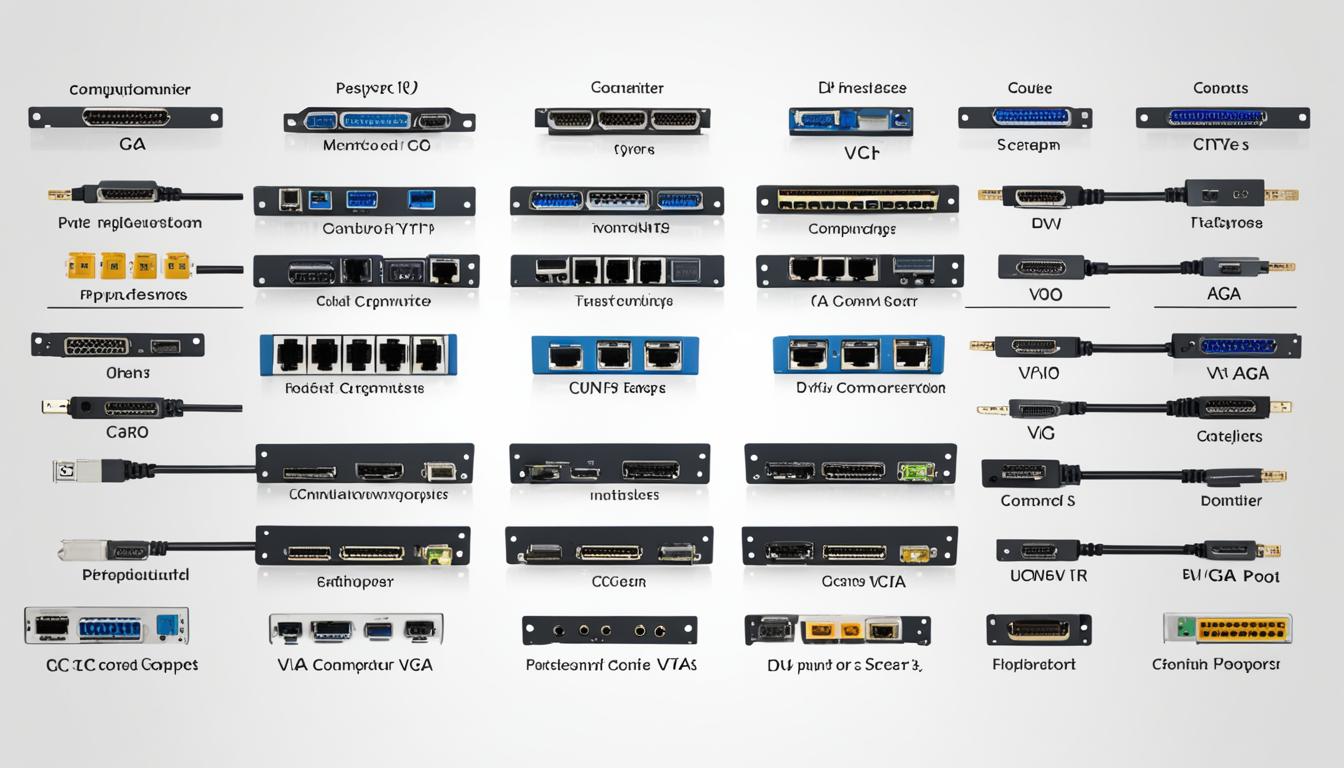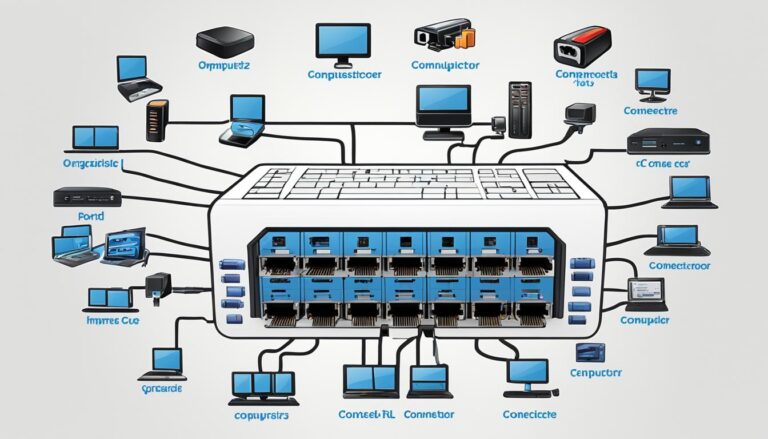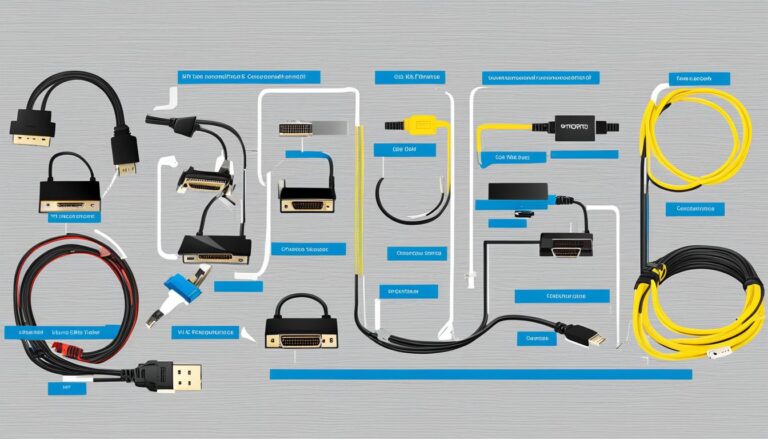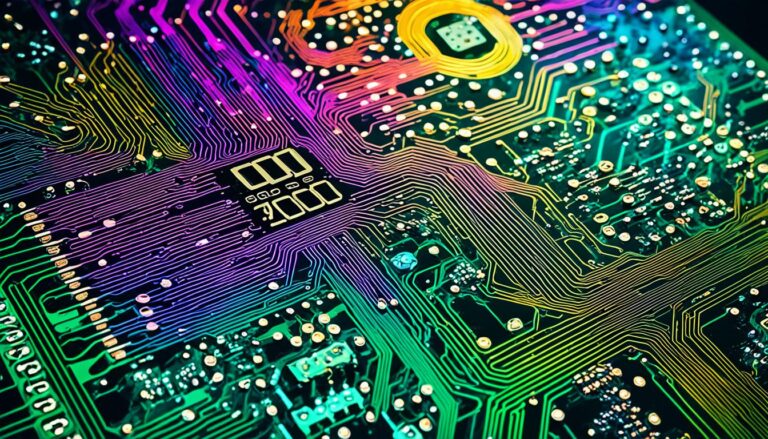Connecting your computer to an external display involves knowing the different video ports. These connecters are key to the quality of what you see and how they work with other devices. We’ll look at different types including HDMI, DVI, DisplayPort, and others, focusing on their features and how they function.
Understanding the role of video ports on computers is fundamental. They are the bridge for audio and visual signals to external displays like monitors and TVs. Recognising each port’s capabilities, resolution, and device compatibility is crucial.
HDMI: The Audio and Video Powerhouse
HDMI (High Definition Multimedia Interface) is the top choice for linking computers and other devices. It sends high-quality audio and video. It’s perfect for TV to PC connections.
HDMI makes things simple by using one cable for both audio and video. This reduces mess and makes connecting devices easy. It supports many resolutions, like 1080p and 4K to 8K, depending on the HDMI version.
HDMI’s small connector size is a big plus. It fits smoothly with various devices like TVs, projectors, and game consoles. It’s great for movies, games, or presentations, providing a clear and high-quality connection.
HDMI improves audio and video with its features. It sends multi-channel audio for a surround-sound feel. This is great for home theaters and gamers.
Over time, HDMI versions have gotten better. They offer improved performance and new features. The latest versions support HDR (High Dynamic Range), making colors and contrasts more dynamic and life-like.
For connecting a PC to a TV or display, HDMI is the best. It ensures top audio and video quality. With easy setup, wide compatibility, and support for various resolutions, HDMI is the preferred choice for many.
DVI: The Digital Video Standard
DVI, or Digital Visual Interface, is well-known in the digital video world. It provides high-quality images and reliable performance. This interface is a key player in transmitting digital video.
For older systems or if you need high refresh rates at 1080p, DVI is perfect. Gamers and professionals will find its smooth visuals ideal. Thanks to its digital format, the image quality stays pristine during transmission.
DVI offers single-link and dual-link variants for different resolution needs. Single-link can manage up to 1920×1200 pixels. Meanwhile, dual-link goes up to 2560×1600 pixels.
Despite being overtaken by newer video interfaces, DVI remains useful for some. It’s great for older systems or when high refresh rates are needed. DVI maintains quality and performance in specific setups.
The Advantages of DVI:
- Digital visual interface for high image quality
- Ideal for older systems and achieving high refresh rates at 1080p
- Supports resolutions up to 2560×1600 pixels with dual-link DVI
- Reliable choice for specific display setups
DVI Limitations:
- Being phased out in favor of more advanced video interfaces
- Limited compatibility with newer devices
DisplayPort: The Next Generation Connector
DisplayPort is a top choice for video ports, being relatively new and highly effective. It’s mostly found on high-level monitors. It supports high resolutions and performs superbly for gaming and intense visual tasks.
DisplayPort can send audio and video signals together. This makes it great for various uses, like watching movies or gaming. You get a smooth and engaging audiovisual experience.
Different versions of DisplayPort provide more bandwidth and support for better resolutions. Versions like DisplayPort 1.4 and 2.0 boost performance and work with new display tech. They support resolutions up to 8K, perfect for users who want the clearest visuals.
DisplayPort lets you link multiple monitors together. This is called daisy-chaining. You use just one DisplayPort output for several monitors. It’s a big help with cable management and gives you more screen space. This is especially useful for professionals in video editing, graphic design, and data analysis.
Overall, DisplayPort is a modern solution for video connectivity. It sends audio and video, supports high resolutions, updates versions for better performance, and allows for multiple monitors. Thus, DisplayPort is a great option for a top-notch visual experience.
Check out our full guide on video ports and connectors. It will help you choose wisely for your device connections.
DisplayPort Versions Comparison
| DisplayPort Version | Bandwidth | Resolution Support | Other Noteworthy Features |
|---|---|---|---|
| DisplayPort 1.1 | 8.64 Gbps | 2560×1600 @60Hz | Daisy Chaining |
| DisplayPort 1.2 | 17.28 Gbps | 3840×2160 @60Hz | MST (Multi-Stream Transport) |
| DisplayPort 1.3 | 32.4 Gbps | 7680×4320 @60Hz | HBR3 (High Bit Rate 3) |
| DisplayPort 1.4 | 32.4 Gbps | 7680×4320 @60Hz | HDR (High Dynamic Range) |
| DisplayPort 2.0 | 80 Gbps | Multiple 8K Displays | DSC (Display Stream Compression) |
As the table shows, each DisplayPort version gets better with more bandwidth, resolution support, and extra features. This means you can find the perfect DisplayPort for your needs, whether casual or professional.
USB-C and Other Video Ports: The Versatile Options
There are more options than just HDMI, DVI, and DisplayPort for video connectivity. USB-C, VGA, Thunderbolt, AV, NDI, and SDI are among the other video ports available. Each has unique features and compatibility.
USB-C, or USB Type-C, is a very versatile port. It offers video and data transmission. It can connect to hosts and devices, making it incredibly convenient. VGA, even though it’s older, is still used in some devices for its analog video connectivity.
Thunderbolt, created by Intel, allows connection of external peripherals and monitors. AV, NDI, and SDI are special ports used in certain industries. They provide audio and video transmission suited to their specific needs.
Whether you need a port for video and data, analog connectivity, or industry-specific applications, there are many options. USB-C and the other ports mentioned play a key role. They provide the versatility and compatibility needed for smooth video connectivity in various settings.
FAQ
What are video ports on computers?
Video ports on computers are where you can connect your computer to things like monitors and TVs. They let you send audio and video signals from your computer to these devices.
What are the different types of video ports?
Computers have various video ports such as HDMI, DVI, and DisplayPort. You’ll also find VGA, USB-C, and Thunderbolt ports. Some other types include AV, NDI, and SDI ports.
What is HDMI?
HDMI stands for High Definition Multimedia Interface. It’s a common video port that sends high-quality audio and video. It’s perfect for connecting your TV to your PC. The newest HDMI versions can handle 4K and even 8K resolutions.
What is DVI?
DVI means Digital Visual Interface. It’s a port that carries video in digital format for sharp images. There are single-link and dual-link versions. The dual-link supports resolutions up to 2560×1600 pixels.
What is DisplayPort?
DisplayPort is a modern video port found on high-end monitors. It supports very high resolutions. It’s great for gaming or heavy visual work. It can send audio and video together. You can also use it to connect multiple monitors through daisy-chaining.
What are other video ports available?
Besides HDMI, DVI, and DisplayPort, there are more video ports like USB-C and VGA. Thunderbolt is for connecting external devices and monitors. AV, NDI, and SDI are for specific audio and video uses in certain fields. USB-C can handle video and data. VGA is an older, analog video port.