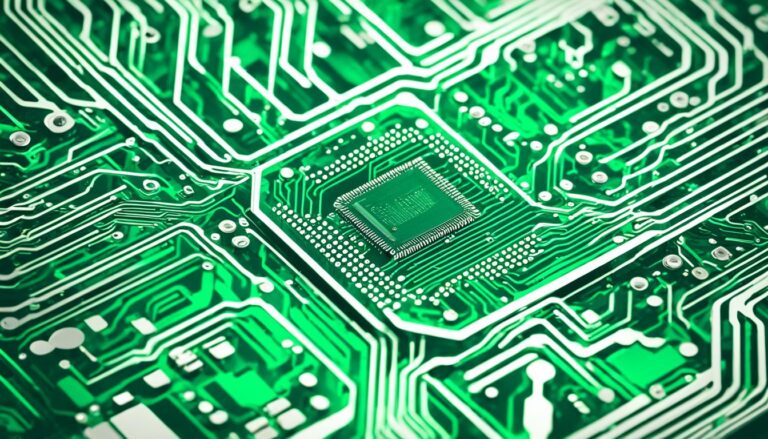Setting up a PC monitor means knowing the types of display connections. Options like HDMI, DVI, DisplayPort, VGA, and USB Type-C are available. Each one has its own strengths. By knowing these differences, your monitor will work best with your PC or laptop.
Choosing the right PC monitor connection is key for top display performance. It ensures your experience is smooth. Let’s look at popular display connections and what makes them stand out.
HDMI: The Best TV to PC Connection
HDMI, or “High-Definition Multimedia Interface,” is a popular video connection. It’s used for TVs, set-top boxes, tablets, laptops, and game consoles. It’s great for linking a PC to a TV. HDMI carries both audio and video in one cable. This means you get top visuals and sound without extra wires.
Over time, HDMI has improved. The latest version, HDMI 2.0, supports better resolutions and faster refresh rates. So, you get clear and bright images. This is great for movies, games, or any multimedia work.
HDMI comes with a cool feature called HDMI-CEC, or HDMI Consumer Electronics Control. It lets you control all HDMI-connected devices with one remote. This makes things simpler. You don’t need many remotes, making it easy to switch between devices.
HDMI isn’t just for TVs. You’ll find it on PC monitors too. It’s perfect for sending audio and video from your PC to the monitor. For work or play, HDMI gives you a reliable and high-quality link.
DisplayPort: 4K at 144Hz with Audio and Video Capabilities
DisplayPort is a connector found on PCs for high-quality audio and video. It’s great for people who want high resolutions and several screens.
DisplayPort lets you see things in 4K. This means super clear and detailed visuals for work, games, or films. It gives you an amazing viewing experience.
Not only does it show high resolutions, DisplayPort also supports smooth motions on screen. With refresh rates over 144Hz, it’s perfect for gaming and fast activities.
The most common DisplayPort version is 1.2, known for its high performance. Newer versions, like 1.3 and 1.4, offer even better quality. They support up to 8K resolution.
DisplayPort isn’t just for great pictures. It also carries high-definition audio. This means you can get incredible sound without extra cables. Your setup stays tidy.
DisplayPort has a feature called Multi-Stream Transport (MST). It lets you connect several screens together with one DisplayPort output. This is perfect for people who need to use lots of monitors at once.
It also works with tech like AMD’s FreeSync and Nvidia’s G-Sync. These make gaming smoother by matching the screen’s refresh rate with the graphics card’s. This means no more screen tearing.
In conclusion, DisplayPort is a top choice for great visuals and audio. It supports 4K, is perfect for gaming, and works well with several screens. Whether you’re gaming or working with multiple displays, DisplayPort meets your needs well.
DVI: 144Hz at 1080p
The DVI (Digital Visual Interface) connection is a common choice for PC monitors. It comes in three types: DVI-A (analog signal), DVI-D (digital signal), and DVI-I (integrated signal). Specifically, DVI-D supports high refresh rates up to 144Hz at 1080p resolution.
Yet, DVI is now seen as outdated next to HDMI and DisplayPort. These offer better support for high resolutions. They are the top picks for the best display performance on PC monitors.
Advantages of DVI Connection
- Supports a high refresh rate of 144Hz
- Delivers clear 1080p resolution visuals
Disadvantages of DVI Connection
- Considered outdated against HDMI and DisplayPort
- Lacks advanced capabilities and features
“While DVI can still deliver decent performance, HDMI and DisplayPort are better for higher resolutions and advanced capabilities.”
Although DVI can handle 144Hz at 1080p, HDMI and DisplayPort are recommended. They provide advanced features, better high-resolution support, and more capabilities.
Conclusion
It’s essential to know about PC monitor connections for a great display setup. HDMI, DisplayPort, and DVI are top choices, each with unique benefits. HDMI is great for connecting TVs to PCs. It uses just one cable for both sound and picture.
DisplayPort steps it up with high resolutions and sound, making it perfect for a full multimedia experience. Meanwhile, DVI supports a 144Hz refresh rate at 1080p but is getting outdated. As tech moves forward, HDMI and DisplayPort are the go-to options for sharper resolutions and performance.
Choosing the correct connection and cable is key to top display quality on your PC monitor. Whether for gaming, work, or entertainment, the right setup boosts your viewing. It ensures you enjoy every bit of your monitor’s capabilities.
FAQ
What are the different types of display connections available for PC monitors?
PC monitors can connect through HDMI, DVI, DisplayPort, VGA, and USB Type-C.
What is HDMI and why is it commonly used for TV to PC connections?
HDMI stands for “High-Definition Multimedia Interface.” It’s widely used because it carries both video and audio in one cable. This makes it great for devices like TVs, laptops, and game consoles.
What are the advantages of using DisplayPort for a PC monitor?
DisplayPort supports 4K videos and high refresh rates over 144Hz. It also allows you to connect multiple displays together. Plus, it’s compatible with AMD’s FreeSync and Nvidia’s G-Sync for smooth gaming.
What is DVI and when is it recommended for PC monitors?
DVI stands for “Digital Visual Interface.” It’s used on many PC monitors. DVI is good for 1080p at 144Hz. But HDMI and DisplayPort are better for higher resolutions now.
Why is it important to understand the different PC monitor connections?
Knowing about monitor connections helps you get the best display. Choosing the right cable and connection enhances your monitor’s performance.