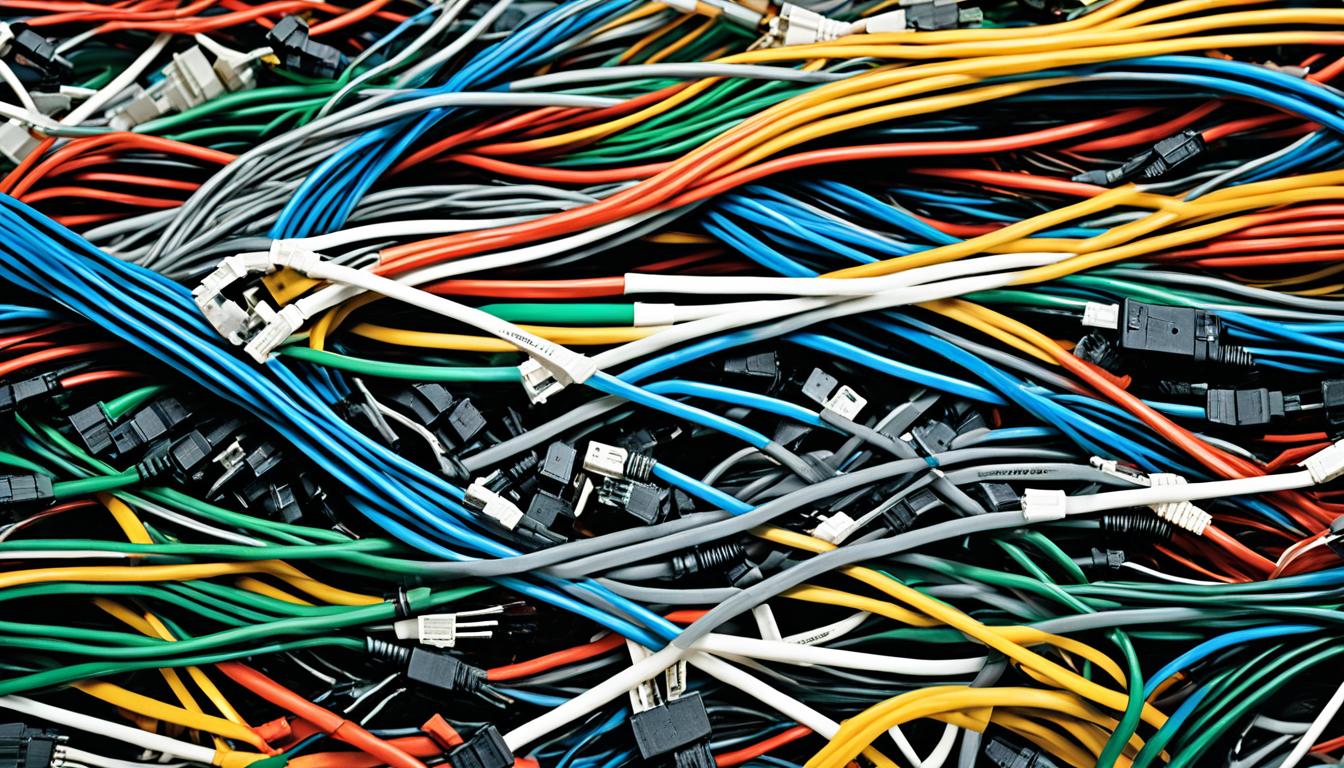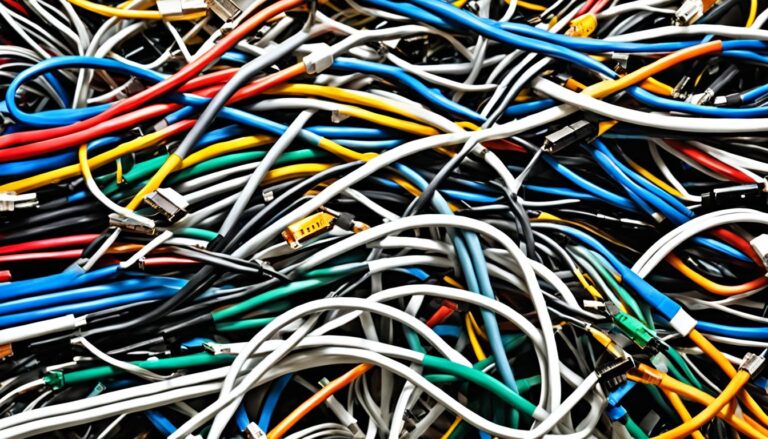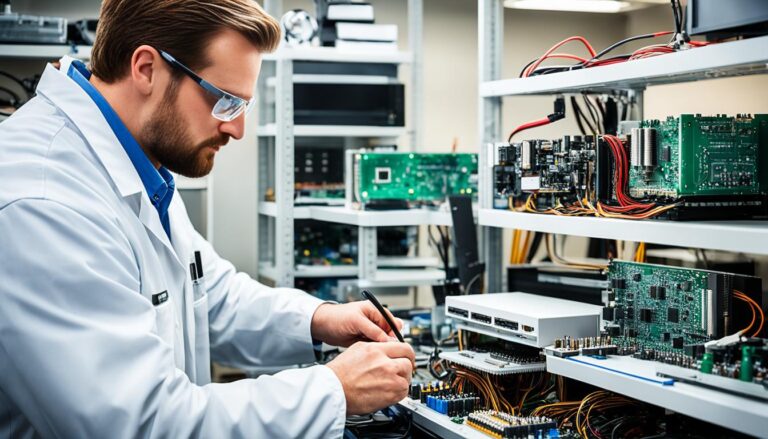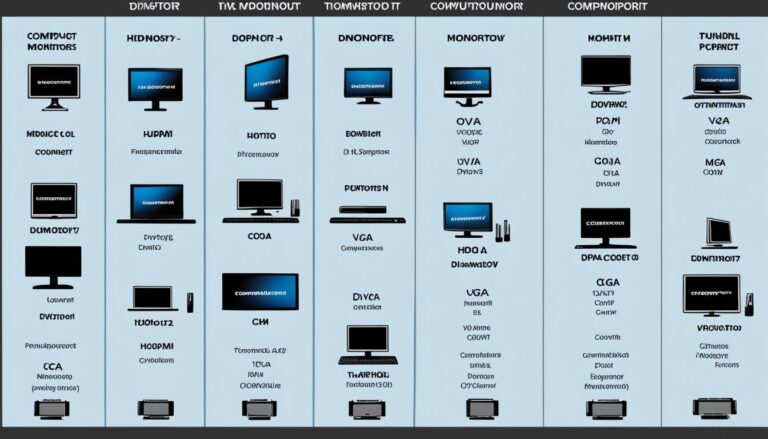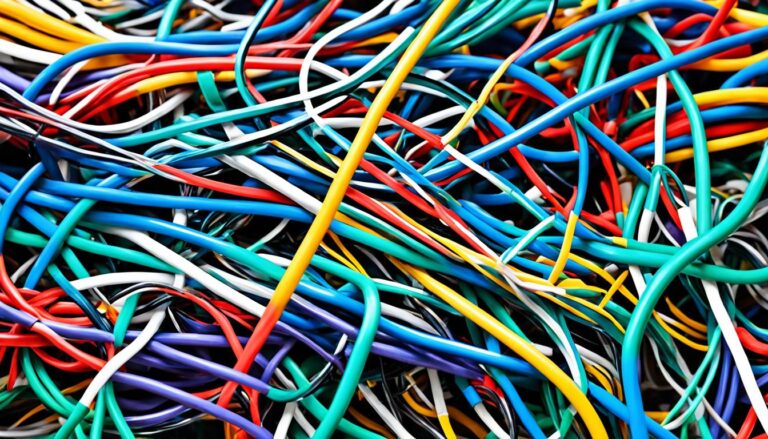Knowing about computer monitor connectors is key to connecting your display properly. The tech for monitor cables has gotten better over time. They now offer more bandwidth, less latency, and extra features. This guide will help you understand the common types of monitor cables, what they do, and how to pick the best one for you.
If you’re setting up a new monitor or updating to a better screen, it’s important to know about the connectors. We will talk about connectors like HDMI, DisplayPort, DVI, VGA, USB-C, and Thunderbolt. We’ll also cover component and composite connections. By the end of this, you’ll know which monitor cable to choose for your needs.
Different Monitor Cable Types
There are many monitor cable options to connect your computer monitor. Each type has its benefits and uses. By understanding these types, you’ll know their capabilities. Let’s look at common ones: HDMI, DisplayPort, DVI, VGA, USB-C, Thunderbolt, component, and composite.
HDMI
HDMI stands for High-Definition Multimedia Interface. It’s a popular cable for TVs, monitors, and game consoles. It carries high-definition video and audio through one cable. This makes it a top choice for home entertainment.
DisplayPort
DisplayPort is often used in desktop monitors. It has high bandwidth, which is great for gaming and video editing. It supports more resolutions and refresh rates than HDMI. So, it’s better for those needing high performance.
DVI
DVI, or Digital Visual Interface, is found in older monitors and graphics cards. It’s for video only, with no audio. DVI might not match HDMI or DisplayPort, but it still delivers quality video.
VGA
VGA, or Video Graphics Array, is an old video cable for monitors and projectors. It sends video but no audio. VGA is outdated but found in legacy systems. It provides a basic video link.
USB-C
USB-C has gained popularity lately. It’s more than a charging cable. USB-C can send audio, video, and data all at once. It’s a handy way to connect your monitor to computers.
Thunderbolt
Thunderbolt is a cable with high bandwidth and versatility. Often in Apple devices, it sends audio, video, and fast data. Thunderbolt ensures quick, reliable connections for powerful setups.
Component and Composite
For analog video, there are component and composite cables. Component cables use separate connections for colors, giving better quality. Composite cables mix video and audio in one. They work well for old devices.
Knowing different monitor cables helps pick the right one for you. Next, we’ll discuss choosing the best cable. We’ll consider compatibility, bandwidth, resolution, and refresh rate.
Choosing the Right Monitor Cable
Selecting the right monitor cable involves several key factors. Look at cable type, compatibility, bandwidth, resolution, and refresh rate. These ensure the best performance and fit for your devices.
Cable Type
Start by figuring out which cable type fits your needs. Options include HDMI, DisplayPort, DVI, VGA, USB-C, and Thunderbolt. Each type offers unique advantages.
Compatibility
Make sure your cable matches your display and source device. This prevents connection problems. It ensures your devices work well together.
Bandwidth
Bandwidth matters for high-res, high-refresh-rate visuals. For smooth, fast-moving images, HDMI 2.1 and DisplayPort are top choices. They’re great for gaming and similar needs.
Resolution and Refresh Rate
Consider your monitor’s maximum resolution and refresh rate. Gamers should look at HDMI 2.1 or DisplayPort for 4K and high frame rates. For work, higher resolution and refresh rates can help.
“Choosing the right monitor cable is essential for achieving optimal performance and visual quality.”
Older cables like VGA and DVI have their limits in resolution and might need extra audio cables. On the other hand, HDMI 2.1, DisplayPort, USB-C, and Thunderbolt support high-quality features. These include HDR and Dolby Atmos for a better experience.
Choose a cable that matches your specific needs. This could be for gaming, work, or watching videos. Consider the cable’s type, compatibility, bandwidth, resolution, and refresh rate to make the right choice.
Below, find the pros and cons of different cable types:
| Cable Type | Advantages | Disadvantages |
|---|---|---|
| HDMI | High compatibility, audio and video transmission in one cable | Bandwidth limitations for high refresh rates and resolutions |
| DisplayPort | High bandwidth, supports advanced features like HDR | Less common on consumer devices compared to HDMI |
| DVI | Compatible with older hardware | Video-only, requires additional cables for audio |
| VGA | Compatible with many legacy devices | Analog, lower resolution support |
| USB-C | Versatile, can transmit audio, video, and data simultaneously | May require adapters for certain connections |
| Thunderbolt | High bandwidth, supports multiple devices daisy-chained | Limited compatibility with non-Thunderbolt devices |
Advantages of Modern Monitor Cable Types
Modern monitor cables play a crucial role in enhancing your display experience. With the advancements in technology, monitor cables like HDMI 2.1, DisplayPort, USB-C, and Thunderbolt offer numerous advantages over older cable types.
HDMI:
HDMI cables provide a seamless audio and video transmission experience, making them a popular choice for TVs, monitors, and gaming consoles. They support high resolutions and refresh rates, ensuring sharp and smooth visuals.
DisplayPort:
DisplayPort cables are widely used in desktop monitors due to their high bandwidth capabilities. They deliver exceptional image quality and are compatible with various resolutions, ensuring a visually immersive experience.
USB-C and Thunderbolt:
USB-C and Thunderbolt cables offer unparalleled versatility. They can transmit audio, video, and high-speed data simultaneously, eliminating the need for multiple cables. Some Thunderbolt cables can even provide power to connected devices, reducing desk clutter.
USB-C and Thunderbolt cables offer a single cable solution for connectivity, providing convenience and flexibility for users with multiple devices.
Whether you’re a gamer, designer, or professional, modern monitor cables cater to your specific needs by delivering enhanced audio, video, and power capabilities. They can handle modern imaging and audio standards, providing a seamless and immersive experience.
Take a look at the comparison table below to better understand the advantages offered by modern monitor cable types:
| Cable Type | Advantages |
|---|---|
| HDMI 2.1 | Supports high resolutions and refresh rates, seamless audio and video transmission |
| DisplayPort | High bandwidth capabilities, exceptional image quality |
| USB-C | Versatile – transmits audio, video, and data, potential for power delivery |
| Thunderbolt | High bandwidth, audio, video, and data transmission, potential for power delivery |
By leveraging the capabilities of modern monitor cable types, you can enjoy a superior display experience, tailored to your specific needs and requirements.
Conclusion
Choosing the right cable is key for a good connection to your computer monitor. There are many types like HDMI, DisplayPort, DVI, VGA, USB-C, and Thunderbolt. It’s smart to think about what each one offers.
Think about compatibility, bandwidth, resolution, and refresh rate when picking a cable. The right choice makes sure your display works well and looks clear.
This guide helps you understand the different connectors. Now, you can pick the best cable for your computer monitor. This ensures a great connection and a better viewing experience.
FAQ
What are the different types of monitor cable connectors?
The most common monitor cable types are HDMI, DisplayPort, DVI, VGA, USB-C, Thunderbolt, component, and composite.
What is HDMI?
HDMI is widely used for transferring audio and video in TVs, monitors, and game consoles.
What is DisplayPort?
DisplayPort is often found on desktop monitors and provides high bandwidth for data.
What is DVI?
DVI is mainly for video and is used with older monitors and graphics cards.
What is VGA?
VGA is an old-school analog video cable.
What is USB-C?
USB-C is a flexible cable capable of delivering audio, video, and data all at once.
What is Thunderbolt?
Thunderbolt is a fast cable with high bandwidth capabilities.
What are component and composite cables used for?
Component and composite cables are for analog video connections.
How do I choose the right monitor cable?
To pick the right monitor cable, think about how it fits with your devices. Check the bandwidth, resolution, and refresh rate your monitor needs.
What monitor cable is recommended for gaming?
Gamers should use HDMI 2.1 or DisplayPort for swift frame rates and 4K gaming.
What monitor cable is recommended for productivity?
For work tasks, choose HDMI or DisplayPort. They offer clearer pictures and smoother scrolling.
What are the advantages of modern monitor cable types?
New cables like HDMI 2.1 and DisplayPort have big benefits. They send audio and video together. They also support high resolutions and fast refresh rates.
This makes them perfect for the latest visuals and sound tech.