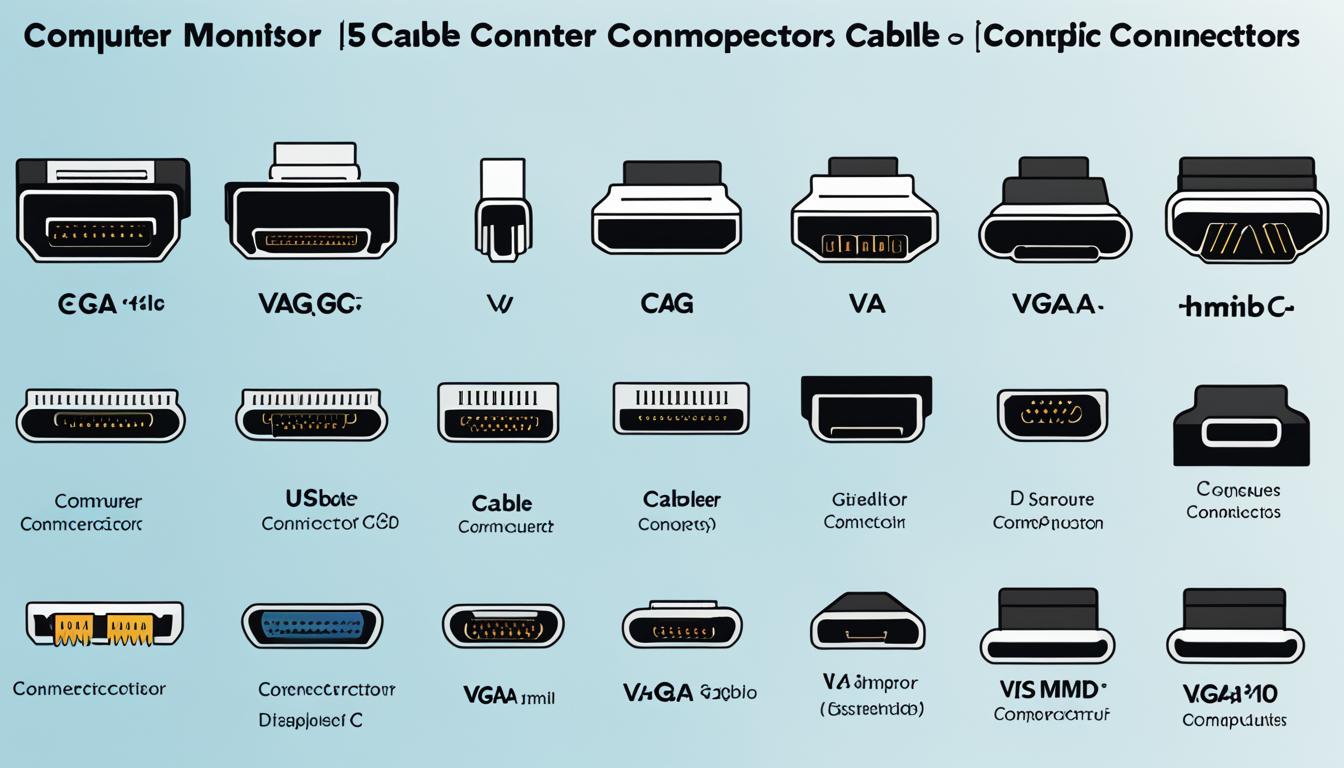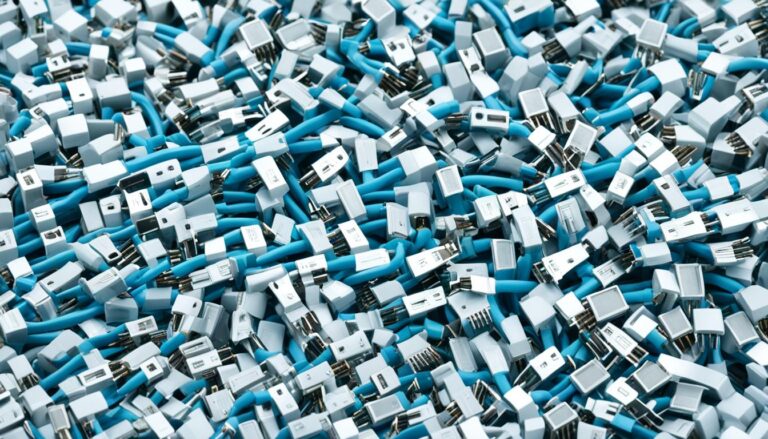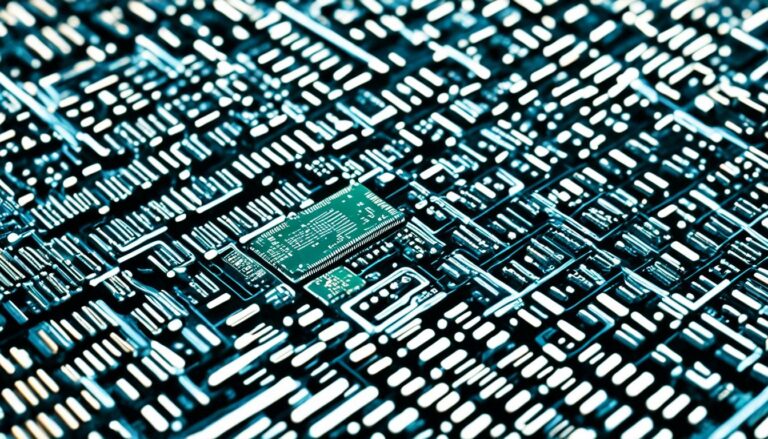Having the right cable and connector is key for great monitor performance. There are many computer monitor cable connectors to choose from. Knowing about these connectors ensures a good fit and top audio and video quality.
HDMI, DVI, DisplayPort, VGA, USB-C, Thunderbolt, AV, NDI, and SDI are the most common connectors. Each has benefits like high-resolution support and flexible connections.
HDMI: The Best Connector for Audio and Video Signal
HDMI (High Definition Multimedia Interface) is the top choice for audio and video signal transfer. It connects TVs to PCs with a high-quality digital link. HDMI cables carry both video and audio, so you don’t need separate audio cables. They support up to 4K resolution and various audio formats. This makes HDMI the go-to for devices like TVs, Blu-ray players, and game consoles.
With HDMI, expect amazing visuals and clear sound. It ensures your TV and PC work together perfectly. This lets you enjoy high-definition content to the fullest. Whether watching films, gaming, or creative work, HDMI gives great audio and video quality.
“The HDMI connector revolutionized the way we connect audio and video devices. Its versatility and superior performance make it an essential part of any home entertainment setup.”
HDMI’s biggest perk is sending video and audio in one cable. This cuts down on clutter and makes setting up easier. For movies, music, or games, HDMI provides a smooth audio-visual experience.
HDMI cables also handle various audio setups, like stereo and 5.1 surround sound. They even support immersive sounds like Dolby Atmos. This ensures rich sound that enhances your viewing. Enjoy every moment, whether in a movie’s action or a game’s virtual world.
When it comes to video, HDMI can go up to 4K resolution. This means crisp detail and clarity for movies, web browsing, or editing media. HDMI brings lifelike images with vibrant colours, sharp contrasts, and smooth movement.
HDMI cables also have features like HDCP and CEC. These allow safe content watching and easy control over devices. Enjoy films and TV without piracy worries. Control all devices with just one remote.
| Advantages of HDMI | Disadvantages of HDMI |
|---|---|
|
|
DVI: Perfect for Video Only and Older Systems
DVI (Digital Visual Interface) is mainly for video signals. It’s found in older tech or monitors without HDMI or DisplayPort support.
These cables deliver top-notch video, perfect for setups that can’t use newer tech.
They’re great for gamers or pros, supporting up to 144Hz refresh rates at 1080p. This ensures smooth and clear visuals.
Different Types of DVI Connectors
There are two kinds of DVI connectors: single-link and dual-link. Single-link supports up to 1920×1200 resolution. Dual-link can go up to 2560×1600.
The Niche Application of DVI
“DVI continues to find its place in niche applications where video-only signals are required, or in systems that have limitations in supporting newer connectors.”
Although DVI is slowly being phased out, it’s still useful in specific situations. For systems needing video-only output, DVI ensures excellent picture quality.
DisplayPort: The Best Connector for Audio, Video, and High Resolutions
DisplayPort is great for sending audio and video signals. It’s loved for supporting high resolutions and fast refresh rates. This makes it a favourite for professionals and gamers.
With DisplayPort, you can see 4K resolution at 60Hz beautifully. It’s also great for tasks like video editing, gaming, and CAD design. The newer versions even support higher resolutions.
DisplayPort can send audio and video in one cable. This means you don’t need separate cables for audio. It makes setting things up easier and reduces mess.
DisplayPort is the ultimate choice for those seeking an immersive audio-visual experience and superior display quality.
High-end monitors and graphics cards often have DisplayPort. It’s compatible with the latest tech. You can also connect multiple monitors together, which is great for workspaces.
If you’re into high-quality audio and video, DisplayPort is perfect. It gives unmatched visual clarity and amazing audio clarity whether you’re gaming or creating.
The Benefits of DisplayPort:
- Supports high resolutions, including 4K and beyond.
- Transmits audio and video signals through a single cable.
- Enables daisy-chaining of multiple monitors.
- Delivers superior display quality and color accuracy.
- Provides high refresh rates for smooth, fluid motion.
DisplayPort lets you experience the full potential of your multimedia. It’s the best connector for high-quality audio, video, and resolutions.
| Connector | Audio Support | Video Support | Resolutions |
|---|---|---|---|
| HDMI | Yes | Yes | Up to 4K |
| DVI | No | Yes | Up to 2560×1600 |
| DisplayPort | Yes | Yes | Up to 8K+ |
| VGA | No | Yes | Up to 1920×1200 |
VGA: The Legacy Connector
VGA (Video Graphics Array) is an old connector from the past. It was very common before we had digital ways to connect. This connector works with analog signals and is not seen much today. However, it’s still found in some older gadgets.
Compared to what we use now, VGA gives a lower quality picture. People often use it if they have no other choice. With its 15 pins, VGA was mostly used to link old monitors to computers.
Even though it’s not the best for new tech, VGA has its uses. It comes in handy for connecting old devices or projectors. This shows its value in certain circumstances.
Conclusion
Choosing the right computer monitor cable is key for top performance and display. For linking your TV to your PC, HDMI is perfect for audio and video. It works smoothly. If your system is older or you need a specific resolution, DVI is good for video only.
DisplayPort is best for amazing audio, video, and high resolutions. It’s great for gaming and detailed visuals. VGA, though old and less common, can still be useful sometimes. Always think about your needs to pick the best cable for your setup.
FAQ
What are the different types of computer monitor cable connectors available?
You can find many types of connectors for computer monitors. These include HDMI, DVI, DisplayPort, VGA, USB-C, Thunderbolt, AV, NDI, and SDI.
Which connector is the best for audio and video signal?
HDMI is top-tier for carrying both audio and video signals.
What is HDMI commonly used for?
HDMI connects PCs to TVs. It’s a favourite for home entertainment systems.
Is DVI suitable for video-only signals?
Indeed, DVI is perfect for video-only signals.
What resolution is DVI suitable for?
DVI works great at 1080p resolution and 144Hz. It’s often seen in older systems.
What is the recommended connector for audio and video signal?
For audio and video signals, DisplayPort comes highly recommended.
What resolutions can DisplayPort transmit?
DisplayPort excels by supporting up to 144Hz at 4K resolution. This makes it perfect for top-notch monitors and graphics cards.
When should VGA be used?
Use VGA only as a last resort. It’s an outdated legacy connector.
Is VGA still commonly used?
VGA is on its way out but remains useful. Especially for old devices or projectors.
Why is selecting the right computer monitor cable connector important?
Choosing the correct cable connector is key. It ensures the best compatibility and display quality.