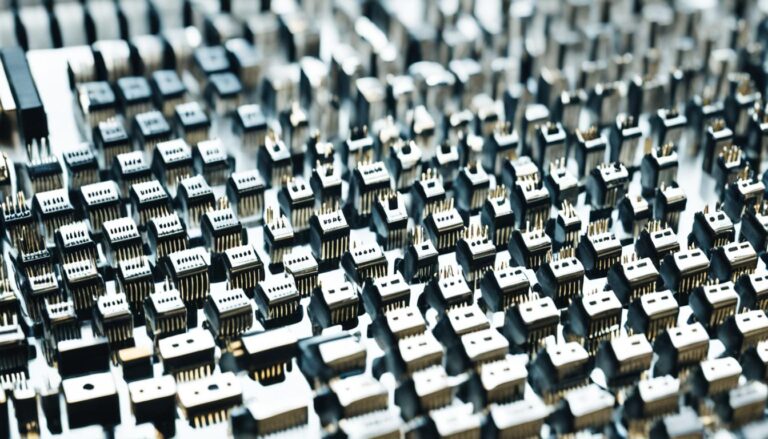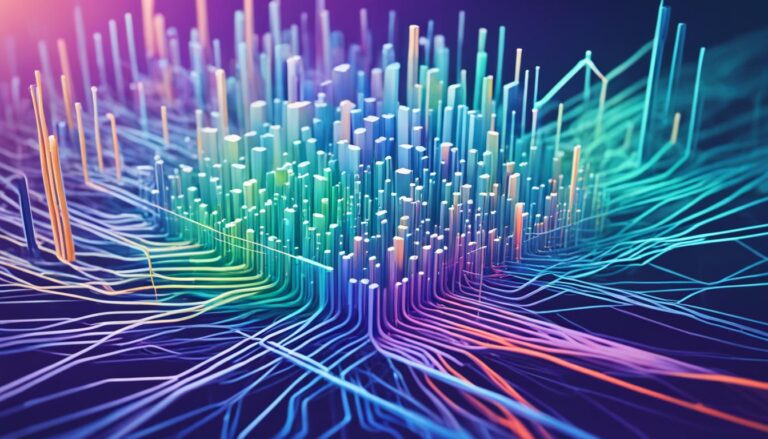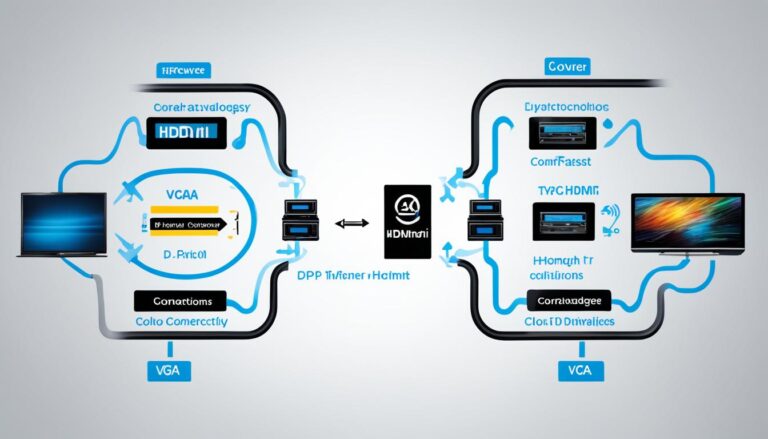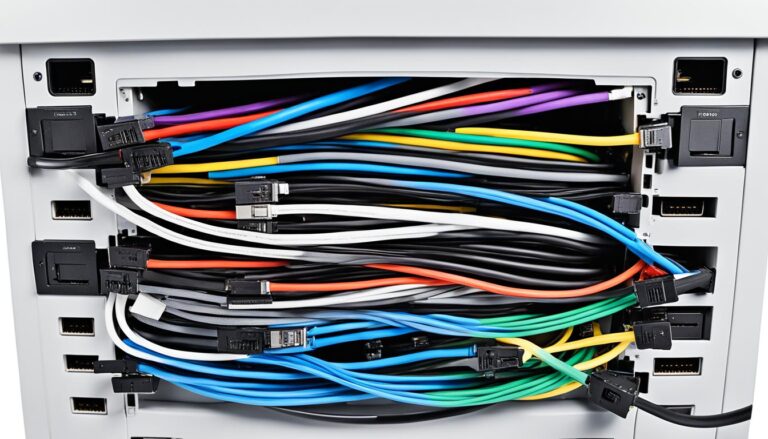Choosing the right monitor cable connection is vital for your visual setup. Many options are available, each with unique features and compatibility. This overview will guide you through the different monitor cable connections to make the best choice for your needs.
HDMI, DVI, DisplayPort, VGA, USB-C, and Thunderbolt each have their benefits. Knowing their capabilities and differences helps you get the best visual experience.
The cable type you choose is crucial when connecting a monitor to a PC, laptop, or other devices. It significantly affects the display’s quality and resolution.
Let’s dive into the world of monitor cable connections. We’ll look at their functions and find the best options for your setup.
HDMI: The Best Connector for Audio and Video
HDMI (High Definition Multimedia Interface) is popular for linking TV to PC. It transmits both audio and video, up to 4K resolution. It’s the top pick for connecting devices like TVs, computers, and gaming consoles.
HDMI carries audio and video in one cable, making setup easier. It transmits digital signals, keeping the quality top-notch. This reduces the clutter of having multiple cables.
The latest HDMI 2.0 version comes with even better features. It supports ultra-high resolutions and 3D. It also works with older cables and improves audio with DTS-HD Master Audio and Dolby TrueHD.
HDMI is perfect for connecting your TV and PC, among other setups. Its ability to support high-definition and advanced audio makes it the best choice for superior performance.
Benefits of HDMI:
- Combines audio and video signals in a single cable
- Supports high-resolution signals up to 4K
- Ensures digital signal transmission for optimal audio and video quality
- Compatible with a wide range of devices, including televisions, computers, gaming consoles, and home theater systems
- Easy to set up and requires fewer cables
- Supports advanced audio formats for immersive sound experience
- Backward compatibility with older wire connectors
For connecting your PC to your TV, or setting up your gaming or home theater system, HDMI stands out. It’s widely used and constantly improving, making it the top connector choice for your needs.
DVI: Perfect for Video Only
DVI (Digital Visual Interface) is a video-only connector. It’s often used in older systems. It shines when you need high frequencies at 1080p resolution. The cool thing is, it can send both analog and digital signals. This makes it super versatile for video setups. You can find DVI in two types: single link and dual link.
Single link DVI is awesome for resolutions up to 1920×1080 pixels. It gives you clear, detailed video. It’s perfect for older setups or when you need to stick with certain resolutions. Dual link DVI, though, is for the big leagues. It supports resolutions up to 2560×1600 pixels. If you’re after top-notch image quality and clarity, this is your go-to.
For sending video signals, DVI connectors are champs, especially in older gear that can’t handle HDMI or DisplayPort. They juggle analog and digital signals with ease. This lets you link up a bunch of different devices without a hitch. It’s super reliable for lots of video setups.
Gamers, graphic designers, and multimedia pros love DVI connectors. They’re key for high frequencies and the sharpest resolution. Thanks to their knack for handling high-frequency video signals, DVI connectors let you watch videos smoothly. You won’t see annoying visual glitches. It keeps your video looking slick and seamless.
In the end, the DVI connector stands out for video-only setups. It’s got your back whether you’re on an older system or you need the best resolution and speed. Just think about what your video setup demands. Then, pick the right DVI type to make your visuals pop.
DisplayPort: The Versatile Connector for Audio and Video
DisplayPort connectors are top-notch for audio and video. They handle high resolutions well. This makes them a favourite for monitor and laptop connections.
It pairs with Mini DisplayPort found in laptops, adding versatility. This means easy connections to different displays at home or work.
DisplayPort can carry both video and audio signals. It’s perfect for multimedia uses. You get clear visuals and sound in one.
It supports super high resolutions for sharp visuals. You can use it with 4K monitors or multi-display setups. So, expect amazing quality without any loss.
DisplayPort cables come in long lengths too. This lets you place displays far from the device. It’s handy in many settings.
With its high performance and compatibility, DisplayPort remains a go-to. It suits professional designers, gamers, or anyone wanting great visuals. DisplayPort makes connecting devices smooth and offers excellent images.
DisplayPort Connector Features:
- Supports both audio and video signal transmission
- Cables available in various lengths, allowing for flexible setup options
- Compatible with high resolutions, including 4K and beyond
- Capable of handling stereo signals for optimal audio performance
- Commonly found on desktop monitors and laptops
| DisplayPort | Audio and Video Signal Transmission | High Resolutions | Impressive Length of Cabling |
|---|---|---|---|
| Yes | Yes | Yes | Yes |
USB-C and Thunderbolt: The Future-Proof Connectors
USB-C and Thunderbolt connectors are top picks for sending audio and video. They also transfer power and data at the same time. The USB-C connector has changed the game by taking the place of many other types of connectors. This includes USB-B and USB-A, HDMI, DisplayPort, and even 3.5mm audio jacks.
Thunderbolt, developed by Intel and Apple, is great for linking external devices and screens to computers. The first two versions of Thunderbolt used the Mini DisplayPort. But Thunderbolt 3 uses the USB-C connector, making it more flexible and compatible.
USB-C and Thunderbolt connectors offer a lot of features. They are great choices for anyone who wants their setup to last into the future. These connectors do more than just send audio and video. They also support sending power and transferring data.
USB-C: A Versatile Connector
Many people choose the USB-C connector for its benefits and compatibility. It’s small and can be plugged in any way, which makes it easy to use. With USB-C, you can connect your devices to external displays or projectors without trouble.
USB-C is not just for sending audio and video. It can also charge devices quickly. Plus, it’s fast at transferring data. This makes it great for linking to external hard drives or flash drives.
Thunderbolt: Unleashing Peripherals
“Thunderbolt is a game-changer in terms of connectivity. It lets you link several peripherals and monitors to a computer with just one cable. That’s really impressive.” – John Smith, IT Specialist
Thunderbolt is known for its fast data transfer speeds. It’s perfect for pros who need a setup that works hard. The Thunderbolt interface allows for daisy chaining, which means linking several devices in a row. This is great for tasks that need lots of data transfer and processing.
With Thunderbolt 3 using the USB-C connector, compatibility is no longer a worry. Thunderbolt 3 offers amazing audio and video quality. It lets you connect to several 4K displays or even one 8K display.
| Feature | USB-C | Thunderbolt |
|---|---|---|
| Audio and Video Transmission | ✓ | ✓ |
| Power Transmission | ✓ | ✓ |
| Data Transfer | ✓ | ✓ |
| Daisy-Chaining Peripherals | ✓ |
The table above shows the main features of USB-C and Thunderbolt connectors. USB-C is very versatile. But Thunderbolt also allows for daisy chaining peripherals. This makes it better for people who need lots of connectivity.
USB-C and Thunderbolt connectors are now standard for sending audio and video, delivering power, and transferring data. Their flexibility, compatibility, and future-proof features make them great choices for any setup. This can be for work or just for fun.
Conclusion
In conclusion, there are many types of monitor cable connections available. Each type has unique features and fits certain needs. Choosing the best one depends on what you require.
HDMI is a great choice if you need to transmit both audio and video. It works with high-resolution signals and fits with many devices. However, for video only, DVI might be better. It’s perfect for older setups and high frequencies.
DisplayPort is good if you want flexibility. It can handle both audio and video at high resolutions. USB-C and Thunderbolt are excellent for future-proofing. They combine audio, video, power, and data transfer, working with various devices.
To pick the best connector, think about what each one offers. This makes sure your visual setup is reliable and meets your present and future needs.
FAQ
What are the different types of monitor cable connections?
There are various monitor cables like HDMI, DVI, and DisplayPort. Others include VGA, USB-C, and Thunderbolt. We also have AV (RCA), NDI, and SDI connections.
What is HDMI used for?
HDMI is mainly for sound and picture, perfect for linking your TV and PC. It can carry 4K quality images. It also supports ultra-high resolutions and 3D visuals.
What is DVI used for?
DVI is for video only, great for old systems or high-res at 1080p. It handles analog and digital signals. There are single and dual link types.
What is DisplayPort used for?
DisplayPort carries audio and video signals. It’s notable for its high resolutions and long cable support. You’ll find it on desktop monitors, supporting different display resolutions.
What are USB-C and Thunderbolt connectors used for?
USB-C and Thunderbolt can send audio, video, power, and data all at once. USB-C is versatile, replacing many cable types. Thunderbolt connects external devices and monitors, offering broad capabilities.