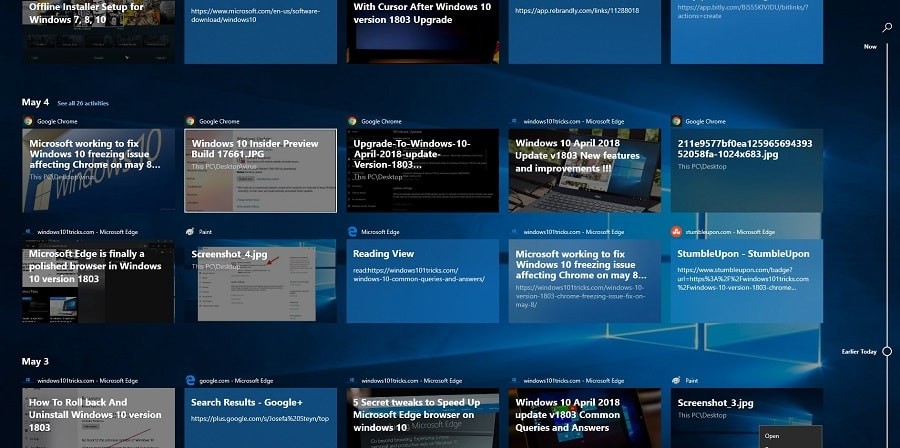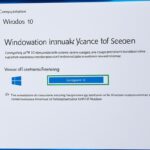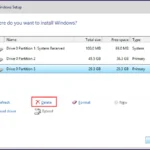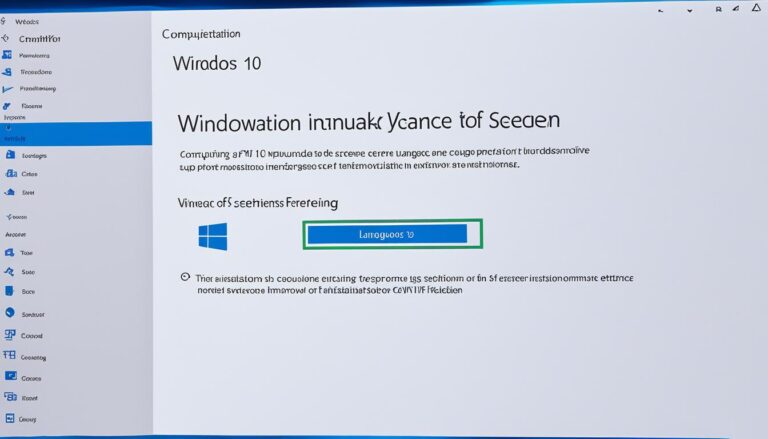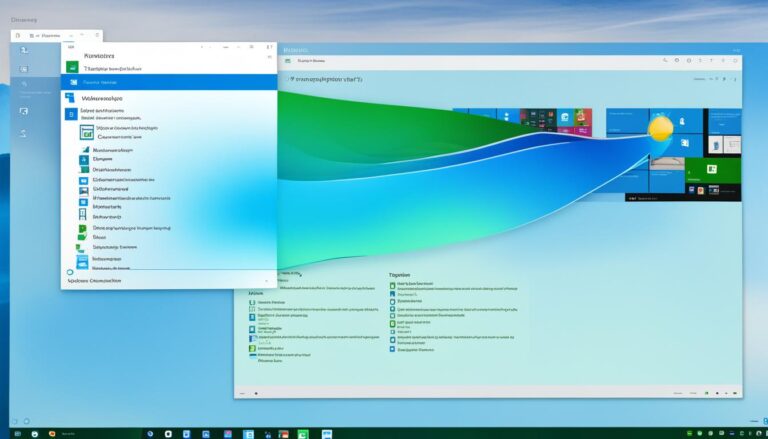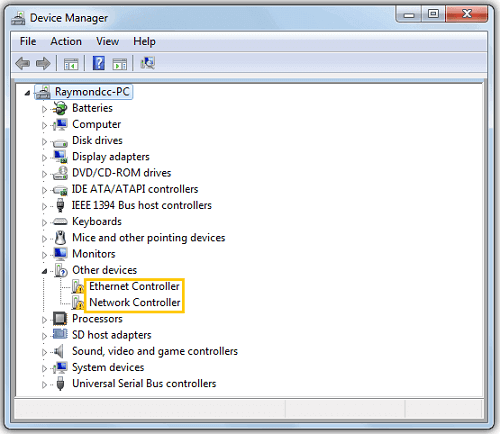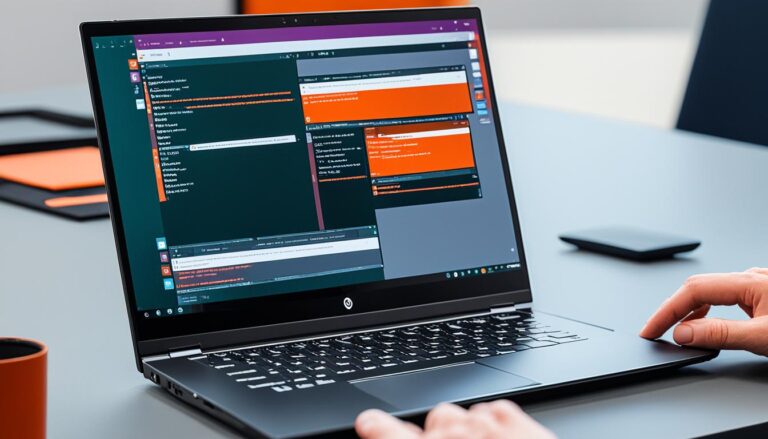If you plan to install Windows 10, knowing the timeline and prep steps is key. This helps ensure a smooth upgrade. Make sure to allow enough time and follow the right steps.
The time it takes to install Windows 10 varies. It depends on your internet speed, computer specs, and more. Thinking about these factors helps you get ready properly.
Before you start, back up your important files and documents. This way, you won’t lose any crucial info if something goes wrong. It’s also important to free up disk space, as Windows 10 needs room to install.
Checking if your computer can run Windows 10 is crucial. Look at the required processor, RAM, and storage. This step helps avoid problems and makes the install easier.
Finally, update your device drivers and BIOS before installing. This ensures your computer works well with Windows 10. It’s a key step for good performance afterwards.
Keep these preparation tips in mind, and think about the installation timeline. Proper prep ensures a smooth and successful Windows 10 install. It minimises problems and helps you enjoy the new version of Windows.
How Long Does It Take to Download and Install Windows?
Downloading and installing Windows 10 varies in time. It depends on your PC’s specs and your internet speed. On average, it takes about 2.5 to 3 hours. Make sure you have enough time for a smooth installation.
The steps to get Windows 10 onto your computer are easy to follow. Here’s a quick guide to help you:
- Visit the official Microsoft website.
- Download the Windows 10 installation tool from the site. This tool makes downloading and installing easier.
- Once you’ve got the tool, follow the instructions to choose your language and version.
- Select where you want to install Windows 10.
- Start the installation and wait patiently until it’s done.
- Your PC might restart several times during the installation. Make sure you don’t lose power to avoid problems.
Once the setup is complete, you can start enjoying Windows 10 and its features on your PC.
How Long Does It Take to Upgrade to Windows 10?
If you’re moving from Windows 8 to Windows 10, it tends to take about 1 to 1.5 hours. This is if your computer is pretty average in speed and you have a strong internet connection. The time it takes might change based on what computer you have and how fast your internet is.
To start the upgrade, just follow these easy steps:
- Visit the official Microsoft website.
- Click on the “update now” option.
- Download the Windows installation file.
- Follow the prompts to complete the upgrade process.
Make sure your internet is stable when upgrading. It’s a good idea to save your important files elsewhere before you start upgrading.
Switching to Windows 10 lets you get the latest cool features and keep your computer safe. Be sure to set aside the right amount of time for the upgrade. Try to do it when you don’t need to use your computer right away.
Windows 10 Installation Failed Solutions
Trying to install Windows 10 can sometimes lead to failures, which is quite annoying. You might run into issues such as wrong BIOS settings, using the wrong version for your processor, faulty devices connected to your computer, or because of third-party antivirus software. Luckily, there are ways to fix these problems and get Windows 10 installed successfully.
Troubleshooting BIOS Settings
Wrong BIOS settings might stop Windows 10 from installing. You should check your computer’s BIOS settings. Make sure the primary device to boot from is the hard disk drive (HDD) where you want Windows 10 installed. Adjusting this often fixes boot issues.
Ensuring Compatibility Between Processor Architecture and Windows Version
Failed installations can also happen if your processor and Windows version don’t match. Make sure the Windows 10 version fits your computer’s processor architecture. For instance, install the 64-bit Windows 10 if your processor is 64-bit.
Removing Faulty Peripheral Devices
Connected faulty devices can mess with the installation. Before installing, disconnect non-essential devices like printers or external hard drives. This reduces hardware conflicts, making a successful installation more likely.
Uninstalling Unnecessary Third-Party Antivirus Programs
Sometimes, third-party antivirus software clashes with Windows 10 installation. Uninstall any antivirus programs you don’t need before installing. This prevents conflicts and smoothens the installation process.
With these steps, you can tackle common issues and successfully install Windows 10. Just follow the advice and prepare your computer properly to avoid installation problems.
Conclusion
The installation time for Windows 10 changes based on different factors. It’s key to give enough time for the setup. This avoids any stops or mishaps.
Upgrading or installing for the first time might take a few hours. Fixing any failed attempts could need more time. Backing up files and checking BIOS settings beforehand helps.
This preparation makes the process smoother. By doing these steps and knowing possible problems, you can make sure the installation goes well and quickly.
FAQ
What factors can affect the duration of a Windows 10/11 installation?
Internet speed, computer specs, and other factors can change how long the installation takes.
How long does it take to download and install Windows 10 for the first time?
The first-time installation of Windows 10 may take 2.5-3 hours, depending on your PC’s specs.
What is the process for downloading and installing Windows 10?
First, visit the Microsoft website. Then, download the installation tool. Follow prompts to choose language and edition, and select the install drive.
How long does it take to upgrade from Windows 8 to Windows 10?
The upgrade from Windows 8 to Windows 10 usually takes 1-1.5 hours. This is with a decent computer and good internet.
How do I upgrade to Windows 10?
Go to the Microsoft website. Click “update now”, download the Windows file, and follow the upgrade steps.
What are some common problems that can cause the Windows 10 installation process to fail?
Issues can arise from wrong BIOS settings, unmatched architectures, malfunctioning devices, and third-party antivirus software.
What are the solutions for failed Windows 10 installations?
Fixing install failures involves setting your HDD as the primary boot device, matching processor and Windows versions, removing broken devices, and uninstalling unnecessary antivirus.
How long does the Windows 10 installation timeline vary?
The Windows 10 installation time differs. It may take hours for upgrades or first-time installs, and extra time to fix failures.
How can I streamline the Windows 10 installation process?
Streamline installation by backing up files and checking BIOS settings before you start.
What is the importance of preparation for Windows 10 installation?
Proper preparation helps ensure a smooth and successful Windows 10 install.