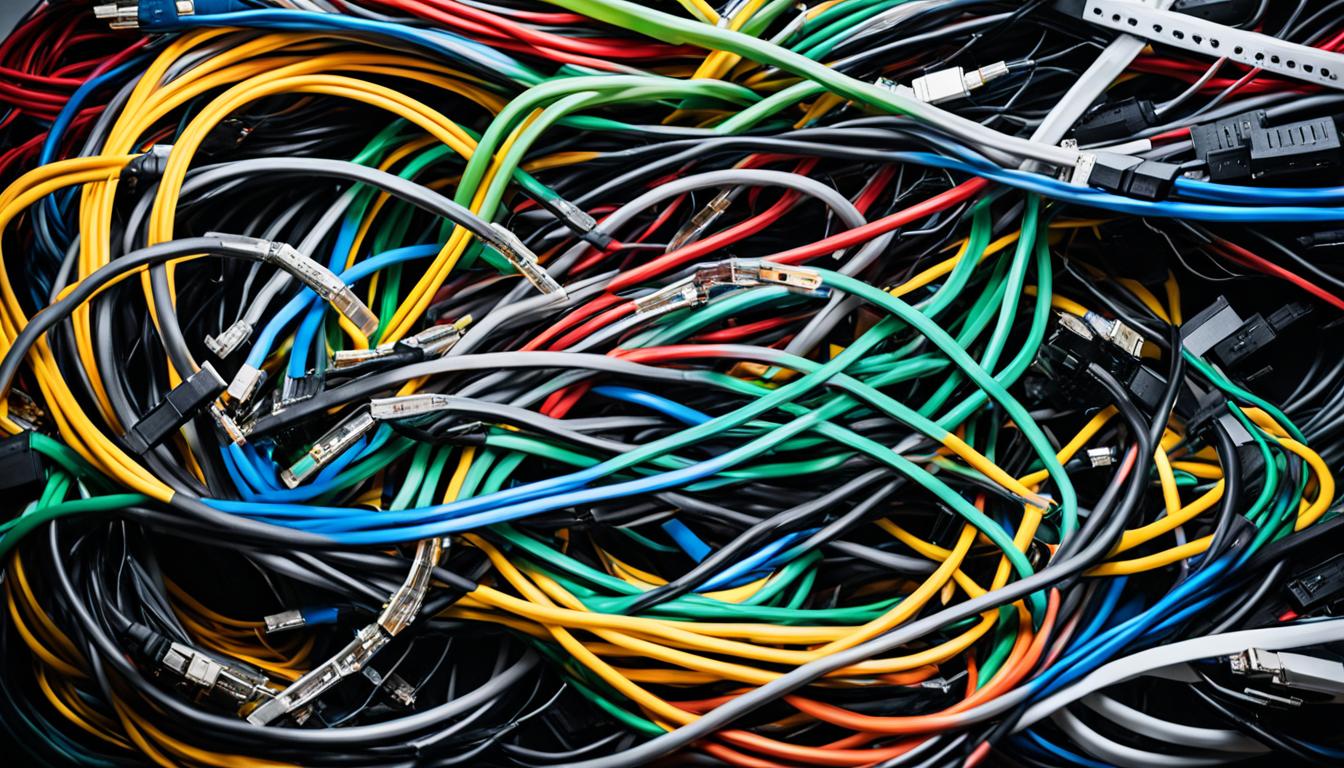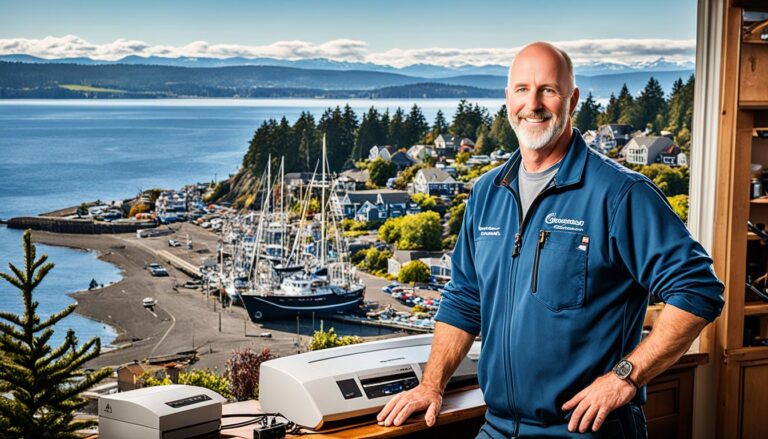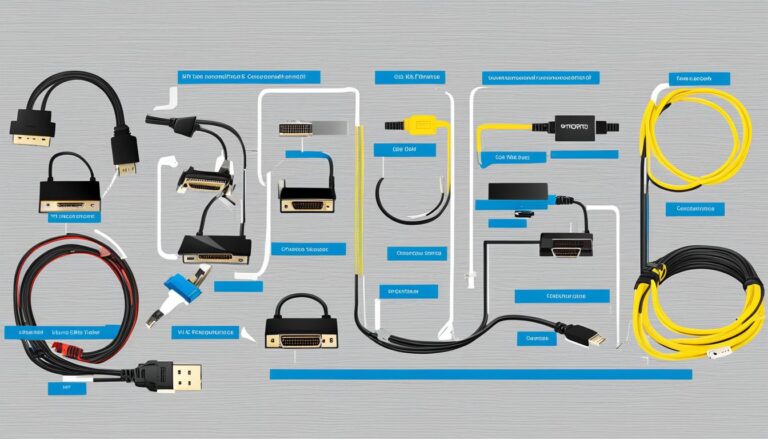The world of PC monitor cables and connectors has come a long way. Older cables used to send only low-quality analog video. Now, modern cables can send digital video, audio, and even power.
In this guide, we’ll look at the various monitor cables and connectors. We’ll cover their features and which devices they work with. Whether you’re buying a new monitor or checking the cables of your current one, this guide has the info you need.
What are the Different Monitor Cable Types?
Several types of monitor cables are used today. Each one has unique features, benefits, and limitations. Knowing these can help you pick the right cable.
HDMI:
HDMI cables are great for audio and video. They’re found on many TVs and monitors. These cables provide high-definition quality and support up to 4K resolutions. They’re a top choice for home systems and displays.
DisplayPort:
DisplayPort cables are high-bandwidth and perfect for desktop monitors. They deliver high-resolution and deep color. Ideal for gamers and professionals, they support multiple monitors too.
DVI:
Older monitors often use DVI cables. They give a strong digital signal. There are variants like DVI-D and DVI-I. However, HDMI and DisplayPort have mostly replaced DVI.
VGA:
VGA cables were big in the ’90s. They are analog and offer lower quality than HDMI or DisplayPort. VGA is found on older devices but isn’t good for high-definition use.
USB-C:
USB-C can do audio, video, and data. It’s small and works with laptops and phones. Growing popular, it supports 4K and reduces cable mess.
Thunderbolt:
Thunderbolt looks like USB-C but does more. High bandwidth and fast data speeds stand out. Video editors and designers often use it for its performance.
Now you know the different monitor cable types. Choose the best one for your needs and connect your device properly.
What Monitor Cable Do I Need?
Choosing the right monitor cable needs thought. First, check if the cable fits your display and source device. This ensures a reliable link.
If you’re into gaming, pick a cable that handles high resolutions and fast frame rates. This makes games smooth and engaging. For work, go for a cable that boosts sharpness and screen space.
It’s smart to think about the future, too. Buy the newest cable to fit future tech. This way, your setup lasts longer, saving you money and effort.
The Importance of Compatibility
Finding the right cable means checking compatibility. There are many types, like HDMI, DisplayPort, DVI, VGA, USB-C, and Thunderbolt. Each serves different devices.
HDMI is great for TVs and monitors, good for both sound and picture. DisplayPort cables shine in desktops, offering high speed for top results.
Always check your devices’ specs to pick the right cable. This avoids issues and makes your setup work best.
Achieving Compatibility and Performance
To get top performance, use the latest cable tech. HDMI 2.1 is perfect for gamers. It supports sharp images, quick refresh rates, and extra gaming features. DisplayPort is also strong, working with many devices.
For older PCs or monitors, DVI cables are a sound choice for clear digital signals.
Think about what you need and what each cable offers. You can then choose the best one for a great experience.
Best Monitor Cable Type for Gaming and Productivity
Choosing the best monitor cable for gaming and productivity involves many options. The right cable type depends on your gaming system or monitor compatibility. It also depends on the specific tasks you need to do.
For gaming lovers, HDMI 2.1 and DisplayPort cables are top picks. HDMI 2.1 suits new gaming consoles well. It provides the high bandwidth needed for smooth, 4K gaming. DisplayPort excels in high resolutions and refresh rates. This makes it ideal for gamers who want the best visual performance.
DVI is a good choice for older PCs in gaming. It might not support the top resolutions or refresh rates. However, it can still offer a good gaming experience.
For productivity tasks, HDMI and DisplayPort cables are suggested. They support higher resolutions and refresh rates. This is useful for those who need lots of screen space and clear images. These cables fit well for graphic design or managing many windows at once.
USB-C and Thunderbolt cables are great for a tidy desk. They connect laptops to monitors without clutter. These cables allow you to move audio, video, data, and power. Their simplicity boosts productivity.
In conclusion, choosing the right monitor cable is key for both gaming and productivity. For gaming, HDMI 2.1 and DisplayPort are great for their high resolutions and refresh rates. For work tasks, HDMI, DisplayPort, USB-C, and Thunderbolt cables offer smooth connectivity and better visuals. Picking the correct cable for your needs and device compatibility is important for a smooth experience.
Modern vs. Old Monitor Cable Types
There’s a big difference between modern and old monitor cables. Modern ones like HDMI, DisplayPort, USB-C, and Thunderbolt have changed the game. They’re way better than the old VGA and DVI cables.
Old cables like VGA and DVI were okay back in the day. But they’re not great for today’s needs. They struggle with high resolution and refreshing rates.
However, modern cables are a different story. They handle digital signals well. This means clearer pictures and better sound. HDMI and DisplayPort are especially good for sending both audio and video together.
USB-C and Thunderbolt cables are even more versatile. They handle audio, video, data, and power all at once. That’s why they’re becoming more common in gadgets nowadays.
“Modern monitor cables are a game changer. They transmit digital signals and offer high quality visuals and sound. Plus, they combine audio and video in one go. These cables are key for today’s tech.”
Choosing the right cable is crucial when setting up your monitor. Modern cables ensure a strong and smooth connection. They let you enjoy the full power of your display for a better viewing experience.
Conclusion
Understanding different PC monitor cables and connectors is vital. It helps you pick the right cable for your needs. This is important whether you’re a gamer, a graphic designer, or just someone who uses computers.
Modern cables like HDMI, DisplayPort, USB-C, and Thunderbolt offer improved performance. They provide higher resolutions and more features than older cables such as VGA and DVI. By thinking about these aspects, you can enhance your viewing experience.
This guide has given you the knowledge to navigate PC monitor cables and connectors. With this information, you can confidently pick the best cables for what you need. Whether setting up a new monitor or upgrading, knowing about different types and their benefits ensures a top-quality viewing experience.
FAQ
What are the different types of monitor cables?
Today, we use many types of monitor cables. They include HDMI, DisplayPort, DVI, VGA, USB-C, and Thunderbolt.
How do I choose the right monitor cable?
To choose the right monitor cable, think about a few things. Check if it matches your devices. Look at the highest resolution and refresh rate it supports. Think about its future use too.
Which monitor cable is best for gaming and productivity?
For gaming, go for HDMI 2.1 or DisplayPort. For work, HDMI, DisplayPort, USB-C, and Thunderbolt are good.
What are the advantages of modern monitor cables over older ones?
New monitor cables, like HDMI and DisplayPort, have many benefits. They give better picture quality and faster refresh rates. Plus, they support cool new features. They also carry both sound and picture in one cable.
How can I optimize my setup and enjoy an enhanced viewing experience?
To improve your setup, consider several things. Think about picture quality, how smooth the motion looks, if it works with your gear, and if it can carry sound. Also, look at the cable length and price. This way, you can pick the best cable for what you need.