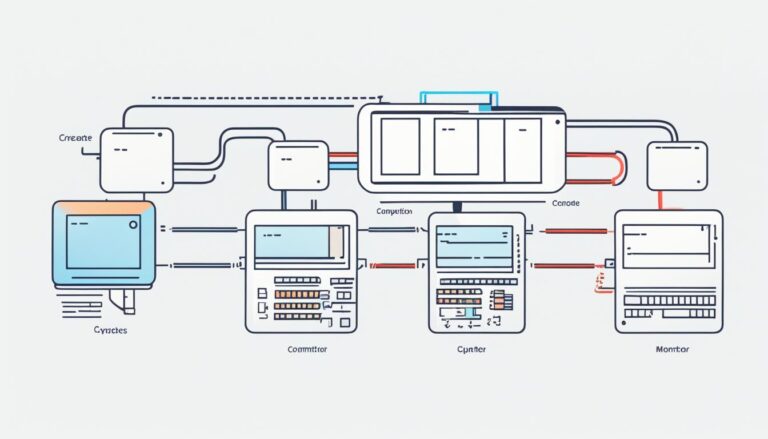Video connectors link our devices, letting us share sound and vision. There’s a variety to choose from, each with its own role. We’ll take a close look at these connectors, see what they do, and where we use them.
Knowing about video connector types is key for the best setup. It’s important whether you’re building a cinema at home, linking your PC to a monitor, or connecting gadgets. The right connector ensures a clear picture and sound.
We’ll cover the connectors you see most often, explain what they can do, and who they work with. By the end of this, you’ll know all about the different connectors. Choosing the right one for your setup will be easy.
Let’s delve into video connectors, including USB, HDMI, DVI, and component video. We’ll see how they function, their special traits, and their typical devices. Armed with this info, you’ll make smart choices for flawless audio and video connections.
USB Connectors
USB (Universal Serial Bus) connectors are essential for many gadgets like computers, smartphones, and other devices. They come in various shapes and sizes for different uses.
- USB A: These connectors are mainly seen on computers and hubs. They are the type we see most and are used to link devices like keyboards and USB drives.
- USB B: USB B connectors work with devices such as printers and hard drives. They’re bigger than USB A types and allow fast data transfer.
- USB C: USB C is the newest kind, offering more functions. It’s smaller, can be plugged in any way, and handles data, power, and media signals.
- Micro USB: Micro USB connectors are often found in mobiles and tablets. They’re more compact than USB A and B, making them perfect for charging and data.
- Mini USB: Mini USB was popular before micro USB. It’s between micro and USB A and B in size. Still, you can find it in older gadgets like cameras and MP3 players.
Knowing about different USB types is crucial for connecting and transferring data between devices. The right USB connector makes sure your gadgets work well together and transfer data quickly.
Key Points:
- Various devices use USB connectors, like computers and smartphones.
- USB A is seen on computers, while USB B is for peripherals.
- USB C is versatile, supporting data, power, and media connections.
- Micro USB is common in portable devices.
- Older devices might use Mini USB which is larger than micro USB.
DVI Connectors
DVI connectors are key for sending video signals from a computer to a display. We have three main types: DVI-A (analog), DVI-D (digital), and DVI-I (integrated). Let’s look at each one.
DVI-A (Analog)
DVI-A connectors carry analog video signals. This makes them a match for older screens that only take analog. Note, DVI-A does not send digital signals. This limits their use with newer tech.
DVI-D (Digital)
DVI-D connectors are for digital video signals. They deliver high-quality, clear video without interference. Found in recent graphics cards and screens, they link digital content well.
DVI-I (Integrated)
DVI-I connectors handle both analog and digital video. They work with various setups. DVI-I plugs into both old and new displays, giving you options.
Also, DVI connectors come as single-link or dual-link types:
Single-Link and Dual-Link DVI Connectors
Single-link DVI connectors support resolutions up to 1920×1200 pixels. Dual-link versions go even higher, handling 2560×1600 pixels.
Dual-link DVI allows more data flow. This suits high-demand visuals in gaming or design work. When choosing a DVI connector, match it with your display needs for the best image.
| DVI Connector Type | Signal Type | Compatibility |
|---|---|---|
| DVI-A (Analog) | Analog | Older display devices with analog inputs |
| DVI-D (Digital) | Digital | Modern display devices with digital inputs |
| DVI-I (Integrated) | Analog and digital | Both analog and digital display devices |
HDMI Connectors
HDMI connectors are key in modern tech, linking high-quality sound and picture for many devices. They make things simple and versatile by sending audio and video in one cable. This cuts down on needing many wires.
Different HDMI connector types exist, each having unique features and abilities. We have HDMI 1.4, HDMI 2.0, and HDMI 2.1. Let’s explore these types in detail:
HDMI 1.4
HDMI 1.4 supports up to 4K resolution at 30Hz and 1080p at 60Hz. It brings 3D video, HDMI Ethernet Channel (HEC), Audio Return Channel (ARC), and Consumer Electronic Control (CEC). Because of its wide compatibility, HDMI 1.4 is a favourite choice for many.
HDMI 2.0
HDMI 2.0 offers better viewing with higher refresh rates and resolutions. It handles 4K at 60Hz, making visuals smoother and more detailed. This version also brings High Dynamic Range (HDR) for brighter colours and deeper contrast. Plus, HDMI 2.0 cables can transfer data faster thanks to increased bandwidth.
HDMI 2.1
HDMI 2.1 is the most advanced, supporting up to 8K at 60Hz and 4K at 120Hz. This means super sharp images and fluid movement. It also adds new features like Variable Refresh Rate (VRR), Quick Media Switching (QMS), and Quick Frame Transport (QFT). These enhancements are great for gamers and those seeking top-notch home theatre setups.
When picking an HDMI cable, think about the HDMI version your devices support. Using a cable of a lower HDMI version can affect performance and features. It’s wise to choose HDMI 2.0 or HDMI 2.1 cables for the latest devices.
HDMI connectors offer an efficient way to link audio and video devices. By carrying both signals with one cable and providing different version features, they are a top choice in the digital era.
Component Video Connectors
Component video connectors, known as YPBPR or RGB connectors, are great for analog video signals. They split the video signal into three parts: luminance (Y), and colour differences (PB and PR). This split boosts image quality over composite video connectors.
You’ll find these connectors on older tech like DVD players and gaming consoles. Even though HDMI has taken over, component video connectors are still useful for analog setups. Remember, they only transmit video, so you need extra cables for audio.
Key Features of Component Video Connectors:
- Divide the video signal into separate luminance and colour difference components
- Better image quality compared to composite video connectors
- Common on older devices like DVD players and gaming consoles
- Need separate cables for audio
To understand how component video connectors differ from other connectors, see the table below:
| Video Connector Type | Image Quality | Audio Transmission | Common Applications |
|---|---|---|---|
| Component Video Connectors (YPBPR/RGB) | Superior | Requires separate cables | DVD players, gaming consoles |
| Composite Video Connectors | Lower | Integrated with video signal | Legacy devices, security cameras |
| HDMI Connectors | High-definition | Integrated with video signal | Home theatre systems, gaming consoles |
Conclusion
Video connector types are very important for good connectivity. They help in transmitting audio and video without problems. By knowing about different connectors, you can get the best visuals.
To choose the right one, look at what your devices need. Different connectors have unique features. This makes sure you get the best video and sound.
Picking the right connector is essential for top-notch audio-video quality. Taking time to learn about connectors is wise. It helps you make smart choices for a great viewing experience.
FAQ
What are video connectors?
Video connectors help send audio and video signals between devices.
How many types of video connectors are there?
There are many types of video connectors. Each has unique features and uses.
What are the different types of USB connectors?
USB connectors come in types like USB A, USB B, USB C, micro USB, and mini USB.
What are USB A connectors used for?
You’ll find USB A connectors in computers and hubs. They connect to host controllers.
What are USB B connectors used for?
USB B connectors connect to devices like printers.
What are USB C connectors capable of?
USB C connectors do a lot. They handle data transfer, power, and video/audio signals.
What are the types of DVI connectors?
DVI connectors come as DVI-A (analog), DVI-D (digital), and DVI-I (integrated).
What is the difference between single-link and dual-link DVI connectors?
Dual-link DVI connectors support higher resolutions and more bandwidth than single-link ones.
What are HDMI connectors commonly used for?
HDMI connectors are key in home theaters, gaming consoles, and devices needing top-quality audio/video.
What are the different types of HDMI connectors?
HDMI connectors vary. There’s HDMI 1.4, HDMI 2.0, and HDMI 2.1, each with distinct features.
What are component video connectors used for?
Component video connectors handle analog video signals. They’re also called YPBPR or RGB connectors.
What devices commonly have component video connectors?
Older devices like DVD players and gaming consoles often have component video connectors.