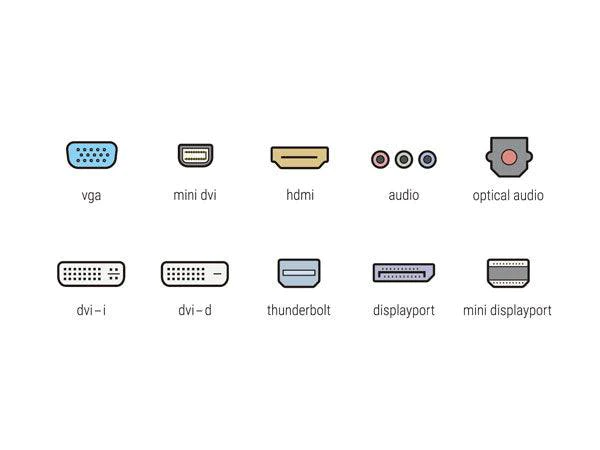When setting up your display system, choosing the right computer screen cords is key. There are many types, each with unique benefits. Knowing these differences ensures you pick the best one for top performance.
In this article, we dive into various computer screen cords like HDMI, DisplayPort, VGA, and USB-C. You’ll learn about their features, uses, and why they might be the best choice for you. This knowledge helps you choose the right cord for your system.
What is HDMI and its uses?
HDMI cables are key for sending high-quality audio and video. They link devices like Blu-ray players, game consoles, and computers to TVs or monitors. HDMI has become crucial for such connections.
These cables carry audio and video together. This makes them ideal for home theaters and gaming. High-quality sound and picture are vital for a great experience.
“HDMI cables are the backbone of any modern home theater setup, providing seamless connectivity and stunning visuals.” – David Johnson, AV Specialist
HDMI technology keeps getting better. The newest version, HDMI 2.1, supports up to 8K quality for crystal-clear images. It also brings new features like better lip-sync and 3D improvements, boosting your viewing fun.
HDMI cables are a must for linking audio and video gear. They ensure top-notch signals and superb audiovisual quality.
Key Uses of HDMI Cables:
- Connecting Blu-ray players, game consoles, and computers to HDTVs or monitors
- Enabling high-definition audio and video transmission
- Supporting home theater systems and gaming setups
- Delivering 8K resolution and advanced features with HDMI 2.1
Get ready for our next topic. We’ll look into DisplayPort and its benefits for monitor connections.
What is DisplayPort and its advantages?
DisplayPort is a digital way to connect a video source, like a computer, to a monitor. It stands out by supporting high-resolution screens. This results in clearer pictures and brighter colours on the display.
One great thing about DisplayPort is it can connect many screens with one cable. This lets users have a setup with several monitors. It also makes things neater by reducing the number of cables needed.
It’s also known for handling fast refresh rates well. This means the movement on the screen looks smoother. Gamers and those using demanding graphics programs find this very useful. It makes the viewing experience much better.
Unlike HDMI, DisplayPort doesn’t normally send sound. However, the latest versions can carry sound just by using an additional cable or the audio feature. This gives users more options to meet their sound needs.
In summary, DisplayPort is great for high-quality video, handling multiple screens, and fast refresh rates. It provides top-notch pictures, supports various setups, and offers audio solutions. This makes it a favourite for both work and play.
The role of VGA in modern computing
VGA cables used to be everywhere in old computers and screens. Now, they’re out of date because we have better options like HDMI and DisplayPort. They’re still used in some special cases, but they’re not the best choice for new setups.
Transmitting Analog Video Signals
VGA cables send analog video signals. But analog signals can get worse over distance, which lowers image quality. Because of this, VGA is not good for setups that need clear, high-quality images.
Lack of Support for High-Resolution Displays
VGA cables can’t handle very high-resolution screens well. While HDMI and DisplayPort can show up to 8K, VGA is stuck with lower quality. This makes it a bad choice for tasks that need sharp and detailed visuals.
Absence of Audio Transmission
VGA can’t send audio signals, unlike HDMI and DisplayPort. They can send both video and audio together. This means VGA is less useful for systems that also need sound. You’d need more cables or setups for audio with VGA.
Although VGA has its uses in some old systems or where there’s no digital option, it’s not good for new computing setups. It’s better to use something more up-to-date like HDMI or DisplayPort for modern tech needs.
The versatility of USB-C cables in monitor connections
USB-C cables are becoming more popular for connecting monitors. They can carry data, video, audio, and power in one cable. This makes them a handy and efficient choice for linking monitors to different devices.
These cables are great for transferring data quickly and reliably. You can sync files between your laptop and monitor. Or transfer data from an external storage device, all with ease.
USB-C cables are also great for video. You can connect your monitor to a laptop or another device. You’ll get clear video quality.
They can even carry audio signals. So, you can connect audio devices to your monitor without extra cables. This makes your setup simpler and less cluttered.
“USB-C cables are a convenient and versatile solution for connecting monitors to various devices.”
USB-C cables can also power devices. Some monitors and laptops with USB-C ports can charge devices directly. This means you don’t need many power adapters and cables.
These ports work with Thunderbolt 3 too. That means even faster data transfer and more devices can connect through one USB-C port.
In short, USB-C cables are great for connecting monitors and devices. They handle data, video, audio, and power. This makes them a convenient and tidy way to set up your gadgets.
USB-C cable advantages in monitor connections:
- Can carry data, video, audio, and power through a single cable
- Fast and reliable data transfer speeds
- Crisp and high-quality video transmission
- Supports audio signals, eliminating the need for separate audio cables
- Delivers power to connected devices, reducing the need for multiple power adapters
- Compatible with Thunderbolt 3 technology, providing even more connectivity options
Famous brand offering USB-C cables
| Brand | Product Name | Price |
|---|---|---|
| Apple | Apple USB-C Charge Cable | £19.00 |
| Anker | Anker Powerline+ USB-C to USB 3.0 Cable | £9.99 |
| Samsung | Samsung USB-C to HDMI Adapter | £24.99 |
Conclusion
When picking a screen cord for your computer, think about what you need and the gadgets you’re connecting. HDMI and DisplayPort are top choices for great audio and video. HDMI is great for home theaters and gaming since it handles both sound and pictures.
VGA cables might be old, but they’re still useful for older setups. Unlike HDMI and DisplayPort, VGAs are analog. They can’t handle high-res screens or carry sound.
If you want everything in one cable, go for USB-C. It’s great because it carries data, video, audio, and power altogether. USB-C works with Thunderbolt 3, so you get more ways to connect things.
Choosing the right cord depends on your display needs. Think about whether you want the best sound and visuals, something easy, or something for an older system. Knowing the benefits of different cords will help you decide wisely.
FAQ
What are the different types of computer screen cords?
Many types of computer screen cords exist today. These include HDMI, DisplayPort, VGA, and USB-C cables.
What is HDMI and what are its uses?
HDMI stands for High-Definition Multimedia Interface. It sends high-definition audio and video signals. HDMI cables connect devices like Blu-ray players and computers to TVs or monitors.
It’s famous for supporting audio and video in one cable. For example, HDMI 2.1 can even handle 8K resolution. It has advanced features for a better experience.
What is DisplayPort and what are its advantages?
DisplayPort is mainly for connecting computers to monitors. It’s good for many monitors at once. Unlike HDMI, it’s better for higher refresh rates and resolutions.
Generally, DisplayPort doesn’t send audio unless it’s the latest version. It’s ideal for gaming and high-resolution displays.
What is the role of VGA in modern computing?
VGA stands for Video Graphics Array. It’s older but still used in some systems. VGA only carries analog video and not high-res or audio.
They are not preferred for new setups. They are for systems with no other options.
What is the versatility of USB-C cables in monitor connections?
USB-C cables are versatile for monitors. They send data, video, audio, and power in one. They are used for a neat setup in modern devices.
They also work with Thunderbolt 3 for more options. This makes setups simpler and cleaner.
What factors should I consider when choosing a computer screen cord?
Consider what you need and the devices you’ll connect. HDMI and DisplayPort are best for quality signals. HDMI is good for home theaters and gaming.
Use VGA only for old systems with no alternative. USB-C cables are versatile and neat. Your setup’s needs will guide your choice of cord.