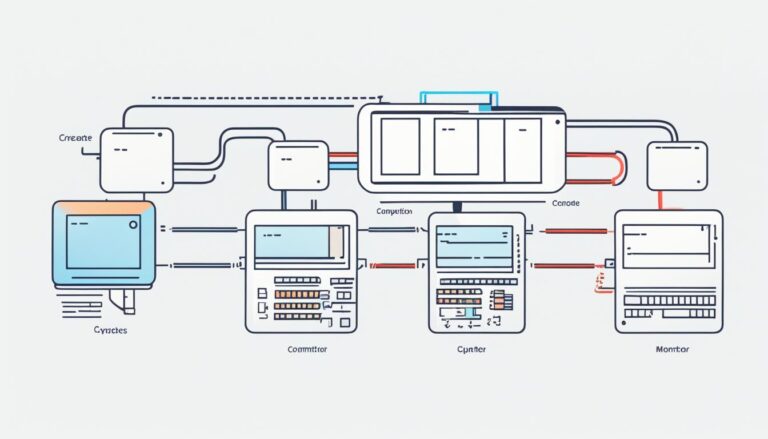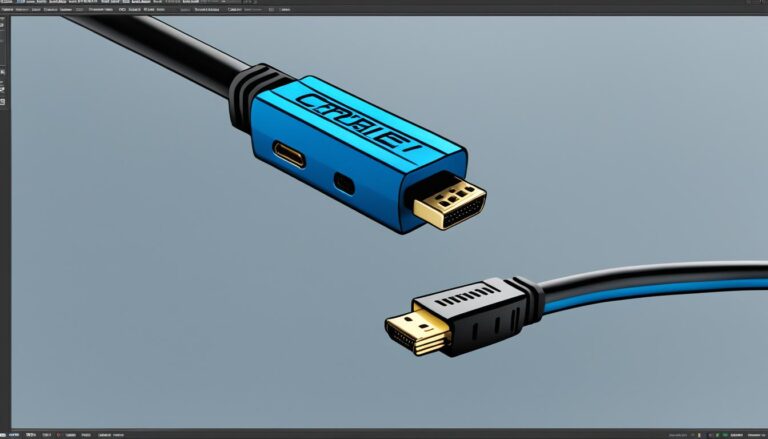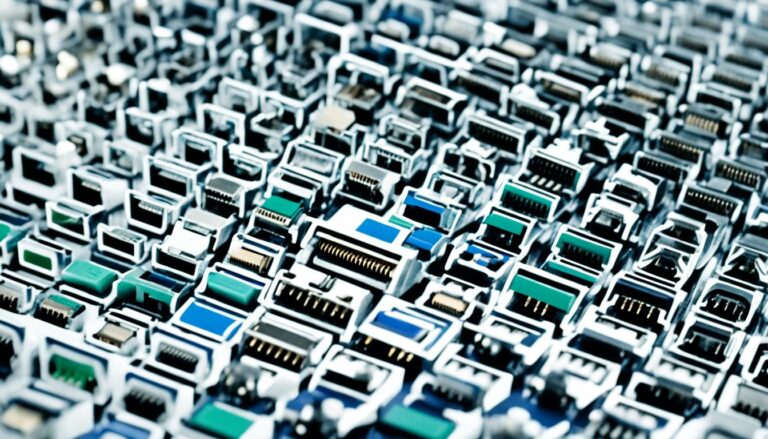Understanding the various monitor ports is key when picking a monitor. Different monitors have different display ports. It’s important to select the correct type for your needs. Let’s look at the most common monitor ports.
HDMI, DisplayPort, DVI, VGA, and USB-C are common types. Each has its own benefits, suited for different tasks.
HDMI: HDMI is widely used for high-quality video and audio. It connects devices like computers, gaming consoles, and DVD players to displays.
DVI: DVI is great for gaming due to higher frame rates. It supports resolutions up to 2560 x 1600 pixels but doesn’t support 4K video.
DisplayPort: Found on premium monitors, DisplayPort supports high resolutions and fast data transfer. It’s good for video editing and graphic design. You can connect multiple monitors with one cable.
VGA: VGA is an older option, mainly found on older devices. They are less common now but can still be useful. VGA does not support high-definition video.
USB-C: USB-C is versatile, great for laptops, smartphones, and tablets. It supports video, audio, data, and power, reducing cable clutter. USB-C is growing in popularity.
Each monitor port has its own strengths and weaknesses. Knowing these will help you pick the right monitor and connect your devices smoothly. So, think about what you need from a monitor port before buying.
HDMI Ports and Cables
HDMI ports are essential in today’s tech world. They connect devices like laptops and gaming consoles to monitors or TVs. They are the top choice for many.
There are four main types of HDMI cables. Each serves different purposes:
- HDMI Standard: This basic cable supports 1080p resolution and a 60Hz refresh rate.
- HDMI High Speed: It’s meant for fast data transfer. It can handle 4K at 30Hz and 1080p at 120Hz.
- HDMI Premium High Speed: An upgrade, this cable supports 4K at 60Hz and dynamic HDR content.
- HDMI Ultra High Speed: The best HDMI cable available. It supports 8K video, up to 48 GB/s bandwidth, VRR, and QMS.
Film companies and tech manufacturers prefer HDMI for high-quality videos. The HDMI standard evolves to incorporate advanced tech like HDMI 2.1. This supports eARC and ALLM.
“The HDMI Ultra High Speed cable brings exceptional picture quality, ideal for 8K content. Its bandwidth and uncompressed video ensure a smooth viewing experience.”
With high-resolution content becoming more common, HDMI is the best choice. It connects devices and supports the finest video quality.
DVI Ports and Cables
DVI (digital visual interface) ports used to be everywhere before HDMI came along. With them, PCs could show off better frame rates and clearer images. This was especially good for gamers and graphic designers.
There are two kinds of DVI cables: single-link and dual-link. The dual-link cables allow for really sharp visuals at up to 2560 x 1600 resolution. They are great for high-quality gaming and watching high-definition content. A single-link DVI cable can handle up to 1920 x 1200. This is more than enough for everyday tasks and still gives a crisp picture.
But, DVI cables can’t handle 4K video. For breathtaking 4K details on your monitor, you’ll need HDMI High Speed cables or DisplayPort technology.
DVI ports and cables still have their place today, where higher frame rates and clarity matter. Yet, when it comes to the most advanced display tech, HDMI and DisplayPort are the go-tos. They support 4K resolution and even higher.
DisplayPort Ports and Cables
DisplayPort (DP) ports are a newer connection option usually found on high-quality monitors. They are well-liked for users looking for top display performance. Here, we’ll look at the various DP cables and what they offer.
Types of DisplayPort Cables
The market offers three main DisplayPort cable types:
- DisplayPort 1.2: This version can handle up to 3840 x 2160 resolution. It makes 4K video play smoothly at 60 Hz.
- DisplayPort 1.3: It’s made for high-res content, allowing 8K videos to play at 30 Hz.
- DisplayPort 1.4: This type gives the best performance, with 8K videos at 60 Hz. DP 1.4 also supports HDR, making colours and contrast better, for a richer visual experience.
Each DP cable type offers different features, meeting various display needs.
The Advantages of DisplayPort Ports
DisplayPort ports have benefits that appeal to gamers and media lovers. They send video and audio together, removing the need for more cables. Also, DP is great for linking multiple monitors with one cable, making setups tidier.
“DisplayPort ports give higher resolutions and quicker data speeds, perfect for 4K gaming and quality media.”
Also, DisplayPort cables have Adaptive Sync technology. This feature cuts down screen tearing and stutter, making games and videos smoother. These advantages make DisplayPort a top pick for those wanting a superior display experience.
USB-C Ports and Their Versatility
USB-C ports are now common on many new monitors. They bring a new layer of versatility and ease. These ports can take the place of traditional USB, DP, and HDMI ports. They merge several connection options into one.
One great thing about USB-C cables is you can’t plug them in wrong because they’re reversible. This makes connecting devices easy, saving time and cutting down on hassle.
But USB-C ports do more than just handle video. They also carry audio, data, and power signals. This is perfect for connecting laptops to monitors. You can enjoy a bigger screen, charge your device, and move data all at the same time.
USB-C technology is all about versatility. With just one cable, you can hook up many devices. This includes laptops, smartphones, tablets, and monitors. This simplicity helps manage cables better. It also boosts productivity by making it easy to connect various devices.
FAQ
What are the most common types of monitor ports?
The most common types are HDMI, DisplayPort, DVI, VGA, and USB-C.
Why is selecting the right monitor port type important?
It’s important because not all monitors have every type of port. Each port type also offers different features.
Which is the most ubiquitous monitor port?
HDMI is the most widespread. It’s used widely in the film and tech industries as the video display standard.
Are there different types of HDMI cables?
Yes. There are four types: HDMI Standard, HDMI High Speed, HDMI Premium High Speed, and HDMI Ultra High Speed. Each offers different features.
Can DVI ports provide higher frame rates for gaming?
Indeed, DVI ports can offer higher frame rates for gaming. They perform better than HDMI on 1080p screens.
What resolutions can DVI ports support?
DVI ports can handle up to 2560 x 1600 resolution.
What are DisplayPort ports primarily found on?
You’ll mainly find DisplayPort ports on high-level monitors.
Do VGA ports still exist?
Yes, VGA ports are still around. But, they are mainly on older tech and are now legacy options.
What makes USB-C ports versatile?
USB-C ports are adaptable. They can take over for traditional USB, DP, and HDMI ports, connecting to various devices.